Module - Body Controller - Front (Gen 3) (Remove and Replace)
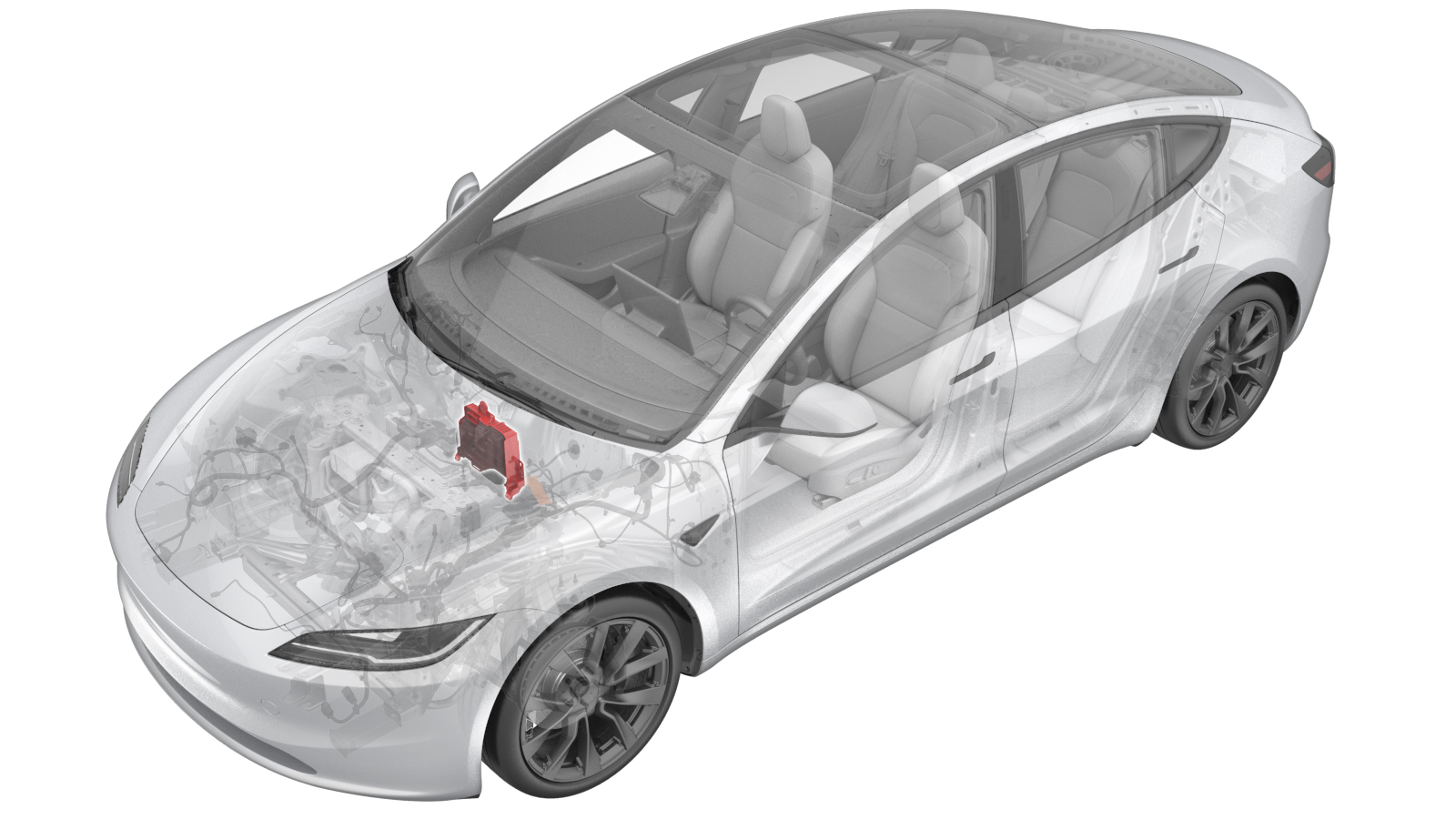 Code de correction
1715010012
FRT
0.54
REMARQUE : À moins d’indications explicites contraires dans la procédure, le code de correction et le temps forfaitaire ci-dessus représentent tout le travail à être fait pour cette procédure, notamment les procédures connexes. N’appliquez pas plusieurs codes de correction à la fois, à moins qu’il vous soit explicitement indiqué de le faire.
REMARQUE : Consultez Temps forfaitaires pour en apprendre plus à propos des temps forfaitaires et de leur création. Vous pouvez transmettre par courriel vos commentaires relatifs aux valeurs des temps forfaitaires à ServiceManualFeedback@tesla.com.
REMARQUE : Consultez Protection individuelle pour vous assurer de porter l’équipement de protection individuelle adéquat lorsque vous effectuez la procédure ci-dessous.
REMARQUE : Voir Précautions ergonomiques pour consulter les pratiques de travail sécuritaires et saines.
Code de correction
1715010012
FRT
0.54
REMARQUE : À moins d’indications explicites contraires dans la procédure, le code de correction et le temps forfaitaire ci-dessus représentent tout le travail à être fait pour cette procédure, notamment les procédures connexes. N’appliquez pas plusieurs codes de correction à la fois, à moins qu’il vous soit explicitement indiqué de le faire.
REMARQUE : Consultez Temps forfaitaires pour en apprendre plus à propos des temps forfaitaires et de leur création. Vous pouvez transmettre par courriel vos commentaires relatifs aux valeurs des temps forfaitaires à ServiceManualFeedback@tesla.com.
REMARQUE : Consultez Protection individuelle pour vous assurer de porter l’équipement de protection individuelle adéquat lorsque vous effectuez la procédure ci-dessous.
REMARQUE : Voir Précautions ergonomiques pour consulter les pratiques de travail sécuritaires et saines.
- 2025-03-07: Routines après remplacement révisées.
- 1849737-**-A Mainteneur de batterie BT (le numéro de pièce varie selon la région. Par exemple, si ** est NO, ça correspond à l'Amérique du Nord)
- 1773595-00-A Câble Ethernet RJ45
- 1930388-00-A PORT RÉSEAU OBD II VERS RJ45
| Description | Valeur de couple | Outils recommandés | Réutiliser/remplacer | Remarques |
|---|---|---|---|---|
| Boulons qui fixent le module contrôleur de carrosserie avant à la carrosserie |
 10 Nm (7.4 lbs-ft) |
|
Réutiliser | |
| Boulons qui fixent la sangle de masse et le couvercle du module de contrôleur de la carrosserie avant au module de contrôleur de la carrosserie avant |
 8.5 Nm (6.3 lbs-ft) |
|
Réutiliser |
Retirer
- Retirez le panneau de l'écran d’auvent. Voir Panel - Cowl Screen (Remove and Replace),
- Débranchez l’alimentation à basse tension. Voir LV Power (Disconnect and Connect),
-
Débranchez le faisceau thermique du connecteur du module contrôleur de carrosserie avant.
-
Retirez les boulons (x2) qui fixent le couvercle du module contrôleur de la carrosserie avant au module contrôleur de la carrosserie avant, puis retirez le couvercle.
TIpL'un ou plusieurs des outils suivants sont recommandés :
- Douille de 10 mm
-
Débranchez le faisceau électrique des connecteurs du module contrôleur de carrosserie avant (x5).
-
Retirez le boulon qui fixe la tresse de masse à la partie inférieure arrière du module contrôleur de la carrosserie avant, puis retirez la tresse de masse du module.
TIpL'un ou plusieurs des outils suivants sont recommandés :
- Douille de 10 mm
-
Retirez les boulons (x3) qui fixent le module de contrôleur de carrosserie avant à la carrosserie.
L'un ou plusieurs des outils suivants sont recommandés :
- Douille de 10 mm
-
Inclinez le contrôleur avant vers l’avant pour y accéder, puis relâchez l'attache du faisceau négatif BT du contrôleur avant.
AvertissementLa ou les vidéos comprises dans cette procédure ont pour seul objectif de vous présenter un aperçu supplémentaire. Suivez toutes les étapes énumérées dans la procédure pour éviter d'endommager les composants et de subir des blessures personnelles.
-
Retirez le contrôleur avant du véhicule.
Installer
-
Placez le module contrôleur de carrosserie avant à l'endroit où il s'installe dans le véhicule, puis inclinez le module vers l'avant.
AvertissementLa ou les vidéos comprises dans cette procédure ont pour seul objectif de vous présenter un aperçu supplémentaire. Suivez toutes les étapes énumérées dans la procédure pour éviter d'endommager les composants et de subir des blessures personnelles.
-
Connectez l'attache du faisceau négatif BT au contrôleur avant.
-
Installez les boulons (x3) qui fixent le module contrôleur de carrosserie avant à la carrosserie.
 10 Nm (7.4 lbs-ft)TIpL'un ou plusieurs des outils suivants sont recommandés :
10 Nm (7.4 lbs-ft)TIpL'un ou plusieurs des outils suivants sont recommandés :- Douille de 10 mm
-
Installez le boulon qui fixe la tresse de masse à la partie inférieure arrière du module contrôleur de la carrosserie avant, puis installez la tresse de masse du module.
 8.5 Nm (6.3 lbs-ft)TIpL'un ou plusieurs des outils suivants sont recommandés :
8.5 Nm (6.3 lbs-ft)TIpL'un ou plusieurs des outils suivants sont recommandés :- Douille de 10 mm
-
Branchez le faisceau électrique aux connecteurs du module contrôleur de carrosserie avant (x5).
-
Installez les boulons (x2) qui fixent le couvercle du module contrôleur de la carrosserie avant au module contrôleur de la carrosserie avant, puis installez le couvercle.
 8.5 Nm (6.3 lbs-ft)TIpL'un ou plusieurs des outils suivants sont recommandés :
8.5 Nm (6.3 lbs-ft)TIpL'un ou plusieurs des outils suivants sont recommandés :- Douille de 10 mm
-
Branchez le faisceau thermique au connecteur du module contrôleur de carrosserie avant.
- Branchez l’alimentation à basse tension. Voir LV Power (Disconnect and Connect),
- Réinstaller le micrologiciel du véhicule. Voir Réinstallation du logiciel – Écran tactile,
-
Mettez à jour la configuration de la pompe de liquide de refroidissement :
- Sur l'écran tactile, touchez.
- Modifiez la configuration de « coolantPumpType » à DUAL_MIX.
- Cliquez sur Run et laissez la routine se terminer.
- Exécutez la routine suivante au moyen du mode Entretien ou de Toolbox (consultez 0005 – Modes d’entretien) : PROC_VCFRONT_X_POST-REPLACEMENT-PROCEDUREvia Toolbox: (link)via Service Mode Plus: LowVoltage ➜ VCFRONT Post Replacement ➜ VCFRONT Post Replacement Procedure
- Débranchez l’ordinateur portable du véhicule.
- Installez le panneau de l’écran d’auvent. Voir Panel - Cowl Screen (Remove and Replace),
- Effectuez la procédure de réglage des phares si nécessaire.