Clean Forward Camera View (Precision Cleaning of Inboard Glass) (Restore) Reste du monde
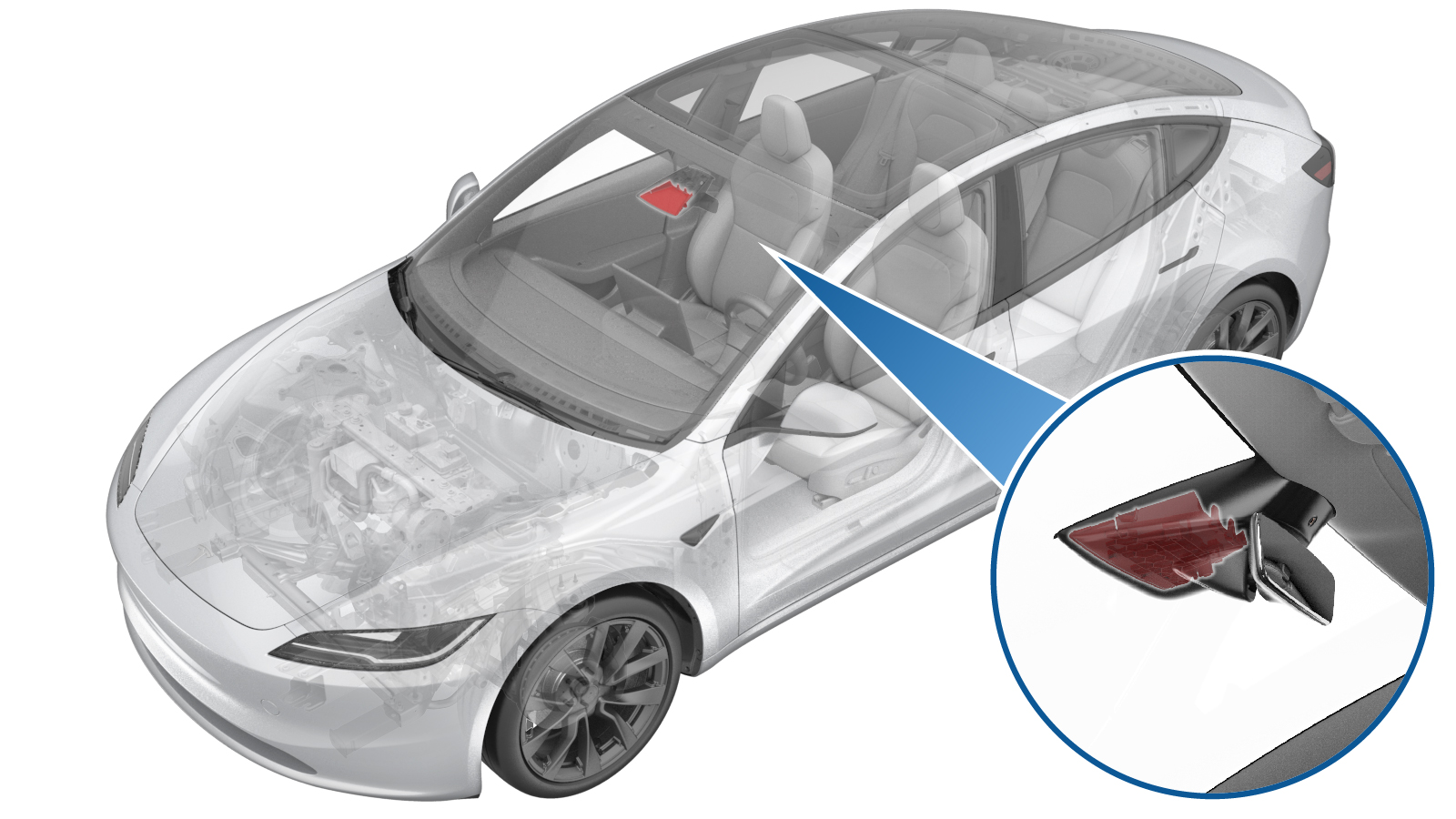 Code de correction
10200348
FRT
0.30
REMARQUE : À moins d’indications explicites contraires dans la procédure, le code de correction et le temps forfaitaire ci-dessus représentent tout le travail à être fait pour cette procédure, notamment les procédures connexes. N’appliquez pas plusieurs codes de correction à la fois, à moins qu’il vous soit explicitement indiqué de le faire.
REMARQUE : Consultez Temps forfaitaires pour en apprendre plus à propos des temps forfaitaires et de leur création. Vous pouvez transmettre par courriel vos commentaires relatifs aux valeurs des temps forfaitaires à ServiceManualFeedback@tesla.com.
REMARQUE : Consultez Protection individuelle pour vous assurer de porter l’équipement de protection individuelle adéquat lorsque vous effectuez la procédure ci-dessous.
REMARQUE : Voir Précautions ergonomiques pour consulter les pratiques de travail sécuritaires et saines.
Code de correction
10200348
FRT
0.30
REMARQUE : À moins d’indications explicites contraires dans la procédure, le code de correction et le temps forfaitaire ci-dessus représentent tout le travail à être fait pour cette procédure, notamment les procédures connexes. N’appliquez pas plusieurs codes de correction à la fois, à moins qu’il vous soit explicitement indiqué de le faire.
REMARQUE : Consultez Temps forfaitaires pour en apprendre plus à propos des temps forfaitaires et de leur création. Vous pouvez transmettre par courriel vos commentaires relatifs aux valeurs des temps forfaitaires à ServiceManualFeedback@tesla.com.
REMARQUE : Consultez Protection individuelle pour vous assurer de porter l’équipement de protection individuelle adéquat lorsque vous effectuez la procédure ci-dessous.
REMARQUE : Voir Précautions ergonomiques pour consulter les pratiques de travail sécuritaires et saines.
- 2025-10-30: Étapes de démontage des garnitures mises à jour pour plus de clarté.
- 2025-10-22: Ajout d'une mise en garde indiquant d'utiliser uniquement des outils à garniture qui n’égratignent pas et des outils à main au moment du retrait de la garniture intérieure.
- 2025-10-02: Mise à jour des étapes de nettoyage complet du pare-brise et de réinitialisation du système d’assistance conducteur (DAS).
- 2025-09-12: Mise à jour du titre et ajout d'une note indiquant que cette procédure concerne uniquement les véhicules à l'extérieur de l'Amérique du Nord. La note comprend un lien vers la procédure pour l'Amérique du Nord.
- 2025-08-01: Veuillez noter que cette procédure ne peut pas être effectuée à ciel ouvert. Si elle est effectuée dans le cadre d'un service d'entretien mobile, le véhicule doit être à l'ombre ou sous un toit.
- 24-10-2024 : Ajout d'une vidéo démontrant le nettoyage de précision du pare-brise.
- 27-08-2024 : Ajout d'une étape pour nettoyer les balais d'essuie-glace.
- 02-07-2024 : Mise à jour des numéros de pièce d'outil.
- 18-06-2024 : Mise à jour de la méthode d'inspection et des schémas et ajout de la liste d'outils.
- 07-03-2024 : Ajout d'instructions détaillées sur la façon de nettoyer le pare-brise et ajout d'étapes d'inspection par caméra après le nettoyage.
- 19-03-2024 : Ajout d'étapes de réinitialisation DAS.
- Lingettes imbibées d’alcool isopropylique :
- Lingettes Techspray 99 % d’alcool isopropylique (pour la Chine : 2056027-00-A)
- Nettoyant pour vitres :
- 1083742-02-A - Nettoyant pour vitres Zep (préférable si disponible dans votre région)
- Vitre invisible – Nettoyant pour vitres haut de gamme
- Nettoyant pour vitres Wurth (Pour la Chine : 2092858-00-A)
- Serviettes en microfibre non pelucheuses :
- 2084223-00-A - Paquet de 6
- 2084180-00-A - Paquet de 120
- Pour la Chine : 2092859-00-A
- Si les numéros de pièce ci-dessus ne sont pas disponibles dans votre région, utilisez d'autres serviettes en microfibre neuves et non pelucheuses.
- Lampe de poche à DEL :
- 1523885-00-A - LUMIÈRE, STYLE STYLO, RECHARGEABLE
Procédure
-
Soulevez doucement les bras d'essuie-glace du pare-brise pour accéder aux balais d'essuie-glace, puis nettoyez les balais d'essuie-glace (x2) avec de l'alcool isopropylique (à friction), en particulier le bord des balais d'essuie-glace.
ATTENTIONSi les balais d'essuie-glace présentent des signes de dégradation et doivent être remplacés, recommandez aux clients de remplacer les balais d'essuie-glace pour éviter une réduction des performances de visibilité de la caméra.ATTENTIONNe levez pas l’essuie-glace au-delà de la position prévue.RemarqueRappelez aux clients de nettoyer périodiquement le bord des balais d’essuie-glace comme indiqué dans le manuel du propriétaire.
- Appliquez du nettoyant pour vitres sur une serviette en microfibre pour nettoyer la surface extérieure du pare-brise avant, puis utilisez une deuxième serviette en microfibre sèche pour essuyer le pare-brise en effectuant un mouvement circulaire jusqu'à ce que le pare-brise soit sec. Vérifiez que le pare-brise ne présente aucune tache ni résidu, puis laissez sécher complètement pendant 1 minute.
-
Utilisez une lampe de poche à DEL pour éclairer la surface extérieure du pare-brise dans la zone de la caméra orientée vers l'avant et vérifiez la présence de voile, de buée, de taches et de résidus à l'intérieur du pare-brise. Tenez la lampe de poche vers vous comme illustré dans les images.
RemarqueEffectuez l'inspection à l'intérieur.RemarqueLa lampe de poche doit pointer le pare-brise vers vous, voir le schéma pour connaître la méthode d'inspection appropriée.RemarqueSi la présence de voile ou de taches ne peut pas être confirmée à l'aide de la méthode d'inspection avec une lampe de poche, passez à l'étape 3 pour effectuer la vérification avec la méthode d'aperçu de la caméra.RemarqueSi la présence de voile ou de taches est confirmée par la méthode d'inspection avec une lampe de poche, passez à l'étape 4.
Figure 1. Méthode d'inspection Figure 2. Exemple d'inspection négative Figure 3. Exemple de voile dans un pare-brise -
Sur l'écran tactile, touchez la « clé » du mode Service (en bas de l'interface utilisateur de l'écran tactile), puis touchez , sélectionnez les onglets Principal/Large/Étroit pour prévisualiser toutes les caméras orientées vers l'avant et évaluer la clarté visuelle.
- Si aucun résidu ou poussière est visible sur l'ensemble des lentilles de la caméra, effacez ce code de l'activité et continuez le diagnostic.
- Si l'image est floue ou si la visibilité est gênée, continuez à nettoyer le pare-brise et les objectifs de la caméra.
- Ouvrez la porte avant gauche et abaissez la glace avant gauche.
-
Retirez le couvercle de la caméra inférieure. Voir Camera Cover - Lower (Remove and Replace),
ATTENTIONVeillez à ne pas endommager la garniture intérieure ou l'intérieur du pare-brise au moment du retrait/de l'installation des composants. Utilisez uniquement des outils de finition et des outils à main non abrasifs. N’utilisez pas d’outils électriques.
-
Retirez le rétroviseur. Voir Mirror - Rear View (Remove and Replace),
ATTENTIONVeillez à ne pas endommager la garniture intérieure ou l'intérieur du pare-brise au moment du retrait/de l'installation des composants. Utilisez uniquement des outils de finition et des outils à main non abrasifs. N’utilisez pas d’outils électriques.
-
Relâchez les attaches (x4) qui fixent le couvercle supérieur de la caméra, puis laissez l'ensemble pendre du faisceau.
ATTENTIONNe tirez pas sur le couvercle supérieur de la caméra avec une force excessive, car le faisceau électrique est toujours attaché à la caméra intérieure.ATTENTIONVeillez à ne pas endommager la garniture intérieure ou l'intérieur du pare-brise au moment du retrait/de l'installation des composants. Utilisez uniquement des outils de finition et des outils à main non abrasifs. N’utilisez pas d’outils électriques.AvertissementLa ou les vidéos comprises dans cette procédure ont pour seul objectif de vous présenter un aperçu supplémentaire. Suivez toutes les étapes énumérées dans la procédure pour éviter d'endommager les composants et de subir des blessures personnelles.
-
Retirez les boulons (x2) qui fixent l'écran anti-éblouissement au support de pare-brise, puis laissez l'ensemble d'écran anti-éblouissement pendre du faisceau.
ATTENTIONVeillez à ne pas endommager la garniture intérieure ou l'intérieur du pare-brise au moment du retrait/de l'installation des composants. Utilisez uniquement des outils de finition et des outils à main non abrasifs. N’utilisez pas d’outils électriques.TIpL'un ou plusieurs des outils suivants sont recommandés :
- Embout Torx T10
-
Nettoyez la surface intérieure du pare-brise dans la zone de la caméra orientée vers l'avant en procédant comme suit :
- Appliquez du nettoyant pour vitres sur une serviette en microfibre propre et utilisez la serviette pour essuyer toute la zone.
- Utilisez une autre serviette sèche en microfibre pour essuyer toute la zone.
- Inspectez et vérifiez que toute la zone est exempte de tout voile, buée, taches et résidus.
RemarqueNettoyez soigneusement toute la zone, y compris les bords et les coins.RemarquePour les véhicules HW4, faites particulièrement attention à ce que l'encoche soit également propre (voir l'image pour connaître l'emplacement de l'encoche).RemarquePendant le nettoyage, utilisez la fonction d'aperçu de la caméra pour vous assurer que la serviette pénètre complètement dans la cavité et que la zone de la vitre directement devant la caméra est nettoyée correctement.Figure 4. Exemples de travail non qualifié Figure 5. Exemples de travail qualifié Figure 6. Encoche du véhicule HW4 -
Nettoyez les lentilles de la caméra orientée vers l'avant en procédant comme suit :
- Appliquez du nettoyant pour vitres sur une serviette en microfibre propre et utilisez la serviette pour essuyer chaque lentille.
- Avant que la surface de la lentille ne sèche, utilisez une serviette en microfibre propre et sèche pour nettoyer la lentille.
- À l'aide de l'aperçu de la caméra, vérifiez que les lentilles sont exemptes de taches ou de résidus.
-
Installez l’écran anti-éblouissement. Voir Glare Shield - Front Camera (Remove and Replace),
ATTENTIONVeillez à ne pas endommager la garniture intérieure ou l'intérieur du pare-brise au moment du retrait/de l'installation des composants. Utilisez uniquement des outils de finition et des outils à main non abrasifs. N’utilisez pas d’outils électriques.
- Pour les véhicules dotés de la version 2024.26.X OU fsd-eap-12-4-1 du micrologiciel ou d'une version plus récente, continuez à effectuer les étapes suivantes. Pour les véhicules ayant des versions antérieures du micrologiciel et de l'Autopilot, terminez la procédure.
- Mettez le véhicule en mode Entretien à l’aide de l’écran tactile. Voir Mode Entretien,
- Déverrouillez la passerelle du véhicule. Voir Déverrouillage de passerelle,
-
Sur l'écran tactile du véhicule, effectuez les étapes suivantes :
- Quitter mode Entretien. Voir Mode Entretien,
- Remontez la glace avant gauche et fermez la porte avant gauche.