Charge Port (CCS) (Remove and Replace)
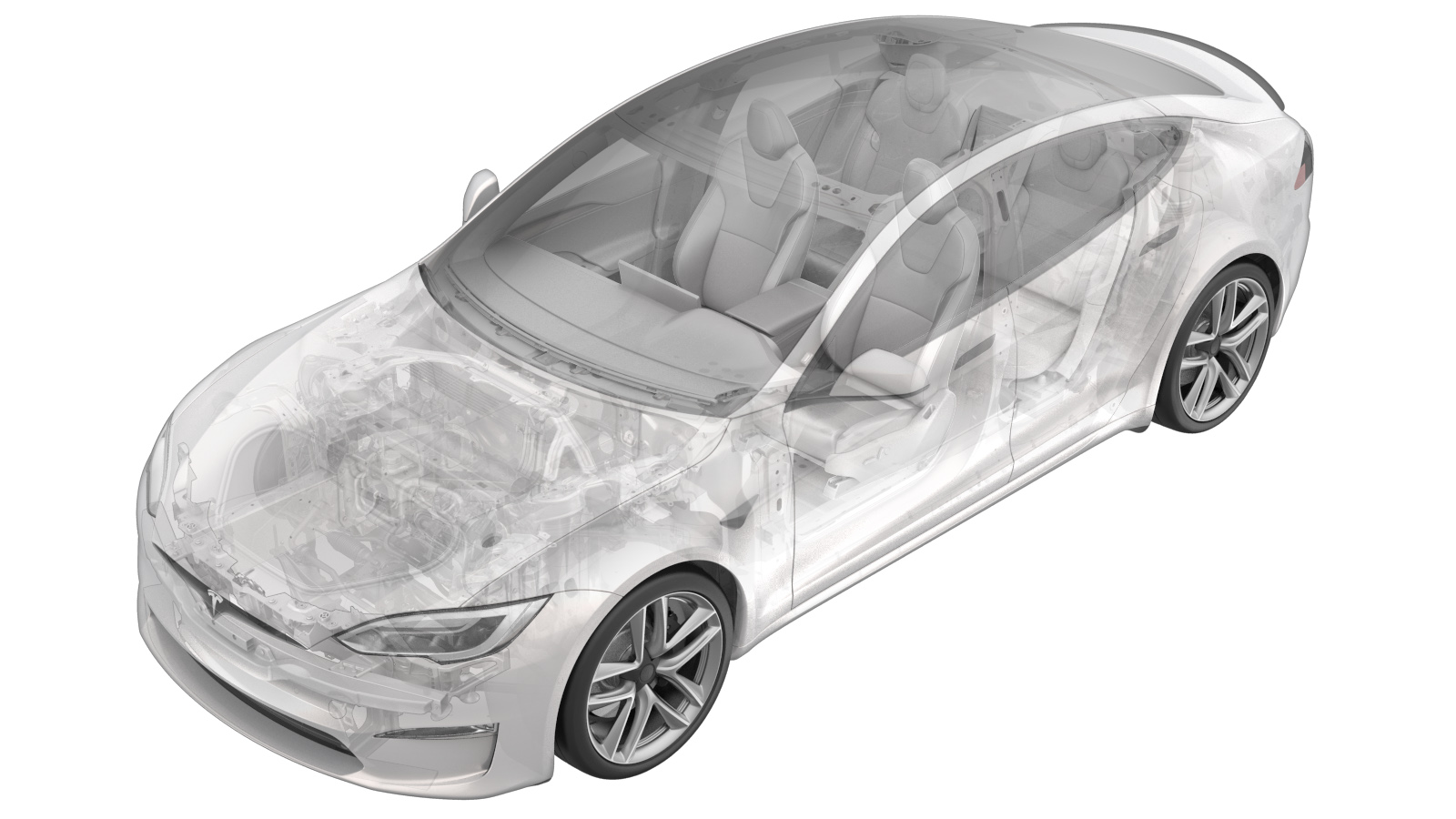 Code de correction
44011632 0.60
REMARQUE : À moins d’indications explicites contraires dans la procédure, le code de correction et le temps forfaitaire ci-dessus représentent tout le travail à être fait pour cette procédure, notamment les procédures connexes. N’appliquez pas plusieurs codes de correction à la fois, à moins qu’il vous soit explicitement indiqué de le faire.
REMARQUE : Consultez Temps forfaitaires pour en apprendre plus à propos des temps forfaitaires et de leur création. Vous pouvez transmettre par courriel vos commentaires relatifs aux valeurs des temps forfaitaires à ServiceManualFeedback@tesla.com.
NOTE : Consultez Protection individuelle pour veiller à porter l’ÉPI approprié lorsque vous effectuez la procédure ci-dessous.
Code de correction
44011632 0.60
REMARQUE : À moins d’indications explicites contraires dans la procédure, le code de correction et le temps forfaitaire ci-dessus représentent tout le travail à être fait pour cette procédure, notamment les procédures connexes. N’appliquez pas plusieurs codes de correction à la fois, à moins qu’il vous soit explicitement indiqué de le faire.
REMARQUE : Consultez Temps forfaitaires pour en apprendre plus à propos des temps forfaitaires et de leur création. Vous pouvez transmettre par courriel vos commentaires relatifs aux valeurs des temps forfaitaires à ServiceManualFeedback@tesla.com.
NOTE : Consultez Protection individuelle pour veiller à porter l’ÉPI approprié lorsque vous effectuez la procédure ci-dessous.
- 2023-11-02: Corrected nut size and torque figure in Installation step 5.
- 2023-08-25: Added link to charge port voltage check procedure.
- 2023-07-07: Cleaned up procedure.
Seuls les électriciens qui ont été sensibilisés aux dangers de la haute tension et qui ont complété toutes les formations de certification requises (le cas échéant) sont autorisés à effectuer cette procédure. Portez toujours un équipement de protection personnelle et des gants isolants haute tension ayant un classement minimal de 0 (1000 volts) avant de manipuler un câble, une barre omnibus ou des raccords haute tension. Reportez-vous à la note technique TN-15-92-003, Mises en garde relatives à la haute tension
pour obtenir des renseignements supplémentaires sur les gants et la sécurité.
Retirer
- Open all four doors.
- Lower the LH front window.
- Move the driver and front passenger seats fully forward.
- Open the liftgate.
- Remove the rear trunk parcel shelf. See Plage arrière - coffre arrière (retrait et remplacement).
- Remove the rear trunk load floor. See Plancher de chargement du coffre - arrière (retirez et remplacez).
- Remove the side trunk load floor. See Plancher de chargement du coffre - latéral (retrait et remplacement).
- Remove the trunk sill trim. See Garniture - seuil - coffre (retirez et remplacez).
- Remove the LH 2nd row seat outer bolster. See Traversin - externe - siège - seconde rangée - gauche (retrait et remplacement).
-
Fold the LH 2nd row 60 seat
down.
RemarqueSeat can be folded from the backrest button or trunk switch.RemarqueSince the seat cushion is not present, protect the seat as required.
- Open the charge port door using the vehicle touchscreen.
- Open the hood.
- Remove the rear underhood apron. See Tablier sous le capot - arrière (retirez et remplacez).
- Disconnect LV power. See Alimentation 12 BT (déconnecter et connecter).
- Perform the charge port voltage check procedure. See Vérification de la tension du port de recharge.
- Remove the rear wall rear trunk trim. See Garniture - coffre arrière - paroi arrière (retrait et remplacement).
- Remove the LH trunk load floor bracket. See Bride - plancher de chargement du coffre - gauche (retirez et remplacez).
- Remove the trunk floor front trim. See Garniture - avant - plancher - coffre (retrait et remplacement).
-
Release the LH upper C-pillar trim,
and then set it aside. See Garniture – montant arrière – supérieure – côté gauche (retrait et remplacement).
RemarqueDo not remove the lower bolt that attaches the LH 2nd row seat belt retractor.
- Remove the LH trunk side trim. See Garniture – latérale – coffre – gauche (retrait et remplacement).
-
Disconnect the charge port latch
electrical connector.
RemarqueTake note of the harness routing.RemarquePull the red locking tab outwards to release the lock, and then pull again to release the electrical connector.
-
Disconnect the charge port electrical
connector.
RemarqueCarefully remove the white locking tab. Press the tab to release the electrical connector from the charge port. Continue to pull off the connector. The connector is intended to disengage the safety cap when released.
- Remove the charge port to HV battery busbar safety cap. See Capuchon de sécurité - barre omnibus - entre le port de recharge et la batterie HT (EMEA) (retrait et remplacement).
-
Remove the nuts (x2) that attach the
charge port busbars to the charge port, and then remove the busbar leads from the
studs.
 9 Nm (6.6 lbs-ft)TIpNous recommandons l’utilisation des outils suivants :
9 Nm (6.6 lbs-ft)TIpNous recommandons l’utilisation des outils suivants :- Douille de 11 mm
RemarqueNuts have captured washers.RemarqueTake caution of any tension present with the busbars. -
Disconnect the AC inlet electrical
harness from the charge port.
RemarqueRelease the dual step locking tab.
-
Release the clip that attaches the
charge port manual release cable from the body.
-
Remove the bolts (x4) that attach the
charge port to the body, and then remove the charge port from the vehicle.
 7 Nm (5.2 lbs-ft)TIpNous recommandons l’utilisation des outils suivants :
7 Nm (5.2 lbs-ft)TIpNous recommandons l’utilisation des outils suivants :- Douille de 10 mm
Remarquex2 datumsRemarqueThe charge port is bolted to the charge port door and lines up with 2 datums.
Installer
-
Install the charge port assembly into
the vehicle, and then secure it with bolts (x4).
 7 Nm (5.2 lbs-ft)TIpNous recommandons l’utilisation des outils suivants :
7 Nm (5.2 lbs-ft)TIpNous recommandons l’utilisation des outils suivants :- Douille de 10 mm
Remarquex2 datumsRemarqueStart by lining up the datums on the charge port with the charge port door, and then proceed to thread in all bolts.RemarqueNew charge port will come pre-applied with Penetrox. -
Secure the charge port manual release
cable onto the body.
-
Connect the AC inlet harness onto the charge port.
RemarqueSecure the dual step locking tab.
-
Apply Penetrox to the backside of the busbar leads.
RemarqueApply 2 drops of Penetrox A-13 about 5 mm in diameter to either side of the hole on both leads. Spread evenly to verify the contact surface is fully covered.
-
Install the nuts (x2) that attach the
charge port busbar leads to the charge port assembly.
 9 Nm (6.6 lbs-ft)TIpNous recommandons l’utilisation des outils suivants :
9 Nm (6.6 lbs-ft)TIpNous recommandons l’utilisation des outils suivants :- Douille de 11 mm
RemarqueNuts have captured washers.RemarqueNuts have captured washers.RemarqueIf excessive force is required to seat the busbars, they may have been bent. Inspect for damage and replace it, if necessary. -
Inspect HV insulating gloves.
RemarqueCheck gloves for damage prior to use. Refer to service document TN-15-92-003 for information on inspecting HV gloves: https://service.tesla.com/user/documents?searchText=TN-15-92-003
-
Put on the HV insulating gloves and leather over gloves.
-
Perform a Hioki resistance test at each HV joint from the HV busbar lead to the
charge port stud (x2 HV joints).
RemarqueWhen using the Hioki tester, verify that the meter has been properly adjusted and set prior to usage.RemarqueThe acceptable resistance is between 0.050 mΩ (50 μΩ) and 0.270 mΩ (270 μΩ).
- If the resistance is greater than 0.270 mΩ (270 μΩ), there is too much resistance in the High Voltage joint. Remove the fastener, clean areas with isopropyl alcohol, install fastener back and test again.
- If the resistance is lower than 0.050 mΩ (50 μΩ), reposition the probes and measure again.
- If the resistance is repeatedly between 0.00 mΩ and 0.050 mΩ (50 μΩ), the Hioki resistance test passed. Proceed to next step.
- Remove the leather glove protectors and HV insulating gloves.
- Install the charge port to HV battery busbar safety cap. See Capuchon de sécurité - barre omnibus - entre le port de recharge et la batterie HT (EMEA) (retrait et remplacement).
-
Connect the charge port electrical connector.
RemarqueFully engage the electrical connector and white locking tab. The connector is intended to lock the safety cap in place.
-
Connect the charge port latch
electrical connector.
RemarqueReturn the harness to its original routing. Harness sits in front of the busbars.RemarqueFully engage the connector and red locking tab.
- Install the LH trunk side trim. See Garniture – latérale – coffre – gauche (retrait et remplacement).
- Install the LH upper C-pillar trim. See Garniture – montant arrière – supérieure – côté gauche (retrait et remplacement).
- Install the trunk floor front trim. See Garniture - avant - plancher - coffre (retrait et remplacement).
- Install the LH trunk load floor bracket. See Bride - plancher de chargement du coffre - gauche (retirez et remplacez).
- Install the rear wall rear trunk trim. See Garniture - coffre arrière - paroi arrière (retrait et remplacement).
- Install the trunk sill trim. See Garniture - seuil - coffre (retirez et remplacez).
- Install the side trunk load floor. See Plancher de chargement du coffre - latéral (retrait et remplacement).
- Install the rear trunk load floor. See Plancher de chargement du coffre - arrière (retirez et remplacez).
- Install the rear trunk parcel shelf. See Plage arrière - coffre arrière (retrait et remplacement).
- Close the liftgate.
-
Restore the LH 2nd row 60 seat into
upright position.
RemarqueRemove seat cushion protection.
- Install the LH 2nd row seat outer bolster. See Traversin - externe - siège - seconde rangée - gauche (retrait et remplacement).
- Reconnect LV power. See Alimentation 12 BT (déconnecter et connecter).
- Install the rear underhood apron. See Tablier sous le capot - arrière (retirez et remplacez).
- Close the hood.
-
Verify operation of the vehicle
charging system.
- Close the charge port door.
- Raise the LH front window.
- Restore the driver and front passenger seats back to their original position.
- Close all four doors.