Lentille aérodynamique - tableau de bord (retrait et remplacement)
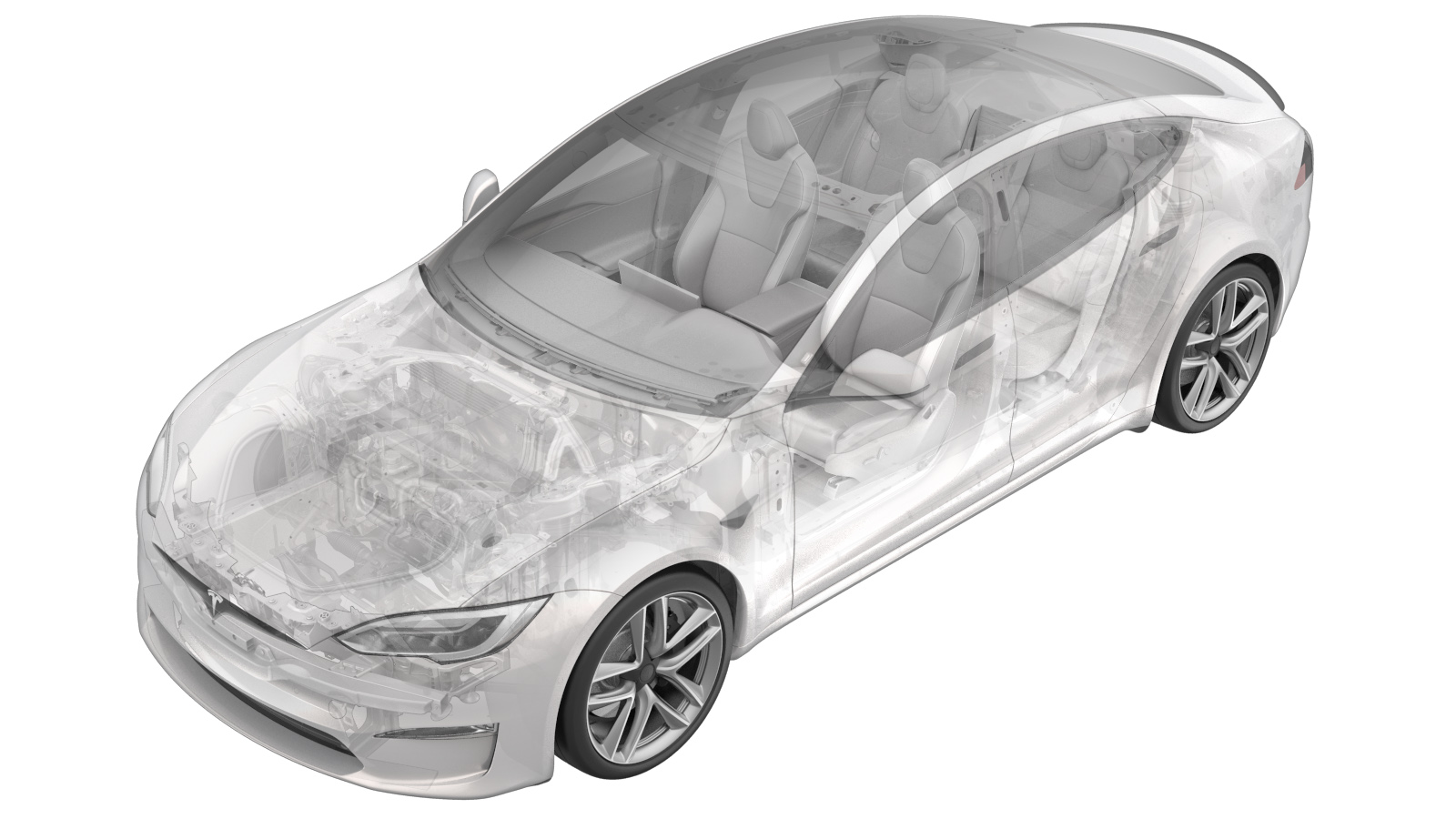 Code de correction
14050012 1.32
REMARQUE : À moins d’indications explicites contraires dans la procédure, le code de correction et le temps forfaitaire ci-dessus représentent tout le travail à être fait pour cette procédure, notamment les procédures connexes. N’appliquez pas plusieurs codes de correction à la fois, à moins qu’il vous soit explicitement indiqué de le faire.
REMARQUE : Consultez Temps forfaitaires pour en apprendre plus à propos des temps forfaitaires et de leur création. Vous pouvez transmettre par courriel vos commentaires relatifs aux valeurs des temps forfaitaires à ServiceManualFeedback@tesla.com.
NOTE : Consultez Protection individuelle pour veiller à porter l’ÉPI approprié lorsque vous effectuez la procédure ci-dessous.
Code de correction
14050012 1.32
REMARQUE : À moins d’indications explicites contraires dans la procédure, le code de correction et le temps forfaitaire ci-dessus représentent tout le travail à être fait pour cette procédure, notamment les procédures connexes. N’appliquez pas plusieurs codes de correction à la fois, à moins qu’il vous soit explicitement indiqué de le faire.
REMARQUE : Consultez Temps forfaitaires pour en apprendre plus à propos des temps forfaitaires et de leur création. Vous pouvez transmettre par courriel vos commentaires relatifs aux valeurs des temps forfaitaires à ServiceManualFeedback@tesla.com.
NOTE : Consultez Protection individuelle pour veiller à porter l’ÉPI approprié lorsque vous effectuez la procédure ci-dessous.
- 2023-12-11: Added IP sub assembly step.
- 2023-03-31: Added note on reworked datums/mounting tabs.
Retirer
- Remove the IP sub assembly. See Sous-ensemble - tableau de bord (retrait et installation).
- Remove the driver instrument panel air vent. See Conduit d’air - tableau de bord - conducteur (conduite à gauche) (retrait et remplacement).
-
Remove the screws (x4) that attach the
front passenger instrument panel air vent to the aero lens assembly, and then remove the
air vent from the assembly.
 2 Nm (1.5 lbs-ft)TIpUse of the following tool(s) is recommended:
2 Nm (1.5 lbs-ft)TIpUse of the following tool(s) is recommended:- T20 socket
-
Release the clip that attaches the LH
instrument panel aero lens cover to the aero lens assembly, and then remove the cover
from the assembly. Repeat this step for the RH aero lens cover.
Figure 1. LH shown; RH similar Figure 2. LH shown; RH similar
Installer
-
Position the LH instrument panel aero lens cover to the aero lens assembly, and then
secure the clip that attaches the cover to the assembly. Repeat this step for the RH
aero lens cover.
Figure 3. LH shown; RH similar Figure 4. LH shown; RH similar -
Position the front passenger instrument panel air vent onto the aero lens assembly,
and then install the screws (x4) that attach the air vent to the assembly.
 2 Nm (1.5 lbs-ft)TIpUse of the following tool(s) is recommended:
2 Nm (1.5 lbs-ft)TIpUse of the following tool(s) is recommended:- T20 socket
-
Install the driver instrument panel air vent. See Conduit d’air - tableau de bord - conducteur (conduite à gauche) (retrait et remplacement).
RemarqueIt is not necessary to run the "Airwave" routine as instructed at the end of the air vent install.
- Install the IP sub assembly. See Sous-ensemble - tableau de bord (retrait et installation).