Module - commande de la carrosserie -avant (retirez et remplacez)
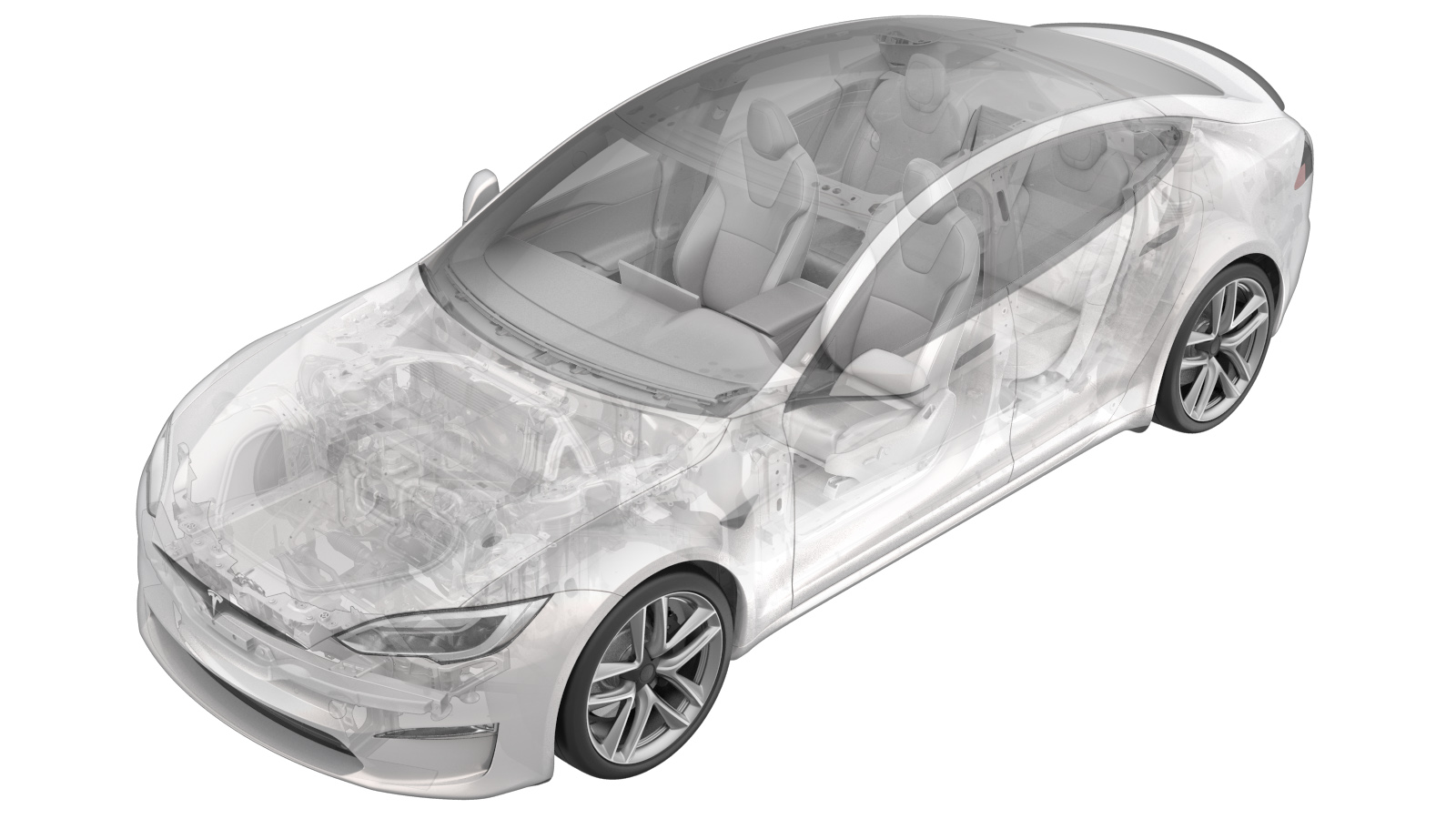 Code de correction
17152912 0.54
REMARQUE : À moins d’indications explicites contraires dans la procédure, le code de correction et le temps forfaitaire ci-dessus représentent tout le travail à être fait pour cette procédure, notamment les procédures connexes. N’appliquez pas plusieurs codes de correction à la fois, à moins qu’il vous soit explicitement indiqué de le faire.
REMARQUE : Consultez Temps forfaitaires pour en apprendre plus à propos des temps forfaitaires et de leur création. Vous pouvez transmettre par courriel vos commentaires relatifs aux valeurs des temps forfaitaires à ServiceManualFeedback@tesla.com.
NOTE : Consultez Protection individuelle pour veiller à porter l’ÉPI approprié lorsque vous effectuez la procédure ci-dessous.
Code de correction
17152912 0.54
REMARQUE : À moins d’indications explicites contraires dans la procédure, le code de correction et le temps forfaitaire ci-dessus représentent tout le travail à être fait pour cette procédure, notamment les procédures connexes. N’appliquez pas plusieurs codes de correction à la fois, à moins qu’il vous soit explicitement indiqué de le faire.
REMARQUE : Consultez Temps forfaitaires pour en apprendre plus à propos des temps forfaitaires et de leur création. Vous pouvez transmettre par courriel vos commentaires relatifs aux valeurs des temps forfaitaires à ServiceManualFeedback@tesla.com.
NOTE : Consultez Protection individuelle pour veiller à porter l’ÉPI approprié lorsque vous effectuez la procédure ci-dessous.
- 2025-08-14: Ajout d'étapes de configuration du type de pompe à liquide de refroidissement.
- 2025-03-07: Ajout de la routine après remplacement.
Retirer
- Retirez le tablier arrière situé sous le capot. Voir Tablier sous le capot - arrière (retirez et remplacez),
- Déconnectez l’alimentation basse tension. Voir Alimentation 12 BT (déconnecter et connecter).
- Retirez les tabliers situés des côtés droit et gauche sous le capot. Voir Tablier sous le capot – côté gauche (Retirer et remplacer),
- Retirez le tablier avant sous le capot. Voir Tablier sous le capot - Avant (retrait et remplacement),
- Retirez le panneau d'accès à l'unité de rangement sous le capot. Voir Panneau d'accès à l'unité de rangement sous le capot (retrait et remplacement),
-
Retirez le tapis de l'unité de rangement sous le capot.
- Retirez l’unité de rangement qui se trouve sous le capot. Voir Unité de rangement sous le capot (retirez et remplacez),
-
Relâchez les connecteurs verrouillables supérieurs (x2) du module de contrôleur de carrosserie avant.
RemarquePoussez les languettes de verrouillage et soulevez les leviers pour les désengager.
-
Relâchez le connecteur verrouillable intermédiaire gauche du module de contrôleur de carrosserie avant.
RemarquePoussez la languette de verrouillage et soulevez le levier pour le désengager.
-
Relâchez les connecteurs verrouillables intermédiaires droits (x2) du module de contrôleur de carrosserie avant.
RemarqueFaites glisser le mécanisme de verrouillage vers l’extérieur pour désengager.
-
Relâchez les connecteurs verrouillables inférieurs (x2) du module de contrôleur de carrosserie avant.
RemarqueFaites glisser la languette de verrouillage rouge vers l’extérieur pour désengager.
-
Retirez le boulon qui fixe le câble de mise à la masse du module de contrôleur de carrosserie avant.
Remarque10 mm, 10 Nm
-
Retirez les boulons (x3) qui fixent le module de contrôleur de carrosserie avant à la carrosserie.
Remarque10 mm, 10 Nm
-
Retirez le module de contrôleur de carrosserie avant du véhicule et relâchez le câble de masse de la poutre multisystème.
Remarque2x languettes de positionnement, 1x câble de masse
Installer
-
Placez le module de contrôleur de carrosserie avant en vue de l'installation et fixez le câble de masse à la poutre multisystème.
Remarque2x languettes de positionnement, 1x câble de masse
-
Installez les boulons (x3) qui fixent le module contrôleur de carrosserie avant à la carrosserie.
Remarque10 mm, 10 Nm Commencez par le boulon latéral
-
Posez le boulon qui fixe le câble de mise à la masse du module de contrôleur de carrosserie avant.
Remarque10 mm, 10 Nm
-
Relâchez les connecteurs verrouillables inférieurs (x2) du module de contrôleur de carrosserie avant.
RemarqueEngagez la languette de verrouillage rouge.
-
Fixez les connecteurs verrouillables intermédiaires droits (x2) au module de contrôleur de carrosserie avant.
RemarqueVérifiez que les languettes de verrouillage jaunes sont complètement ouvertes. Les connecteurs et le mécanisme du siège commenceront à s’enclencher.
-
Fixez le connecteur verrouillable gauche du module de contrôleur de carrosserie avant
RemarqueVérifiez que le levier est complètement ouvert. Logez le connecteur et le levier commencera à s’enclencher.
-
Fixez les connecteurs verrouillables supérieurs (x2) du module de contrôleur de carrosserie avant.
RemarqueVérifiez que les leviers sont complètement ouverts. Les connecteurs et les leviers du siège commenceront à s’enclencher.
- Branchez l'alimentation BT. Voir Alimentation 12 BT (déconnecter et connecter).
-
Exécutez la routine suivante au moyen du mode Entretien ou de Toolbox (consultez 0005 – Modes d’entretien) :
-
UPDATE_CAN-REDEPLOYvia Toolbox: (link)via Service Mode Plus:
- Drive Inverter Replacement ➜ Drive Inverter DIRE1L Replacement ➜ CAN Redeploy
- Drive Inverter Replacement ➜ Drive Inverter DIRE1R Replacement ➜ CAN Redeploy
- Drive Inverter Replacement ➜ Drive Inverter DIRE2 Replacement ➜ CAN Redeploy
- Drive Inverter ➜ Front Drive Inverter Replacement ➜ CAN Redeploy
- Drive Inverter ➜ Rear Drive Inverter Replacement ➜ CAN Redeploy
- Drive Inverter ➜ Rear Left Drive Inverter Replacement ➜ CAN Redeploy
- Drive Inverter ➜ Rear Right Drive Inverter Replacement ➜ CAN Redeploy
- Drive Unit ➜ Front Drive Unit Replacement ➜ CAN Redeploy
- Drive Unit ➜ Rear Drive Unit Replacement ➜ CAN Redeploy
- Thermal ➜ HVAC ➜ CAN Redeploy
- chassis ➜ DPB Post Replacement ➜ CAN Redeploy
- chassis ➜ ESP Post Replacement ➜ CAN Redeploy
- chassis ➜ IDB Post Replacement ➜ CAN Redeploy
- chassis ➜ RCU Post Replacement ➜ CAN Redeploy
- chassis ➜ ESP Replacement Panel ➜ CAN Redeploy
- chassis ➜ IBST Replacement Panel ➜ CAN Redeploy
- Touchez pour inspecter la configuration actuelle de la pompe de liquide de refroidissement. Si la configuration n'est pas DUAL_MIX, changez-la à DUAL_MIX.
- PROC_VCFRONT_X_POST-REPLACEMENT-PROCEDUREvia Toolbox: (link)via Service Mode Plus: LowVoltage ➜ VCFRONT Post Replacement ➜ VCFRONT Post Replacement Procedure
-
UPDATE_CAN-REDEPLOYvia Toolbox: (link)via Service Mode Plus:
- Quittez le mode Entretien ou débranchez l'ordinateur portable, le cas échéant (consultez 0005 – Modes d’entretien).
- Réglez les phares. Voir Phares - réglage - ND (méthode du mur) ou Phares - réglage - ND (méthode des outils).
- Installez l’unité de rangement sous le capot Voir Unité de rangement sous le capot (retirez et remplacez),
-
Installez le tapis de l’unité de rangement sous le capot.
RemarqueAssurez-vous que le tapis est correctement installé sous le joint.
- Installez le panneau d'accès à l'unité de rangement sous le capot. Voir Panneau d'accès à l'unité de rangement sous le capot (retrait et remplacement),
- Installez le tablier avant sous le capot Voir Tablier sous le capot - Avant (retrait et remplacement),
- Installez les tabliers des côtés droit et gauche sous le capot. Voir Tablier sous le capot – côté gauche (Retirer et remplacer),
- Installez le tablier sous le capot. Voir Tablier sous le capot - arrière (retirez et remplacez),