Système de conversion d’énergie (retirez et remplacez)
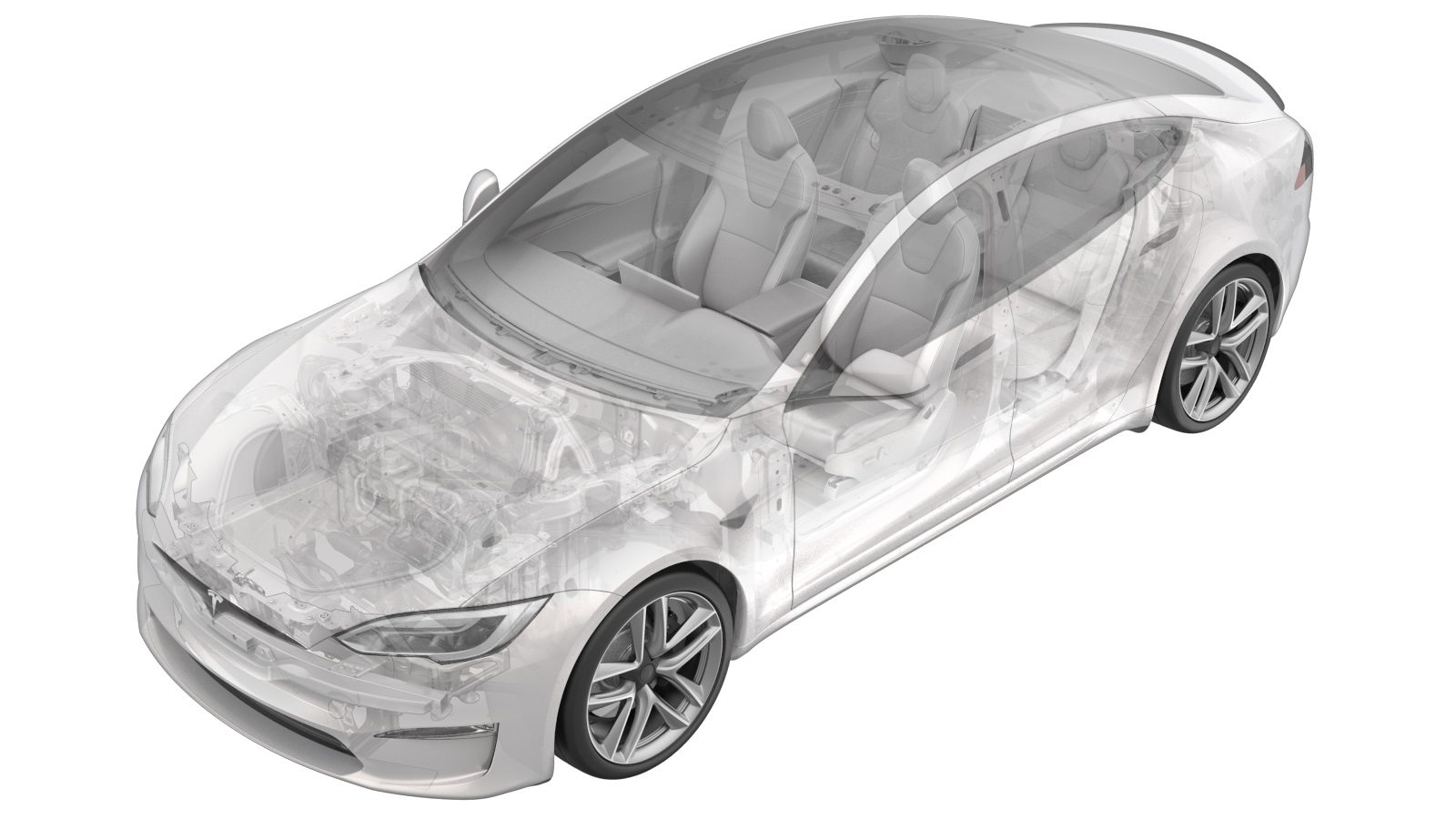 Code de correction
16301002 4.62
REMARQUE : À moins d’indications explicites contraires dans la procédure, le code de correction et le temps forfaitaire ci-dessus représentent tout le travail à être fait pour cette procédure, notamment les procédures connexes. N’appliquez pas plusieurs codes de correction à la fois, à moins qu’il vous soit explicitement indiqué de le faire.
REMARQUE : Consultez Temps forfaitaires pour en apprendre plus à propos des temps forfaitaires et de leur création. Vous pouvez transmettre par courriel vos commentaires relatifs aux valeurs des temps forfaitaires à ServiceManualFeedback@tesla.com.
NOTE : Consultez Protection individuelle pour veiller à porter l’ÉPI approprié lorsque vous effectuez la procédure ci-dessous.
Code de correction
16301002 4.62
REMARQUE : À moins d’indications explicites contraires dans la procédure, le code de correction et le temps forfaitaire ci-dessus représentent tout le travail à être fait pour cette procédure, notamment les procédures connexes. N’appliquez pas plusieurs codes de correction à la fois, à moins qu’il vous soit explicitement indiqué de le faire.
REMARQUE : Consultez Temps forfaitaires pour en apprendre plus à propos des temps forfaitaires et de leur création. Vous pouvez transmettre par courriel vos commentaires relatifs aux valeurs des temps forfaitaires à ServiceManualFeedback@tesla.com.
NOTE : Consultez Protection individuelle pour veiller à porter l’ÉPI approprié lorsque vous effectuez la procédure ci-dessous.
Retirer
- Placez le véhicule sur un pont élévateur à 2 poteaux. Voir Soulever le véhicule - pont élévateur à 2 poteaux,
- Effectuez une vidange et un remplissage thermique du circuit de refroidissement. Voir Fluide thermique - système de refroidissement (remplissage/vidange),
- Déposez les plaques d’usure du bas de caisse de gauche et de droite. Voir Plaque d’usure – bas de caisse – gauche (retrait et remplacement),
- Retirez les moulures du bas de caisse de gauche et de droite. Voir Moulure – bas de caisse – côté gauche (Retirez et remplacer)
-
Positionnez les patins du pont élévateur à deux poteaux pour le retrait de la batterie haute tension (HT).
- Retirez le tablier arrière situé sous le capot. Voir Tablier sous le capot - arrière (retirez et remplacez),
- Déconnectez l’alimentation basse tension. Voir Alimentation 12 BT (déconnecter et connecter).
- Retirez le panneau de protection aérodynamique intermédiaire. Voir Panneau – bouclier aérodynamique – arrière (retrait et remplacement), .
- Effectuez la procédure de désactivation HT du véhicule. Voir Procédure de désactivation HT du véhicule.
- Retirez le sectionneur de batterie pyro. Voir Sectionneur de batterie pyrotechnique (retirez et remplacez).
- Retirez la batterie haute tension (HT). Voir Batterie HT (AWD) (retirez et installez),
- Effectuez une vidange du liquide de refroidissement du système de conversion de puissance. Voir Liquide de refroidissement du système de conversion de puissance (vidange),
- Retirez le couvercle d'accès avant de la batterie haute tension (HT). Voir Couvercle - accès avant - batterie HT (retrait et installation),
-
Utilisez un outil pour garniture en plastique pour soulever le connecteur, enfoncez la languette, puis débranchez le faisceau électrique du connecteur c.c. haute tension du système de conversion de puissance.
-
Enfoncez la languette, puis débranchez le faisceau électrique du connecteur logique du système de conversion de puissance.
-
Enfoncez la languette, puis utilisez un outil pour garniture en plastique pour débrancher le faisceau électrique du connecteur c.c. basse tension du système de conversion de puissance.
-
Utilisez un outil pour garniture en plastique pour soulever le connecteur, enfoncez la languette, puis débranchez le faisceau électrique du filtre c.a. du connecteur c.a. haute tension du système de conversion de puissance.
-
Relâchez les attaches (x3) qui fixent le faisceau électrique du filtre c.a. au plateau de montage, puis mettez de côté le faisceau électrique du filtre c.a.
-
Retirez les boulons de 8 mm (x6) qui fixent le système de conversion de puissance au plateau de montage.
-
Soulevez légèrement le système de conversion de puissance, déplacez-le vers le côté gauche pour dégager la lèvre de l'enceinte du plateau de la batterie HT, puis soulevez-le bien droit, vers le haut, pour le sortir de la batterie HT.
Installer
- Si vous installez un système de conversion de puissance de rechange et que la batterie HT est une Rev F ou plus récente, passez à l'étape suivante. Si ce n'est pas le cas, passez à l'étape 9.
-
Placez le système de conversion de puissance de rechange à l'envers sur un établi approprié.
-
Placez la protection de mica, comme illustré, sur le système de conversion de puissance et alignez les trous de la protection de mica avec ceux du système de conversion de puissance.
-
Appliquez un ruban de type Kapton le long du rebord de la protection de mica pour la fixer solidement au système de conversion de puissance.
RemarqueVeillez à ce que les trous de l'un et de l'autre restent alignés.
-
Retournez délicatement le système de conversion de puissance pour le mettre à l'endroit.
-
Pliez délicatement la protection de mica par dessus les languettes (x3) du système de conversion de puissance, de façon à que les trous de la protection de mica soient alignés avec ceux du système de conversion de puissance.
-
Appliquez un ruban de type Kapton le long du rebord de la protection de mica pour la fixer solidement au système de conversion de puissance.
RemarqueVeillez à ce que les trous de l'un et de l'autre restent alignés.
- Vérifiez que la protection de mica est solidement fixée au système de conversion de puissance. Appliquez d'autres bandes de ruban Kapton au besoin.
-
Déposez le système de conversion de puissance dans la batterie HT, déplacez-le vers la droite de façon à ce qu'il se retrouve sous la lèvre de l'enceinte du plateau de la batterie HT, puis alignez-le avec les trous de fixation.
-
Posez les boulons de 8 mm (x6) qui fixent le système de conversion de puissance au plateau de montage.
 6 Nm (4.4 lbs-ft)
6 Nm (4.4 lbs-ft) -
Placez le faisceau électrique du filtre c.a. le long du système de conversion de puissance, puis serrez les attaches (x3) qui fixent le faisceau électrique au plateau de montage.
-
Branchez le faisceau électrique du filtre c.a. au connecteur c.a. haute tension du système de conversion de puissance, puis enfoncez le verrou du connecteur.
-
Branchez le faisceau électrique au connecteur c.c. basse tension du système de conversion de puissance.
-
Branchez le faisceau électrique au connecteur logique du système de conversion de puissance.
-
Branchez le faisceau électrique du connecteur c.c. haute tension du système de conversion de puissance, puis enfoncez le verrou du connecteur.
- Posez le couvercle d'accès avant de la batterie HT. Voir Couvercle - accès avant - batterie HT (retrait et installation),
- Mesurez la tension à travers les points de montage de déconnexion de la batterie pyrotechnique puis installez la déconnexion de la batterie pyrotechnique Voir Sectionneur de batterie pyrotechnique (retirez et remplacez).
- Effectuez un test de fuite de liquide de refroidissement du système de conversion de puissance. Voir Test de fuite de liquide de refroidissement du système de conversion de puissance (sur la table),
- Effectuez un test de fuite d'air de la batterie haute tension. Voir Test de fuite d'air de la batterie HT (sur la table),
- Installez la batterie HT. Voir Batterie HT (AWD) (retirez et installez),
- Installez le panneau de protection aérodynamique intermédiaire. Voir Panneau – bouclier aérodynamique – arrière (retrait et remplacement),
- Branchez l'alimentation BT. Voir Alimentation 12 BT (déconnecter et connecter).
- Installez le tablier sous le capot. Voir Tablier sous le capot - arrière (retirez et remplacez),
- Branchez un ordinateur portable doté de Toolbox au véhicule. Voir Toolbox 3.0 (connecter et déconnecter),
- Dans l'outil Toolbox, cliquez sur l'onglet Action/Autodiag et saisissez « redeploy » (redéploiement) dans le champs de recherche, cliquez sur Service Redeploy(redéploiement entretien), cliquez sur RUN, (exécuter), puis laissez la routine se terminer.
- Débranchez l’ordinateur portable doté de Toolbox du véhicule. Voir Toolbox 3.0 (connecter et déconnecter),
- Installez les moulures du bas de caisse de gauche et de droite. Voir Moulure – bas de caisse – côté gauche (Retirez et remplacer)
- Posez les plaques d’usure du bas de caisse de gauche et de droite. Voir Plaque d’usure – bas de caisse – gauche (retrait et remplacement),
- Retirez le véhicule du pont élévateur à 2 colonnes. Voir Soulever le véhicule - pont élévateur à 2 poteaux,