Module - commande de la carrosserie -droit (retirez et remplacez)
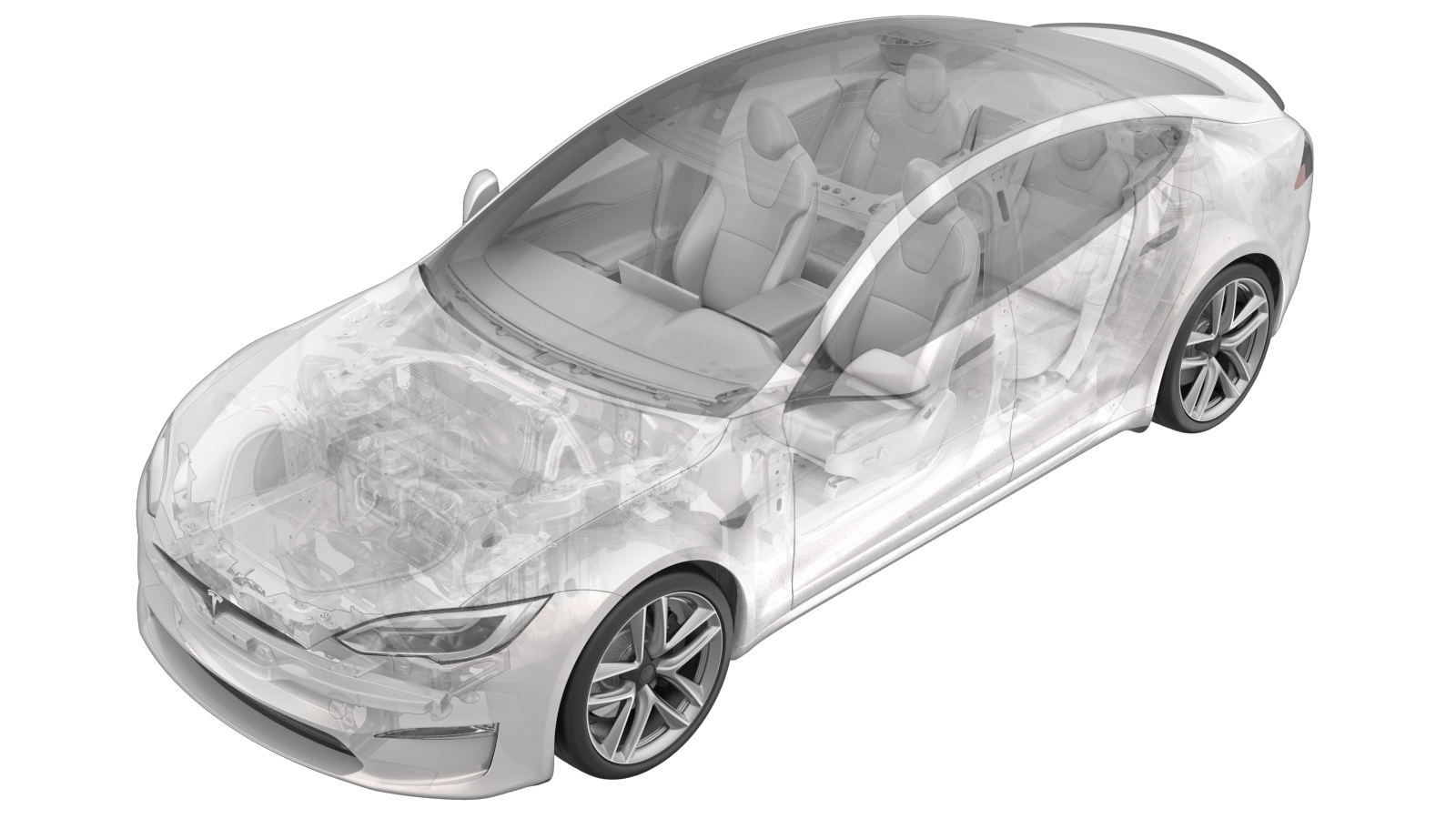 Code de correction
17152202 0.48
REMARQUE : À moins d’indications explicites contraires dans la procédure, le code de correction et le temps forfaitaire ci-dessus représentent tout le travail à être fait pour cette procédure, notamment les procédures connexes. N’appliquez pas plusieurs codes de correction à la fois, à moins qu’il vous soit explicitement indiqué de le faire.
REMARQUE : Consultez Temps forfaitaires pour en apprendre plus à propos des temps forfaitaires et de leur création. Vous pouvez transmettre par courriel vos commentaires relatifs aux valeurs des temps forfaitaires à ServiceManualFeedback@tesla.com.
NOTE : Consultez Protection individuelle pour veiller à porter l’ÉPI approprié lorsque vous effectuez la procédure ci-dessous.
Code de correction
17152202 0.48
REMARQUE : À moins d’indications explicites contraires dans la procédure, le code de correction et le temps forfaitaire ci-dessus représentent tout le travail à être fait pour cette procédure, notamment les procédures connexes. N’appliquez pas plusieurs codes de correction à la fois, à moins qu’il vous soit explicitement indiqué de le faire.
REMARQUE : Consultez Temps forfaitaires pour en apprendre plus à propos des temps forfaitaires et de leur création. Vous pouvez transmettre par courriel vos commentaires relatifs aux valeurs des temps forfaitaires à ServiceManualFeedback@tesla.com.
NOTE : Consultez Protection individuelle pour veiller à porter l’ÉPI approprié lorsque vous effectuez la procédure ci-dessous.
- 2025-03-07: Routine après remplacement révisée.
- Le 13 novembre 2023 : Routine après remplacement mise à jour.
- Le 19 avril 2023 : Épurée.
Retirer
- Retirez la garniture du montant A central droit. Voir Garniture - montant avant - milieu - gauche (retirez et remplacez),
- Retirez la garniture inférieure du montant A droit. Voir Garniture - montant avant - inférieure - gauche (retirez et remplacez),
- Retirez le tablier arrière situé sous le capot. Voir Tablier sous le capot - arrière (retirez et remplacez),
- Débranchez l’alimentation à basse tension. Voir Alimentation 12 BT (déconnecter et connecter),
- Retirez le couvercle d’espace de jambes du passager. Voir Couvercle - espace pour les jambes - passager (retrait et remplacement),
-
Retirez le coussin gonflable des genoux du côté passager avant. Voir Coussin gonflable de genoux - passager avant (retrait et remplacement),
RemarqueIl n'est pas nécessaire de retirer le couvercle du coussin gonflable de genoux du côté passager avant.
-
Repliez le tapis avant droit sur le côté pour faciliter l'accès.
-
Débranchez le connecteur électrique de carrosserie 4 (X054) du module de commande de carrosserie droit.
-
Désengagez le verrou, puis débranchez le connecteur électrique de carrosserie 5 (J6/J7 X060A/B) du module de commande de carrosserie droit.
-
Débranchez le connecteur électrique de carrosserie (J4) du module de commande de carrosserie droit.
-
Désengagez le verrou du connecteur, puis débranchez le connecteur électrique de carrosserie (J2 X050) du module de commande de carrosserie droit.
-
Débranchez le connecteur électrique de l'unité de rangement sous le capot (J9 X050) du module de commande de carrosserie droit.
-
Désengagez le verrou, puis débranchez le connecteur électrique de carrosserie 2 (J3 X051) du module de commande de carrosserie droit.
-
Débranchez le connecteur électrique de carrosserie 6 (J8 X062) du module de commande de carrosserie droit.
-
Désengagez le verrou du connecteur, puis débranchez le connecteur électrique d'alimentation (J14 X056) du module de commande de carrosserie droit.
-
Désengagez le verrou du connecteur, puis débranchez le connecteur du faisceau (x2) du module de commande de carrosserie droit.
-
Utilisez un outil de levage d’attache pour libérer les attaches (x2) qui fixent les connecteurs du faisceau au module de commande de carrosserie droit.
-
Désengagez le verrou du connecteur, puis débranchez le connecteur électrique du tableau de bord (J12) du module de commande de carrosserie droit.
-
Débranchez le connecteur électrique de porte (J10) du module de commande de carrosserie droit.
-
Débranchez le connecteur électrique de porte (J11) du module de commande de carrosserie droit.
-
Utilisez un outil de levage d’attache pour libérer les attaches (x2) qui fixent le support du faisceau droit à la carrosserie.
-
Mettez de côté le faisceau pour permettre l'accès au contrôleur de carrosserie de droite.
-
Retirez et jetez l'écrou qui fixe le contrôleur de carrosserie droit à la carrosserie.
TIpNous recommandons l’utilisation des outils suivants :
- Douille longue de 10 mm
- Clé à cliquet à tête flexible/clé dynamométrique à tête flexible
-
Soulevez doucement le module de commande de carrosserie droit pour détacher la languette, puis retirez le module de commande de carrosserie droit du véhicule.
Installer
-
Installez le module de commande de carrosserie droit sur le véhicule.
RemarqueFixez la languette sur la carrosserie et alignez-la dans le goujon de la carrosserie
-
Installez un nouvel écrou qui fixe le module de commande de carrosserie droit à la carrosserie.
 6 Nm (4.4 lbs-ft)TIpNous recommandons l’utilisation des outils suivants :
6 Nm (4.4 lbs-ft)TIpNous recommandons l’utilisation des outils suivants :- Douille longue de 10 mm
- Clé à cliquet à tête flexible/clé dynamométrique à tête flexible
- Clé à cliquet/Clé dynamométrique
-
Mettez le faisceau à l'arrière du contrôleur de carrosserie de droite.
-
Attachez les attaches (x2) qui fixent le support du faisceau droit à la carrosserie.
-
Branchez le connecteur électrique de porte (J11) au module de commande de carrosserie droit.
-
Branchez le connecteur électrique de porte (J10) au module de commande de carrosserie droit.
-
Branchez le connecteur électrique du tableau de bord (J12) au module de commande de carrosserie droit.
-
Fixez les attaches (x2) qui fixent les connecteurs du faisceau au module de commande de carrosserie droit.
-
Branchez les connecteurs (x2) du faisceau au module de commande de carrosserie droit.
-
Branchez le connecteur électrique d'alimentation (J14 X056) au module de commande de carrosserie droit.
-
Branchez le connecteur électrique de carrosserie 6 (J8 X062) au module de commande de carrosserie droit.
-
Branchez le connecteur électrique de carrosserie 2 (J3 X051) au module de commande de carrosserie droit.
-
Branchez le connecteur électrique de l'unité de rangement sous le capot (J9 X050) au module de commande de carrosserie droit.
-
Branchez le connecteur électrique de carrosserie (J2 X050) au module de commande de carrosserie droit.
-
Branchez le connecteur électrique de carrosserie (J4) au module de commande de carrosserie droit.
-
Branchez le connecteur électrique de carrosserie 5 (J6/J7 X060A/B) au module de commande de carrosserie droit.
-
Branchez le connecteur électrique de carrosserie 4 (X054) au module de commande de carrosserie droit.
-
Remettez le tapis principal droit en place.
-
Installez le coussin gonflable pour les genoux du passager avant. Voir Coussin gonflable de genoux - passager avant (retrait et remplacement),
RemarquePas besoin d'installer le couvercle du coussin gonflable de genoux passager avant.
- Installez le recouvrement d’espace pour les jambes du passager. Voir Couvercle - espace pour les jambes - passager (retrait et remplacement),
- Branchez l’alimentation à basse tension. Voir Alimentation 12 BT (déconnecter et connecter),
-
Exécutez la routine suivante au moyen du mode Entretien ou de Toolbox (consultez 0005 – Modes d’entretien) :
UPDATE_CAN-REDEPLOYvia Toolbox: (link)via Service Mode Plus:
- Drive Inverter Replacement ➜ Drive Inverter DIRE1L Replacement ➜ CAN Redeploy
- Drive Inverter Replacement ➜ Drive Inverter DIRE1R Replacement ➜ CAN Redeploy
- Drive Inverter Replacement ➜ Drive Inverter DIRE2 Replacement ➜ CAN Redeploy
- Drive Inverter ➜ Front Drive Inverter Replacement ➜ CAN Redeploy
- Drive Inverter ➜ Rear Drive Inverter Replacement ➜ CAN Redeploy
- Drive Inverter ➜ Rear Left Drive Inverter Replacement ➜ CAN Redeploy
- Drive Inverter ➜ Rear Right Drive Inverter Replacement ➜ CAN Redeploy
- Drive Unit ➜ Front Drive Unit Replacement ➜ CAN Redeploy
- Drive Unit ➜ Rear Drive Unit Replacement ➜ CAN Redeploy
- Thermal ➜ HVAC ➜ CAN Redeploy
- chassis ➜ DPB Post Replacement ➜ CAN Redeploy
- chassis ➜ ESP Post Replacement ➜ CAN Redeploy
- chassis ➜ IDB Post Replacement ➜ CAN Redeploy
- chassis ➜ RCU Post Replacement ➜ CAN Redeploy
- chassis ➜ ESP Replacement Panel ➜ CAN Redeploy
- chassis ➜ IBST Replacement Panel ➜ CAN Redeploy
- Installez le tablier sous le capot. Voir Tablier sous le capot - arrière (retirez et remplacez),
- Installez la garniture inférieure droite du montant A. Voir Garniture - montant avant - inférieure - gauche (retirez et remplacez),
- Installez la garniture du montant A central droit. Voir Garniture - montant avant - milieu - gauche (retirez et remplacez),
- Déplacez le siège avant droit dans sa position d'origine.
-
Exécutez la routine suivante au moyen du mode Entretien ou de Toolbox (consultez 0005 – Modes d’entretien) :
PROC_CONTROLLER_RIGHT_POST-REPLACEMENT-PROCEDUREvia Toolbox: (link)via Service Mode Plus:
- LowVoltage ➜ Right Controller Post Replacement ➜ Right Controller Post Replacement Procedure
- MidVoltage ➜ Right Controller Post Replacement ➜ Right Controller Post Replacement Procedure