Ordinateur de bord (HW4) (retrait et installation)
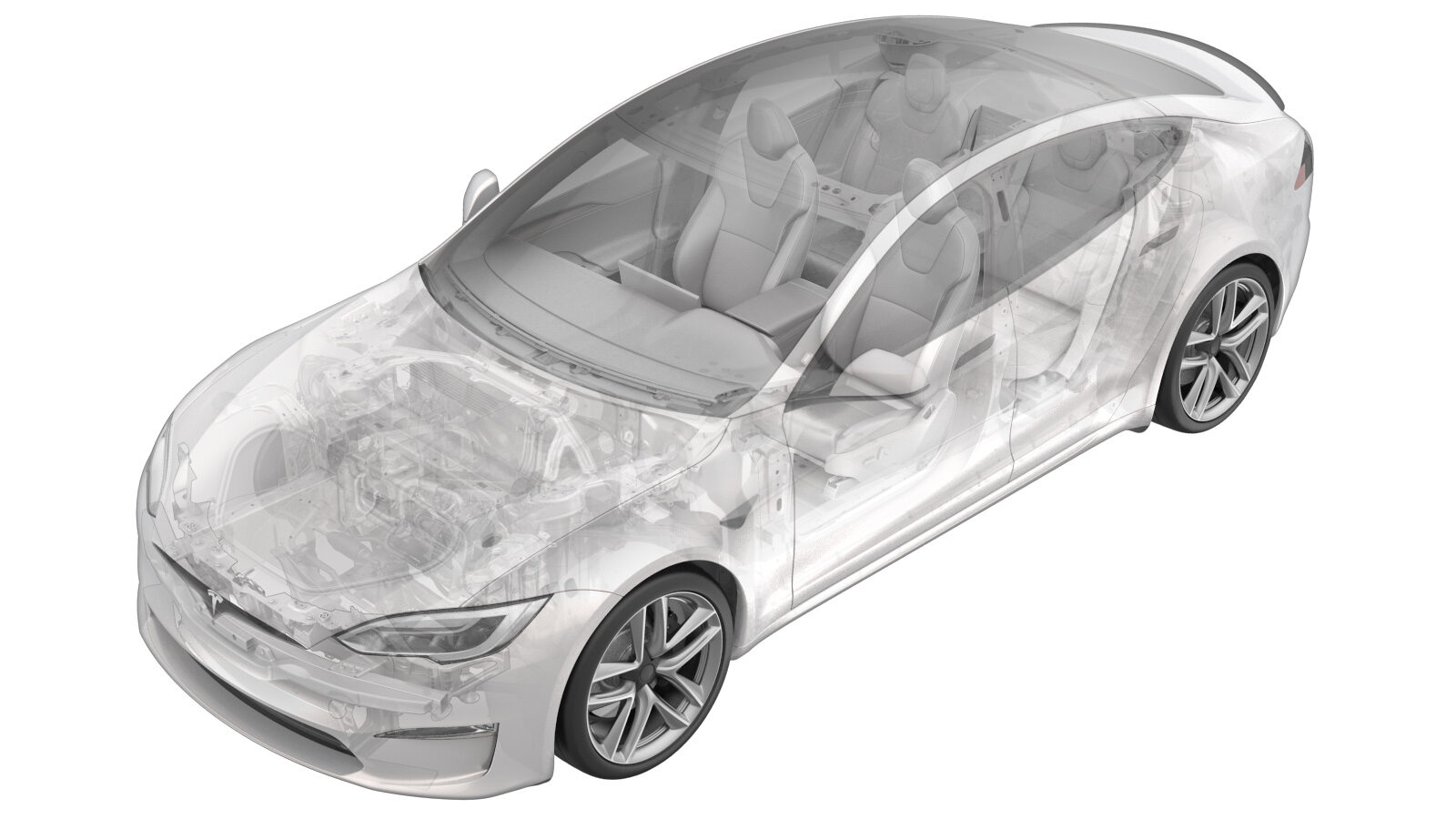 Code de correction
21151031 0.48
REMARQUE : À moins d’indications explicites contraires dans la procédure, le code de correction et le temps forfaitaire ci-dessus représentent tout le travail à être fait pour cette procédure, notamment les procédures connexes. N’appliquez pas plusieurs codes de correction à la fois, à moins qu’il vous soit explicitement indiqué de le faire.
REMARQUE : Consultez Temps forfaitaires pour en apprendre plus à propos des temps forfaitaires et de leur création. Vous pouvez transmettre par courriel vos commentaires relatifs aux valeurs des temps forfaitaires à ServiceManualFeedback@tesla.com.
REMARQUE : Consultez Protection individuelle pour vous assurer de porter l’équipement de protection individuelle adéquat lorsque vous effectuez la procédure ci-dessous.
REMARQUE : Voir Précautions ergonomiques pour consulter les pratiques de travail sécuritaires et saines.
Code de correction
21151031 0.48
REMARQUE : À moins d’indications explicites contraires dans la procédure, le code de correction et le temps forfaitaire ci-dessus représentent tout le travail à être fait pour cette procédure, notamment les procédures connexes. N’appliquez pas plusieurs codes de correction à la fois, à moins qu’il vous soit explicitement indiqué de le faire.
REMARQUE : Consultez Temps forfaitaires pour en apprendre plus à propos des temps forfaitaires et de leur création. Vous pouvez transmettre par courriel vos commentaires relatifs aux valeurs des temps forfaitaires à ServiceManualFeedback@tesla.com.
REMARQUE : Consultez Protection individuelle pour vous assurer de porter l’équipement de protection individuelle adéquat lorsque vous effectuez la procédure ci-dessous.
REMARQUE : Voir Précautions ergonomiques pour consulter les pratiques de travail sécuritaires et saines.
- 2023-09-06: Cleaned up procedure.
- 1135762-00-A Kit, Service Plugs, Cooling Hose
- 1119171-00-A Car Computer Fluid Port Plug
Retirer
- Open both front doors and lower both front windows.
-
Move the front passenger seat fully rearwards.
- Disconnect LV power. See Alimentation 12 BT (déconnecter et connecter).
- Remove the RH middle A-pillar trim. See Garniture - montant avant - milieu - gauche (retirez et remplacez).
- Remove the RH lower A-pillar trim. See Garniture - montant avant - inférieure - gauche (retirez et remplacez).
- Remove the passenger footwell cover. See Couvercle - espace pour les jambes - passager (retrait et remplacement).
-
Remove the front passenger floor mat.
- Remove the RH center console side panel carpet. See Tapis - panneau latéral - console centrale - gauche (retrait et remplacement).
- Remove the front passenger footrest panel. See Panneau - repose-pied - passager avant (conduite à gauche) (retrait et remplacement).
-
Disconnect the electrical connector to the connectivity module.
RemarqueMove the release lock rearward before removal.
-
Disconnect the electrical connectors (x6) at the RH side of the infotainment motherboard.
RemarqueRelease the lock on each electrical connector before removal.
-
Disconnect the electrical connectors (x3) at the RH side of the Autopilot motherboard.
RemarqueRelease the lock on each electrical connector before removal.
-
Disconnect the electrical connectors (x7) at the LH side of the infotainment motherboard.
RemarqueRelease the lock on each electrical connector before removal.
-
Disconnect the electrical connectors (x5) at the LH side of Autopilot motherboard.
RemarqueRelease the lock on each electrical connector before removal.
-
Install coolant hose clamps (x2) to the coldplate hoses of the car computer.
RemarquePlace coolant absorbent material around the car computer.
-
Release the spring locks (x2) that attach each coolant hoses (x2) to the car computer coldplate assembly.
RemarqueInstall coolant plugs at both hoses and car computer upon hose removal.
-
Move the absorbent mat aside to clear the car computer area.
RemarqueWipe away excess coolant from the floor.
-
Remove the bolts (x2) and nuts (x2) that attach the car computer to the body, and then remove the car computer from the vehicle.
Torque specifications:
- for the bolts: 8 Nm
- for the nuts: 7 Nm
TIpNous recommandons l’utilisation des outils suivants :- Douille de 10 mm
RemarqueRemove any residual coolant from the vehicle.
Installer
-
Install the bolts (x2) and nuts (x2) that attach the car computer to the body.
Torque specifications:
- for the bolts: 8 Nm
- for the nuts: 7 Nm
TIpNous recommandons l’utilisation des outils suivants :- Douille de 10 mm
-
Remove the coolant plugs from the hoses (x2), secure the coolant hoses onto the car computer coldplate assembly, and then secure them with spring locks (x2).
RemarquePlace absorbent material onto the car computer.
-
Remove the coolant hose clamps from the hoses (x2).
RemarqueRemove absorbent material.RemarqueClean residual fluid.RemarqueInspect for coolant leaks.
-
Connect the electrical connectors (x5) onto the LH side of the Autopilot motherboard.
RemarqueSecure the locks on the electrical connectors after installation.
-
Connect the electrical connectors (x7) onto the LH side of the infotainment motherboard.
RemarqueSecure the locks on the electrical connectors after installation.
-
Connect the electrics connectors (x3) onto the RH side of the Autopilot motherboard.
-
Connect the electrical connectors (x6) onto the RH side of the infotainment motherboard.
RemarqueSecure the locks on the electrical connectors after installation.
-
Install the electrical connector to the connectivity module.
RemarqueSlide the lock underneath the electrical connector.
- Connect LV power. See Alimentation 12 BT (déconnecter et connecter).
- Perform a cooling system partial refill and bleed. See Système de refroidissement (remplissage partiel et purge).
- Install the rear underhood apron. See Tablier sous le capot - arrière (retirez et remplacez).
- Close the hood.
- Install the front passenger footrest panel. See Panneau - repose-pied - passager avant (conduite à gauche) (retrait et remplacement).
- Install the RH center console side panel carpet. See Tapis - panneau latéral - console centrale - gauche (retrait et remplacement).
- Install the passenger footwell cover. See Couvercle - espace pour les jambes - passager (retrait et remplacement).
-
Install the front passenger floor mat.
- Install the RH lower A-pillar trim. See Garniture - montant avant - inférieure - gauche (retirez et remplacez).
- Install the RH middle A-pillar trim. See Garniture - montant avant - milieu - gauche (retirez et remplacez).
-
Restore the front passenger seat back to its original position.
- Raise both front windows and close both front doors.