2025-06-27
Caméra - triple - orienté vers l’avant (retirez et remplacez)
Code de correction 17231002
- 12-03-2024 : Ajout d'une étape pour retirer les vis qui fixent le couvercle supérieur à l'écran anti-éblouissement.
- Le 9 octobre 2023 : Ajout d'une note pour rappeler de vérifier si le support est solidement fixé sur le pare-brise avant le démontage pour éviter tout dommage.
Autopilote de 2e génération et plus récent seulement :
| Numéro de pièce | Description |
| 1080559-20-A | Tournevis ajustable TorqueVario (0,8 à 2,0 Nm) |
| 1071339-00-A | Adaptateur, mèche, 1/4 po |
Autopilote de première génération
Avertissement
Whenever a camera has been
moved out of its original position (for example, a camera or windshield
replacement), camera calibration data must be cleared using the vehicle
touchscreen: Controls >
Service > Camera
Calibration > Clear
Calibration.
- Retirez le rétroviseur. Rétroviseur (dépose et remplacement).
-
Au moyen d’un outil pour garnitures, retirez le couvercle supérieur de la caméra du support de pare-brise.
ATTENTIONPrenez soin de ne pas endommager le ou les composants. Avant le démontage, assurez-vous que le support est solidement fixé sur le pare-brise. Si le cordon d'uréthane est séparé de la vitre, le support n'est pas correctement fixé. Signalez toute anomalie. De l'uréthane peut être ajouté sous le support pour le refixer à la vitre. Voir https://toolbox.tesla.cn/articles/47250,RemarqueLe rétroviseur est toujours installé sur l’image suivante.
-
Retirez les quatre vis qui retiennent la plaque de montage de la caméra au support du pare-brise (couple de 3 Nm).
-
Tout en soutenant la caméra et sa plaque de montage, débranchez le connecteur électrique de l'arrière de la caméra en tirant sur la languette de couleur or.
- Retirez la caméra et sa plaque de montage du véhicule.
-
Retirez les trois vis qui retiennent la caméra à sa plaque de montage.
- Retirez la caméra de sa plaque de montage.
Autopilote de 2e génération et plus récent :
- Whenever a camera has been moved out of its original position (for example, a camera or windshield replacement), camera calibration data must be cleared using the vehicle touchscreen: Controls > Service > Camera Calibration > Clear Calibration.
- Retirez le rétroviseur. Voir Rétroviseur (dépose et remplacement),
-
Retirez les vis (x2) qui fixent le couvercle supérieur de la caméra à l'écran anti-éblouissement.
 0.8 Nm (7 lbs-in)TIpNous recommandons l’utilisation des outils suivants :
0.8 Nm (7 lbs-in)TIpNous recommandons l’utilisation des outils suivants :- Torx T10
-
Au moyen d’un outil pour garnitures, retirez le couvercle supérieur de la caméra du support de pare-brise.
ATTENTIONPrenez soin de ne pas endommager le ou les composants. Avant le démontage, assurez-vous que le support est solidement fixé sur le pare-brise. Si le cordon d'uréthane est séparé de la vitre, le support n'est pas correctement fixé. Signalez toute anomalie. De l'uréthane peut être ajouté sous le support pour le refixer à la vitre. Voir https://toolbox.tesla.cn/articles/47250,RemarqueLe rétroviseur est toujours installé sur l’image suivante.
-
Desserrez les vis qui fixent le support de rétroviseur à l’écran anti-éblouissement (couple de 0,8 Nm).
-
Débranchez les autres connecteurs du faisceau de la caméra.
- Retirez la caméra et le support de rétroviseur en tant qu’ensemble.
-
Retirez les vis qui maintiennent la caméra au support de rétroviseur (couple de 0,8 Nm).
Installation
ATTENTION
Ne touchez jamais à la lentille de la caméra pendant cette procédure.
-
Nettoyez la surface inférieure du pare-brise : Appliquez un nettoyant pour pare-brise sur un chiffon en microfibre, puis essuyez le pare-brise en faisant des mouvements circulaires. Laissez le pare-brise sécher complètement avant de poursuivre.
ATTENTIONVérifiez que le pare-brise n'a pas de taches ou de résidus. Sinon, les fonctionnalités de l'autopilote peuvent être entravées.
-
Véhicules avec Autopilote de première génération :
-
Ajuster la caméra pointant vers l’avant :
- Autopilote de première génération : Effectuez un étalonnage avec cible. Voir Cible d’étalonnage – caméra avant,
- Autopilote de 2e génération et plus récent : Effectuez un réglage de l’inclinaison de la caméra. Voir Caméra - orienté vers l’avant (vérification d'inclinaison),