Connectivity Board - Car Computer (eCall) (Remove and Replace)
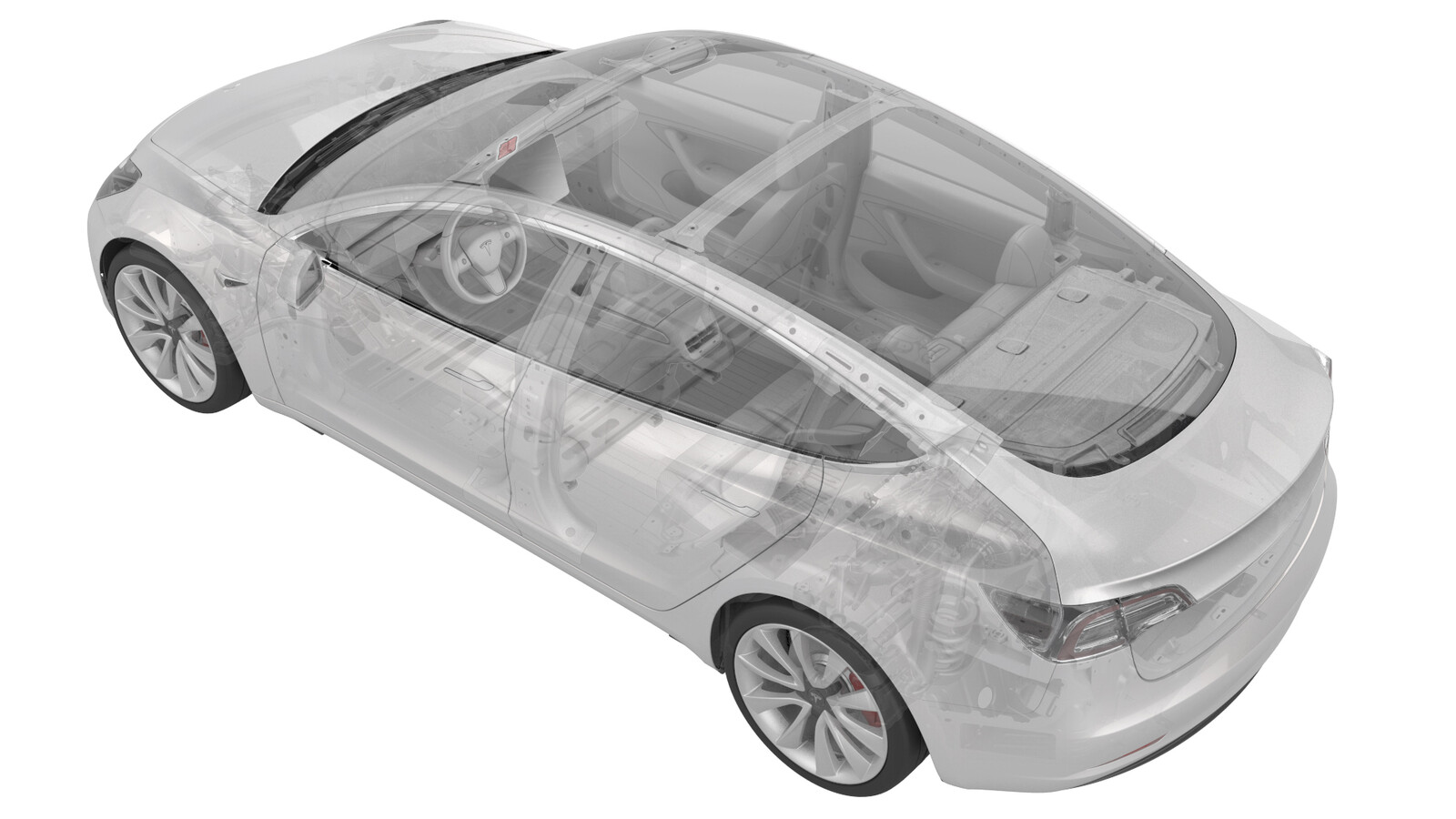 Correction code
211527021.08
HINWEIS: Sofern im Verfahren nicht ausdrücklich anders angegeben, spiegeln der obige Korrekturcode und die FRT den gesamten für die Durchführung dieses Verfahrens erforderlichen Aufwand wider, einschließlich der damit verbundenen Verfahren. Schichten Sie keine Korrekturcodes, wenn Sie nicht ausdrücklich dazu aufgefordert werden.
HINWEIS: Unter Richtzeiten erfahren Sie mehr über FRTs und wie sie erstellt werden. Um FRT-Werte rückzumelden, senden Sie bitte eine E-Mail an ServiceManualFeedback@tesla.com.
HINWEIS: Siehe Persönlicher Schutz, um sicherzustellen, dass Sie die richtige persönliche Schutzausrüstung tragen, wenn Sie das folgende Verfahren durchführen. Siehe Maßnahmen zur Ergonomie für sichere und gesunde Arbeitsmethoden.
Correction code
211527021.08
HINWEIS: Sofern im Verfahren nicht ausdrücklich anders angegeben, spiegeln der obige Korrekturcode und die FRT den gesamten für die Durchführung dieses Verfahrens erforderlichen Aufwand wider, einschließlich der damit verbundenen Verfahren. Schichten Sie keine Korrekturcodes, wenn Sie nicht ausdrücklich dazu aufgefordert werden.
HINWEIS: Unter Richtzeiten erfahren Sie mehr über FRTs und wie sie erstellt werden. Um FRT-Werte rückzumelden, senden Sie bitte eine E-Mail an ServiceManualFeedback@tesla.com.
HINWEIS: Siehe Persönlicher Schutz, um sicherzustellen, dass Sie die richtige persönliche Schutzausrüstung tragen, wenn Sie das folgende Verfahren durchführen. Siehe Maßnahmen zur Ergonomie für sichere und gesunde Arbeitsmethoden.
- 2025-06-06: Released new procedure.
Ausbauen
- Open the doors and lower the windows.
- Remove 2nd row seat cushion. See Sitzkissen – Unten – 2. Sitzreihe (Ausbauen und Ersetzen).
- Remove the rear apron. See Unterhaubenschürze – Hinten (Ausbauen und Ersetzen).
- Remove the fresh intake duct. See Kanal – Frischlufteinlass (Ausbauen und Ersetzen).
-
Remove and discard nuts that attach the car computer to the bulkhead.
- Place absorbent material below the car computer coolant hose connections to collect any spilled coolant.
- Disconnect 12V/LV power. See 12-V-/Niederspannungsversorgung (Trennen und Verbinden).
- Remove the main instrument panel decor trim. See Dekorverkleidung – Instrumententafel – Haupt (Ausbauen und Ersetzen).
- Remove the RH lower A-pillar trim. See Verkleidung – A-Säule – Unten – LH (Ausbauen und Ersetzen).
- Release the passenger footwell cover. See Abdeckung – Fußraum – Beifahrerseite (LHD) (Ausbauen und Ersetzen).
- Remove the glove box. See Handschuhfach – Ohne Knie-Airbags (Ausbauen und Ersetzen), Handschuhfach – Mit Knie-Airbags (ohne Wärmepumpe) (Ausbauen und Ersetzen) or Handschuhfach – Mit Knie-Airbags (Wärmepumpe) (Ausbauen und Ersetzen).
-
Remove the passenger footwell air duct.
Anmerkung1x push clip
-
Remove the RH instrument panel air wave duct.
Anmerkung2x push clips.
-
Put on an ESD wrist strap and connect it to vehicle ground.
-
Disconnect the connectors (x2) of the passenger air bag assembly.
- Release the harness clips (x4) from the car computer.
-
Disconnect the connectors (x4) from the top cover of the car computer.
-
Slide the car computer inward to allow access to the connectors and harness clips.
- Remove the car computer shroud, if equipped.
-
Remove the fasteners (x4) that attach the car computer cover to the car computer body.
-
Remove the lower port cover and fastener.
AnmerkungDiscard screw after removal
-
Remove and discard the top cover fasteners (x3).
-
Lift the lower portion of the cover up and slide the cover out.
-
Remove and discard the connectivity board mounting screws (x5).
-
Slide the connectivity board out to separate it from the PCB connector and remove the board from the car computer.
Montieren
-
Slide the connectivity board in to the PCB connector
Anmerkung1x connector
-
Install new mounting screws (x5) to secure the connectivity board.
 0.7 Nm (6 lbs-in)
0.7 Nm (6 lbs-in) -
Slide the top cover onto the car computer assembly.
AnmerkungTop cover must be underneath top gasket seal
-
Install new top cover mounting screws (x3).
 1.4 Nm (1.0 lbs-ft)
1.4 Nm (1.0 lbs-ft) -
Install a new screw to attach the lower port cover.
 1.4 Nm (1.0 lbs-ft)
1.4 Nm (1.0 lbs-ft) -
Install new nyloc nuts that attach the car computer cover to the car computer body bracket.
 3.5 Nm (2.6 lbs-ft)
3.5 Nm (2.6 lbs-ft) - Install the car computer shroud onto the car computer.
-
Slide the car computer into position on bulkhead.
-
Install the connectors (x4) to the top cover of the car computer.
-
Attach the harness clips (x2) to the car computer
-
Install the passenger air bag connectors (x2).
-
Disconnect the ESD wrist strap from vehicle ground and remove it from your wrest.
-
Remove the absorbent material underneath the car computer coolant lines.
-
Install new nyloc nuts (x4) to attach the car computer to the bulkhead.
 7.1 Nm (5.2 lbs-ft)
7.1 Nm (5.2 lbs-ft) - Connect 12V/LV power. See 12-V-/Niederspannungsversorgung (Trennen und Verbinden).
- Connect a laptop with Toolbox 3 to the vehicle.
-
Select the"Actions" tab and search for "Modem Health Check"
AnmerkungIn tab 'PING-BASH_MODEM_HEALTH_CHECK' Click ''Run''
-
Allow the routine to complete. Once the routine has completed, select "Pass" then select ''stdout''.
AnmerkungReview its output and search Modem Version, If the Version is B233, the Modem needs to be flashed before continuing. If the Version is B040 or above, continue to the next step. Ensure the vehicle FW is above Version 2020.40.9
- Disconnect Toolbox 3 from the vehicle.
-
Check function of LTE.
AnmerkungEnsure vehicle connects to LTE. If connected to WiFi, tap the WiFi indicator on the touchscreen and switch to LTE.
-
Install the RH IP air wave duct.
-
Install the passenger footwell air duct.
- Install the glove box. See Handschuhfach – Ohne Knie-Airbags (Ausbauen und Ersetzen), Handschuhfach – Mit Knie-Airbags (ohne Wärmepumpe) (Ausbauen und Ersetzen) or Handschuhfach – Mit Knie-Airbags (Wärmepumpe) (Ausbauen und Ersetzen).
-
Install the passenger knee airbag cover.
-
Install the passenger knee airbag cover screws (x2).
 2 Nm (1.5 lbs-ft)
2 Nm (1.5 lbs-ft) - Install the passenger footwell cover. See Abdeckung – Fußraum – Beifahrerseite (LHD) (Ausbauen und Ersetzen).
- Install the RH lower A-pillar trim. See Verkleidung – A-Säule – Unten – LH (Ausbauen und Ersetzen).
- Install the main instrument panel decor trim. See Dekorverkleidung – Instrumententafel – Haupt (Ausbauen und Ersetzen).
- Install the fresh intake duct. See Kanal – Frischlufteinlass (Ausbauen und Ersetzen).
- Install the rear apron. See Unterhaubenschürze – Hinten (Ausbauen und Ersetzen).
- Install 2nd row seat cushion. See Sitzkissen – Unten – 2. Sitzreihe (Ausbauen und Ersetzen).