ABS-Bremskraftregler (Wärmepumpe) (Ausbauen und Ersetzen)
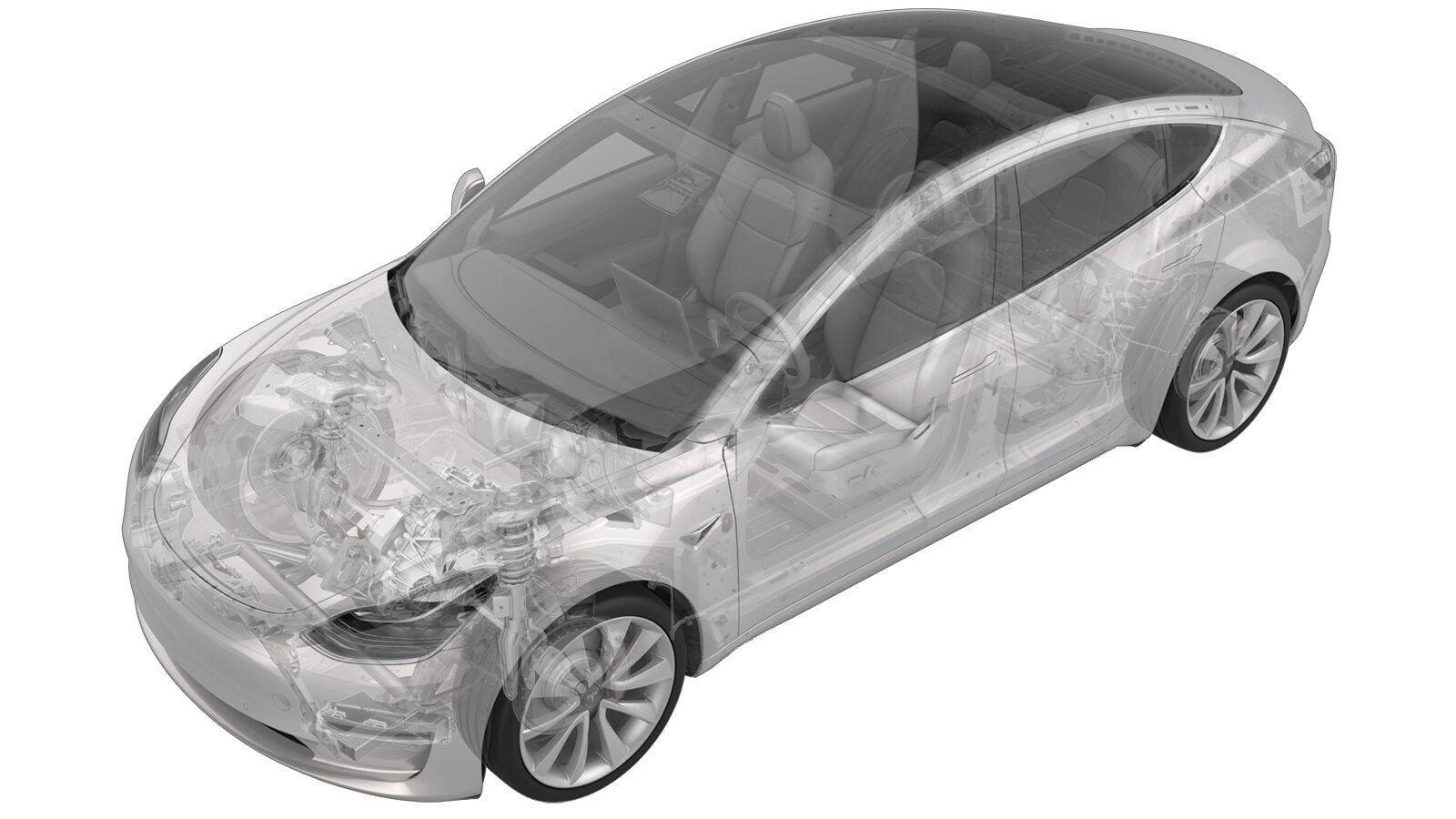 Korrekturcode
33100112
2.76
HINWEIS: Sofern im Verfahren nicht ausdrücklich anders angegeben, spiegeln der obige Korrekturcode und die FRT den gesamten für die Durchführung dieses Verfahrens erforderlichen Aufwand wider, einschließlich der damit verbundenen Verfahren. Schichten Sie keine Korrekturcodes, wenn Sie nicht ausdrücklich dazu aufgefordert werden.
HINWEIS: Unter Richtzeiten erfahren Sie mehr über Richtzeiten (Flat Rate Times, FRTs) und darüber, wie sie erstellt werden. Für Rückmeldungen zu den FRT-Werten senden Sie bitte eine E-Mail an ServiceManualFeedback@tesla.com.
HINWEIS: Siehe Persönlicher Schutz, um sicherzustellen, dass Sie die richtige persönliche Schutzausrüstung tragen, wenn Sie das folgende Verfahren durchführen.
HINWEIS: Siehe Maßnahmen zur Ergonomie für sichere und gesunde Arbeitsmethoden.
Korrekturcode
33100112
2.76
HINWEIS: Sofern im Verfahren nicht ausdrücklich anders angegeben, spiegeln der obige Korrekturcode und die FRT den gesamten für die Durchführung dieses Verfahrens erforderlichen Aufwand wider, einschließlich der damit verbundenen Verfahren. Schichten Sie keine Korrekturcodes, wenn Sie nicht ausdrücklich dazu aufgefordert werden.
HINWEIS: Unter Richtzeiten erfahren Sie mehr über Richtzeiten (Flat Rate Times, FRTs) und darüber, wie sie erstellt werden. Für Rückmeldungen zu den FRT-Werten senden Sie bitte eine E-Mail an ServiceManualFeedback@tesla.com.
HINWEIS: Siehe Persönlicher Schutz, um sicherzustellen, dass Sie die richtige persönliche Schutzausrüstung tragen, wenn Sie das folgende Verfahren durchführen.
HINWEIS: Siehe Maßnahmen zur Ergonomie für sichere und gesunde Arbeitsmethoden.
- 2026-01-19: Corrected torque figures in Installation section.
- 2025-04-29: Corrected torque figures for shock tower brace and cleaned up procedure.
- 2023-12-05: Updated brake stiffness routine.
Ausbauen
- Prepare the vehicle for lifting. See Fahrzeug heben – Zweisäulenhebebühne.
- Loosen the wheel lug nuts of all wheels.
-
Open all doors and lower the windows.
AnmerkungLatch rear doors to prevent accidental closure after 12V/LV power is disconnected.
- Disconnect 12V/LV power. See 12-V-/Niederspannungsversorgung (Trennen und Verbinden).
-
Lock the steering wheel into position.
- Perform the vehicle HV disablement procedure. See HV-Abschaltverfahren des Fahrzeugs.
- Remove the underhood storage unit. See Frontstauraum (Ausbauen und Ersetzen).
- Remove the 12V/LV battery. See 12-V-/LV-Batterie (Ausbauen und Ersetzen).
-
Remove the bolt that attaches the steering gear assembly to the intermediate shaft assembly.
-
Slide the electric steering column upward to remove it from the steering gear assembly.
AnmerkungMay need to wiggle or use dead blow to help separate.
-
Disconnect the hydraulic control unit connector.
AnmerkungDisengage the locking tab and pull up on the connector to release it.
-
Remove and discard the nuts (x2) that attach the hydraulic control unit to the hydraulic control unit bracket.
-
Disconnect the harness from the LH front rail bracket.
AnmerkungRelease lock from opposite side of bracket, then release the connector towards the front of the vehicle.
-
Release the clips (x2) that attach the front harness and coolant hose to the brackets.
-
Release the front harness clip from the LH frame rail.
-
Disconnect the steering gear assembly connectors (x2).
AnmerkungTwo stage connectors. Move the red locking tab to the left, then depress the connector release to disconnect the connector.
-
Disconnect the logic connectors (x2) from the steering gear.
AnmerkungDo not push down on red tab. Pull the red tab to disengage the lock. Pull again to release the connector.
-
Disconnect the HVIL connector.
AnmerkungDo not push down on the red tab. Pull the red tab to disengage the lock. Pull tab again to release the connector.
-
Release the clip that attaches the HVIL connector harness onto the body.
-
Disconnect the LH front headlamp connector.
-
Remove the bolts (x2) that attach the grounds G098 and G099 to the LH side of the body.
AnmerkungDiscard thread-cutting tri-lobular bolts after removal. If equipped with new bolts (1447438-00-A), bolts can be reused.
-
Remove the bolts (x2) that attach the grounds G011 and G013 to the LH frame rail.
AnmerkungDiscard thread-cutting tri-lobular bolts after removal. If equipped with new bolts (1447438-00-A), bolts can be reused.
-
Release the front harness clips (x3) from the LH frame rail.
-
Remove the inner bolts that attach the shock tower brace to the RH shock tower.
-
Remove the outer bolt that attaches the shock tower brace to the RH shock tower.
-
Remove the inner bolts that attach the shock tower brace to the LH shock tower.
-
Remove the outer bolt that attaches the shock tower brace to the LH shock tower.
-
Shift shock tower brace assembly forward to gain clearance.
AnmerkungShift shock tower brace forward, but do not fully remove it.
-
Release the master cylinder brake lines from the clip at the rear of the hydraulic control unit bracket.
- Remove all wheels. See Radbaugruppe (Aus- und Einbauen).
- Remove the front aero shield panel. See Verkleidung – Windabweiser – Vorne (Ausbauen und Ersetzen).
-
Remove the bolt that attaches the FDU HV harness to the FDU.
-
Disconnect the FDU HV harness connector.
-
Remove the FDU HV harness connector from the FDU and move it aside.
-
Slide the intermediate shaft towards the rear of the vehicle.
-
Release the front harness clips (x2) from the hydraulic control unit bracket.
-
Lower the front harness away from the hydraulic control unit.
AnmerkungLower front harness to gain enough clearance to the hydraulic control unit.
-
Remove the lower bolt that attaches the hydraulic control unit bracket to the frame rail.
- Partially lower the vehicle.
- Position a fluid catcher underneath the vehicle.
-
Remove the nut that attaches the RH front brake line to the hydraulic control unit.
-
Remove the nut that attaches the LH rear brake line to the hydraulic control unit
-
Remove the nut that attaches the RH rear brake line to the hydraulic control unit.
-
Remove the nut that attaches the LH front brake line to the hydraulic control unit.
-
Remove the nut that attaches the master cylinder secondary brake line to the hydraulic control unit.
-
Remove the nut that attaches the master cylinder primary brake line to the hydraulic control unit.
-
Move the master cylinder brake lines out of the way to allow the ABS ECU to be removed.
-
Remove the upper bolt that attaches the hydraulic control unit bracket to the frame rail.
-
Remove the hydraulic control unit with bracket from the vehicle.
Anmerkung2x tabs. Slide the HCU toward the 12V battery area to remove it.
-
Loosen the nuts (x2) that attach the hydraulic control unit to the hydraulic control unit bracket.
-
Pry the hydraulic control unit from the bracket.
Montieren
-
Install the hydraulic control unit onto the hydraulic control unit bracket.
-
Install the nuts (x2) that attach the hydraulic control unit to the hydraulic control unit bracket.
 8 Nm (5.9 lbs-ft)
8 Nm (5.9 lbs-ft) -
Remove the tape that covers the hydraulic control unit brake line orifices.
-
Position the hydraulic control unit and bracket into the vehicle for installation.
Anmerkung2x tabs. Align hydraulic control unit bracket datums into body.
-
Move the master cylinder lines into position for installation.
-
Position the master cylinder brake lines to the clip at the rear of the hydraulic control unit bracket.
-
Install the nut that attaches the master cylinder primary brake line to the hydraulic control unit.
 16 Nm (11.8 lbs-ft)
16 Nm (11.8 lbs-ft) -
Install the nut that attaches the master cylinder secondary brake line to the hydraulic control unit.
 16 Nm (11.8 lbs-ft)
16 Nm (11.8 lbs-ft) - r
-
Install the nut that attaches the LH front brake line to the hydraulic control unit.
 16 Nm (11.8 lbs-ft)
16 Nm (11.8 lbs-ft) -
Install the nut that attaches the RH rear brake line to the hydraulic control unit.
 16 Nm (11.8 lbs-ft)
16 Nm (11.8 lbs-ft) -
Install the nut that attaches the LH rear brake line to the hydraulic control unit.
 16 Nm (11.8 lbs-ft)
16 Nm (11.8 lbs-ft) -
Install the nut that attaches the RH front brake line to the hydraulic control unit.
 16 Nm (11.8 lbs-ft)
16 Nm (11.8 lbs-ft) - Remove the fluid catcher from underneath the vehicle.
-
Install the upper bolt that attaches the hydraulic control unit bracket to the frame rail.
 10 Nm (7.4 lbs-ft)
10 Nm (7.4 lbs-ft) - Fully raise the vehicle.
-
Install the lower bolt that attaches the hydraulic control unit bracket to the frame rail.
 10 Nm (7.4 lbs-ft)
10 Nm (7.4 lbs-ft) -
Raise the front harness into position for installation.
-
Install the clips (x2) that attach the front harness to the hydraulic control unit bracket.
-
Slide the intermediate shaft towards the front of the vehicle.
-
Install the FDU HV harness connector to the FDU.
AnmerkungMake sure that the connector is installed far enough on the FDU manifold so the manifold alignment tooth is making contact with the connector lever.
-
Connect the FDU HV harness connector to the FDU.
AnmerkungVerify lever is in the upright and open position. Carefully seat the connector and allow the lever to engage. Fully secure the lever and engage the red locking tab. Do not damage the connector or header.
-
Install the bolt that attaches the FDU HV harness to the FDU.
 10 Nm (7.4 lbs-ft)
10 Nm (7.4 lbs-ft) - Fully lower the vehicle.
-
Install the nuts that attach the hydraulic control unit to the hydraulic control unit bracket.
 8 Nm (5.9 lbs-ft)
8 Nm (5.9 lbs-ft) -
Position the master cylinder brake lines to the clip at the rear of the hydraulic control unit bracket.
-
Connect the hydraulic control unit connector.
AnmerkungGently push connector downward, then engage the locking tab.
-
Slide the intermediate shaft assembly downward to install it to the steering gear assembly.
AnmerkungMake sure that the intermediate shaft is aligned and fully seated.
-
Install bolt that attaches the intermediate shaft assembly to the steering gear assembly.
 18 Nm (13.3 lbs-ft)
18 Nm (13.3 lbs-ft) -
Install the clips (x3) that attach the front harness to the LH frame rail.
-
Connect the LH front headlamp connector.
-
Install the clip that attaches the HVIL connector harness onto the body.
-
Connect the HVIL connector.
-
Install the bolts (x2) that attach grounds G011 and G013 to LH frame rail.
 10 Nm (7.4 lbs-ft)AnmerkungInstall new bolts if thread-cutting tri-lobular bolts were installed previously. Hand-start bolts at least 6 rotations before applying torque to avoid damaging the weld nut.
10 Nm (7.4 lbs-ft)AnmerkungInstall new bolts if thread-cutting tri-lobular bolts were installed previously. Hand-start bolts at least 6 rotations before applying torque to avoid damaging the weld nut. -
Install the bolts that attach grounds G098 and G099 to the body.
 10 Nm (7.4 lbs-ft)AnmerkungInstall new bolts if thread-cutting tri-lobular bolts were installed previously. Hand-start bolts at least 6 rotations before applying torque to avoid damaging the weld nut.
10 Nm (7.4 lbs-ft)AnmerkungInstall new bolts if thread-cutting tri-lobular bolts were installed previously. Hand-start bolts at least 6 rotations before applying torque to avoid damaging the weld nut. -
Connect the logic connectors (x2) on the steering gear.
-
Connect the steering gear assembly connectors (x2).
-
Install the clip that attaches the front harness bracket to the LH frame rail.
-
Connect the harness connector located at the LH front rail bracket./
AnmerkungConnect from front of bracket and lock from opposite side of bracket.
-
Install the clips (x2) that attach the front harness and coolant hose onto the brackets.
-
Position the shock tower brace assembly back for installation.
-
Install the outer bolt that attaches the shock tower brace to the LH shock tower.
 62 Nm (45.7 lbs-ft)
62 Nm (45.7 lbs-ft) -
Install the inner bolts (x2) that attach the shock tower brace to the LH shock tower.
 55 Nm (40.6 lbs-ft)
55 Nm (40.6 lbs-ft) -
Tighten the outer bolt that attaches the shock tower brace to the RH shock tower.
 62 Nm (45.7 lbs-ft)
62 Nm (45.7 lbs-ft) -
Tighten the inner bolts (x2) that attach the shock tower brace to the RH shock tower.
 55 Nm (40.6 lbs-ft)
55 Nm (40.6 lbs-ft) - Install the 12V battery into the vehicle. See 12-V-/LV-Batterie (Ausbauen und Ersetzen).
- Connect 12V/LV power. See 12-V-/Niederspannungsversorgung (Trennen und Verbinden).
- Install the underhood storage unit. See Frontstauraum (Ausbauen und Ersetzen).
-
Remove the steering wheel holder.
-
Move LH front seat forward.
-
Connect 2nd row seat cushion harness and install 2nd row seat cushion.
- Move the front seats to their original positions.
- Reinstall the vehicle software. See Neuinstallation der Software – Touchscreen.
- Bleed the brakes. See Bremsflüssigkeit entlüften/spülen.
- Install the rear apron.
-
Close the hood.
- Install the front aero shield panel. See Verkleidung – Windabweiser – Vorne (Ausbauen und Ersetzen).
- Install all wheels. See Radbaugruppe (Aus- und Einbauen).
-
Perform a test drive.
AnmerkungMake sure that brake pedal feel and performance are adequate. Add correction code 00040100 as a separate activity to the service visit as needed.