Cámara - Doble - Orientada hacia delante (Retirada y sustitución)
 Código de corrección
17221002 0.36
NOTA: Salvo que se indique lo contrario explícitamente en el procedimiento, el código de corrección anterior y el FRT reflejan todo el trabajo necesario para realizar este procedimiento, incluidos los procedimientos vinculados. No acumule códigos de corrección a menos que se le indique explícitamente que lo haga.
NOTA: Consulte Tiempos de tarifa plana (FRT) para obtener más información sobre los FRT y cómo se crean. Para enviar sus comentarios sobre los valores de FRT, escriba a ServiceManualFeedback@tesla.com.
NOTA: Consulte Protección personal para asegurarse de llevar el EPI adecuado al realizar el siguiente procedimiento. Consulte Precauciones ergonómicas para ver prácticas de trabajo seguras.
Código de corrección
17221002 0.36
NOTA: Salvo que se indique lo contrario explícitamente en el procedimiento, el código de corrección anterior y el FRT reflejan todo el trabajo necesario para realizar este procedimiento, incluidos los procedimientos vinculados. No acumule códigos de corrección a menos que se le indique explícitamente que lo haga.
NOTA: Consulte Tiempos de tarifa plana (FRT) para obtener más información sobre los FRT y cómo se crean. Para enviar sus comentarios sobre los valores de FRT, escriba a ServiceManualFeedback@tesla.com.
NOTA: Consulte Protección personal para asegurarse de llevar el EPI adecuado al realizar el siguiente procedimiento. Consulte Precauciones ergonómicas para ver prácticas de trabajo seguras.
Retirar
- Open the LH front door and lower the LH front window.
- Remove the lower quad camera cover. See Cubierta de la cámara cuádruple - Inferior (Desinstalación y sustitución).
- Remove the rear view mirror. See Retrovisor - Interior (Desinstalación y sustitución).
-
Release the clips that attach the upper quad camera cover to the windshield bracket, and then separate the cover from the bracket.
PRECAUCIÓNCarefully release the cover from the windshield bracket, as an electrical harness is still attached.
-
Release the connector lock, and then disconnect the rearview mirror upper cover assembly.
NotaConnector count may vary depending on the vehicle configuration.
-
Release the locking tab, and then disconnect the GNSS antenna connector.
-
Release the tabs that attach the glare shield to the windshield bracket, and then remove the glare shield from the windshield bracket.
-
Remove and discard the screws (x4) that attach the forward facing bi camera to the vehicle, and then remove the camera assembly from the vehicle.
 1 Nm (.7 lbs-ft)TIpUse of the following tool(s) is recommended:
1 Nm (.7 lbs-ft)TIpUse of the following tool(s) is recommended:- T10 bit
-
Release the locking tabs, and then disconnect the forward facing camera assembly connectors (x2).
Instalar
-
Clean the inner windshield camera viewing area with a clean microfiber cloth and glass cleaner. Let the windshield fully dry before continuing.
PRECAUCIÓNVerify that the windshield has no stains or leftover residue. Otherwise, Autopilot features may be hindered.
-
Position the forward facing camera into the vehicle, connect the connectors (x2), and then secure the connector locks.
-
Install new screws (x4) that attach the forward facing bi camera to the vehicle.
 1 Nm (.7 lbs-ft)TIpUse of the following tool(s) is recommended:
1 Nm (.7 lbs-ft)TIpUse of the following tool(s) is recommended:- T10 bit
-
Position the glare shield to the windshield bracket, and then secure the tabs (x2) that attach the glare shield to the windshield bracket.
-
Connect the GNSS antenna connector, and then secure the connector lock.
-
Connect the rear view mirror upper cover assembly, and then secure the connector locks.
NotaConnector count may vary depending on the vehicle configuration.
-
Connect the interior camera connector, and then install the clips that attach the upper quad camera cover to the vehicle.
- Unlock the vehicle gateway. See Puerta de enlace (Desbloquear).
-
On the vehicle touchscreen, tap Driver Assist > Cameras > Reset DAS.
NotaMake sure all cameras and reset DAS icon turn green.
-
Perform the following routine using Service Mode or Toolbox (see 0005 - Modos de servicio):
PING-HTTP_DAS_X_MAIN-CAMERA-SCRIPTvia Toolbox: (link).
NotaThe routine will need to be performed within a 5 minute calibration window.NotaChoose the routine that has the "SCRIPT" at the end of the path name.
-
Perform the following routine using Service Mode or Toolbox (see 0005 - Modos de servicio):
PING-HTTP_DAS_X_FISHEYE-CAMERA-SCRIPTvia Toolbox: (link).
NotaRoutine will need to be performed within 5 minute calibration window.NotaChoose the routine that has the "SCRIPT" at the end of the path name.
- Adjust the forward facing camera. See Cámara - Visión delantera (Verificación de la inclinación).