TPMS BLE (Retroadaptación)
 Código de corrección
34040006 0.85
NOTA: Salvo que se indique lo contrario explícitamente en el procedimiento, el código de corrección anterior y el FRT reflejan todo el trabajo necesario para realizar este procedimiento, incluidos los procedimientos vinculados. No acumule códigos de corrección a menos que se le indique explícitamente que lo haga.
NOTA: Consulte Tiempos de tarifa plana (FRT) para obtener más información sobre los FRT y cómo se crean. Para enviar sus comentarios sobre los valores de FRT, escriba a ServiceManualFeedback@tesla.com.
NOTA: Consulte Protección personal para asegurarse de llevar el EPI adecuado al realizar el siguiente procedimiento. Consulte Precauciones ergonómicas para ver prácticas de trabajo seguras.
Código de corrección
34040006 0.85
NOTA: Salvo que se indique lo contrario explícitamente en el procedimiento, el código de corrección anterior y el FRT reflejan todo el trabajo necesario para realizar este procedimiento, incluidos los procedimientos vinculados. No acumule códigos de corrección a menos que se le indique explícitamente que lo haga.
NOTA: Consulte Tiempos de tarifa plana (FRT) para obtener más información sobre los FRT y cómo se crean. Para enviar sus comentarios sobre los valores de FRT, escriba a ServiceManualFeedback@tesla.com.
NOTA: Consulte Protección personal para asegurarse de llevar el EPI adecuado al realizar el siguiente procedimiento. Consulte Precauciones ergonómicas para ver prácticas de trabajo seguras.
Retroadaptar
- Remove the TPMS sensor from the wheel. See Sensor - TPMS (Desinstalación y sustitución).
- Use an IPA wipe to thoroughly clean the inside and outside of the TPMS sensor mounting hole.
-
Install the BLE TPMS sensor so that it
fits closely to the wheel.
-
Install the nut that secures the BLE
TPMS sensor to the wheel.
 8 Nm (5.9 lbs-ft)
8 Nm (5.9 lbs-ft) - Release the upper bead roller, and allow the bead to seat against the wheel.
- Inflate the tire to seat the bead.
- Install the valve stem core, and then remove the wheel from the tire changer.
- Rebalance the wheel. See Neumático - Delantero - Izquierdo (Equilibrado).
- Reinstall the wheel. See Conjunto de rueda (Desinstalación e instalación).
- Repeat steps 1 through 9 for all wheels.
- Update the Vehicle Configuration. See TPMS BLE (Actualizar configuración).
- Test drive the vehicle to at least 15 mph (24 kph) for 1-3 minutes to reconnect the TPMS sensors.
- Confirm on the vehicle touchscreen that all 4 TPMS sensors are providing tire pressure readings.