Support – panneau de plancher de la deuxième rangée - gauche (sans sièges de deuxième rangée) (retrait et remplacement)
 Code de correction
153036020,50
REMARQUE : À moins d’indications explicites contraires dans la procédure, le code de correction et le temps forfaitaire ci-dessus représentent tout le travail à être fait pour cette procédure, notamment les procédures connexes. N’appliquez pas plusieurs codes de correction à la fois, à moins qu’il vous soit explicitement indiqué de le faire.
REMARQUE : Consultez Temps forfaitaires pour en apprendre plus à propos des temps forfaitaires et de leur création. Vous pouvez transmettre par courriel vos commentaires relatifs aux valeurs des temps forfaitaires à ServiceManualFeedback@tesla.com.
NOTE : Consultez Protection individuelle pour veiller à porter l’ÉPI approprié lorsque vous effectuez la procédure ci-dessous.
Code de correction
153036020,50
REMARQUE : À moins d’indications explicites contraires dans la procédure, le code de correction et le temps forfaitaire ci-dessus représentent tout le travail à être fait pour cette procédure, notamment les procédures connexes. N’appliquez pas plusieurs codes de correction à la fois, à moins qu’il vous soit explicitement indiqué de le faire.
REMARQUE : Consultez Temps forfaitaires pour en apprendre plus à propos des temps forfaitaires et de leur création. Vous pouvez transmettre par courriel vos commentaires relatifs aux valeurs des temps forfaitaires à ServiceManualFeedback@tesla.com.
NOTE : Consultez Protection individuelle pour veiller à porter l’ÉPI approprié lorsque vous effectuez la procédure ci-dessous.
Retirer
- Connect a laptop with Toolbox to the vehicle. See Toolbox 3.0 (connecter et déconnecter).
-
In Toolbox, click
Actions, and then search for ‘BCS2L’.
-
Click
PROC_BCREAR_X_SEAT-INSTALL-MODE-ONvia Toolbox: (link), and then click
Run. Allow the routine to complete.
RemarqueVerify that the routine you are selecting is specific to "BCS2L".RemarqueClick X at the top right of the window to close once completed.
- Disconnect the laptop from the vehicle. See Toolbox 3.0 (connecter et déconnecter).
- Move the driver and front passenger seats fully forward.
- Remove the LH and RH rear sill panel trims. See Garniture - panneau de seuil - arrière - gauche (retrait et remplacement).
-
Remove the 2nd row floor mat.
- Remove the 2nd row mid floor panel. See Panneau de plancher - moyen - deuxième rangée (6 places) (retrait et remplacement).
- Remove the 2nd row LH seat post inboard and outboard trim. See:
-
Move the 2nd row LH seat fully
backward using the comfort button.
- Remove the LH 2nd row seat sliding plate. See Plaque - coulissant - siège - seconde rangée - gauche (retrait et remplacement).
-
Release the tabs (x2) that attach the
2nd row LH seat inline harness bracket to the LH 2nd row front floor panel
bracket.
RemarqueRelease the bracket upward.
-
Remove the bolts (x2) that attach the
LH 2nd row LH front floor panel bracket to the vehicle, and then remove the bracket from
the vehicle.
 2.5 Nm (1.8 lbs-ft)TIpNous recommandons l’utilisation des outils suivants :
2.5 Nm (1.8 lbs-ft)TIpNous recommandons l’utilisation des outils suivants :- Douille de 10 mm
Installer
-
Install the 2nd row LH seat inline
harness bracket on the sliding panel base.
Remarquex2 tabsRemarqueSlide the tabs downward to engage.
-
Install the bolts (x2) that attach the
LH 2nd row LH front floor panel bracket to the vehicle.
 2.5 Nm (1.8 lbs-ft)TIpNous recommandons l’utilisation des outils suivants :
2.5 Nm (1.8 lbs-ft)TIpNous recommandons l’utilisation des outils suivants :- Douille de 10 mm
- Install the LH 2nd row seat sliding plate. See Plaque - coulissant - siège - seconde rangée - gauche (retrait et remplacement).
- Install 2nd row LH seat inboard and outboard covers. See:
-
Move the 2nd row seat back to its
original position.
- Install the 2nd row mid floor panel. See Panneau de plancher - moyen - deuxième rangée (6 places) (retrait et remplacement).
-
Install the 2nd row floor mat.
- Install the LH and RH rear sill panel trims. See Garniture - panneau de seuil - arrière - gauche (retrait et remplacement).
- Move the driver and front passenger seats back to their original position.
- Reconnect a laptop with Toolbox to the vehicle. See Toolbox 3.0 (connecter et déconnecter).
-
In Toolbox, click
PROC_BCREAR_X_SEAT-INSTALL-MODE-OFFvia Toolbox: (link), and then click
Run. Allow the routine to complete.
RemarqueVerify that the routine you are selecting is specific to "BCS2L".RemarqueClick X at the top right of the window to close once completed.
- Disconnect the laptop from the vehicle. See Toolbox 3.0 (connecter et déconnecter).