Support – panneau de plancher de la deuxième rangée - droit (sans sièges de deuxième rangée) (retrait et remplacement)
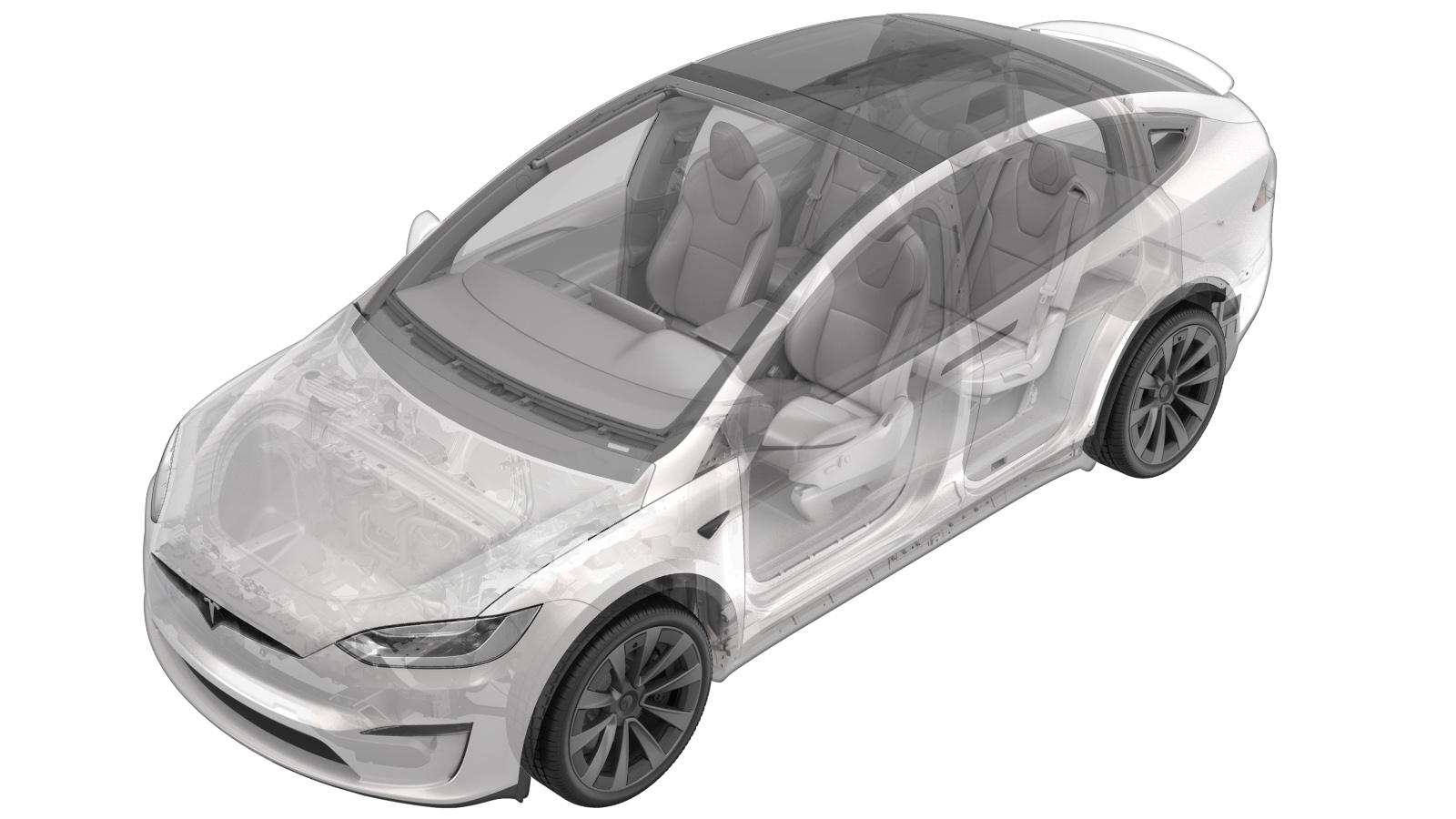 Code de correction
153037020,50
REMARQUE : À moins d’indications explicites contraires dans la procédure, le code de correction et le temps forfaitaire ci-dessus représentent tout le travail à être fait pour cette procédure, notamment les procédures connexes. N’appliquez pas plusieurs codes de correction à la fois, à moins qu’il vous soit explicitement indiqué de le faire.
REMARQUE : Consultez Temps forfaitaires pour en apprendre plus à propos des temps forfaitaires et de leur création. Vous pouvez transmettre par courriel vos commentaires relatifs aux valeurs des temps forfaitaires à ServiceManualFeedback@tesla.com.
NOTE : Consultez Protection individuelle pour veiller à porter l’ÉPI approprié lorsque vous effectuez la procédure ci-dessous.
Code de correction
153037020,50
REMARQUE : À moins d’indications explicites contraires dans la procédure, le code de correction et le temps forfaitaire ci-dessus représentent tout le travail à être fait pour cette procédure, notamment les procédures connexes. N’appliquez pas plusieurs codes de correction à la fois, à moins qu’il vous soit explicitement indiqué de le faire.
REMARQUE : Consultez Temps forfaitaires pour en apprendre plus à propos des temps forfaitaires et de leur création. Vous pouvez transmettre par courriel vos commentaires relatifs aux valeurs des temps forfaitaires à ServiceManualFeedback@tesla.com.
NOTE : Consultez Protection individuelle pour veiller à porter l’ÉPI approprié lorsque vous effectuez la procédure ci-dessous.
Retirer
- Open all four doors.
- Lower the LH and RH front windows.
- Connect toolbox 3 to the vehicle. See Toolbox 3.0 (connecter et déconnecter).
-
In Toolbox 3, click the Actions/Autodiag tab, and type "BCS2R" into the search field.
-
Select PROC_BCREAR_X_SEAT-INSTALL-MODE-ONvia Toolbox: (link), click Run, and allow the routine to complete.
RemarqueVerify the routine is specific to "BCS2R", and then select ‘X’ at the upper right of the window to close after completion.
-
Disconnect toolbox 3 from the vehicle. See Toolbox 3.0 (connecter et déconnecter).
RemarqueDo not close Toolbox 3 at this time.
- Move the LH and RH front seats forward.
- Remove the LH and RH rear sill panel trims. See Garniture - panneau de seuil - arrière - gauche (retrait et remplacement).
- Remove the 2nd row floor mat. See Tapis de sol - deuxième rangée (retrait et remplacement).
- Remove the 2nd row mid floor panel. See Panneau de plancher - moyen - deuxième rangée (6 places) (retrait et remplacement).
- Remove the RH 2nd row seat post outer trim. See Garniture - externe - tige de siège - deuxième rangée - gauche (retrait et remplacement).
- Remove the RH 2nd row seat post inner trim. See Garniture - interne - tige de siège - deuxième rangée - gauche (retrait et remplacement).
- Move the 2nd row RH monopost seat fully backwards.
- Remove the RH 2nd row seat sliding carpet. See Tapis - coulissant - siège - seconde rangée - gauche (retrait et remplacement).
- Remove the RH 2nd row seat sliding plate. See Plaque - coulissant - siège - seconde rangée - gauche (retrait et remplacement).
-
Release the tabs (x2) that attach the RH 2nd row floor panel bracket inline harness to the bracket, and then remove the harness from the bracket.
RemarquePull the harness upwards to release.TIpNous recommandons l’utilisation des outils suivants :
- Small flat head screwdriver
-
Remove the bolts (x2) that attach the RH 2nd row floor panel bracket to the vehicle, and then remove the bracket from the vehicle.
TIpNous recommandons l’utilisation des outils suivants :
- Rallonge de 2 po
- Douille longue de 10 mm
- Clé à cliquet/Clé dynamométrique
Installer
-
Position the RH 2nd row floor panel bracket on the vehicle, and then install the bolts (x2) that attach the bracket to the vehicle.
 2.5 Nm (1.8 lbs-ft)TIpNous recommandons l’utilisation des outils suivants :
2.5 Nm (1.8 lbs-ft)TIpNous recommandons l’utilisation des outils suivants :- Rallonge de 2 po
- Douille longue de 10 mm
- Clé à cliquet/Clé dynamométrique
-
Install the tabs (x2) that attach the RH 2nd row floor panel bracket inline harness to the bracket.
RemarqueSlide the harness downwards to engage.
- Install the RH 2nd row sliding plate. See Plaque - coulissant - siège - seconde rangée - gauche (retrait et remplacement).
- Install the RH 2nd row seat sliding carpet. See Tapis - coulissant - siège - seconde rangée - gauche (retrait et remplacement).
- Install the RH 2nd row seat post inner trim. See Garniture - interne - tige de siège - deuxième rangée - gauche (retrait et remplacement).
- Install the RH 2nd row seat post outer trim. See Garniture - externe - tige de siège - deuxième rangée - gauche (retrait et remplacement).
- Move the 2nd row RH monopost seat to original position.
- Install the 2nd row mid floor panel. See Panneau de plancher - moyen - deuxième rangée (6 places) (retrait et remplacement).
- Install the 2nd row floor mat. See Tapis de sol - deuxième rangée (retrait et remplacement).
- Install the LH and RH rear sill panel trims. See Garniture - panneau de seuil - arrière - gauche (retrait et remplacement).
- Close the LH and RH falcon wings doors.
- Move the LH and RH front seats to original position.
- Reconnect toolbox 3 to the vehicle. See Toolbox 3.0 (connecter et déconnecter).
-
In Toolbox 3, click the Actions/Autodiag tab, and type "BCS2R" into the search field.
-
Select PROC_BCREAR_X_SEAT-INSTALL-MODE-OFFvia Toolbox: (link), click Run, and allow the routine to complete.
RemarqueVerify the routine is specific to "BCS2R", and then select ‘X’ at the upper right of the window to close after completion.
- Disconnect toolbox 3 from the vehicle. See Toolbox 3.0 (connecter et déconnecter).
- Raise the LH and RH front windows.
- Close the LH and RH front doors.