2024-10-09
Event Data Recorder Retrieval
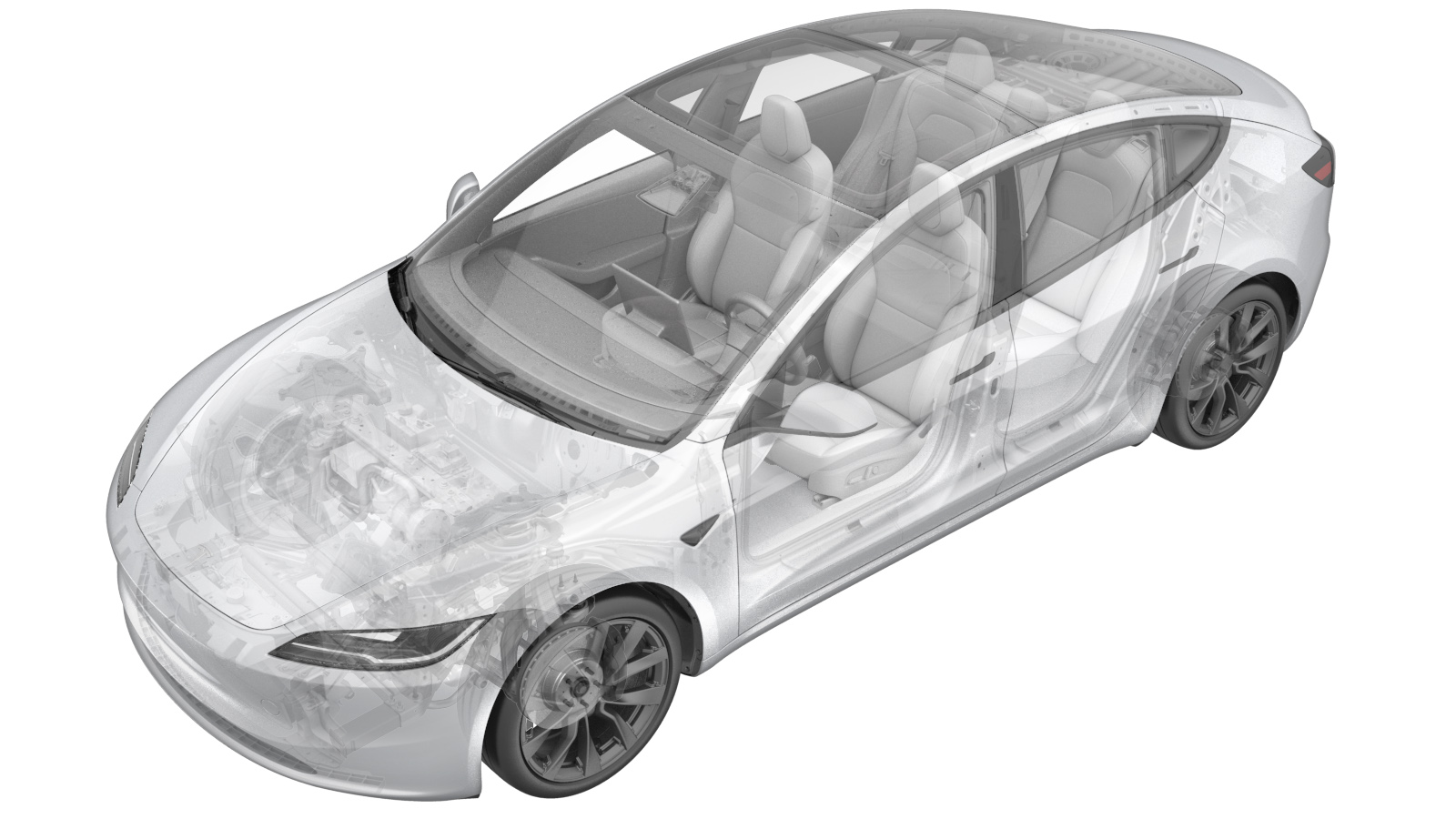
Aviso
Este procedimiento están en fase PRELIMINAR. Aunque se ha validado, es posible que falten advertencias y precauciones. Siga los requisitos de seguridad y tenga mucho cuidado cuando trabaje en sistemas y componentes de alta tensión o cerca de ellos.
Nota
Refer to CD-24-20-002 for 2024+ Model 3 Event Data Recorder (EDR) guide.
Nota
Use the following procedure(s) for 2024+ Model 3 EDR retrieval as required:
Establish an In-Vehicle Connection (OBD2 Port)
- Open the LH front door.
- Lower the LH front window.
-
Connect the OBD2 diagnostics cable to the PCAN-USB adapter.
TIpSe recomienda utilizar las siguientes herramientas:
- OBD2 Diagnostics Cable - 2077826-00-A
- PCAN-USB Adapter - 1016990-00-A
-
Connect the OBD2 diagnostics cable to the vehicle's OBD2 port.
-
Connect the PCAN-USB adapter to the laptop USB port.
-
Open the Tesla EDR Retrieval Program. The program automatically attempts to connect to the RCM.
NotaWhen connected properly, a green circle and the message “Connected to RCM” displays on the bottom left corner of the window.
-
Once connected to the EDR, click “Run EDR Retrieval” and follow the on-screen prompts to retrieve and save EDR data.
-
The retrieved *.edr data file can be used to generate a Tesla EDR Report at https://edr.tesla.com.
-
Close the Tesla EDR Retrieval Program.
- Disconnect the PCAN-USB adapter from the laptop USB port.
- Disconnect the OBD2 diagnostics cable from the vehicle's OBD2 port.
- Disconnect the OBD2 diagnostics cable from the PCAN-USB adapter.
- Raise the LH front window.
- Close the LH front door.