LV Maintainer (Connect and Disconnect) (Maintenance)
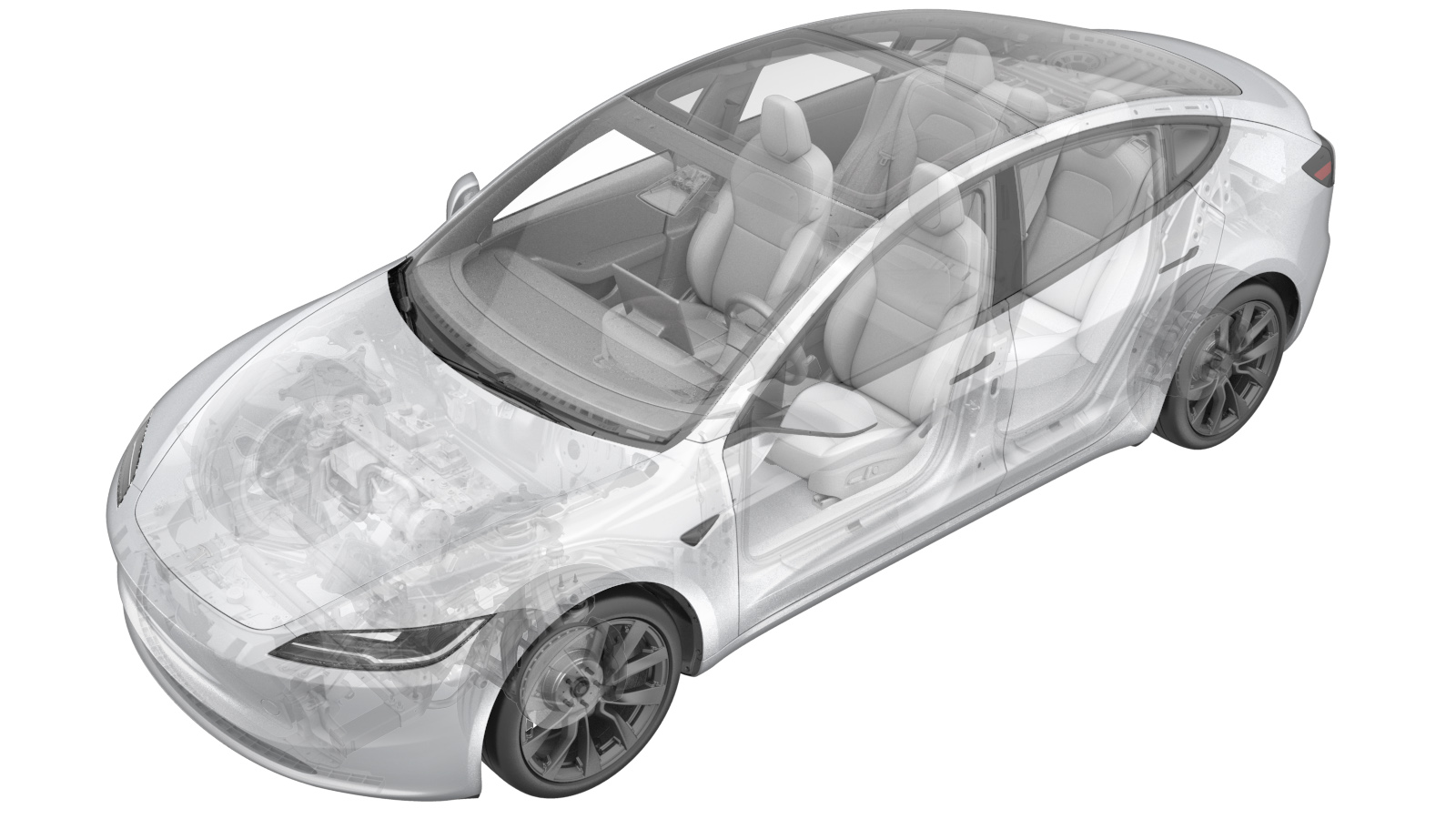 Código de corrección
17010500
FRT
0.06
NOTA: Salvo que se indique lo contrario explícitamente en el procedimiento, el código de corrección anterior y el FRT reflejan todo el trabajo necesario para realizar este procedimiento, incluidos los procedimientos vinculados. No acumule códigos de corrección a menos que se le indique explícitamente que lo haga.
NOTA: Consulte Tiempos de tarifa plana (FRT) para obtener más información sobre los FRT y cómo se crean. Para enviar sus comentarios sobre los valores de FRT, escriba a ServiceManualFeedback@tesla.com.
NOTA: Consulte Protección personal para asegurarse de llevar el EPI adecuado al realizar el siguiente procedimiento.
NOTA: Consulte Precauciones ergonómicas para ver información sobre prácticas de trabajo seguras.
Código de corrección
17010500
FRT
0.06
NOTA: Salvo que se indique lo contrario explícitamente en el procedimiento, el código de corrección anterior y el FRT reflejan todo el trabajo necesario para realizar este procedimiento, incluidos los procedimientos vinculados. No acumule códigos de corrección a menos que se le indique explícitamente que lo haga.
NOTA: Consulte Tiempos de tarifa plana (FRT) para obtener más información sobre los FRT y cómo se crean. Para enviar sus comentarios sobre los valores de FRT, escriba a ServiceManualFeedback@tesla.com.
NOTA: Consulte Protección personal para asegurarse de llevar el EPI adecuado al realizar el siguiente procedimiento.
NOTA: Consulte Precauciones ergonómicas para ver información sobre prácticas de trabajo seguras.
- 2025-12-05: Se ha añadido una advertencia para asegurarse de que las ventanillas no se muevan durante al menos 1 minuto antes de desconectar el dispositivo de mantenimiento de baja tensión.
- En la pantalla táctil, seleccione el icono del distintivo en Controles > Software durante cuatro segundos y, a continuación, escriba "service" en el cuadro de diálogo para poner el vehículo en Modo de servicio.
-
Suelte la cubierta del terminal positivo.
-
Fije el terminal positivo del dispositivo de mantenimiento de baja tensión al borne.
PRECAUCIÓNPara evitar daños en el vehículo, NO permita que el cable positivo entre en contacto con otros componentes metálicos.
-
Fije el terminal negativo del dispositivo de mantenimiento de baja tensión al perno del soporte delantero del controlador del vehículo (según se indica en la etiqueta del controlador delantero del vehículo).
-
Conecte el dispositivo de mantenimiento de baja tensión a una fuente de alimentación y, a continuación, enciéndalo.
PRECAUCIÓNNo conecte nunca el dispositivo de mantenimiento de baja tensión y la batería de baja tensión simultáneamente durante un periodo prolongado de tiempo.
-
Desenchufe el conector de la batería de baja tensión de dicha batería: levante la pestaña de bloqueo verde para soltarla, tire del bloqueo del conector negro hacia fuera para soltar el conector y, a continuación, tire hacia arriba para desconectar el conector.
NotaMantenga el FRL conectado.
Desconexión
-
Enchufe el conector de la batería de baja tensión en dicha batería: inserte el conector, empuje el bloqueo del conector negro hacia dentro para acoplar el conector y, a continuación, acople la pestaña de bloqueo verde una vez que el bloqueo esté bien asegurado.
NotaSi el vehículo no se enciende después de conectar la batería de baja tensión, encienda el vehículo con una fuente de alimentación externa homologada.
- Apague el dispositivo de mantenimiento de baja tensión.
-
Suelte primero la conexión del terminal negativo del vehículo y, a continuación, suelte el terminal positivo.
-
Fije la cubierta del terminal positivo.