2025-12-01
Salida de aire - Panel de instrumentos - Pasajero (LHD) (Desinstalación y sustitución)
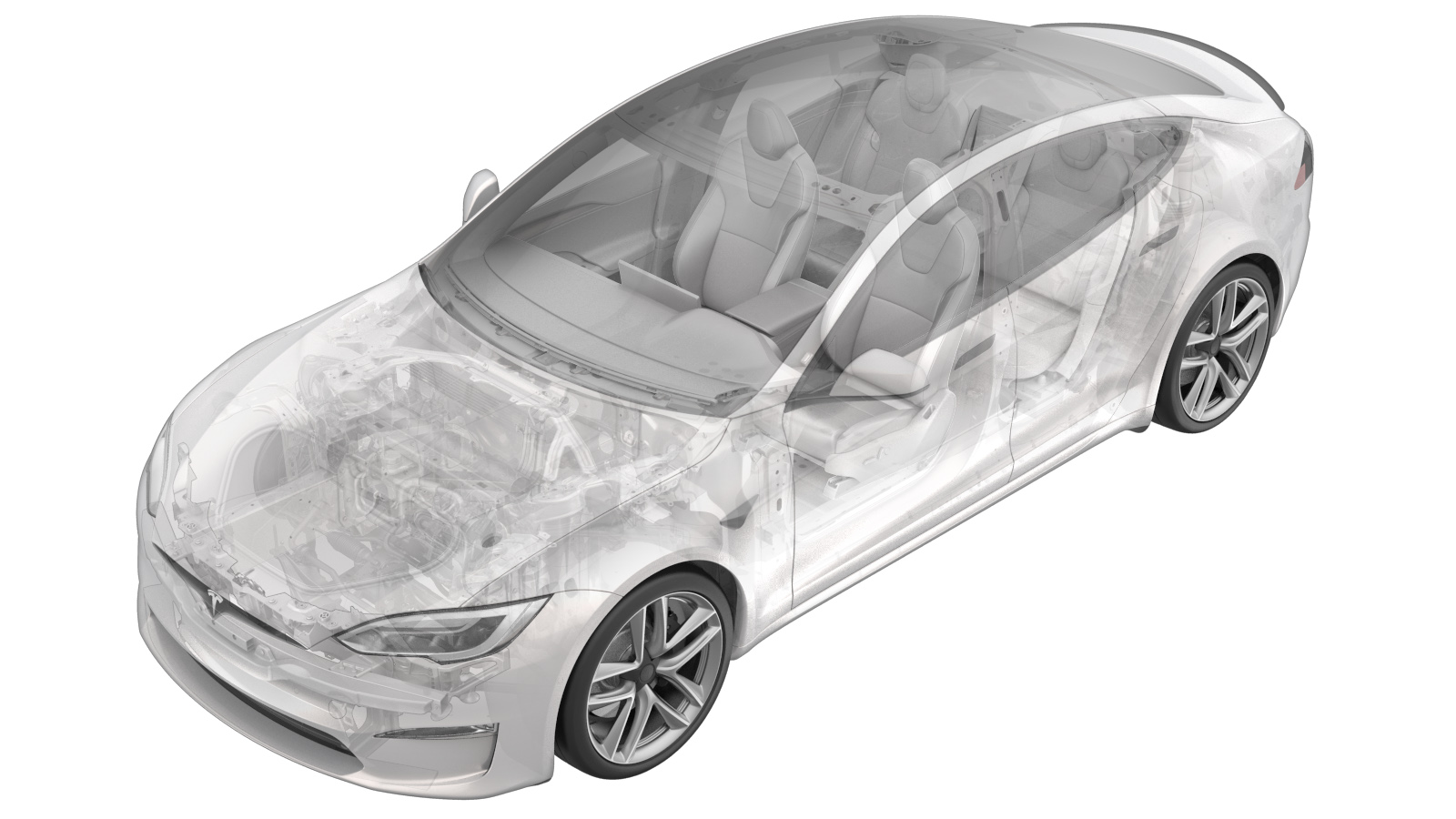 18100042 1.08
NOTA: Salvo que se indique lo contrario explícitamente en el procedimiento, el código de corrección anterior y el FRT reflejan todo el trabajo necesario para realizar este procedimiento, incluidos los procedimientos vinculados. No acumule códigos de corrección a menos que se le indique explícitamente que lo haga.
NOTA: Consulte Tiempos de tarifa plana para obtener más información sobre los FRT y cómo se crean. Para enviar sus comentarios sobre los valores de FRT, escriba a ServiceManualFeedback@tesla.com.
NOTA: Consulte Protección personal para asegurarse de que lleva puesto el EPI adecuado al realizar el siguiente procedimiento.
18100042 1.08
NOTA: Salvo que se indique lo contrario explícitamente en el procedimiento, el código de corrección anterior y el FRT reflejan todo el trabajo necesario para realizar este procedimiento, incluidos los procedimientos vinculados. No acumule códigos de corrección a menos que se le indique explícitamente que lo haga.
NOTA: Consulte Tiempos de tarifa plana para obtener más información sobre los FRT y cómo se crean. Para enviar sus comentarios sobre los valores de FRT, escriba a ServiceManualFeedback@tesla.com.
NOTA: Consulte Protección personal para asegurarse de que lleva puesto el EPI adecuado al realizar el siguiente procedimiento.
- 2025-05-02: Se agregó paso para ejecutar la rutina TBX TEST-SELF_VCRIGHT_X_AIRWAVE-FIRST-ROW-RIGHT.
Retirar
- Retire el subconjunto del panel de instrumentos. Consulte Subconjunto - Panel de instrumentos (Desinstalación e instalación).
-
Desenchufe los conectores de ventilación de ondas de aire (4 uds.).
NotaColoque el subconjunto boca abajo sobre una superficie protectora para acceder a los conectores.
-
Retire los tornillos (5 uds.) que sujetan el conjunto del cristal aerodinámico al subconjunto de instrumentos y, a continuación, suelte el conjunto del cristal aerodinámico del subconjunto.
 2.5 Nm (1.8 lbs-ft)TIpSe recomienda utilizar las siguientes herramientas:
2.5 Nm (1.8 lbs-ft)TIpSe recomienda utilizar las siguientes herramientas:- Vaso Torx T20
-
Gire el conjunto del cristal aerodinámico hacia delante para soltar las pestañas (8 uds.) que sujetan el conjunto al subconjunto del panel de instrumentos.
-
Retire el conjunto del cristal aerodinámico del subconjunto del panel de instrumentos
-
Retire los tornillos (4 uds.) que fijan la salida de aire del panel de instrumentos del lado del pasajero delantero al subconjunto del panel de instrumentos y, a continuación, retire la salida de aire del subconjunto.
 2 Nm (1.5 lbs-ft)TIpSe recomienda utilizar las siguientes herramientas:
2 Nm (1.5 lbs-ft)TIpSe recomienda utilizar las siguientes herramientas:- Vaso Torx T20
Instalar
-
Coloque la salida de aire del panel de instrumentos del pasajero delantero en el subconjunto del panel de instrumentos y, a continuación, instale los tornillos (4 uds.) que fijan la salida de aire al subconjunto.
 2 Nm (1.5 lbs-ft)TIpSe recomienda utilizar las siguientes herramientas:
2 Nm (1.5 lbs-ft)TIpSe recomienda utilizar las siguientes herramientas:- Vaso Torx T20
-
Coloque el conjunto del cristal aerodinámico en el subconjunto del panel de instrumentos.
NotaAlinee las pestañas (8 uds.) del subconjunto con el conjunto de la lente aerodinámica.
-
Gire el subconjunto del panel de instrumentos hacia atrás para acoplar las pestañas (8 uds.) que sujetan el subconjunto al conjunto de la lente aerodinámica.
-
Coloque los tornillos (5 uds.) que fijan el conjunto del cristal aerodinámico al subconjunto de instrumentos.
 2.5 Nm (1.8 lbs-ft)TIpSe recomienda utilizar las siguientes herramientas:
2.5 Nm (1.8 lbs-ft)TIpSe recomienda utilizar las siguientes herramientas:- Vaso Torx T20
-
Enchufe los conectores de ventilación de ondas de aire (4 uds.).
NotaColoque el subconjunto boca abajo sobre una superficie protectora para acceder a los conectores.
- Instale el subconjunto del panel de instrumentos y todas las demás piezas que se retiraron para facilitar el acceso. Consulte Subconjunto - Panel de instrumentos (Desinstalación e instalación).
- Conecte un portátil con Toolbox al vehículo. Consulte Toolbox (Conexión y desconexión).
- Ejecute la rutina ODIN TEST-SELF_VCRIGHT_X_AIRWAVE-FIRST-ROW-RIGHTvia Toolbox: (link).
- Desconecte el ordenador portátil del vehículo. Consulte Toolbox (Conexión y desconexión).