Puerta - Puerto de carga (global) (ajuste)
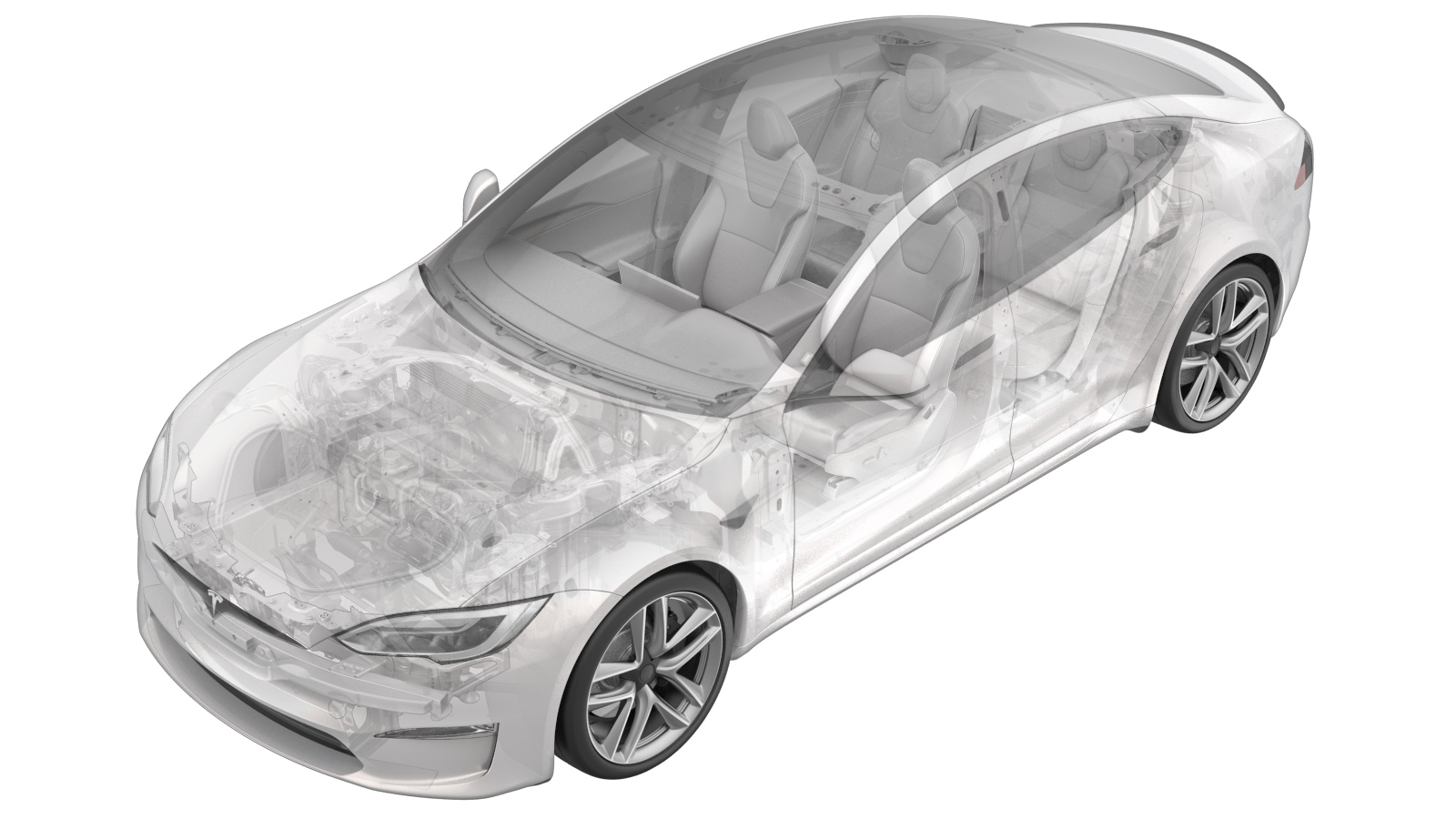 Código de corrección
44011500 0.42
NOTA: Salvo que se indique lo contrario explícitamente en el procedimiento, el código de corrección anterior y el FRT reflejan todo el trabajo necesario para realizar este procedimiento, incluidos los procedimientos vinculados. No acumule códigos de corrección a menos que se le indique explícitamente que lo haga.
NOTA: Consulte Tiempos de tarifa plana para obtener más información sobre los FRT y cómo se crean. Para enviar sus comentarios sobre los valores de FRT, escriba a ServiceManualFeedback@tesla.com.
NOTA: Consulte Protección personal para asegurarse de que lleva puesto el EPI adecuado al realizar el siguiente procedimiento.
Código de corrección
44011500 0.42
NOTA: Salvo que se indique lo contrario explícitamente en el procedimiento, el código de corrección anterior y el FRT reflejan todo el trabajo necesario para realizar este procedimiento, incluidos los procedimientos vinculados. No acumule códigos de corrección a menos que se le indique explícitamente que lo haga.
NOTA: Consulte Tiempos de tarifa plana para obtener más información sobre los FRT y cómo se crean. Para enviar sus comentarios sobre los valores de FRT, escriba a ServiceManualFeedback@tesla.com.
NOTA: Consulte Protección personal para asegurarse de que lleva puesto el EPI adecuado al realizar el siguiente procedimiento.
- 2023-07-11: Cleaned up procedure.
Solo los técnicos que hayan recibido formación en sistemas de alta tensión y hayan completado todos los cursos de certificación necesarios (si procede) pueden realizar este procedimiento. Siempre que se manipule un cable, barra colectora o conexión de alta tensión, deben llevarse equipos de protección individual (EPI) y guantes aislantes para alta tensión con una clasificación nominal mínima de 0 (1000 V). En la nota técnica TN-15-92-003 sobre los puntos de peligro de alta tensión
, encontrará más información sobre guantes y seguridad.
- 1588904-00-A, Glass Gap and Flush Tool
- 1588903-00-A, Body Gap and Flush Tool
Retirar
- Abra la puerta delantera izquierda y baje la ventanilla delantera izquierda.
- Move the driver seat fully forward.
- Open the LH rear door.
-
Fold the LH 2nd row 60 seat
down.
NotaSeat can be folded from the backrest button or trunk switch.
- Open the liftgate.
- Remove the rear trunk parcel shelf. See Bandeja - Maletero trasero (Desinstalación y sustitución).
- Remove the rear trunk load floor. See Suelo del maletero - Parte trasera (Desinstalación y sustitución).
- Remove the side trunk load floor. See Suelo del maletero - Lateral (Desinstalación y sustitución).
- Remove the trunk sill trim. See Guarnecido - Larguero - Maletero (Desinstalación y sustitución).
- Open the charge port door using the vehicle touchscreen.
- Open the hood.
- Remove the rear underhood apron. See Faldón del vano del motor - Parte trasera (Desinstalación y sustitución).
- Disconnect LV power. See Alimentación de baja tensión (Desconexión y conexión).
- Perform the charge port voltage check. See Comprobación de la tensión del puerto de carga.
- Remove the rear wall rear trunk trim. See Guarnecido - Maletero trasero - Pared trasera (Desinstalación y sustitución).
- Remove the LH trunk load floor bracket. See Soporte - Suelo del maletero - Lado izquierdo (Desinstalación y sustitución).
- Remove the trunk floor front trim. See Guarnecido - Parte delantera - Suelo - Maletero (Desinstalación y sustitución).
- Remove the LH 2nd row seat outer bolster. See Refuerzo - Exterior - Asiento - 2.ª fila - Lado izquierdo (Desinstalación y sustitución).
-
Release the LH upper C-pillar trim,
and then set it aside. See Guarnecido - Pilar C - Superior - Lado izquierdo (Desinstalación y sustitución).
NotaDo not remove the lower bolt that attaches the LH 2nd row seat belt retractor.
- Remove the LH trunk side trim. See Guarnecido - Lateral - Maletero - Lado izquierdo (Desinstalación y sustitución).
-
Perform a gap and flush inspection
with the charge port door closed to determine which inserts need to be adjusted later in
this procedure.
Area in Figure Flush Target Specifications #1: Charge port door to upper RH body No flush requirement #1: Charge port door to upper tailight 0 mm #2: Charge port door to LH body 2 mm #3: Charge port door to lower RH body 1.2 mm #3: Charge port door to lower taillight 0 mm -
Disconnect the charge port latch
electrical connector.
NotaTake note of harness routing.NotaPull the red locking tab outwards to release the lock, and then pull again to release the electrical connector.
-
Disconnect the charge port electrical
connector.
NotaCarefully remove the white locking tab. Press the tab to release the electrical connector from the charge port. Continue to pull off the connector. The connector is intended to disengage the safety cap when released.
- Remove the charge port busbar safety cap. See Tapa de seguridad - Barra colectora - Puerto de carga a batería de alta tensión (global) (desinstalación y sustitución).
-
Remove the nuts (x2) that attach the
charge port busbars to the charge port, and then remove the busbar leads from the
studs.
 9 Nm (6.6 lbs-ft)TIpSe recomienda utilizar las siguientes herramientas:
9 Nm (6.6 lbs-ft)TIpSe recomienda utilizar las siguientes herramientas:- Vaso de 11 mm
NotaNuts have captured washers.NotaTake caution of any tension present with the busbars. -
Release the clip that attaches the
charge port manual release cable to the body.
-
Remove the bolts (x4) that attach the
charge port to the body, and then remove the charge port from the vehicle.
 7 Nm (5.2 lbs-ft)TIpSe recomienda utilizar las siguientes herramientas:
7 Nm (5.2 lbs-ft)TIpSe recomienda utilizar las siguientes herramientas:- Vaso de 10 mm
Notax2 datumsNotaThe charge port is bolted to the charge port door and lines up with 2 datums. -
Remove the bolt that attaches the
charge port door to the vehicle body.
 1 Nm (.7 lbs-ft)TIpSe recomienda utilizar las siguientes herramientas:
1 Nm (.7 lbs-ft)TIpSe recomienda utilizar las siguientes herramientas:- Vaso de 8 mm de 12 puntas con cuello largo
Adjust
-
Rotate the top hex insert
clockwise to extend the insert or
counterclockwise to shorten the spacing to meet the desired
flush requirement for the charge port door.
TIpSe recomienda utilizar las siguientes herramientas:
- Hexagonal de 5 mm
Notax1 datumNotaSlightly push the datum outwards to ease access to the hex insert. Compensator is nominally 3 mm out from the back of the hex face to the top of the thread housing. It can be adjusted an additional 2 mm either out or in, leaving the total distance between 1 mm and 5 mm. -
Rotate the front hex insert
clockwise to extend the insert or
counterclockwise to shorten the spacing to meet the desired
flush requirement for the charge port door.
TIpSe recomienda utilizar las siguientes herramientas:
- Hexagonal de 5 mm
NotaCompensator is nominally 3 mm out from the back of the hex face to the top of the thread housing. It can be adjusted an additional 2 mm either out or in, leaving the total distance between 1 mm and 5 mm. -
Rotate the bottom hex insert
clockwise to extend the insert or
counterclockwise to shorten the spacing to meet the desired
flush requirement for the charge port door.
TIpSe recomienda utilizar las siguientes herramientas:
- Hexagonal de 5 mm
NotaCompensator is nominally 3 mm out from the back of the hex face to the top of the thread housing. It can be adjusted an additional 2 mm either out or in, leaving the total distance between 1 mm and 5 mm.
Instalar
-
Install the bolt that attaches the
charge port door to the vehicle body.
 1 Nm (.7 lbs-ft)TIpSe recomienda utilizar las siguientes herramientas:
1 Nm (.7 lbs-ft)TIpSe recomienda utilizar las siguientes herramientas:- Vaso de 8 mm de 12 puntas con cuello largo
-
Install the charge port assembly into
the vehicle, and then secure it with bolts (x4).
 7 Nm (5.2 lbs-ft)TIpSe recomienda utilizar las siguientes herramientas:
7 Nm (5.2 lbs-ft)TIpSe recomienda utilizar las siguientes herramientas:- Vaso de 10 mm
Notax2 datumsNotaStart by lining up the datums on the charge port with the charge port door, and then proceed to thread in all bolts. -
Secure the charge port manual release
cable onto the body.
-
Verify that the charge port studs (x2) are tightened to specification.
 2 Nm (1.5 lbs-ft)TIpSe recomienda utilizar las siguientes herramientas:
2 Nm (1.5 lbs-ft)TIpSe recomienda utilizar las siguientes herramientas:- Broca Torx T10
-
Clean the charge port assembly busbar contact surface of residual Penetrox with an
Isopropyl Alcohol (IPA) wipe.
NotaUse a plastic trim tool to push the IPA wipe down between plastic divider.NotaAllow 1 minute dry time after removing the Penetrox.
-
Clean the charge port busbar contact
surface of residual Penetrox with an IPA wipe.
NotaAllow 1 minute dry time after removing Penetrox.
-
Apply Penetrox to the backside of the busbar leads.
NotaApply 2 drops of Penetrox A-13 about 5 mm in diameter to either side of the hole on both leads. Spread evenly to verify the contact surface is fully covered.
-
Install the nuts (x2) that attach the
charge port busbar leads to the charge port assembly.
 11 Nm (8.1 lbs-ft)NotaSe recomienda utilizar las siguientes herramientas:
11 Nm (8.1 lbs-ft)NotaSe recomienda utilizar las siguientes herramientas:- Vaso de 9 mm
NotaNuts have captured washers.NotaIf excessive force is required to seat the busbars, they may have been bent. Inspect for damage and replace it, if necessary. -
Inspect HV insulating gloves.
NotaCheck gloves for damage prior to use. Refer to service document TN-15-92-003 for information on inspecting HV gloves: https://service.tesla.com/user/documents?searchText=TN-15-92-003
-
Put on the HV insulating gloves and leather over gloves.
-
Perform a Hioki resistance test at each HV joint from the HV busbar lead to the
charge port stud (x2 HV joints).
NotaWhen using the Hioki tester, verify that the meter has been properly adjusted and set prior to usage.NotaThe acceptable resistance is between 0.050 mΩ (50 μΩ) and 0.270 mΩ (270 μΩ).
- If the resistance is greater than 0.270 mΩ (270 μΩ), there is too much resistance in the High Voltage joint. Remove the fastener, clean areas with isopropyl alcohol, install fastener back and test again.
- If the resistance is lower than 0.050 mΩ (50 μΩ), reposition the probes and measure again.
- If the resistance is repeatedly between 0.00 mΩ and 0.050 mΩ (50 μΩ), the Hioki resistance test passed. Proceed to next step.
- Remove the leather glove protectors and HV insulating gloves.
- Install the charge port busbar safety cap. See Tapa de seguridad - Barra colectora - Puerto de carga a batería de alta tensión (global) (desinstalación y sustitución).
-
Connect the charge port electrical
connector.
NotaFully engage the electrical connector and white locking tab. The connector is intended to lock the safety cap in place.
-
Connect the charge port latch
electrical connector.
NotaReturn the harness to its original routing: Harness sits in front of the busbars.NotaFully engage the connector and red locking tab.
- Install the LH trunk side trim. See Guarnecido - Lateral - Maletero - Lado izquierdo (Desinstalación y sustitución).
- Install the LH upper C-pillar trim. See Guarnecido - Pilar C - Superior - Lado izquierdo (Desinstalación y sustitución).
- Install the LH 2nd row seat outer bolster. See Refuerzo - Exterior - Asiento - 2.ª fila - Lado izquierdo (Desinstalación y sustitución).
- Install the trunk floor front trim. See Guarnecido - Parte delantera - Suelo - Maletero (Desinstalación y sustitución).
- Install the LH trunk load floor bracket. See Soporte - Suelo del maletero - Lado izquierdo (Desinstalación y sustitución).
- Install the rear wall rear trunk trim. See Guarnecido - Maletero trasero - Pared trasera (Desinstalación y sustitución).
- Install the trunk sill trim. See Guarnecido - Larguero - Maletero (Desinstalación y sustitución).
- Install the side trunk load floor. See Suelo del maletero - Lateral (Desinstalación y sustitución).
- Install the rear trunk load floor. See Suelo del maletero - Parte trasera (Desinstalación y sustitución).
- Install the rear trunk parcel shelf. See Bandeja - Maletero trasero (Desinstalación y sustitución).
- Close the liftgate.
-
Restore the LH 2nd row 60 seat into
upright position.
NotaRemove seat cushion protection.
- Close the LH rear door.
- Reconnect LV power. See Alimentación de baja tensión (Desconexión y conexión).
- Install the rear underhood apron. See Faldón del vano del motor - Parte trasera (Desinstalación y sustitución).
- Close the hood.
-
Verify operation of the vehicle
charging system.
- Close the charge port door.
- Restore the driver seat back to its original position.
- Suba la ventanilla delantera izquierda y cierre la puerta delantera izquierda.