Lente aerodinámica - Panel de instrumentos (Desinstalación y sustitución)
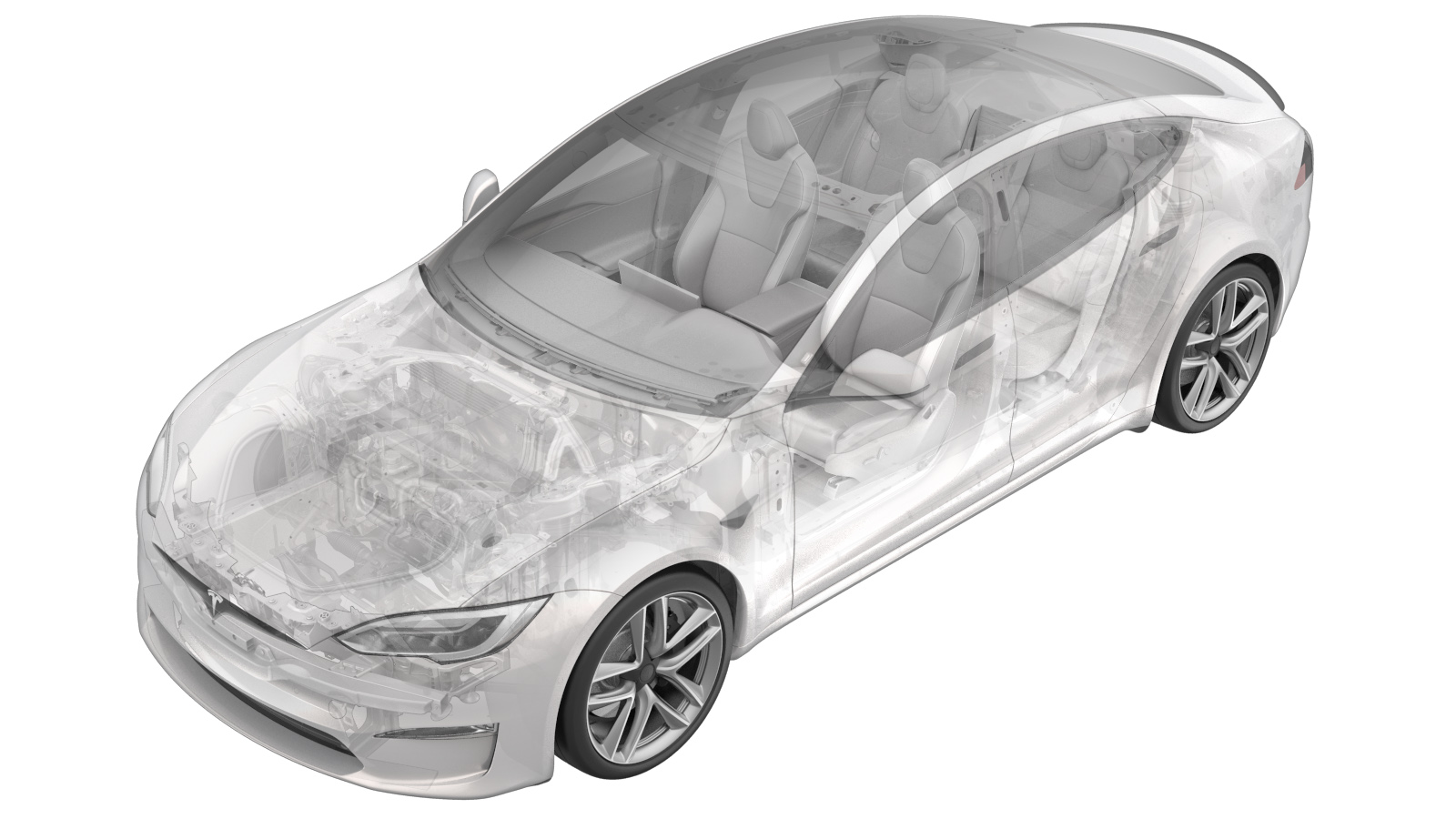 Código de corrección
14050012 1.32
NOTA: Salvo que se indique lo contrario explícitamente en el procedimiento, el código de corrección anterior y el FRT reflejan todo el trabajo necesario para realizar este procedimiento, incluidos los procedimientos vinculados. No acumule códigos de corrección a menos que se le indique explícitamente que lo haga.
NOTA: Consulte Tiempos de tarifa plana para obtener más información sobre los FRT y cómo se crean. Para enviar sus comentarios sobre los valores de FRT, escriba a ServiceManualFeedback@tesla.com.
NOTA: Consulte Protección personal para asegurarse de que lleva puesto el EPI adecuado al realizar el siguiente procedimiento.
Código de corrección
14050012 1.32
NOTA: Salvo que se indique lo contrario explícitamente en el procedimiento, el código de corrección anterior y el FRT reflejan todo el trabajo necesario para realizar este procedimiento, incluidos los procedimientos vinculados. No acumule códigos de corrección a menos que se le indique explícitamente que lo haga.
NOTA: Consulte Tiempos de tarifa plana para obtener más información sobre los FRT y cómo se crean. Para enviar sus comentarios sobre los valores de FRT, escriba a ServiceManualFeedback@tesla.com.
NOTA: Consulte Protección personal para asegurarse de que lleva puesto el EPI adecuado al realizar el siguiente procedimiento.
- 2023-12-11: Added IP sub assembly step.
- 2023-03-31: Added note on reworked datums/mounting tabs.
Retirar
- Remove the IP sub assembly. See Subconjunto - Panel de instrumentos (Desinstalación e instalación).
- Remove the driver instrument panel air vent. See Salida de aire - Panel de instrumentos - Conductor (LHD) (Desinstalación y sustitución).
-
Remove the screws (x4) that attach the
front passenger instrument panel air vent to the aero lens assembly, and then remove the
air vent from the assembly.
 2 Nm (1.5 lbs-ft)TIpUse of the following tool(s) is recommended:
2 Nm (1.5 lbs-ft)TIpUse of the following tool(s) is recommended:- T20 socket
-
Release the clip that attaches the LH
instrument panel aero lens cover to the aero lens assembly, and then remove the cover
from the assembly. Repeat this step for the RH aero lens cover.
Figura 1. LH shown; RH similar Figura 2. LH shown; RH similar
Instalar
-
Position the LH instrument panel aero lens cover to the aero lens assembly, and then
secure the clip that attaches the cover to the assembly. Repeat this step for the RH
aero lens cover.
Figura 3. LH shown; RH similar Figura 4. LH shown; RH similar -
Position the front passenger instrument panel air vent onto the aero lens assembly,
and then install the screws (x4) that attach the air vent to the assembly.
 2 Nm (1.5 lbs-ft)TIpUse of the following tool(s) is recommended:
2 Nm (1.5 lbs-ft)TIpUse of the following tool(s) is recommended:- T20 socket
-
Install the driver instrument panel air vent. See Salida de aire - Panel de instrumentos - Conductor (LHD) (Desinstalación y sustitución).
NotaIt is not necessary to run the "Airwave" routine as instructed at the end of the air vent install.
- Install the IP sub assembly. See Subconjunto - Panel de instrumentos (Desinstalación e instalación).