Aislante - Tablero (HW4) (Desinstalación y sustitución)
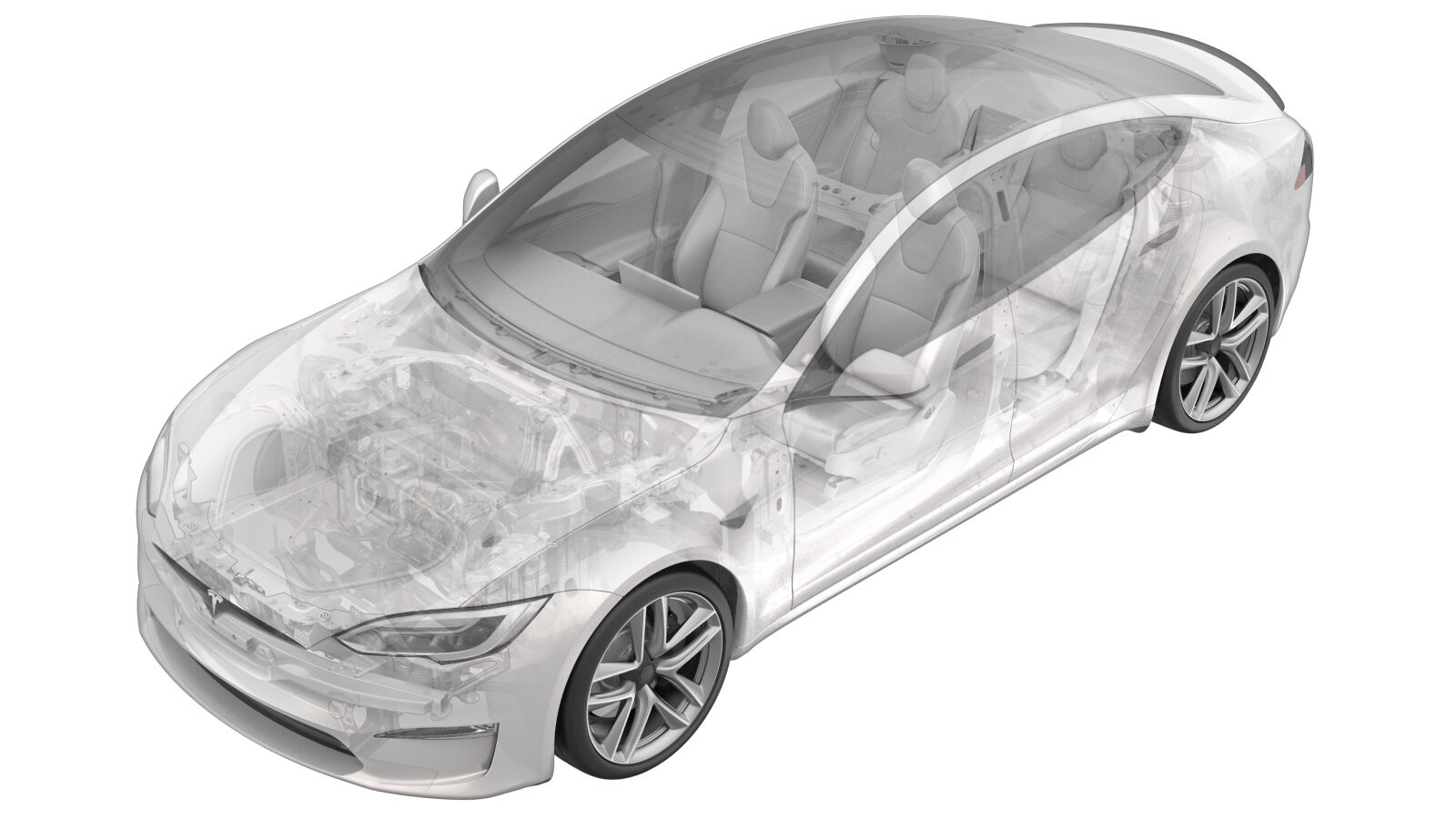 Código de corrección
15308702 5.16
NOTA: Salvo que se indique lo contrario explícitamente en el procedimiento, el código de corrección anterior y el FRT reflejan todo el trabajo necesario para realizar este procedimiento, incluidos los procedimientos vinculados. No acumule códigos de corrección a menos que se le indique explícitamente que lo haga.
NOTA: Consulte Tiempos de tarifa plana para obtener más información sobre los FRT y cómo se crean. Para enviar sus comentarios sobre los valores de FRT, escriba a ServiceManualFeedback@tesla.com.
NOTA: Consulte Protección personal para asegurarse de que lleva puesto el EPI adecuado al realizar el siguiente procedimiento.
Código de corrección
15308702 5.16
NOTA: Salvo que se indique lo contrario explícitamente en el procedimiento, el código de corrección anterior y el FRT reflejan todo el trabajo necesario para realizar este procedimiento, incluidos los procedimientos vinculados. No acumule códigos de corrección a menos que se le indique explícitamente que lo haga.
NOTA: Consulte Tiempos de tarifa plana para obtener más información sobre los FRT y cómo se crean. Para enviar sus comentarios sobre los valores de FRT, escriba a ServiceManualFeedback@tesla.com.
NOTA: Consulte Protección personal para asegurarse de que lleva puesto el EPI adecuado al realizar el siguiente procedimiento.
-
Raise and support vehicle
NotaPrepare to raise vehicle, Set air suspension to "Jack Mode", Position lift arm pads on vehicle jack pads
-
Open all four doors
-
Lower all four windows
-
Turn Off the AC and Blower motor
-
Place vehicle in service mode via UI
NotaSelect Controls > Software , Touch and hold "Model" for 2 seconds then release, Use the screen keyboard to type "service" into dialog box and select OK button, Select "X" at upper left corner to exit 'Service Settings' dialogue box
-
Access thermal system routines using the UI
NotaSelect quick controls > Service mode > Diagnostics > Thermal, Authorize routines by holding right turn signal, depressing brake pedal for 10 seconds with key on phone dock
-
Select Start
button at Start Thermal Fill Drain (Refrigerant Only) using the UI
and PROC_VCFRONT_X_START-THERMAL-FILL-DRAIN-REFRIGERANTvia Toolbox: (link) window will appear
NotaSelect ‘X’ at top left of window to close once complete, Verify refrigerant status moves from yellow 'Moving to Reclaim Position' to green 'Ready for Recharge/Reclaim' status, Thermal Fill Drain routine has a 5 hour time limit, After 5 hours EXV's will close and routine must be performed again
-
Open hood
NotaVia Center Display > Controls > Frunk Open
-
Remove rear underhood apron
Nota8x clips
-
Remove caps from low side and high side AC ports
Nota2x caps
-
Verify Thermal Fill Drain then connect hoses to vehicle and perform A/C recovery
NotaFirst verify indicator displays green and vehicle is ready to be reclaimed, Connect couplers to vehicle, Note the amount of refrigerant and oil recovered, mark oil drain bottle oil level (use a piece of tape marking the fluid level), Open couplers by turning clockwise, Using Main Menu > Recover > Verify hose connection, Machine will chime once process is complete, Vehicle may be left unattended, Note or print the amount of refrigerant and oil recovered, Refrigerant recovered should be ~2.24 lb (1.02 kg), Oil recovered should be ~0.3 oz (8.87 mL), If drained oil level increased more than 1.01 oz (30 mL) refer to drained oil loss chart https://toolbox.teslamotors.com/articles/353700
- Link to procedure: 61817b8bbaf039001a377e7f
-
Remove AC hoses from vehicle
-
Remove LH underhood apron
Nota10x clips
-
Remove RH underhood apron
Nota10x clips
-
Release LH wiper arm hose nozzle
Nota1x hose
-
Remove LH wiper arm nut cover
Nota1x cover
-
Remove LH wiper arm nut and release assembly
Nota1x nut, 15mm, 26 Nm
-
Release RH wiper arm hose nozzle
Nota1x hose
-
Remove RH wiper arm nut cover
Nota1x cover
-
Remove RH wiper arm nut and release assembly
Nota1x nut, 15mm, 26 Nm
-
Release washer hose nozzle by LH shock tower cover
Nota1x hose, 3x clips
-
Remove LH shock tower cover
Nota3x push clips, 1x fir tree clip
-
Remove RH shock tower cover
Nota3x push clips, 1x fir tree clip
-
Remove wiper cowl screen panel
Nota4x push clips, 2x end tabs
-
Remove fasteners securing LH V-brace and remove assembly
Nota3x bolts, 10mm, 18 Nm, 1x nut, 10mm, 9 Nm
-
Place wipers in service mode via UI
NotaVia Controls > Service > Wiper Service Mode, If wiper module is not in service mode then RH pivot arm will not clear V Brace crossmember
-
Adjust steering column fully rearward and fully down
NotaVia Controls > Steering Wheel, Use left steering wheel scroll wheel to adjust steering column
-
Power off vehicle from center display
NotaVia Controls > Safety & Security > Power Off
-
Disconnect LV battery connector and First Responder Loop
Nota2x connectors, Lift up and release green locking tab, Pull black connector lock outwards to release connection
-
Remove wiper module
Nota3x bolts, 10mm, 8 Nm, 1x connector, Rotate module forward and up to access connector, Observe LH wiper arm pivot during removal to avoid damage to windshield
-
Release upper steering column bracket IP carrier bolts at bulkhead
Nota2x bolts, 13mm, 27Nm
-
Remove Penta HVAC line from HVAC assembly
Nota2x bolts, 13mm, 22 Nm
-
Release HVAC assembly bolt at bulkhead
Nota1x bolt, 10mm, 8 Nm
-
Remove LH mid A-pillar trim
Nota1x clip, 2x tabs
-
Remove LH IP end cap
Nota4x clips
-
Remove IP LH mid panel
Nota6x tabs
-
Remove RH mid A-pillar trim
Nota1x clip, 2x tabs
-
Remove RH IP end cap
Nota4x clips
-
Release IP service panel
Nota2x tabs, 4x datums, Release top tabs and slide rearward
-
Release diagnostic and CAN harnesses from IP service panel
Nota2x clips
-
Remove IP service panel
Nota1x connector
-
Remove center display bracket bolts
Nota2x bolts, 10mm, 11.5 Nm
-
Release center display motor connectors
Nota2x connectors
-
Remove center display shroud
Nota3x tabs, Slide display outwards until shroud fully clears IP and support, Release the bottom tabs and pull upward
-
Release center display coax and power connectors
Nota2x connectors, 1x clip, Slide display rearward outwards from IP bracket and support during connector release
-
Remove center display
NotaSlide rearward, Place on soft clean surface
-
Remove IP closeout panel
Nota4x tabs
-
Remove IP RH mid Panel
Nota14x tabs, 2 datums
-
Remove IP Decor
Nota21x clips, 6x datums, 4x connectors, Release each IP decor connector clip from IP carrier then disconnect from IP harness
-
Remove RH footwell cover
Nota3x magnets, 1x connector
-
Remove fasteners securing RH knee air bag assembly to vehicle
Nota2x patch bolts, E10, 8 Nm, Discard after removal
-
Remove RH knee air bag assembly from vehicle
Nota2x connectors, 6x tabs, 1x clip, Release 2x locking tab on airbag connector
-
Release glove box
Nota5x screws, T20, 3 Nm
-
Release glove box connectors
Nota3x connectors
-
Remove USB outlet
Nota2x screws, T20, 3 Nm, 1x clip
-
Remove glove box
-
Release passenger IP air duct temperature sensor connector
Nota1x connector, Carefully release connection and do not damage components
-
Remove passenger IP air duct
Nota2x push-pull rivets
-
Release passenger IP airbag connectors
Nota3x connectors, Note RoW variant vehicles may be equipped with only 2x connectors, Pull down spring loaded locks simultaneously to release airbag connectors
-
Remove IP carrier cross beam bolts
Nota2x bolts, 10mm, 6 Nm
-
Fold RH front cabin carpet aside for access
-
Release harness from RH footrest panel
Nota1x clip
-
Remove RH footrest panel
Nota2x bolts, 10mm, 5 Nm, 1x nut, 10mm, 5 Nm
-
Remove RH upper A-pillar trim
Nota2x tethered clips, 1x clip, 1x connector, Pull inside of the upper portion of upper A-pillar, Depress 2x tabs to remove each tether from body side, Disconnect tweeter, Then pull upper A-pillar upward to remove
-
Remove LH upper A-pillar trim
Nota2x tethered clips, 1x clip, 1x connector, Pull inside of the upper portion of upper A-pillar, Depress 2x tabs to remove each tether from body side, Disconnect tweeter, Then pull upper A-pillar upward to remove
-
Release IP Decor harness from LH IP sub-assembly
Nota1x clip
-
Release LH lower instrument panel
Nota3x screws, T20, 3 Nm
-
Release center lower instrument panel
Nota7x screws, T20, 3 Nm, 1x harness, 1 screw connects instrument panel ground harness. If using part revision 1562948-70-D on a Non-AP4 vehicle, add ground strap 1679240-00-A to aero lens assembly
-
Release RH lower instrument panel
Nota3x screws, T20, 3 Nm
-
Release IP trim harness
Nota1x connector, 2x clips
-
Release instrument cluster harness
Nota1x connector, 1x clip
-
Position lower instrument panel assembly away from IP sub-assembly
NotaMove top edge as far rearward as possible without excessive stress on assembly
-
Remove IP sub-assembly
NotaSlide IP sub-assembly rearward, Lift assembly up from IP carrier, Ensure airwave vents and passenger air bag are clear of lower IP assembly, Remove assembly out through RH front door, Recommend assistance as needed
-
Remove driver IP air vent duct
Nota2x rivets, 1x connector, Slide outboard and up out of HVAC unit assembly
-
Release spring clip securing driver air bag assembly to steering wheel and pull driver air bag assembly away from steering wheel
Nota2x spring clips, 2x datums, Press the spring simultaneously from two access holes to release, Access holes located at 4 and 8 o’clock position, Do not insert tool too far as air bag connector could be damaged
-
Disconnect driver air bag connector and remove driver air bag assembly
Nota1x connector, 2x tabs
-
Disconnect steering wheel connector
Nota1x connector
-
Remove bolt that secures the steering wheel to the column
Nota1x patch bolt, 10mm allen, 80 Nm, Discard after removal
-
Remove steering wheel
NotaNote that the steering wheel is splined to the column
-
Pull upward to release steering column upper shroud from lower shroud
Nota6x clips, 4x datums
-
Remove lower shroud to steering column
Nota2x screws, T20, 1.5 Nm, 1x clip, 1x datum, Slide lower shroud rearward to release datum
-
Remove lower instrument panel assembly
Nota3x screws, T20, 3 Nm, 8x tabs, Remaining screws located at bottom of assembly, Release assembly and carefully guide over upper steering column
-
Release IP harness from J12 x055 Dash connector at right body controller
Nota2x clips, 1x connector, Release lock then remove
-
Release connector to connectivity module
Nota1x connector, Move release lock rearward before removal
-
Release connectors at RH side of infotainment motherboard
Nota6x connectors, Release locks on connectors before removal
-
Release connectors at RH side of Autopilot motherboard
Nota3x connectors, Release locks on connectors before removal
-
Release connections at LH side of infotainment motherboard
Nota7x connectors, Release locks on connectors before removal
-
Release connections at LH side of Autopilot motherboard
Nota5x connectors, Release locks on connectors before removal
-
Install coolant hose clamps to coldplate hoses
Nota2x hoses, Place coolant absorbent material around the car computer
-
Release coolant hoses from car computer coldplate assembly
Nota2x spring locks, Install coolant plugs at both hoses and car computer
-
Remove car computer from vehicle
Nota2x bolts, 10mm, 7 Nm, 2x nut, 10mm, 8 Nm, Remove any residual coolant from vehicle
-
Release IP harness from RH toeboard bracket
Nota3x clips
-
Disconnect steering column control module assembly connector
Nota1x connector, Remove retaining clip on the connector, release connector, then remove the remaining broken clip from connector, Discard retaining clip after removal, Originally installed clip is black, Replacement clip is orange
-
Release IP harness from J12 x035 Dash connector at left body controller and connector x947F
Nota1x clip, 2x connectors, Release lock then remove
-
Release steering column harness
Nota1x connector, 1x clip
-
Release upper steering column from steering column bracket
Nota4x nuts, 13mm, 15 Nm, Rotate and set aside
-
Release LH cross car beam assembly
Nota2x bolts, 13mm, 27 Nm
-
Release RH cross car beam assembly
Nota2x bolts, 13mm, 27 Nm
-
Release cross car beam assembly from toeboard bracket
Nota2x bolts, 13mm, 27 Nm
-
Release cross car beam assembly from HVAC unit
Nota4x bolts, 10mm, 8 Nm
-
Release IP cowl link
Nota2x bolts, 10mm, 6 Nm, Only remove the bolts from the IP carrier and HVAC box
-
Release cross car beam assembly from body and HVAC unit
Nota4x datums
-
Remove cross car beam assembly with IP harness from vehicle
NotaAvoid contact with seats and inner door panel, Recommend assistance as required
-
Release HVAC blower x059 connector and HVAC case x058 connector from right controller
Nota1x clip, 2x connectors
-
Remove center console HVAC duct
Nota1x brush clip
-
Release LH and RH rear vent ducts from HVAC assembly
Nota2x tabs, Release ducts from tabs upward and release from HVAC assembly rearward
-
Release HVAC assembly from bulkhead
Nota1x bolt, 10mm, 8 Nm
-
Remove HVAC assembly from vehicle
NotaRemove HVAC assembly towards rear of vehicle, Rotate counter clockwise and remove out through passenger front door, Recommend assistance
-
Raise vehicle fully and lower lift onto locks
NotaSet vehicle to comfortable working height, Make sure there's an audible click of the locks on both sides before lowering, otherwise vehicle may tilt to the side
-
Remove clips securing front aero shield
Nota5x push clips
-
Remove bolts securing front aero shield and remove from vehicle
Nota9x bolts, 10mm, 6 Nm
-
Release clips securing wheel house liner to front skid plate
Nota4x clips
-
Remove bolts securing front skid plate to body sill
Nota2x bolts, 15mm, 30 Nm
-
Remove bolts securing front skid plate to body casting
Nota2x bolts, 15mm, 60 Nm
-
Remove bolts securing front skid plate to front subframe and remove skid plate
Nota4x bolts, 15mm, 70 Nm, 2x bolts, 10mm, 10 Nm
-
Remove bolt securing steering gear assembly to electric steering column
Nota1x bolt, 13mm, 30 Nm
-
Slide steering column upward to remove it from steering gear assembly
-
Lower vehicle until tires are touching the ground
NotaRaise lift off locks, then hold lock release lever to keep locks free while vehicle is lowered
-
Remove steering column
NotaRecommend assistance, Release intermediate shaft dash boot, Guide lower steering shaft out through bulkhead while maneuvering upper steering bracket out driver's door
-
Release LH body harness from pedal assembly X252 and X107
Nota1x clip, 2x connectors, Do not push down on red tab, Pull to disengage lock, Pull again to release connector
-
Release front carpet from pedal assembly and fold down
Nota1x clip
-
Remove cotter clip from clevis pin on pedal assembly
Nota1x clip, Remove by hand
-
Remove clevis pin from brake pedal assembly
Nota1x pin, Wiggle brake pedal to assist pin removal
-
Remove pedal assembly from vehicle
Nota5x nyloc nuts, 13mm, 16.5 Nm, Discard after removal
-
Fold LH front cabin carpet aside for access
-
Release LH body harness from body controller
Nota11x connectors, Release connector locks before removal
-
Release LH body harness A-Pillar wire guide
Nota3x clips
-
Remove LH body controller
Nota1x nut, 10mm, 6 Nm, Discard nylon nut after removal, Carefully release LH controller from stud then lift upwards to release from tab and remove from vehicle
-
Release RH body harness from right body controller
Nota11x connectors, 2x clips, Release locks on connectors before removal, Release clipped connectors to VC Right
-
Release RH body harness A-Pillar wire guide
Nota3x clips
-
Remove RH body controller
Nota1x nut, 10mm, 6 Nm, Discard nylon nut after removal, Carefully release RH controller from stud then lift upwards to release from tab and remove from vehicle
-
Release electrical connections from TASC 2.0 ECU
Nota3x connectors
-
Remove fasteners securing TASC 2.0 ECU and remove from vehicle
Nota3x nuts, 10mm, 6 Nm
-
Release RH FEM harness
Nota1x clip, 1x nut, 10mm, 9 Nm
-
Release LH FEM harness
Nota1x nut, 10mm, 9 Nm
-
Release LH side dash insulator
Nota2x cinch studs, Pull insulator off cinch studs, Guide LH FEM harness through opening in dash insulator, Guide lower dash insulator underneath LH body harness, Fold dash insulator inward clear of dash panel
-
Release RH side dash insulator
Nota2x cinch studs, Pull insulator off cinch studs, Guide RH FEM harness and car computer coolant hoses through openings in dash insulator, Fold dash insulator inward clear of dash panel
-
Release center dash insulator and remove from vehicle
Nota1x cinch stud, 1x butyl patch, Release butyl patch from upper dash panel, Pull insulator off cinch stud, Remove dash insulator from vehicle
-
Install dash insulator into vehicle and secure center dash insulator
Nota1x cinch stud, 1x butyl patch, Position dash insulator at center of vehicle, Secure onto cinch studs, Secure butyl patch to upper dash panel
-
Secure RH side dash insulator
Nota2x cinch studs, Unfold dash insulator, Guide RH FEM harness and car computer coolant hoses through openings in dash insulator, Secure insulator onto cinch studs
-
Secure LH side dash insulator
Nota2x cinch studs, Guide LH FEM harness through opening in dash insulator, Guide lower dash insulator underneath LH body harness, Secure insulator onto cinch studs
-
Secure LH FEM harness
Nota1x nut, 10mm, 9 Nm
-
Secure RH FEM harness
Nota1x clip, 1x nut, 10mm, 9 Nm
-
Secure TASC 2.0 ECU to vehicle
Nota3x nuts, 10mm, 6 Nm
-
Secure electrical connections to TASC 2.0 ECU
Nota3x connectors
-
Install car computer to vehicle
Nota2x bolts, 10mm, 7Nm, 2x nut, 10mm, 8Nm
-
Secure coolant hoses onto car computer coldplate assembly
Nota2x spring locks, Place absorbant material onto car computer, Remove coolant plugs from hoses
-
Remove coolant hose clamps
Nota2x hoses, Remove absorbent material, Clean residual fluid, Inspect for leaks
-
Secure connectors onto LH side of Autopilot motherboard
Nota5x connectors, Secure locks on connectors after install
-
Secure connectors onto LH side of infotainment motherboard
Nota7x connectors, Secure locks on connectors after install
-
Secure connectors onto RH side of Autopilot motherboard
Nota3x connectors,
-
Secure connectors onto RH side of infotainment motherboard
Nota6x connectors, Secure locks on connectors after install
-
Install connector to connectivity module
Nota1x connector, Slide lock underneath connector
-
Secure RH body controller
Nota1x nut, 10mm, 6 Nm, Position RH controller into vehicle, attach tab onto body and align into body stud, Install new nylon nut
-
Secure RH body harness A-Pillar wire guide
Nota3x clips
-
Secure FEM & RH body harness to right body controller
Nota11x connectors, 2x clips, Secure locks on connectors, Secure clipped connectors to VC Right
-
Secure LH body controller
Nota1x nut, 10mm, 6 Nm, Position LH controller into vehicle, attach tab onto body and align into body stud, Install new nylon nut
-
Secure LH body harness A-Pillar wire guide
Nota3x clips
-
Secure LH FEM & body harness to body controller
Nota11x connectors, Secure locks on connectors
-
Secure pedal assembly to vehicle
Nota5x Nyloc nuts, 13mm, 16.5 Nm, Install new fasteners, May need to pull brake booster inward to seat studs
-
Install clevis pin to brake pedal assembly
Nota1x pin, Wiggle brake pedal to assist pin install
-
Secure cotter clip to clevis pin on pedal assembly
Nota1x clip
-
Secure front carpet from pedal assembly and fold down
Nota1x clip
-
Install steering column
NotaRecommend assistance, Guide lower steering shaft in through bulkhead, Secure intermediate shaft dash boot
-
Raise vehicle fully and lower lift onto locks
NotaSet vehicle to comfortable working height, Make sure there's an audible click of the locks on both sides before lowering, otherwise vehicle may tilt to the side
-
Slide lower electric steering column onto steering gear and install bolt
Nota1x bolt, 13mm, 30 Nm
-
Position front skid plate for installation and thread in all bolts
Nota4x bolts, 15mm, 70 Nm, 2x bolts, 15mm, 60 Nm, 2x bolts, 15mm, 30 Nm, 2x bolts, 10mm, 10 Nm, Torque at later step
-
Torque bolts securing front skid plate to body casting
Nota2x bolts, 15mm, 60 Nm
-
Torque bolts securing front skid plate to body sill
Nota2x bolts, 15mm, 30 Nm
-
Torque bolts securing front skid plate to front subframe
Nota4x bolts, 15mm, 70 Nm, 2x bolts, 10mm, 10 Nm
-
Secure clips securing wheel house liner to front skid plate
Nota4x clips
-
Apply Loctite 222 onto front aero shield bolts and install fasteners securing front aero shield to vehicle
Nota9x bolts, 10mm, 6 Nm
-
Install clips securing front aero shield
Nota5x push clips
-
Lower vehicle until tires are touching the ground
NotaRaise lift off locks, then hold lock release lever to keep locks free while vehicle is lowered
-
Install HVAC assembly to vehicle
NotaInstall front of HVAC assembly through passenger front door, Rotate counter clockwise and install towards front of vehicle
-
Secure HVAC assembly bolt at bulkhead
Nota1x bolt, 10mm, 8 Nm
-
Replace the seal washers to the Penta HVAC line on the HVAC side
Nota5x seal washers, Lube seal washers with ND-11 oil
-
Install Penta HVAC line from HVAC assembly
Nota2x bolts, 13mm, 22 Nm
-
Reconnect AC hoses to vehicle
-
Verify Thermal Fill Drain then Perform AC vacuum and run leak test
NotaRun time - First verify indicator displays green if it is vehicle is ready for vacuum, Set vacuum time to 15 minutes and leak test to ON, Machine will chime once process is complete, Vehicle may be left unattended, Verify leak test passed before continuing
-
Perform AC recharge
NotaRun time - Enter refrigerant and oil amount noted at AC recovery, Settings should match notes, Select Both Sides for charge, Select ND-11 MSX using bottle icon, Machine will chime once process is complete, Vehicle may be left unattended, If desired use the Dye Inject option to inject leak detection dye
-
Secure HVAC assembly to bulkhead
Nota1x bolt, 10mm, 8 Nm
-
Secure LH and RH rear vent ducts to HVAC assembly
Nota2x tabs, Align ducts into HVAC assembly then secure tabs to retaining studs
-
Install center console HVAC duct
Nota1x brush clip, Slide duct into HVAC assembly and ensure fully seated
-
Secure HVAC blower x059 connector and HVAC case x058 connector to right controller
Nota1x clip, 2x connectors
-
Install cross car beam assembly into vehicle
NotaAvoid contact with seats and inner door panel, Recommend assistance as required
-
Align cross car beam assembly to body and HVAC unit
Nota4x datums
-
Secure upper steering column bracket IP carrier bolts at bulkhead
Nota2x bolts, 13mm, 27 Nm
-
Secure cross car beam assembly to toeboard bracket
Nota2x bolts, 13mm, 27 Nm
-
Secure cross car beam assembly to HVAC unit
Nota4x bolts, 10mm, 8 Nm
-
Secure RH cross car beam assembly
Nota2x bolts, 13mm, 27 Nm
-
Secure LH cross car beam assembly
Nota2x bolts, 13mm, 27 Nm
-
Secure IP cowl link
Nota2x bolts, 10mm, 6 Nm, 2x datums
-
Secure upper steering column to steering column bracket
Nota4x nuts, 13mm, 15 Nm
-
Secure steering column harness
Nota1x connector, 1x clip
-
Secure IP harness to J12 x035 Dash connector at left body controller and connector x947F
Nota1x clip, 2x connectors
-
Connect steering column control module assembly connector
Nota1x connector, Install new orange retaining clip to connector then install SCCM connector, Perform push-pull-push to make sure connector is seated properly
-
Secure IP harness to RH toeboard bracket
Nota3x clips
-
Secure IP harness to J12 x055 Dash connector at right body controller
Nota2x clips, 1x connector
-
Secure lower instrument panel assembly
Nota3x screws, T20, 3 Nm, 8x tabs, Secure only the screws located at bottom of assembly, Remainder of screws are secured at a later step
-
Install lower shroud to steering column
Nota2x screws, T20, 1.5 Nm, 1x clip, 1x datum, Slide lower shroud forward to engage datum
-
Align the clips and datums then press downward to install upper shroud onto lower shroud
Nota6x clips, 4x datums
-
Install steering wheel
NotaNote that the steering wheel is splined to the column and can only be installed in the correct position
-
Install bolt securing steering wheel to steering column
Nota1x patch bolt, 10mm allen, 80 Nm, Install new patch bolt
-
Secure steering wheel connector
Nota1x connector
-
Connect driver air bag assembly connector
Nota1x connector, 2x tabs
-
Install driver air bag assembly to yoke steering wheel
Nota2x datums, 2x spring clip, Position driver air bag onto yoke steering wheel, Align datums onto the clips, Press down on one side of the air bag until clip is fully seated, then repeat on other side, You should hear an audible click, Perform pull test on each side of driver air bag assembly, Confirm the gap and space between driver air bag assembly to yoke steering wheel is symmetrical
-
Install driver IP air vent duct
Nota1x rivets, 1x connector, Slide inboard and into HVAC unit assembly
-
Install IP sub-assembly
Nota4x datums, Slide IP sub-assembly into vehicle, Ensure passenger air bag and driver vent assembly have clearance past lower IP assembly, Recommend assistance
-
Secure IP trim harness
Nota1x connector, 1x clip
-
Secure instrument cluster harness
Nota1x connector
-
Secure IP Decor harness to LH IP sub-assembly
Nota1x clip
-
Position lower instrument panel assembly into IP sub-assembly
-
Secure LH lower instrument panel
Nota3x screws, T20, 3 Nm
-
Secure center lower instrument panel
Nota7x screws, T20, 3 Nm, 1x harness, 1 screw connects instrument panel ground harness. If using part revision 1562948-70-D on a Non-AP4 vehicle, add ground strap 1679240-00-A to aero lens assembly
-
Secure RH lower instrument panel
Nota3x screws, T20, 3 Nm
-
Install RH upper A-pillar trim
Nota2x tethered clips, 1x clip, 1x connector, Slide bottom of trim along IP and speaker grill, attach each tether to body side, Set clips starting at the bottom and work up, Pull seal over trim
-
Install LH upper A-pillar trim
Nota2x tethered clips, 1x clip, 1x connector, Slide bottom of trim along IP and speaker grill, attach each tether to body side, Set clips starting at the bottom and work up, Pull seal over trim
-
Install IP carrier cross beam bolts
Nota2x bolts, 10mm, 6 Nm
-
Secure passenger IP airbag connectors
Nota3x connectors, Note RoW variant vehicles may be equipped with only 2x connectors, Verify connectors are fully secured
-
Install passenger IP air duct
Nota2x push-pull rivets
-
Secure passenger IP air duct temperature sensor connector
Nota1x connector
-
Secure USB outlet
Nota2x screws, T20, 3 Nm, 1x clip, Ensure USB socket flush in glove box
-
Secure glove box connectors
Nota3x connectors
-
Install glove box
Nota5x screws, T20, 3 Nm, Install screws at top of box, close lid then install bottom screws. Use manual release to open box if needed
-
Install RH knee air bag assembly into vehicle
Nota2x connectors, 6x tabs, 1x clip, Hook tabs before fully seating, Use caution not to damage the connector/harness, Support the knee air bag while connecting the connector
-
Install fasteners securing RH knee air bag assembly to vehicle
Nota2x patch bolts, E10, 8 Nm, Install new fasteners
-
Install RH footwell cover
Nota3x magnets, 1x connectors
-
Install RH footrest panel
Nota2x bolts, 10mm, 5 Nm, 1x nut, 10mm, 5 Nm
-
Secure harness to RH footrest panel
Nota1x clip
-
Fold RH main carpet back into place
-
Install IP Decor
Nota21x clips, 6x datums, 4x connectors, Connect ambient bright harness, Secure each IP decor connector clip to IP carrier, Secure IP decor to lower instrument panel
-
Install IP RH mid Panel
Nota14x tabs, 2 datums
-
Install IP LH mid panel
Nota6x tabs
-
Install IP closeout panel
Nota4x tabs
-
Route display harness behind LH display bracket
-
Position center display in IP
-
Secure center display coax and power connectors
Nota2x connectors, 1x clip, Ensure strain relief clip is secure to linkage arm, Replace clip if damaged
-
Install center display shroud
Nota3x tabs, Slide display downward until shroud tabs fully engages, Set center display back into IP
-
Secure center display bracket bolts
Nota2x bolts, 10mm, 11.5 Nm
-
Secure center display motor connectors
Nota2x connectors, Slide center display assembly fully into IP brackets after securing connectors
-
Secure IP service panel connector
Nota1x connector
-
Secure diagnostic and CAN harnesses to IP service panel
Nota2x clips
-
Install IP service panel
Nota2x tabs, 4 datums, Slide forward engaging datums then secure tabs upward into IP
-
Install LH IP end cap
Nota4x clips
-
Install LH mid A-pillar trim
Nota1x clip, 2x tabs, Verify weather seal is seated properly
-
Install RH IP end cap
Nota4x clips
-
Install RH mid A-pillar trim
Nota1x clip, 2x tabs, Verify weather seal is seated properly
-
Connect First Responder Loop and LV battery connector
Nota2x connectors Secure FRL first, Seat LV battery connection and push black connector lock inwards to secure, Engage green locking tab when fully seated
-
Access thermal system routines using the UI
NotaSelect quick controls > Service mode > Diagnostics > Thermal, Authorize routines by holding right turn signal, depressing brake pedal for 10 seconds with key on phone dock
-
Select Start
button at Run Heat Pump Commissioning TEST-SELF_VCFRONT_X_HEAT-PUMP-COMMISSIONINGvia Toolbox: (link)via Service Mode: Thermal ➜ Refrigerant System ➜ Run Heat Pump Commissioningvia Service Mode Plus: Drive Inverter ➜ Front Drive Inverter Replacement ➜ Heatpump commissioning, Status will
change from 'INACTIVE' to 'RUNNING'
NotaIf this routine is not run after entering Thermal Drain/Fill mode, the AC compressor operation will be blocked, Select ‘X’ at top left of window to close once TEST-SELF_VCFRONT_X_HEAT-PUMP-COMMISSIONINGvia Toolbox: (link)via Service Mode: Thermal ➜ Refrigerant System ➜ Run Heat Pump Commissioningvia Service Mode Plus: Drive Inverter ➜ Front Drive Inverter Replacement ➜ Heatpump commissioning SUCCESS window appears
-
Proceed with Hose Equalize steps to complete AC recharge process and follow instructions displayed on AC Machine
NotaDisconnect high side coupler from vehicle, Turn AC on, Temp setting LO, Panel mode on, Fresh air mode on, Blower speed set to 10, Verify Hose Equalize settings, Verify discharge pressure does not exceed 26 bar and suction pressure is not below 1.15 bar,
-
Proceed with Hose Equalize steps to complete AC recharge process and follow instructions displayed on AC Machine
NotaRemove low side coupler from vehicle, Turn vehicle off, Verify Hose Equalize settings, Machine will chime once process is complete
-
Install caps onto AC ports
Nota2x caps
-
Install wiper module
Nota3x bolts, 10mm, 8 Nm, 1x connector, Secure electrical connector first, Rotate module rearward and under windshield, Observe LH wiper arm pivot during install to avoid damage to windshield
-
Install fasteners securing LH V-brace and secure
Nota3x bolts, 10mm, 18 Nm, 1x nut, 10mm, 9 Nm
-
Install wiper cowl screen panel
Nota4x push clips, 2x end tabs
-
Remove wipers from service mode via UI
NotaVia Controls > Service > Wiper Service Mode
-
Install RH wiper arm assembly and secure nut
Nota1x nut, 15mm, 26 Nm, Line up wiper to reference mark on windshield
-
Install RH wiper arm nut cover
-
Secure RH wiper arm washer nozzle
Nota1x hose, Hose is routed below the arm
-
Install LH wiper arm assembly and secure nut
Nota1x nut, 15mm, 26 Nm, Line up wiper to reference mark on windshield
-
Install LH wiper arm nut cover
-
Secure LH wiper arm washer nozzle
Nota1x hose, Hose is routed below the arm
-
Install RH shock tower cover
Nota3x push clip, 1x fir tree clip
-
Install LH shock tower cover
Nota3x push clip, 1x fir tree clip
-
Secure washer hose nozzle by LH shock tower cover
Nota1x hose, 3x clips
-
Install RH underhood apron
Nota10x clips
-
Install LH underhood apron
Nota10x clips
-
Install rear underhood apron
Nota8x clips
-
Close hood
NotaPress firmly in green highlighted areas (see image), Damage may result from pressure elsewhere on hood
- Link to procedure: 61817c6e61b2ce001af89520
-
Test Thermal Performance
NotaScroll up Thermal menu, Select 'Start' button at 'Test Thermal Performance' using the UI, Menu will change from 'INACTIVE' TO 'RUNNING'- allow routine to complete, Select ‘X’ at top left of window to close once ‘TEST-SELF_VCFRONT_X_THERMAL-PERFORMANCEvia Toolbox: (link)via Service Mode: Thermal ➜ Actions ➜ Test Thermal Performancevia Service Mode Plus:
- Drive Inverter ➜ Front Drive Inverter Replacement ➜ Thermal System Test
- Drive Inverter ➜ Rear Drive Inverter Replacement ➜ Thermal System Test
- Drive Inverter ➜ Rear Left Drive Inverter Replacement ➜ Thermal System Test
- Drive Inverter ➜ Rear Right Drive Inverter Replacement ➜ Thermal System Test
- Drive Unit ➜ Front Drive Unit Replacement ➜ Thermal System Test
- Drive Unit ➜ Rear Drive Unit Replacement ➜ Thermal System Test
-
Exit Service Mode
NotaControls>Software select Exit Service Mode button
-
Adjust steering column back to original position
NotaVia UI>Controls>Steering, Use left steering wheel scroll wheel to adjust steering column
-
Raise all four windows
-
Close all four doors
-
Remove vehicle from lift
NotaLower rack arms fully and remove them from under vehicle, Remove air suspension from "Jack Mode"