Pantalla táctil (HW4) (Desinstalación y sustitución)
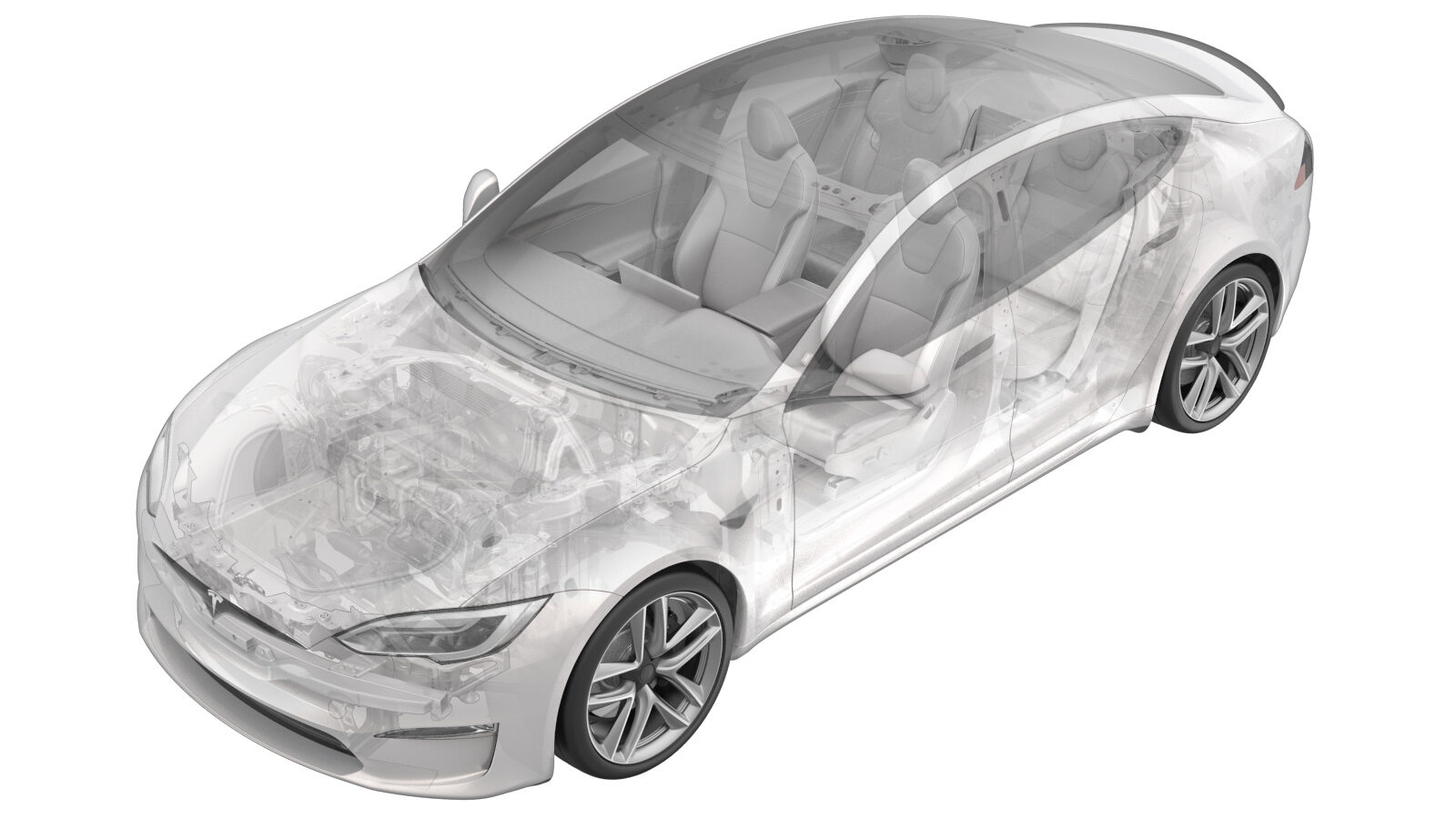 Código de corrección
21051402 0.36
NOTA: Salvo que se indique lo contrario explícitamente en el procedimiento, el código de corrección anterior y el FRT reflejan todo el trabajo necesario para realizar este procedimiento, incluidos los procedimientos vinculados. No acumule códigos de corrección a menos que se le indique explícitamente que lo haga.
NOTA: Consulte Tiempos de tarifa plana para obtener más información sobre los FRT y cómo se crean. Para enviar sus comentarios sobre los valores de FRT, escriba a ServiceManualFeedback@tesla.com.
NOTA: Consulte Protección personal para asegurarse de que lleva puesto el EPI adecuado al realizar el siguiente procedimiento.
Código de corrección
21051402 0.36
NOTA: Salvo que se indique lo contrario explícitamente en el procedimiento, el código de corrección anterior y el FRT reflejan todo el trabajo necesario para realizar este procedimiento, incluidos los procedimientos vinculados. No acumule códigos de corrección a menos que se le indique explícitamente que lo haga.
NOTA: Consulte Tiempos de tarifa plana para obtener más información sobre los FRT y cómo se crean. Para enviar sus comentarios sobre los valores de FRT, escriba a ServiceManualFeedback@tesla.com.
NOTA: Consulte Protección personal para asegurarse de que lleva puesto el EPI adecuado al realizar el siguiente procedimiento.
Retirar
- Open the RH front door.
- Lower the RH front window.
- Move the RH front seat rearwards.
- Disconnect LV power. See Alimentación de baja tensión (Desconexión y conexión).
- Remove the instrument panel service panel. See Panel de servicio - Panel de instrumentos (Desinstalación y sustitución).
-
Remove the bolts (x2) that attach the touchscreen to the instrument panel carrier.
TIpSe recomienda utilizar las siguientes herramientas:
- Extensión de 2 pulg.
- Vaso de 10 mm de cuello largo
- Llave de carraca/dinamométrica
-
Disconnect the touchscreen motor connectors (x2).
-
Release the tabs (x3) that attach the touchscreen shroud to the touchscreen, and then remove the shroud from the vehicle.
NotaSlide the display outwards until the shroud fully clears the instrument panel and support. Release the bottom tabs and pull upwards.
-
Release the clip that attaches the harness to the touchscreen pivot mechanism arm, and then disconnect the touchscreen coax and power connectors (x2).
NotaSupport the touchscreen and slide it rearwards to access the connectors.TIpSe recomienda utilizar las siguientes herramientas:
- Herramienta de retirada de clips con palanca
- Ganzúa en miniatura de mango blando, punta de 90 grados, 6 pulg.
-
Remove the touchscreen and pivot mechanism from the vehicle.
-
Place the touchscreen and pivot mechanism on a soft and clean working surface.
-
Release the tabs (x3) that attach the touchscreen lower shroud cover to the touchscreen, and then remove the cover from the touchscreen.
NotaSlide the lower shroud cover upwards, and then outwards to remove from the touchscreen.
-
Remove the bolt that attaches the touchscreen ground strap to the touchscreen, and then remove the strap from the touchscreen.
PRECAUCIÓNFailure to re-connect the ground strap will result in display functionality issues.NotaInspect the ground strap bolt and replace if damaged.TIpSe recomienda utilizar las siguientes herramientas:
- Mini Ratchet Bit Set
- Remove the touchscreen pivot mechanism. See Mecanismo - Pivote - Pantalla táctil (Desinstalación y sustitución).
Instalar
- Install the touchscreen pivot mechanism. See Mecanismo - Pivote - Pantalla táctil (Desinstalación y sustitución).
-
Position the touchscreen ground strap on the touchscreen, and then install the bolt that attaches the strap to the touchscreen.
 4 Nm (2.9 lbs-ft)PRECAUCIÓNFailure to re-connect the ground strap will result in display functionality issues.NotaInspect the ground strap bolt and replace if damaged.TIpSe recomienda utilizar las siguientes herramientas:
4 Nm (2.9 lbs-ft)PRECAUCIÓNFailure to re-connect the ground strap will result in display functionality issues.NotaInspect the ground strap bolt and replace if damaged.TIpSe recomienda utilizar las siguientes herramientas:- Mini Ratchet Bit Set
- Torque Wrench 1/4in Dr Hexagon - 1060071-00-A
-
Position the touchscreen lower shroud cover on the touchscreen, and then install the tabs (x3) that attach the cover to the touchscreen.
NotaSlide the lower shroud cover downwards until the tabs fully engage.
-
Position the touchscreen and pivot mechanism on the instrument panel carrier, and then route the display harness behind the LH side of the touchscreen pivot mechanism.
-
Connect the touchscreen coax and power connectors (x2), and then install the clip that attaches the harness to the touchscreen pivot mechanism arm.
NotaReplace the clip if it is damaged.
-
Position the touchscreen shroud behind the touchscreen, and then install the tabs (x3) that attach the shroud to the touchscreen.
NotaSlide the display downwards until the tabs fully engage.
-
Install the bolts (x2) that attach the touchscreen to the instrument panel carrier.
 11.5 Nm (8.5 lbs-ft)TIpSe recomienda utilizar las siguientes herramientas:
11.5 Nm (8.5 lbs-ft)TIpSe recomienda utilizar las siguientes herramientas:- Extensión de 2 pulg.
- Vaso de 10 mm
- Llave de carraca/dinamométrica
-
Connect the touchscreen motor connectors (x2).
NotaSlide the touchscreen fully into the instrument panel brackets after securing the connectors.
- Install the instrument panel service panel. See Panel de servicio - Panel de instrumentos (Desinstalación y sustitución).
- Connect LV power. See Alimentación de baja tensión (Desconexión y conexión).
- Move the RH front seat to original position.
- Connect a laptop with Toolbox to the vehicle. See Toolbox (Conexión y desconexión).
-
In Toolbox, click the Actions tab, type "display" into the search field, click Display Actuator Test, click Run, and then allow the routine to complete.
NotaSelect ‘X’ at top right of window to close once calibration is successful. Check mechanism wiring and connections if failed.
-
Click Display Mechanism Calibration, click Run, and then allow the routine to complete.
NotaSelect ‘X’ at top right of window to close once calibration is successful.
-
Type "display mech" into the search field, click Display Mech Functional Test, click Run, and then allow the routine to complete.
NotaSelect ‘X’ at top right of window to close once calibration is successful.
- Disconnect the laptop with Toolbox from the vehicle. See Toolbox (Conexión y desconexión).
- Raise the RH front window.
- Close the RH front door.