Válvula de llenado - Suspensión neumática (retroadaptación)
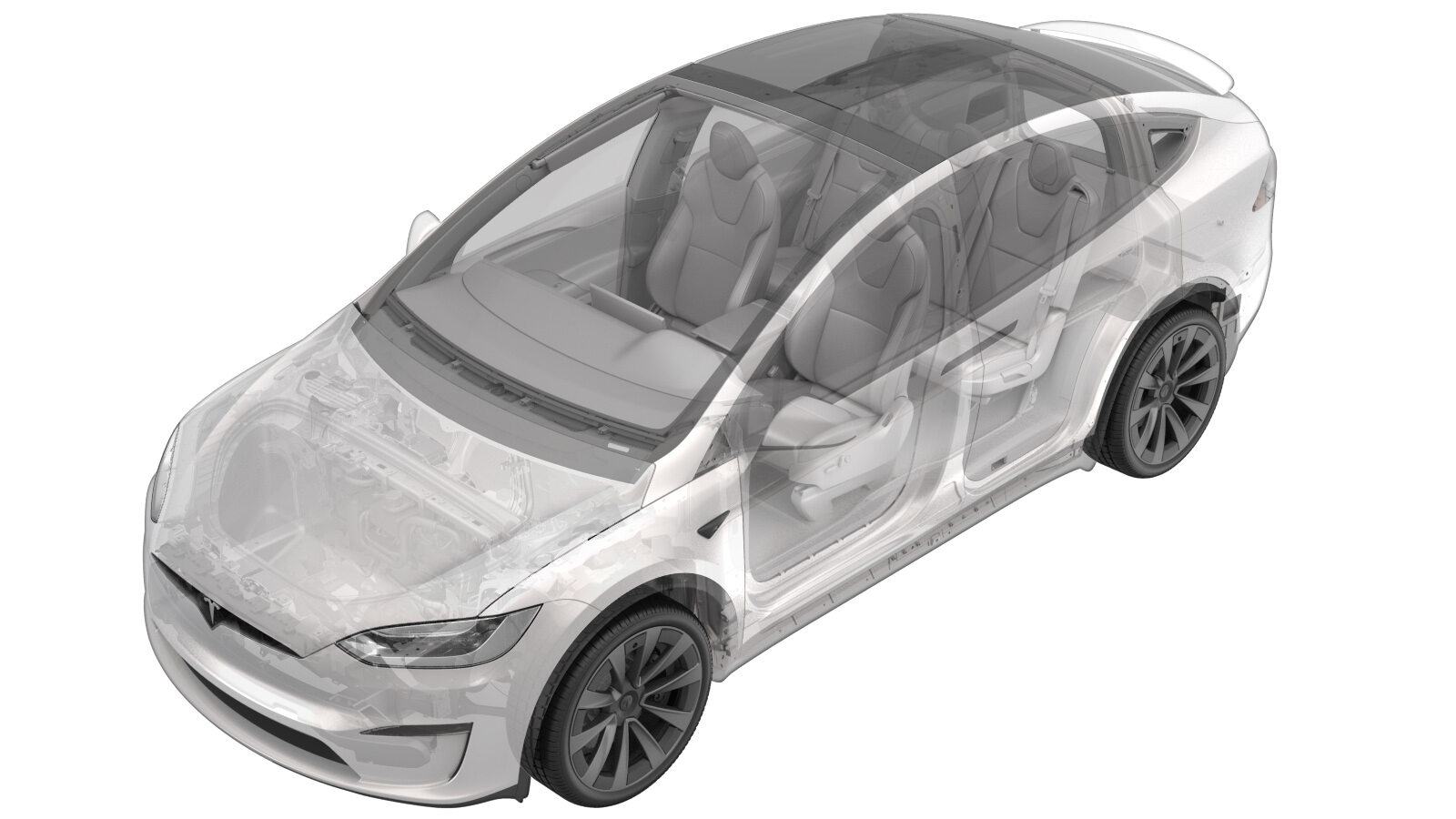 Código de corrección
31103206 0.30
NOTA: Salvo que se indique lo contrario explícitamente en el procedimiento, el código de corrección anterior y el FRT reflejan todo el trabajo necesario para realizar este procedimiento, incluidos los procedimientos vinculados. No acumule códigos de corrección a menos que se le indique explícitamente que lo haga.
NOTA: Consulte Tiempos de tarifa plana para obtener más información sobre los FRT y cómo se crean. Para enviar sus comentarios sobre los valores de FRT, escriba a ServiceManualFeedback@tesla.com.
NOTA: Consulte Protección personal para asegurarse de que lleva puesto el EPI adecuado al realizar el siguiente procedimiento.
Código de corrección
31103206 0.30
NOTA: Salvo que se indique lo contrario explícitamente en el procedimiento, el código de corrección anterior y el FRT reflejan todo el trabajo necesario para realizar este procedimiento, incluidos los procedimientos vinculados. No acumule códigos de corrección a menos que se le indique explícitamente que lo haga.
NOTA: Consulte Tiempos de tarifa plana para obtener más información sobre los FRT y cómo se crean. Para enviar sus comentarios sobre los valores de FRT, escriba a ServiceManualFeedback@tesla.com.
NOTA: Consulte Protección personal para asegurarse de que lleva puesto el EPI adecuado al realizar el siguiente procedimiento.
- Open LH front door
- Lower LH front window
-
Release IP service panel
Nota2x tabs, 4x datums, Release top tabs and slide rearward
- Using laptop connect to vehicle with ethernet diag kit and Toolbox
- Select ‘Actions’ tab and search for ‘TAS service mode’
-
Select ‘ PROC_TAS_X_ENTER-SERVICE-MODEvia Toolbox: (link) ’, click ‘Run’, and allow routine to complete
NotaSelect ‘X’ at top right of window to close oncecomplete
- Select ‘Actions’ tab and search for ‘Deflate’
-
Select ‘ PROC_TAS_X_DEFLATEvia Toolbox: (link)via Service Mode: Chassis ➜ Suspension ➜ Deflate ’, click ‘Run’, and allow routine to complete
NotaSelect ‘X’ at top right of window to close oncecomplete
-
Open hood
NotaVia center display > Controls > Frunk Open
-
Remove rear underhood apron
Nota11x clips, 2x datums
-
Remove Schrader valve cap from air reservoir
Nota1x cap
-
Release residual air from air reservoir
NotaPress down on the valve to deflate completely
-
Install Schrader valve cap onto air reservoir
Nota1x cap
-
Remove cable tie securing air lines to RH shock tower
Nota1x cable tie, Be careful not to puncture lines
-
Mark fill valve retrofit location onto black air suspension line between compressor and auxiliary reservoir
NotaReach under cowl and verify line is RH line on auxiliary reservoir, Hold valve up to line and mark center point
-
Cut black air suspension line between compressor and auxiliary reservoir
NotaWarning: High pressure air line, Failure to deflate system could lead to personal injury, Be sure to wear proper PPE
-
Remove plugs from fill valve
-
Install fill valve onto black air suspension line between compressor and auxiliary reservoir
NotaFully push air line into fitting and give a slight pull to confirm line is fully engaged
-
Secure fill valve and air lines to clip at RH shock tower
Nota2x cable ties, Secure properly to prevent NVH
-
Remove cap from fill valve
-
Set up nitrogen tank kit to fill reservoir
NotaVerify valves are set to the closed position on the tank, regulator and the air line
-
Placeholder - Install nitrogen kit air line onto fill valve
NotaVerify valve on air line is closed before installing
-
Open valve on nitrogen tank and set pressure to 18 bar using regulator
NotaSlowly open valve and adjust regulator, Verify pressure is set to 18 bar
-
Placeholder - Gradually open valve on nitrogen kit fill hose
NotaAllow time for pressure to stabilize equally between Nitrogen set pressure and vehicle reservoir
-
Verify pressure holds on the regulator valve gauge
Nota18 bar, If pressure does not hold then there may be a leak present
- Select ‘Actions’ tab and search for ‘TAS service mode’
-
Select ‘ PROC_TAS_X_ENTER-NORMAL-MODEvia Toolbox: (link) ’, click ‘Run’, and allow routine to complete
NotaSelect ‘X’ at top right of window to close once complete
-
Set vehicle ride height to Very Low
NotaVia center display > Controls > Suspension > Very Low, Perform during nitrogen fill to purge water out of air suspension system and fully charge reservoir
-
Set vehicle ride height to Very High
NotaVia center display > Controls > Suspension > Very High, Perform during nitrogen fill to purge water out of air suspension system and fully charge reservoir
-
Set vehicle ride height to Medium
NotaVia center display > Controls > Suspension > Medium, Perform during nitrogen fill to purge water out of air suspension system and fully charge reservoir
-
Close valve on the nitrogen tank
NotaDo not close regulator
-
Verify pressure holds on the regulator valve gauge
Nota18 bar, If pressure does not hold then there may be a leak present
-
Placeholder - Close valve on nitrogen kit fill hose
-
Placeholder - Remove nitrogen kit fill hose from valve
NotaLift up on lock and release line from valve
-
Close the pressure regulator valve on the nitrogen tank to release the line pressure in the lines
-
Install cap onto fill valve
-
Install rear underhood apron
Nota11x clips, 2x datums
- Close hood
-
Disconnect Toolbox from vehicle and remove laptop and ethernet diag kit
NotaIf RJ45 ethernet diagnostic connector present media converter box not required. Disconnect directly from laptop using an RJ45 Ethernet cable
-
Install IP service panel
Nota2x tabs, 4 datums, Slide forward engaging datums then secure tabs upward into IP
- Raise LH front window
- Close LH front door