Módulo - Controlador de la carrocería - Parte delantera (Desinstalación y sustitución)
 Código de corrección
17152912 0.54
NOTA: Salvo que se indique lo contrario explícitamente en el procedimiento, el código de corrección anterior y el FRT reflejan todo el trabajo necesario para realizar este procedimiento, incluidos los procedimientos vinculados. No acumule códigos de corrección a menos que se le indique explícitamente que lo haga.
NOTA: Consulte Tiempos de tarifa plana para obtener más información sobre los FRT y cómo se crean. Para enviar sus comentarios sobre los valores de FRT, escriba a ServiceManualFeedback@tesla.com.
NOTA: Consulte Protección personal para asegurarse de que lleva puesto el EPI adecuado al realizar el siguiente procedimiento.
Código de corrección
17152912 0.54
NOTA: Salvo que se indique lo contrario explícitamente en el procedimiento, el código de corrección anterior y el FRT reflejan todo el trabajo necesario para realizar este procedimiento, incluidos los procedimientos vinculados. No acumule códigos de corrección a menos que se le indique explícitamente que lo haga.
NOTA: Consulte Tiempos de tarifa plana para obtener más información sobre los FRT y cómo se crean. Para enviar sus comentarios sobre los valores de FRT, escriba a ServiceManualFeedback@tesla.com.
NOTA: Consulte Protección personal para asegurarse de que lleva puesto el EPI adecuado al realizar el siguiente procedimiento.
- 2025-08-14: Added steps of configuring the coolant pump type and calibrating LH and RH falcon wing doors.
- 2025-03-10: Updated post-replacement routine.
Retirar
- Remove the rear underhood apron. See Faldón del vano del motor - Parte trasera (Desinstalación y sustitución).
- Remove the LH and RH underhood aprons. See Faldón del vano del motor - Lado izquierdo (Desinstalación y sustitución).
- Remove the front underhood apron. See Faldón del vano del motor - Parte delantera (Desinstalación y sustitución).
- Remove the underhood storage unit access panel. See Panel de acceso a la unidad de almacenamiento del vano del motor (Desinstalación y sustitución).
- Remove the underhood storage unit. See Unidad de almacenamiento del vano del motor (Desinstalación y sustitución).
- Disconnect LV power. See Alimentación de baja tensión (Desconexión y conexión).
-
Disconnect the front body controller module upper locking connectors (x2).
NotaPush in the locking tabs, and then lift the levers to release the connectors.TIpSe recomienda utilizar las siguientes herramientas:
- Plastic trim tool
-
Disconnect the front body controller module LH middle locking connector.
NotaPush in the locking tab, and then lift the lever to release the connector.TIpSe recomienda utilizar las siguientes herramientas:
- Plastic trim tool
-
Disconnect the front body controller module RH middle locking connectors (x2).
NotaSlide the locking mechanism outwards to release connector.TIpSe recomienda utilizar las siguientes herramientas:
- Plastic trim tool
-
Disconnect the front body controller module lower locking connectors (x2).
NotaSlide the red locking tab outwards to release the connector.TIpSe recomienda utilizar las siguientes herramientas:
- Plastic trim tool
-
Remove the bolt that attaches the front body controller module ground cable to the vehicle.
TIpSe recomienda utilizar las siguientes herramientas:
- Extensión de 4 pulg.
- Vaso de 10 mm de cuello largo
- Llave dinamométrica de carraca de cabezal flexible/cabezal flexible
-
Remove the bolts (x3) that attach the front body controller module to the vehicle.
TIpSe recomienda utilizar las siguientes herramientas:
- Extensión de 4 pulg.
- Vaso de 10 mm de cuello largo
- Llave dinamométrica de carraca de cabezal flexible/cabezal flexible
-
Release the locating tabs (x2) that attach the front body controller module to the vehicle, and then remove the module and ground cable from the vehicle.
Instalar
-
Position the front body controller module and ground cable on the vehicle, and then install the locating tabs (x2) that attach the module to the vehicle.
-
Install the bolts (x3) that attach the front body controller module to the vehicle.
 10 Nm (7.4 lbs-ft)NotaStart with the bolt on the side of the module.TIpSe recomienda utilizar las siguientes herramientas:
10 Nm (7.4 lbs-ft)NotaStart with the bolt on the side of the module.TIpSe recomienda utilizar las siguientes herramientas:- Extensión de 4 pulg.
- Vaso de 10 mm de cuello largo
- Llave dinamométrica de carraca de cabezal flexible/cabezal flexible
- Llave de carraca/dinamométrica
-
Install the bolt that attaches the front body controller module ground cable to the vehicle.
 10 Nm (7.4 lbs-ft)TIpSe recomienda utilizar las siguientes herramientas:
10 Nm (7.4 lbs-ft)TIpSe recomienda utilizar las siguientes herramientas:- Extensión de 4 pulg.
- Vaso de 10 mm de cuello largo
- Llave dinamométrica de carraca de cabezal flexible/cabezal flexible
- Llave de carraca/dinamométrica
-
Connect the front body controller module lower locking connectors (x2).
NotaEngage the red locking tab.
-
Connect the front body controller module RH middle locking connectors (x2).
NotaVerify the yellow locking tabs are fully opened. Seat connectors and mechanism will begin to engage.
-
Connect the front body controller module LH middle locking connector.
NotaVerify the lever is fully opened. Seat connector and lever will being to engage.
-
Connect the front body controller module upper locking connectors (x2).
NotaVerify the levers are fully opened. Seat connectors and levers will begin to engage.
- Connect LV power. See Alimentación de baja tensión (Desconexión y conexión).
-
Realice la siguiente rutina a través del modo de servicio o Toolbox (consulte 0005 - Modos de servicio):
-
UPDATE_CAN-REDEPLOYvia Toolbox: (link)via Service Mode Plus:
- Drive Inverter Replacement ➜ Drive Inverter DIRE1L Replacement ➜ CAN Redeploy
- Drive Inverter Replacement ➜ Drive Inverter DIRE1R Replacement ➜ CAN Redeploy
- Drive Inverter Replacement ➜ Drive Inverter DIRE2 Replacement ➜ CAN Redeploy
- Drive Inverter ➜ Front Drive Inverter Replacement ➜ CAN Redeploy
- Drive Inverter ➜ Rear Drive Inverter Replacement ➜ CAN Redeploy
- Drive Inverter ➜ Rear Left Drive Inverter Replacement ➜ CAN Redeploy
- Drive Inverter ➜ Rear Right Drive Inverter Replacement ➜ CAN Redeploy
- Drive Unit ➜ Front Drive Unit Replacement ➜ CAN Redeploy
- Drive Unit ➜ Rear Drive Unit Replacement ➜ CAN Redeploy
- Thermal ➜ HVAC ➜ CAN Redeploy
- chassis ➜ DPB Post Replacement ➜ CAN Redeploy
- chassis ➜ ESP Post Replacement ➜ CAN Redeploy
- chassis ➜ IDB Post Replacement ➜ CAN Redeploy
- chassis ➜ RCU Post Replacement ➜ CAN Redeploy
- chassis ➜ ESP Replacement Panel ➜ CAN Redeploy
- chassis ➜ IBST Replacement Panel ➜ CAN Redeploy
- Toque para inspeccionar la configuración actual de la bomba de refrigerante. Si la configuración no es DUAL_MIX, cámbiela a DUAL_MIX.
- PROC_VCFRONT_X_POST-REPLACEMENT-PROCEDUREvia Toolbox: (link)via Service Mode Plus: LowVoltage ➜ VCFRONT Post Replacement ➜ VCFRONT Post Replacement Procedure
-
UPDATE_CAN-REDEPLOYvia Toolbox: (link)via Service Mode Plus:
- Salga del modo de servicio o desconecte el portátil si procede (consulte 0005 - Modos de servicio).
-
Calibrate the LH and RH falcon wing doors.
NotaHold the upper B-pillar button down to manually calibrate the door, ensuring it is closed after calibration for firmware to pass.
- Adjust the headlights as required. See Faros - Ajuste - NA (método de herramienta).
- Install the underhood storage unit. See Unidad de almacenamiento del vano del motor (Desinstalación y sustitución).
- Install the underhood storage unit access panel. See Panel de acceso a la unidad de almacenamiento del vano del motor (Desinstalación y sustitución).
- Install the front underhood apron. See Faldón del vano del motor - Parte delantera (Desinstalación y sustitución).
- Install the LH and RH underhood aprons. See Faldón del vano del motor - Lado izquierdo (Desinstalación y sustitución).
- Install the rear underhood apron. See Faldón del vano del motor - Parte trasera (Desinstalación y sustitución).