Sensor - Ultrasónico - Puerta trasera - Lado izquierdo (Desinstalación y sustitución)
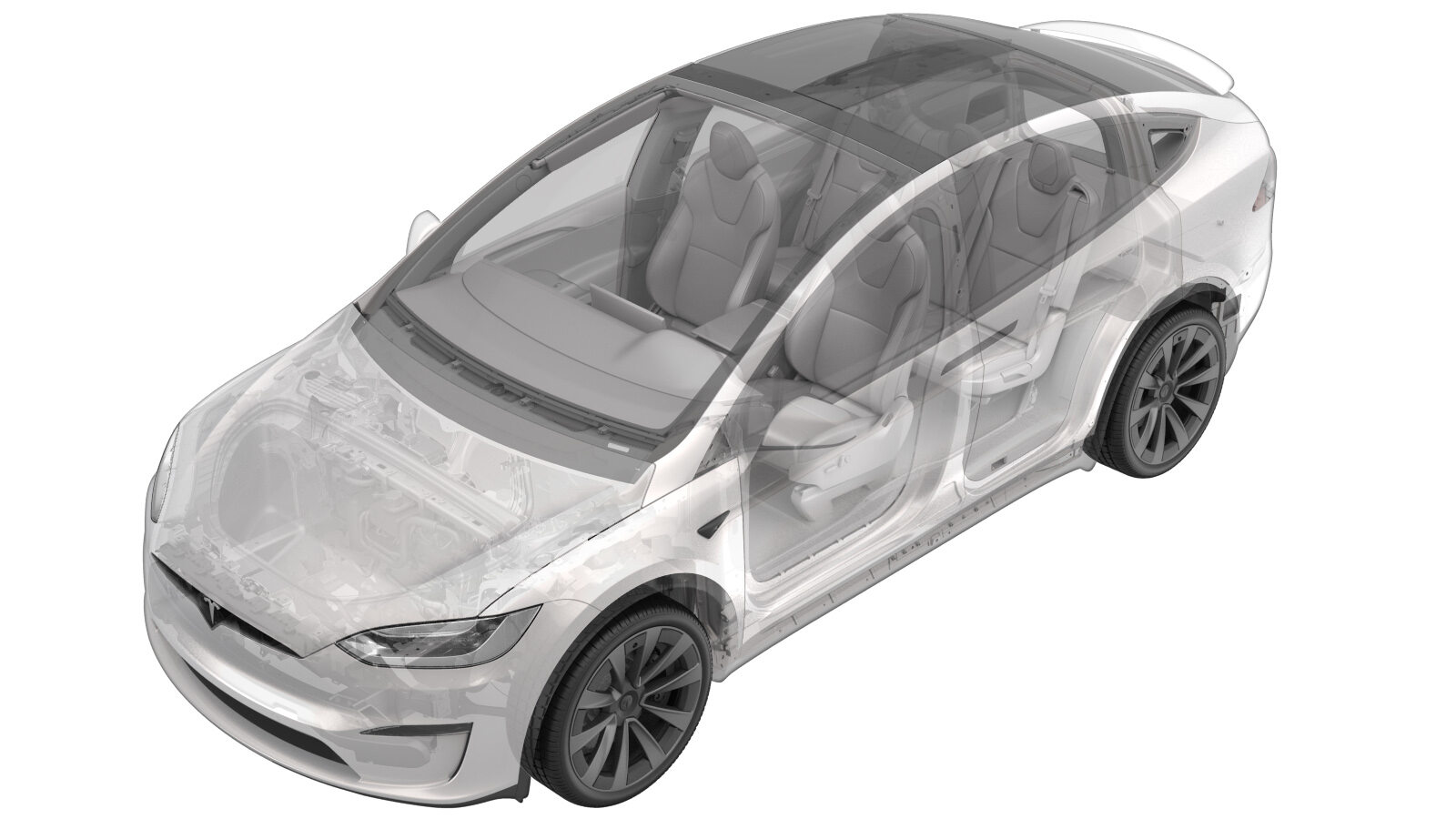 Código de corrección
11334312 0.66
NOTA: Salvo que se indique lo contrario explícitamente en el procedimiento, el código de corrección anterior y el FRT reflejan todo el trabajo necesario para realizar este procedimiento, incluidos los procedimientos vinculados. No acumule códigos de corrección a menos que se le indique explícitamente que lo haga.
NOTA: Consulte Tiempos de tarifa plana para obtener más información sobre los FRT y cómo se crean. Para enviar sus comentarios sobre los valores de FRT, escriba a ServiceManualFeedback@tesla.com.
NOTA: Consulte Protección personal para asegurarse de que lleva puesto el EPI adecuado al realizar el siguiente procedimiento.
Código de corrección
11334312 0.66
NOTA: Salvo que se indique lo contrario explícitamente en el procedimiento, el código de corrección anterior y el FRT reflejan todo el trabajo necesario para realizar este procedimiento, incluidos los procedimientos vinculados. No acumule códigos de corrección a menos que se le indique explícitamente que lo haga.
NOTA: Consulte Tiempos de tarifa plana para obtener más información sobre los FRT y cómo se crean. Para enviar sus comentarios sobre los valores de FRT, escriba a ServiceManualFeedback@tesla.com.
NOTA: Consulte Protección personal para asegurarse de que lleva puesto el EPI adecuado al realizar el siguiente procedimiento.
- 2026-01-09: Added instructions on the use of the Falcon Door Ultrasonic Sensor Install Tool.
- 2025-02-28: Updated temperature and force to be applied when installing the ultrasonic sensor.
Special tools required for this procedure:
| Part Number | Description |
| 1080580-00-A | Heat gun |
| 1080603-00-A | Infrared thermometer |
| 1080978-00-A | Force gauge |
| 1080978-10-A | 22 mm diameter tip for force gauge |
| 1095806-00-A | Target, Falcon Door Ultrasonic Sensor, MX |
| 2039351-00-A | Falcon Door Ultrasonic Sensor Install Tool, MX |
Retirar
- Open the LH front door and lower the window.
-
Open the LH falcon wing door to a comfortable working position.
NotaMake sure that the LH rear window is fully closed.
- Remove the LH rear door trim panel. See Panel - Guarnecido de la puerta - Parte trasera - Lado izquierdo (Desinstalación y sustitución).
- Disconnect LV power. See Alimentación de baja tensión (Desconexión y conexión).
- Remove the LH rear door closeout panel. See Panel de cierre - Puerta - Parte trasera - Lado izquierdo (Desinstalación y sustitución).
-
Remove the cap, spring and spacer from the LH rear door ultrasonic sensor.
-
Release the LH rear door ultrasonic sensor locking clip, and then disconnect the sensor connector.
NotaSe recomienda utilizar las siguientes herramientas:
- Herramienta de retirada de clips con palanca
-
Remove the LH rear door ultrasonic sensor from the vehicle.
Instalar
-
Use IPA wipes to clean the LH rear door ultrasonic sensor mounting area. Allow 1 minute dry time.
-
Use an infrared (IR) thermometer to read the temperature of the LH rear door ultrasonic sensor mounting area on the door panel prior to sensor installation. The door panel must be at least 25°C (77°F). Use a heat gun to warm the sensor mounting area until the required temperature is achieved.
NotaSe recomienda utilizar las siguientes herramientas:
- Heat gun
- IR thermometer
-
Install the new sensor into the Falcon Door Ultrasonic Sensor Install Tool.
NotaMake sure that the sensor is mounted flat in the tool, both near the sensor part as at the connector side of sensor.
-
Peel off the adhesive from the new LH rear door ultrasonic sensor.
-
Use an infrared (IR) thermometer to read the temperature of the LH rear door ultrasonic sensor prior to installation. The sensor must be 70°C (158°F). Use a heat gun to warm the sensor until the required temperature is achieved.
NotaSe recomienda utilizar las siguientes herramientas:
- Heat gun
- IR thermometer
-
Use the positioning tool to install the ultrasonic sensor onto the LH rear door panel.
PRECAUCIÓNWear appropriate PPE to prevent personal injury.NotaOnce the sensor is fully in position, push the center knob so that the sensor is pressed against door. While still pushing, pull the two rings up and release the tool from the sensor.
-
Attach the 22 mm tip to the force gauge, and then apply a force of 65 N for 30 seconds to fully press the LH rear door ultrasonic sensor onto the door.
NotaSe recomienda utilizar las siguientes herramientas:
- Force gauge - 1080978-00-B
-
Install the cap, spring and spacer on the LH rear door ultrasonic sensor.
-
Connect the LH rear door ultrasonic sensor, and then engage the locking clip.
- Install the LH rear door closeout panel. See Panel de cierre - Puerta - Parte trasera - Lado izquierdo (Desinstalación y sustitución).
- Install the LH rear door trim panel. See Panel - Guarnecido de la puerta - Parte trasera - Lado izquierdo (Desinstalación y sustitución).
- Connect LV power. See Alimentación de baja tensión (Desconexión y conexión).
- Use the touchscreen to calibrate the rear doors via .