Connectivity Board - Car Computer (eCall) (Remove and Replace)
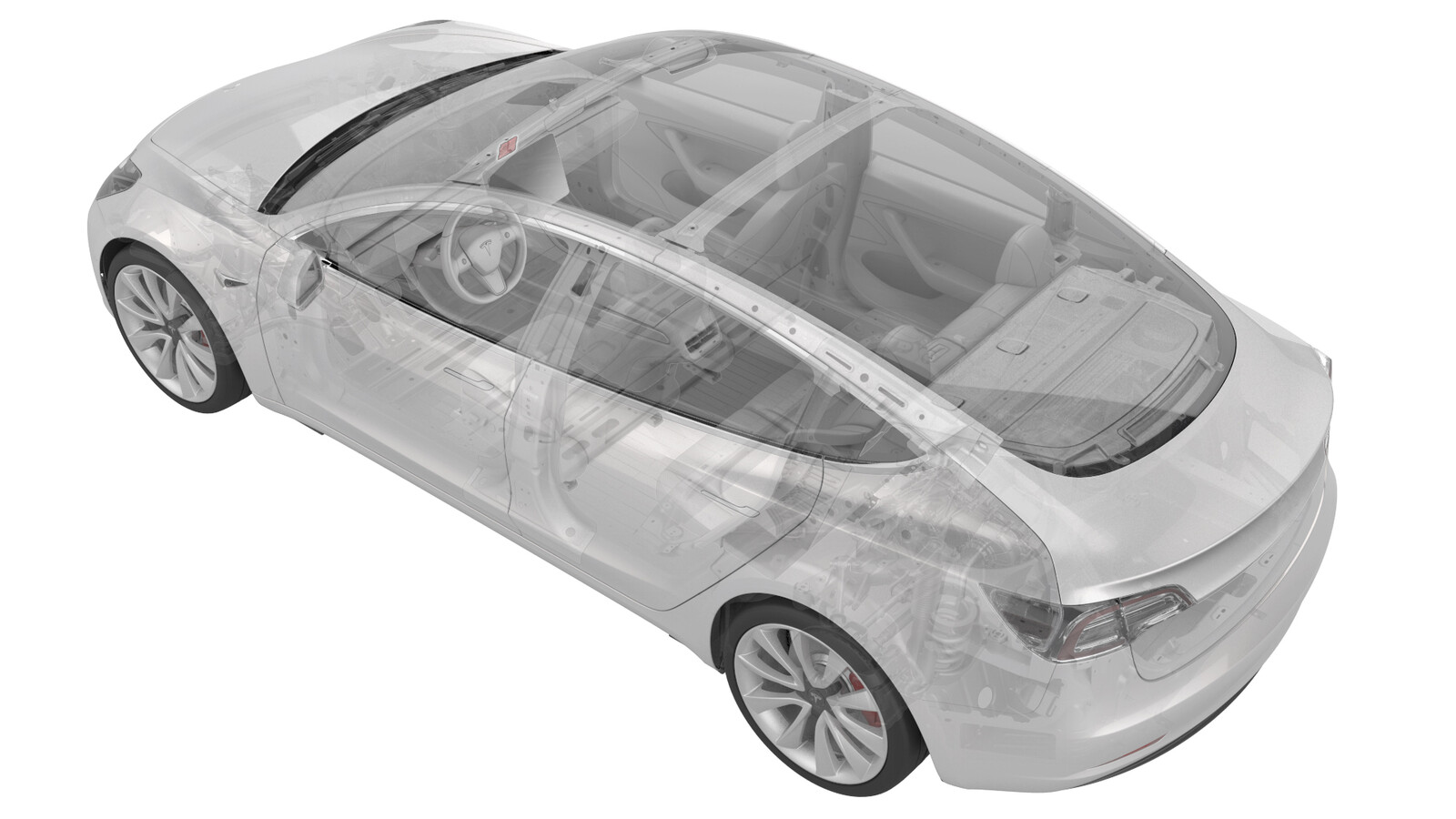 Correction code
211527021.08
NOTA: Salvo que se indique lo contrario explícitamente en el procedimiento, el código de corrección anterior y el FRT reflejan todo el trabajo necesario para realizar este procedimiento, incluidos los procedimientos vinculados. No acumule códigos de corrección a menos que se le indique explícitamente que lo haga.
NOTA: Consulte Tiempos de tarifa plana (FRT) para obtener más información sobre los FRT y cómo se crean. Para enviar sus comentarios sobre los valores de FRT, escriba a ServiceManualFeedback@tesla.com.
NOTA: Consulte Protección personal para asegurarse de llevar el EPI adecuado al realizar el siguiente procedimiento. Consulte Precauciones ergonómicas para ver prácticas de trabajo seguras.
Correction code
211527021.08
NOTA: Salvo que se indique lo contrario explícitamente en el procedimiento, el código de corrección anterior y el FRT reflejan todo el trabajo necesario para realizar este procedimiento, incluidos los procedimientos vinculados. No acumule códigos de corrección a menos que se le indique explícitamente que lo haga.
NOTA: Consulte Tiempos de tarifa plana (FRT) para obtener más información sobre los FRT y cómo se crean. Para enviar sus comentarios sobre los valores de FRT, escriba a ServiceManualFeedback@tesla.com.
NOTA: Consulte Protección personal para asegurarse de llevar el EPI adecuado al realizar el siguiente procedimiento. Consulte Precauciones ergonómicas para ver prácticas de trabajo seguras.
- 2025-06-06: Released new procedure.
Retirar
- Open the doors and lower the windows.
- Remove 2nd row seat cushion. See Cojín del asiento - Parte inferior - 2.ª fila (Desinstalación y sustitución).
- Remove the rear apron. See Faldón del vano del motor - Parte trasera (Desinstalación y sustitución).
- Remove the fresh intake duct. See Conducto - Entrada de aire fresco (Desinstalación y sustitución).
-
Remove and discard nuts that attach the car computer to the bulkhead.
- Place absorbent material below the car computer coolant hose connections to collect any spilled coolant.
- Disconnect 12V/LV power. See Alimentación de 12 V/baja tensión (Desconexión y conexión).
- Remove the main instrument panel decor trim. See Guarnecido de decoración - Panel de instrumentos - Principal (Desinstalación y sustitución).
- Remove the RH lower A-pillar trim. See Guarnecido - Pilar A - Inferior - Lado izquierdo (Desinstalación y sustitución).
- Release the passenger footwell cover. See Cubierta - Zona de los pies - Pasajero delantero (LHD) (Desinstalación y sustitución).
- Remove the glove box. See Guantera - Sin airbags de rodilla (Desinstalación y sustitución), Guantera - Con airbags de rodilla (sin bomba de calor) (Desinstalación y sustitución) or Guantera - Con airbags de rodilla (bomba de calor) (Desinstalación y sustitución).
-
Remove the passenger footwell air duct.
Nota1x push clip
-
Remove the RH instrument panel air wave duct.
Nota2x push clips.
-
Put on an ESD wrist strap and connect it to vehicle ground.
-
Disconnect the connectors (x2) of the passenger air bag assembly.
- Release the harness clips (x4) from the car computer.
-
Disconnect the connectors (x4) from the top cover of the car computer.
-
Slide the car computer inward to allow access to the connectors and harness clips.
- Remove the car computer shroud, if equipped.
-
Remove the fasteners (x4) that attach the car computer cover to the car computer body.
-
Remove the lower port cover and fastener.
NotaDiscard screw after removal
-
Remove and discard the top cover fasteners (x3).
-
Lift the lower portion of the cover up and slide the cover out.
-
Remove and discard the connectivity board mounting screws (x5).
-
Slide the connectivity board out to separate it from the PCB connector and remove the board from the car computer.
Instalar
-
Slide the connectivity board in to the PCB connector
Nota1x connector
-
Install new mounting screws (x5) to secure the connectivity board.
 0.7 Nm (6 lbs-in)
0.7 Nm (6 lbs-in) -
Slide the top cover onto the car computer assembly.
NotaTop cover must be underneath top gasket seal
-
Install new top cover mounting screws (x3).
 1.4 Nm (1.0 lbs-ft)
1.4 Nm (1.0 lbs-ft) -
Install a new screw to attach the lower port cover.
 1.4 Nm (1.0 lbs-ft)
1.4 Nm (1.0 lbs-ft) -
Install new nyloc nuts that attach the car computer cover to the car computer body bracket.
 3.5 Nm (2.6 lbs-ft)
3.5 Nm (2.6 lbs-ft) - Install the car computer shroud onto the car computer.
-
Slide the car computer into position on bulkhead.
-
Install the connectors (x4) to the top cover of the car computer.
-
Attach the harness clips (x2) to the car computer
-
Install the passenger air bag connectors (x2).
-
Disconnect the ESD wrist strap from vehicle ground and remove it from your wrest.
-
Remove the absorbent material underneath the car computer coolant lines.
-
Install new nyloc nuts (x4) to attach the car computer to the bulkhead.
 7.1 Nm (5.2 lbs-ft)
7.1 Nm (5.2 lbs-ft) - Connect 12V/LV power. See Alimentación de 12 V/baja tensión (Desconexión y conexión).
- Connect a laptop with Toolbox 3 to the vehicle.
-
Select the"Actions" tab and search for "Modem Health Check"
NotaIn tab 'PING-BASH_MODEM_HEALTH_CHECK' Click ''Run''
-
Allow the routine to complete. Once the routine has completed, select "Pass" then select ''stdout''.
NotaReview its output and search Modem Version, If the Version is B233, the Modem needs to be flashed before continuing. If the Version is B040 or above, continue to the next step. Ensure the vehicle FW is above Version 2020.40.9
- Disconnect Toolbox 3 from the vehicle.
-
Check function of LTE.
NotaEnsure vehicle connects to LTE. If connected to WiFi, tap the WiFi indicator on the touchscreen and switch to LTE.
-
Install the RH IP air wave duct.
-
Install the passenger footwell air duct.
- Install the glove box. See Guantera - Sin airbags de rodilla (Desinstalación y sustitución), Guantera - Con airbags de rodilla (sin bomba de calor) (Desinstalación y sustitución) or Guantera - Con airbags de rodilla (bomba de calor) (Desinstalación y sustitución).
-
Install the passenger knee airbag cover.
-
Install the passenger knee airbag cover screws (x2).
 2 Nm (1.5 lbs-ft)
2 Nm (1.5 lbs-ft) - Install the passenger footwell cover. See Cubierta - Zona de los pies - Pasajero delantero (LHD) (Desinstalación y sustitución).
- Install the RH lower A-pillar trim. See Guarnecido - Pilar A - Inferior - Lado izquierdo (Desinstalación y sustitución).
- Install the main instrument panel decor trim. See Guarnecido de decoración - Panel de instrumentos - Principal (Desinstalación y sustitución).
- Install the fresh intake duct. See Conducto - Entrada de aire fresco (Desinstalación y sustitución).
- Install the rear apron. See Faldón del vano del motor - Parte trasera (Desinstalación y sustitución).
- Install 2nd row seat cushion. See Cojín del asiento - Parte inferior - 2.ª fila (Desinstalación y sustitución).