Módulo - Controlador de la carrocería - Lado izquierdo (LHD) (bomba de calor) (Desinstalación y sustitución)
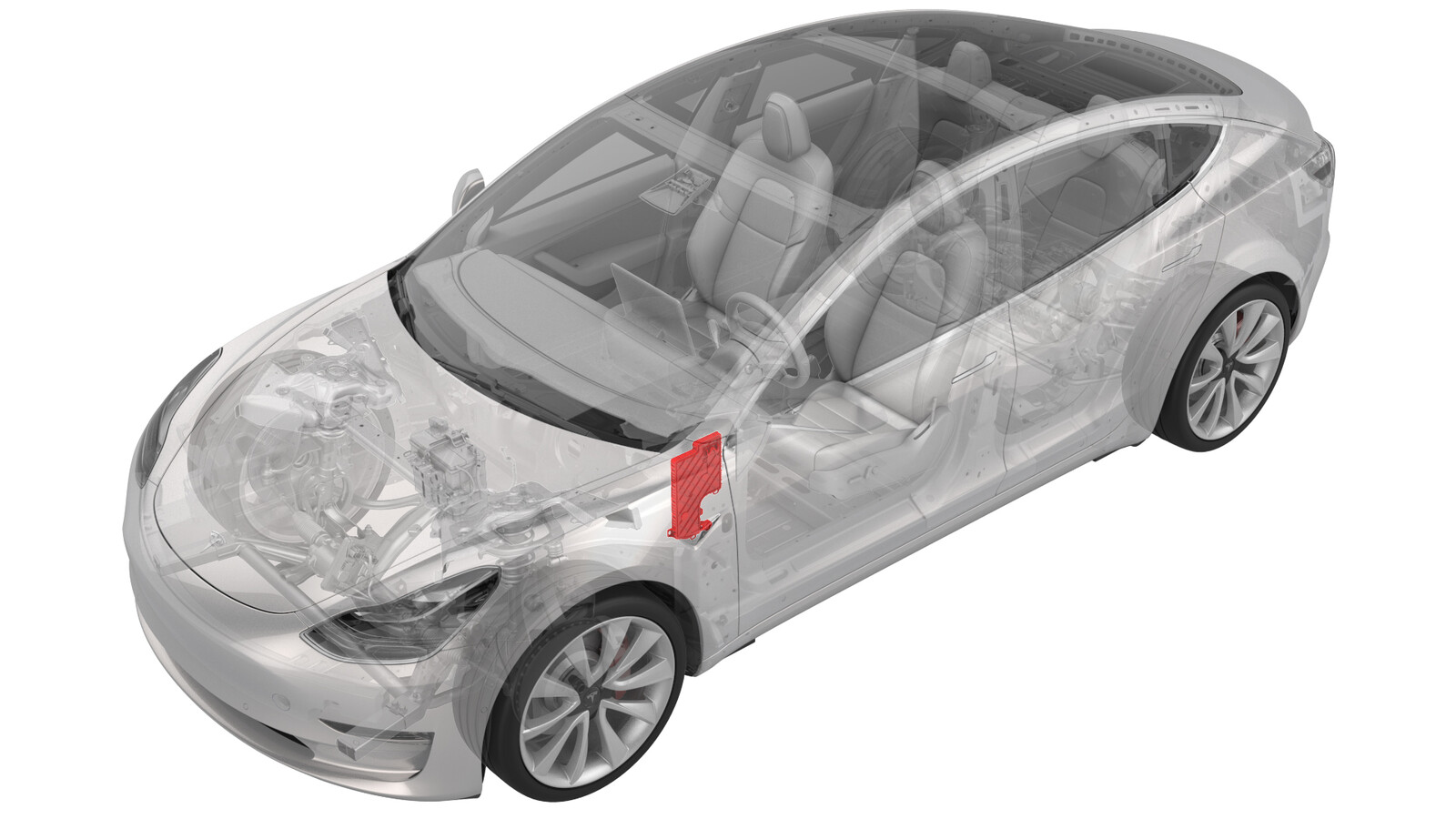 Código de corrección
17152112 0.54
NOTA: Salvo que se indique lo contrario explícitamente en el procedimiento, el código de corrección anterior y el FRT reflejan todo el trabajo necesario para realizar este procedimiento, incluidos los procedimientos vinculados. No acumule códigos de corrección a menos que se le indique explícitamente que lo haga.
NOTA: Consulte Tiempos de tarifa plana (FRT) para obtener más información sobre los FRT y cómo se crean. Para enviar sus comentarios sobre los valores de FRT, escriba a ServiceManualFeedback@tesla.com.
NOTA: Consulte Protección personal para asegurarse de llevar el EPI adecuado al realizar el siguiente procedimiento. Consulte Precauciones ergonómicas para ver prácticas de trabajo seguras.
Código de corrección
17152112 0.54
NOTA: Salvo que se indique lo contrario explícitamente en el procedimiento, el código de corrección anterior y el FRT reflejan todo el trabajo necesario para realizar este procedimiento, incluidos los procedimientos vinculados. No acumule códigos de corrección a menos que se le indique explícitamente que lo haga.
NOTA: Consulte Tiempos de tarifa plana (FRT) para obtener más información sobre los FRT y cómo se crean. Para enviar sus comentarios sobre los valores de FRT, escriba a ServiceManualFeedback@tesla.com.
NOTA: Consulte Protección personal para asegurarse de llevar el EPI adecuado al realizar el siguiente procedimiento. Consulte Precauciones ergonómicas para ver prácticas de trabajo seguras.
- 2023-11-13: Fixed error in routine.
Retirar
- Open all doors and lower all windows.
- Remove the rear underhood apron. See Faldón del vano del motor - Parte trasera (Desinstalación y sustitución).
- Move the driver seat fully rearward.
- Disconnect 12V power. See Alimentación de 12 V/baja tensión (Desconexión y conexión).
- Remove the LH instrument panel end cap. See Tapa del extremo - Panel de instrumentos - Lado izquierdo (Desinstalación y sustitución).
- Remove the LH middle A-pillar trim. See Guarnecido - Pilar A - Central - Lado izquierdo (Desinstalación y sustitución).
- Remove the LH lower A-pillar trim. See Guarnecido - Pilar A - Inferior - Lado izquierdo (Desinstalación y sustitución).
- Remove the driver footwell cover. See Cubierta - Zona de los pies - Conductor (Desinstalación y sustitución).
- Remove the driver knee airbag. See Airbag - Rodilla - Conductor (Desinstalación y sustitución).
- Remove the LH footwell duct. See Conducto - Zona de los pies - Lado izquierdo (LHD) (Desinstalación y sustitución).
-
Release the connector lock, and then disconnect the J7 LH front door electrical connector from the LH body controller module.
-
Release the connector lock, and then disconnect the J9 LH front seat electrical connector from the LH body controller module.
-
Release the connector lock, and then disconnect the J10 instrument panel electrical connector from the LH body controller module.
-
Disconnect the J11 HVAC electrical connector from the LH body controller module.
-
Disconnect the inline electrical harness connector X909 from the LH body harness, and then separate it from the LH body controller module.
-
Release the connector lock, and then disconnect the J1 power connector from the LH body controller module.
-
Disconnect the J6 front underhood storage connector from the LH body controller module.
-
Disconnect the J5 body 3 electrical connector from the LH body controller module.
-
Release the connector lock, and then disconnect the J4 body 2 connector from the LH body controller module.
-
Disconnect the J2 body 1 electrical connector from the LH body controller module.
-
Release the electrical harness clips that attach the LH body controller module to the vehicle.
- Move the LH body harness away from the LH body controller module.
-
Remove and discard the nut that attaches the LH body controller module to the vehicle.
TIpSe recomienda utilizar las siguientes herramientas:
- Vaso de 10 mm de 12 puntas con cuello largo
-
Slide the LH body controller upwards to release the W-clip, and then move the LH body controller module out from underneath the instrument panel.
- Remove the LH body controller module from the vehicle.
Instalar
-
Maneuver the LH body controller module into position under the IP carrier. Align the W-clip with the body cutout, and then slide down to attach the LH body controller module to the body.
-
Install a new nut that attaches the LH body controller module onto the body.
 6 Nm (4.4 lbs-ft)TIpSe recomienda utilizar las siguientes herramientas:
6 Nm (4.4 lbs-ft)TIpSe recomienda utilizar las siguientes herramientas:- Vaso de 10 mm de 12 puntas con cuello largo
-
Move the LH body harness towards the left side of the LH body controller module, and then attach the harness clips to the LH body controller module.
-
Connect the J2 body 1 electrical connector to the LH body controller module , and then engage the connector lock.
NotaEnsure the electrical connector is fully seated.
-
Connect the J4 body 2 electrical connector to the LH body controller module, and then engage the connector lock.
NotaEnsure the electrical connector is fully seated.
-
Connect the J5 body 3 electrical connector to the LH body controller module, and then engage the connector lock.
NotaEnsure the electrical connector is fully seated.
-
Connect the J6 front underhood storage unit connector to the LH body controller module.
-
Connect the J1 power connector to the LH body controller module, and then engage the connector lock.
NotaEnsure the electrical connector is fully seated.
-
Connect the inline electrical connector X909 to the LH body harness, and then clip it to the LH body controller module.
-
Connect the J11 HVAC electrical connector to the LH body controller module.
-
Install the J10 instrument panel electrical connector to the LH body controller module, and then engage the connector lock.
NotaEnsure the electrical connector is fully seated.
-
Connect the J9 LH front seat electrical connector to the LH body controller module, and then engage the connector lock.
NotaEnsure the electrical connector is fully seated.
-
Connect the J7 LH front door electrical connector to the LH body controller module, and then engage the connector lock.
NotaEnsure the electrical connector is fully seated.
- Install the LH footwell duct. See Conducto - Zona de los pies - Lado izquierdo (LHD) (Desinstalación y sustitución).
- Install the driver knee airbag. See Airbag - Rodilla - Conductor (Desinstalación y sustitución).
- Install the driver footwell cover. See Cubierta - Zona de los pies - Conductor (Desinstalación y sustitución).
- Install the LH lower A-pillar trim. See Guarnecido - Pilar A - Inferior - Lado izquierdo (Desinstalación y sustitución).
- Install the LH middle A-pillar trim. See Guarnecido - Pilar A - Central - Lado izquierdo (Desinstalación y sustitución).
- Install the LH instrument panel end cap. See Tapa del extremo - Panel de instrumentos - Lado izquierdo (Desinstalación y sustitución).
-
Connect 12V power. See Alimentación de 12 V/baja tensión (Desconexión y conexión).
PRECAUCIÓNDo not power on the climate control system until this procedure has been fully completed.
- Install the rear underhood apron. See Faldón del vano del motor - Parte trasera (Desinstalación y sustitución).
- Perform a service CAN redeploy. See Reinstalación de software - Toolbox.
- Sit in the front passenger seat and close the RH front door.
- Realice la siguiente rutina a través del modo de servicio o Toolbox (consulte 0005 - Modos de servicio): PROC_CONTROLLER_LEFT_POST-REPLACEMENT-PROCEDUREvia Toolbox: (link)via Service Mode Plus: Left Controller ➜ Left Controller Post Replacement ➜ Left Controller Post Replacement Procedure
- Move the front passenger seat to the original position.
- Raise the RH front window and close the RH front door.
- Move the driver seat to the original position.
- Close the LH front door.
- Inform the customer that their liftgate opening height settings have been reset and to refer to the owner's manual for instructions on setting the liftgate opening height.