Mazo de cables de alta tensión - Batería de alta tensión a unidad de tracción trasera (4DU) (Desinstalación y sustitución)
Código de corrección 44502222 0.66 NOTA: Salvo que se indique lo contrario explícitamente en el procedimiento, el código de corrección anterior y el FRT reflejan todo el trabajo necesario para realizar este procedimiento, incluidos los procedimientos vinculados. No acumule códigos de corrección a menos que se le indique explícitamente que lo haga. NOTA: Consulte Tiempos de tarifa plana (FRT) para obtener más información sobre los FRT y cómo se crean. Para enviar sus comentarios sobre los valores de FRT, escriba a ServiceManualFeedback@tesla.com. NOTA: Consulte Protección personal para asegurarse de llevar el EPI adecuado al realizar el siguiente procedimiento. Consulte Precauciones ergonómicas para ver prácticas de trabajo seguras.
Retirar
- Move the vehicle to a 2 post lift. See Elevación del vehículo - Elevador de 2 columnas.
- Enable Service Mode on the touchscreen. See Modo de servicio.
- Remove the rear underhood apron. See Faldón del vano del motor - Parte trasera (Desinstalación y sustitución).
- Remove the cabin intake duct. See Conducto - Superior - Entrada de la cabina (Desinstalación y sustitución).
- Disconnect LV power. See Alimentación de 12 V/baja tensión (Desconexión y conexión).
- Realice el procedimiento de desactivación de la alta tensión del vehículo. Consulte Procedimiento de desactivación de la alta tensión del vehículo.
- Remove the mid aero shield panel. See Panel - Deflector aerodinámico - Trasero (Desinstalación y sustitución).
-
Release the clips (x4) that attach the
coolant hoses to the rear skid plate.
NotaClip quantity varies with older vehicles.
- Remove the HV battery rear skid plate. See Placa de deslizamiento - Batería de alta tensión - Parte trasera (Desinstalación y sustitución).
-
Position a coolant drain collector
underneath the LH rear of the HV battery.
-
Release the clip, disconnect the rear
drive unit inverter inlet hose from the HV battery, and then immediately plug both
fittings.
-
Release the clip, disconnect the rear
drive unit inverter inlet hose from the rear drive unit inverter, and then immediately
plug both fittings.
-
Release the clip that attaches the
rear drive unit inverter inlet hose from rear drive unit HV harness.
-
Remove the rear drive unit inverter
inlet hose down and out from between the rear subframe and the HV battery.
-
Remove the bolt that attaches the rear
drive unit HV harness bracket to the rear drive unit inverter.
-
Slide the locking tab, raise the black
handle, disconnect the rear drive unit HV harness from the rear drive unit inverter HV
header,and then set the HV harness aside.
-
Remove the nut(s) that attach(es) the
rear drive unit HV harness bracket to the HV battery.
-
Slide the red locking tab, raise the
black handle, and then disconnect the rear drive unit HV harness from the HV battery
header.
-
Remove the rear drive unit HV harness
down and out from between the rear subframe and the HV battery.
NotaRotate the harness as it is removed to allow access for the bracket.
Instalar
-
Install the rear drive unit HV harness
in and up between the rear subframe and the HV battery.
NotaRotate the harness as it is installed to allow access for the bracket.
-
Verify that the black release lever of
the rear drive unit HV harness connector is in the open position, install the connector
flat and square to the HV battery header, secure the release lever to the closed
position, and then slide the red connector locking tab.
-
Install the nut(s) that attach(es) the
rear drive unit HV harness bracket to the HV battery.
 10 Nm (7.4 lbs-ft)
10 Nm (7.4 lbs-ft) -
Verify that the black release lever of
the rear drive unit HV harness connector is in the open position, install the connector
flat and square to the rear drive unit inverter HV header, secure the release lever to
the closed position, and then slide the connector locking tab.
-
Install the bolt that attaches the
rear drive unit HV harness bracket to the rear drive unit inverter.
 6 Nm (4.4 lbs-ft)
6 Nm (4.4 lbs-ft) -
Install the rear drive unit inverter
inlet hose in and up between the rear subframe and the HV battery.
-
Fasten the clip that attaches the rear
drive unit inverter inlet hose to rear drive unit HV harness.
-
Remove the plugs from the fittings,
immediately connect the rear drive unit inverter inlet hose to the rear drive unit
inverter, fasten the clip, and then perform a Push-Pull-Push check of the fitting.
-
Remove the plugs from the fittings,
immediately connect the rear drive unit inverter inlet hose to the HV battery, fasten
the clip, and then perform a Push-Pull-Push check of the fitting.
-
Remove the coolant drain collector
from under the vehicle.
- Install the HV battery rear skid plate. See Placa de deslizamiento - Batería de alta tensión - Parte trasera (Desinstalación y sustitución).
-
Fasten the clips (x4) that attach the
coolant hoses to the rear skid plate.
NotaClip quantity varies with older vehicles.
- Install the mid aero shield panel. See Panel - Deflector aerodinámico - Trasero (Desinstalación y sustitución).
- Connect LV power. See Alimentación de 12 V/baja tensión (Desconexión y conexión).
-
On the touchscreen, touch the .
NotaAlternatively, touch .
- Hold up on the turn signal stalk, and then press and hold the brake pedal at the same time for 10 seconds to authorize.
-
On the touchscreen, touch START to the left of “Start Coolant
Air Purge” and wait for the task to complete (10 minutes).
NotaAlternatively, touch START to the left of “Start Coolant Air Purge”, touch RUN TASK, wait for the task to complete (10 minutes), then touch X in the upper left corner.
-
Add coolant to the reservoir as
necessary, and install the reservoir cap.
- Install the cabin intake duct. See Conducto - Superior - Entrada de la cabina (Desinstalación y sustitución).
- Install the rear underhood apron. See Faldón del vano del motor - Parte trasera (Desinstalación y sustitución).
- Disable Service Mode. See Modo de servicio.
- Remove the vehicle from the 2 post lift. See Elevación del vehículo - Elevador de 2 columnas.