2023-09-13
메커니즘 - 피벗 - 터치스크린(탈거 및 교체)
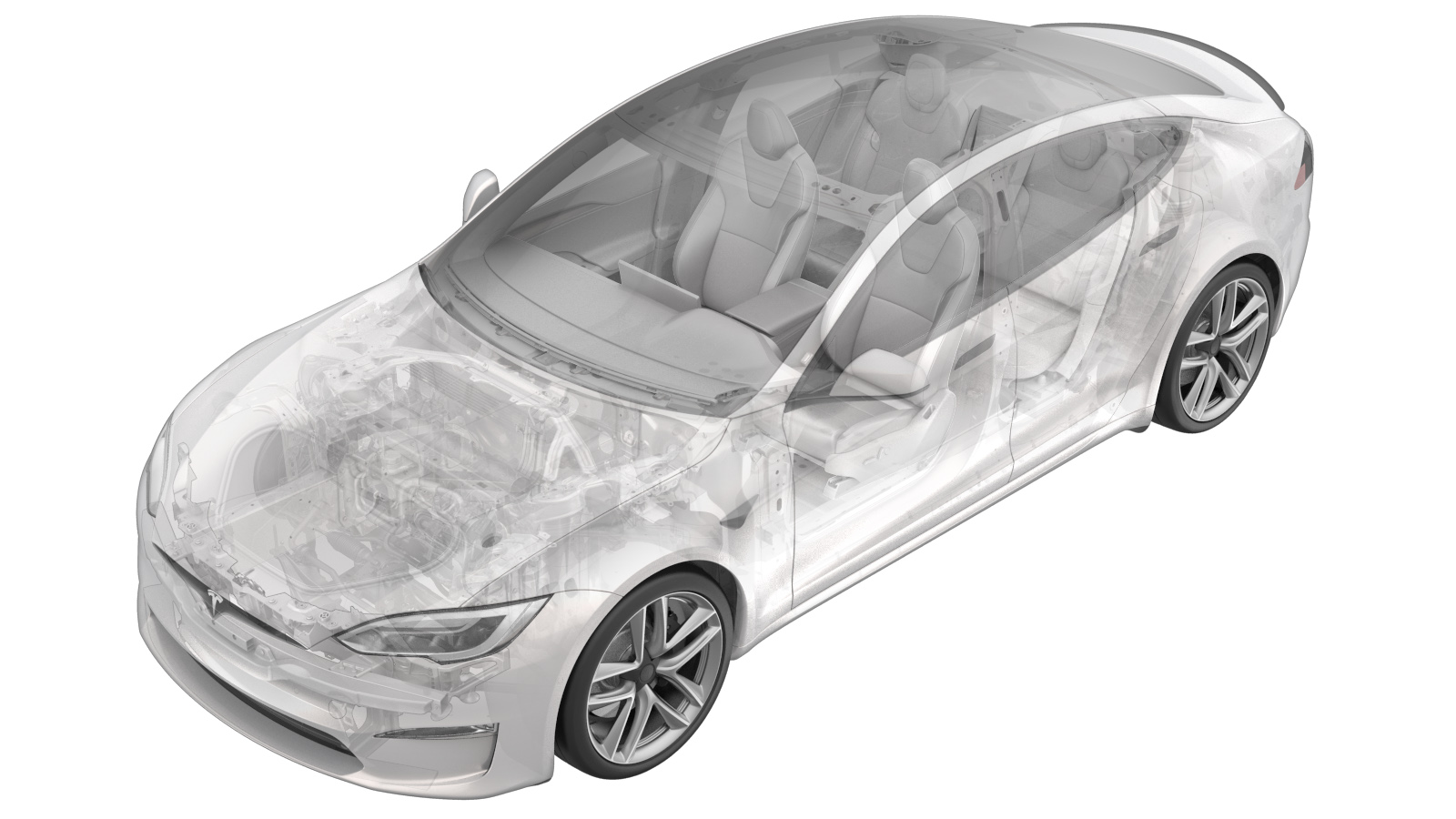 21051222 0.42
바고: 절차에서 명시적으로 언급하지 않는 한 위 교정 코드 및 FRT는 연결된 절차를 포함하여 이 절차를 수행하는 데 필요한 모든 작업을 반영합니다. 명시적으로 지시하지 않는 한 교정 코드를 누적하지 마십시오.
참고: FRT와 그 생성 방법에 대한 자세한 내용은 표준 정비 작업시간을(를) 참조하십시오. FRT 값에 대한 피드백을 제공하려면ServiceManualFeedback@tesla.com으로 이메일을 보내십시오.
참고: 아래 절차를 수행할 때 적절한 PPE를 착용했는지 확인하려면 개인 보호의 내용을 참조하십시오.
21051222 0.42
바고: 절차에서 명시적으로 언급하지 않는 한 위 교정 코드 및 FRT는 연결된 절차를 포함하여 이 절차를 수행하는 데 필요한 모든 작업을 반영합니다. 명시적으로 지시하지 않는 한 교정 코드를 누적하지 마십시오.
참고: FRT와 그 생성 방법에 대한 자세한 내용은 표준 정비 작업시간을(를) 참조하십시오. FRT 값에 대한 피드백을 제공하려면ServiceManualFeedback@tesla.com으로 이메일을 보내십시오.
참고: 아래 절차를 수행할 때 적절한 PPE를 착용했는지 확인하려면 개인 보호의 내용을 참조하십시오.
- 2023-06-28: Added option links to remove/install HW3 touchscreen and HW4 touchscreen.
탈거
- Remove the touchscreen.
-
Remove and discard the bolts (x2) that attach the touchscreen pivot mechanism to the display housing.
TIp다음 공구 사용을 권장합니다.
- 2인치 익스텐션
- 10mm 소켓
- 육각 헤드 래칫/플렉스 헤드 토크 렌치
-
Remove the touchscreen pivot mechanism from the display housing.
참고Lift and tilt the mechanism off of the display housing.
장착
-
Position the touchscreen pivot mechanism on the display housing.
참고Tilt and lower the mechanism onto the display housing. Ensure the plastic washers are present.
-
Install the new bolts (x2) that attach the touchscreen pivot mechanism to the display housing.
 10 Nm (7.4 lbs-ft)TIp다음 공구 사용을 권장합니다.
10 Nm (7.4 lbs-ft)TIp다음 공구 사용을 권장합니다.- 2인치 익스텐션
- 10mm 소켓
- 육각 헤드 래칫/플렉스 헤드 토크 렌치
- 래칫/토크 렌치
- Install the touchscreen.