2024-02-11
사이드 리피터 카메라 - 전면 - LH(HW4)(탈거 및 교체)
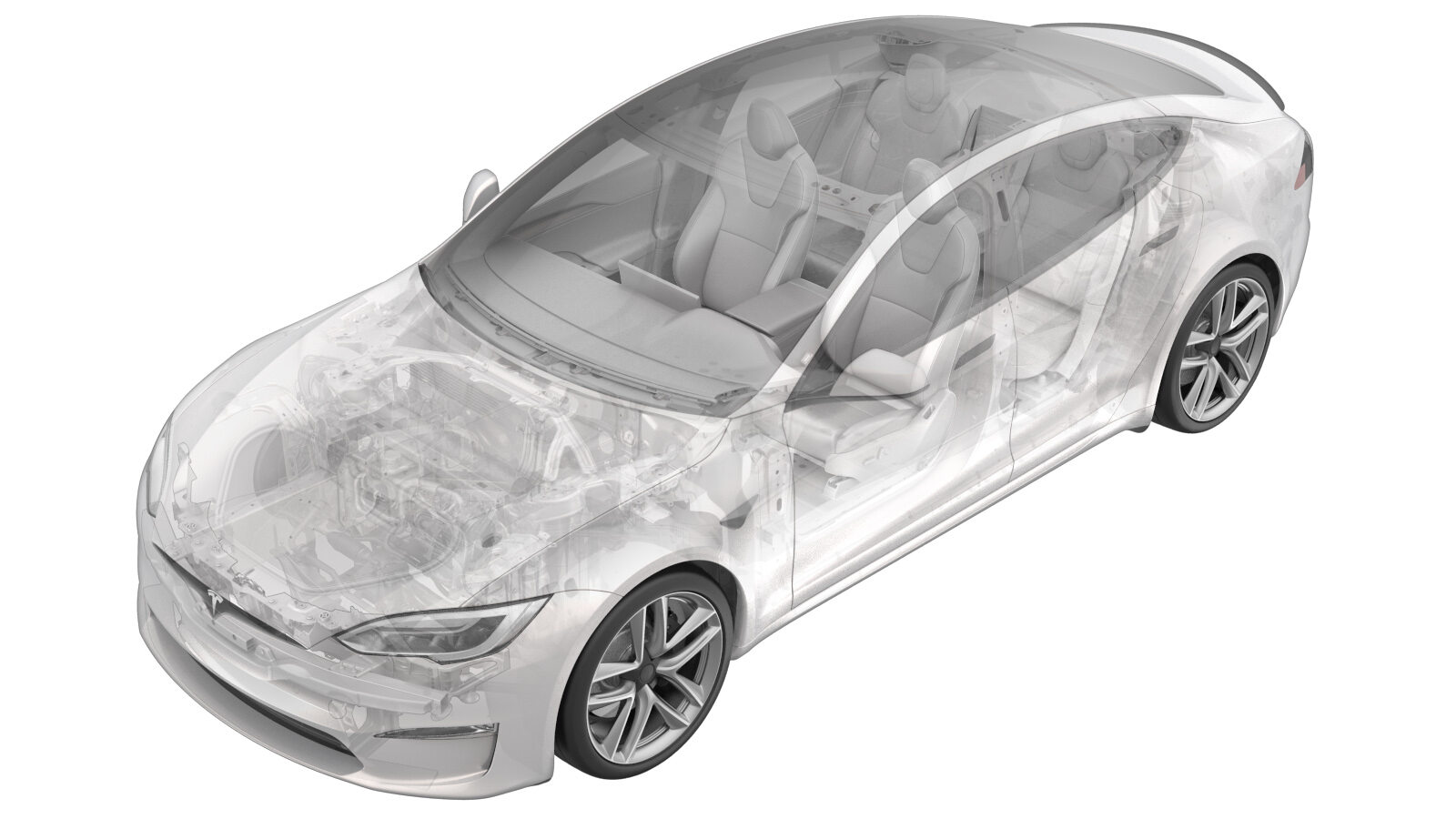 교정 코드
17221302 0.24
바고: 절차에서 명시적으로 언급하지 않는 한 위 교정 코드 및 FRT는 연결된 절차를 포함하여 이 절차를 수행하는 데 필요한 모든 작업을 반영합니다. 명시적으로 지시하지 않는 한 교정 코드를 누적하지 마십시오.
참고: FRT와 그 생성 방법에 대한 자세한 내용은 표준 정비 작업시간을(를) 참조하십시오. FRT 값에 대한 피드백을 제공하려면ServiceManualFeedback@tesla.com으로 이메일을 보내십시오.
참고: 아래 절차를 수행할 때 적절한 PPE를 착용했는지 확인하려면 개인 보호의 내용을 참조하십시오.
교정 코드
17221302 0.24
바고: 절차에서 명시적으로 언급하지 않는 한 위 교정 코드 및 FRT는 연결된 절차를 포함하여 이 절차를 수행하는 데 필요한 모든 작업을 반영합니다. 명시적으로 지시하지 않는 한 교정 코드를 누적하지 마십시오.
참고: FRT와 그 생성 방법에 대한 자세한 내용은 표준 정비 작업시간을(를) 참조하십시오. FRT 값에 대한 피드백을 제공하려면ServiceManualFeedback@tesla.com으로 이메일을 보내십시오.
참고: 아래 절차를 수행할 때 적절한 PPE를 착용했는지 확인하려면 개인 보호의 내용을 참조하십시오.
- 2024-02-05: 손상을 일으킬 수 있는 물이나 기타 용액과 접촉하지 않도록 더욱 주의하며 카메라와 배선 하네스의 단자를 감쌉니다.
- 2023-04-19: Added HW4 camera connection test steps.
탈거
경고
이 절차는 초안입니다. 따라서 검증은 되었지만 경고 및 주의 사항이 누락되었을 수 있습니다. 고전압 시스템 및 구성 요소에서 또는 그 근처에서 작업하는 경우에는 안전 요구 사항을 준수하고 최고 수준의 주의를 기울여야 합니다.
- Open the LH front door.
- Lower LH front window.
- Press the brake pedal to turn on the drive rails.
-
Use the center display to set the air suspension ride height to “Very High”.
- Turn the steering wheel fully to the left.
- Enable service mode. See 정비 모드(활성화 및 비활성화).
-
Apply masking tape to the LH front fender assembly at the edges of the LH front side repeater.
TIp다음 공구 사용을 권장합니다.
- Masking tape
-
Partially remove the rear portion of the LH front wheel arch liner.
참고Insert a plastic trim tool between the edge of the wheel liner and back of the fender, and then open a portion of the wheel liner to gain access to the side repeater assembly.TIp다음 공구 사용을 권장합니다.
- Plastic trim tool
-
Release the push clip that attaches the LH front side repeater to the LH front fender assembly.
참고Push the repeater locator tab to release the repeater from the fender, guide the locator tab to clear the fender, and then remove the repeater from the fender.
-
Disconnect the LH front side repeater connectors (x2).
참고Press down on the lock release and pull the connector away from the side repeater camera. Release the red locking tab and press down to disconnect the side repeater connector.경고손상을 일으킬 수 있는 물이나 기타 용액과 접촉하지 않도록 카메라와 배선 하네스의 단자를 감쌉니다.TIp다음 공구 사용을 권장합니다.
- Pocket screwdriver
-
Remove the LH front side repeater from the vehicle.
-
Remove the bolts (x2) that attach the LH front side repeater camera to the repeater assembly, and then remove the camera from the repeater assembly.
참고Remove the bolts and then wiggle the camera to clear the o-ring from the repeater assembly.
장착
-
Position the LH front side repeater camera on the repeater assembly, and then install the bolts (x2) that attach the camera on the repeater assembly.
참고Wiggle the camera o-ring through the repeater assembly, and then install that bolts that attach the camera to the repeater assembly.
-
Connect the LH front side repeater connectors (x2).
참고Remove the tape first, if present.참고Secure the side repeater connectors, and then engage the red locking tab on the side repeater connector.
-
드라이버 어시스턴스 시스템(DAS)을 리셋합니다.
-
HW4 카메라에만 해당: 카메라 연결 테스트를 실행하여 새 카메라의 펌웨어를 업데이트합니다.
참고DAS 카메라는 CAN 모듈이 아니며 펌웨어 재설치 또는 "부품 교체 배포"로 업데이트할 수 없습니다.
-
Install the push clip that attaches the LH front side repeater to the LH front fender assembly.
참고Ensure all tabs are intact and installed in place correctly.
-
Remove the masking tape from the LH front fender assembly at the edges of the LH front side repeater.
-
Push the rear portion of the LH front wheel arch liner back to original position.
참고Ensure the liner aligns with the fender correctly.
- Press the brake pedal to turn on the drive rails.
- Turn the steering wheel to the center.
-
Use the center display to set the air suspension ride height to “Medium”.
- Disable service mode. See 정비 모드(활성화 및 비활성화).
- Raise the LH front window.
- Close the LH front door.