2024-06-27
Clean Radiator (Maintenance)
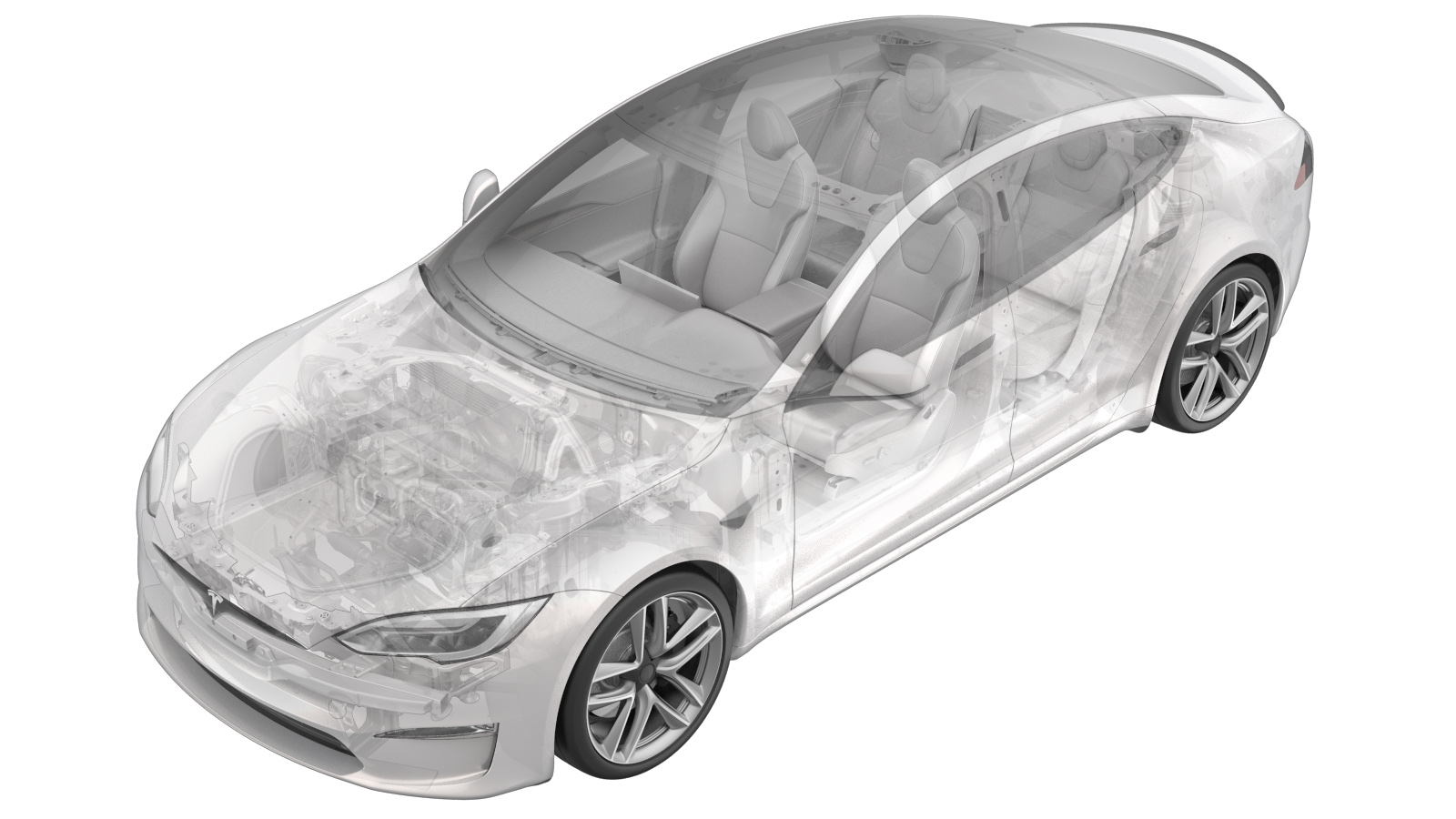 교정 코드
183010000.90
바고: 절차에서 명시적으로 언급하지 않는 한 위 교정 코드 및 FRT는 연결된 절차를 포함하여 이 절차를 수행하는 데 필요한 모든 작업을 반영합니다. 명시적으로 지시하지 않는 한 교정 코드를 누적하지 마십시오.
참고: FRT와 그 생성 방법에 대한 자세한 내용은 표준 정비 작업시간을(를) 참조하십시오. FRT 값에 대한 피드백을 제공하려면ServiceManualFeedback@tesla.com으로 이메일을 보내십시오.
참고: 아래 절차를 수행할 때 적절한 PPE를 착용했는지 확인하려면 개인 보호의 내용을 참조하십시오.
교정 코드
183010000.90
바고: 절차에서 명시적으로 언급하지 않는 한 위 교정 코드 및 FRT는 연결된 절차를 포함하여 이 절차를 수행하는 데 필요한 모든 작업을 반영합니다. 명시적으로 지시하지 않는 한 교정 코드를 누적하지 마십시오.
참고: FRT와 그 생성 방법에 대한 자세한 내용은 표준 정비 작업시간을(를) 참조하십시오. FRT 값에 대한 피드백을 제공하려면ServiceManualFeedback@tesla.com으로 이메일을 보내십시오.
참고: 아래 절차를 수행할 때 적절한 PPE를 착용했는지 확인하려면 개인 보호의 내용을 참조하십시오.
경고
이 절차는 초안입니다. 따라서 검증은 되었지만 경고 및 주의 사항이 누락되었을 수 있습니다. 고전압 시스템 및 구성 요소에서 또는 그 근처에서 작업하는 경우에는 안전 요구 사항을 준수하고 최고 수준의 주의를 기울여야 합니다.
-
Open LH front door
-
Lower LH front window
-
Place vehicle in service mode via UI
참고Via Controls > Software, Touch and hold "Model" for 2 seconds then release, Use screen keyboard to type "service" into dialog box and select OK button
-
Press brake pedal to turn on drive rails
-
Set air suspension ride height to “Very High”
참고Using center display > Controls > Suspension > ''Very High''
-
Turn wheel fully to the right
-
Open hood
참고Select Controls > Frunk Open
-
Remove rear underhood apron
참고8x clips
-
Remove LH underhood apron
참고10x clips
-
Remove RH underhood apron
참고10x clips
-
Remove front underhood apron
참고7x clips
-
Remove frunk access panel
참고3x clips, 3x hooks, 1x connector
-
Remove frunk carpet
-
Remove frunk assembly
참고4x bolts, 10mm, 5 Nm
-
Remove bolts securing fascia bracket to carrier
참고6x bolts, 10mm, 4 Nm
-
Remove push clips securing LH front wheel arch liner to fascia and move to the side for access
참고5x push clips, Shift bottom of liner down and flex top of liner against tire
-
Remove bolt securing front fascia to LH fender bracket
참고1x bolt, T25, 5 Nm
-
Press brake pedal to turn on drive rails
-
Turn wheel fully to the left
-
Remove push clips securing RH front wheel arch liner to fascia and move to the side for access
참고5x push clips, Shift bottom of liner down and flex top of liner against tire
-
Remove bolt securing front fascia to RH fender bracket
참고1x bolt, T25, 5 Nm
-
Power off vehicle from center display
참고Via Controls > Safety & Security > Power Off
-
Disconnect LV battery connector and First Responder Loop
참고2x connectors, Lift up and release green locking tab, Pull black connector lock outwards to release connection
-
Disconnect front fascia harness
참고2x connectors, Pull red tab to disengage lock then disconnect, Located behind RH wheel arch liner
-
Release front fascia valance from front aero shield
참고8x bolts, 10mm, 6 Nm, 2x clips, 2x datums, Do not remove 3x middle bolts
-
Release fascia from fender brackets and pull forward to remove from vehicle
참고Set fascia on protected surface, Recommend assistance
-
Remove ankle catcher
참고4x bolts, 10mm, 8 Nm, Number of bolts may vary on new vehicles
-
Disconnect active grille shutter actuator connector
참고1x locking electrical connector
-
Release ambient temperature sensor grommet from active grille shutter
-
Disconnect ambient temperature sensor connector and route through grommet opening in shroud
참고1x connector
-
Release locking tabs securing active grille shutter to cooling fan module assembly and remove active grille shutter through front of vehicle
참고12x locking tabs, 2x clips
-
Remove plastic grille from the radiator
참고9x locking tabs
-
Use shop-vac to clean dirt on the radiator
참고If necessary remove large debris
-
Use blow gun to clean dirt on the radiator again
참고Do not get too close to the radiator blades
-
Install plastic grille to the radiator
참고9x locking tabs
-
Install active grille shutter to cooling fan module assembly
참고12x locking tabs, 2x clips, Align datums before engaging tabs, Make sure shutter slides inside tab not outside
-
Route ambient temperature sensor connector through grommet opening in shroud and install connector
참고1x connector
-
Secure ambient temperature sensor grommet onto active grille shutter
-
Install active grille shutter actuator connector
참고1x locking electrical connector, Engage locking tab
-
Install ankle catcher
참고4x bolts, 10mm, 8 Nm, Number of bolts may vary on new vehicles
-
Install front fascia onto vehicle and secure fascia to fender brackets
참고Recommend Assistance, Route fascia harness while installing, Verify front fascia valance sits under front aero shield before proceeding
-
Apply Loctite 222 to fasteners and secure front fascia valance to front aero shield
참고8x bolts, 10mm, 6 Nm, 2x clips, 2x datums, Insert valance datums into aero shield holes, Do not remove 3x middle bolts
-
Connect front fascia harness
참고2x connectors, Engage locking tab, Located behind RH wheel arch liner
-
Install bolt securing fascia to RH fender bracket
참고1x bolt, T25, 5 Nm
-
Install push clips securing RH front wheel liner to fascia
참고5x push clips
-
Connect First Responder Loop and LV battery connector
참고2x connectors Secure FRL first, Seat LV battery connection and push black connector lock inwards to secure, Engage green locking tab when fully seated
-
Unlock Gateway
참고Place keycard on center console to turn on drive rails, hold down the brake pedal, while pressing right turn signal button simultaneously for at least 10 seconds, "GTW UNLOCKING" should pop up on the UI adjacent to VIN during these 10 seconds, once gateway is unlocked "GTW UNLOCKED 5400" will be displayed adjacent to VIN, the gateway will remain unlocked for 90 minutes, follow steps on Toolbox article #5582900 for any additional information
-
Perform Thermal Performance via Service UI
참고Select Thermal > Actions > Test Thermal Performance, click Run, close once routine is completed
-
Perform HVAC Performance via Service UI
참고Select Thermal > Actions > Test HVAC Performance, click Run, close once routine is completed
-
Exit Service mode
참고Press and hold the Exit Service Mode button for 3 seconds
-
Press brake pedal to turn on drive rails
-
Turn wheel fully to the right
-
Install bolt securing fascia to LH fender bracket
참고1x bolt, T25, 5 Nm
-
Install push clips securing LH front wheel liner to fascia
참고5x push clips
-
Install bolts securing fascia bracket to carrier
참고6x bolts, 10mm, 4 Nm
-
Install frunk assembly
참고4x bolts, 10mm, 5 Nm
-
Install frunk carpet
참고Verify carpet is properly seated under the seal
-
Install frunk access panel
참고3x clips, 3x hooks, 1x connector
-
Install front underhood apron
참고7x clips
-
Install RH underhood apron
참고10x clips
-
Install LH underhood apron
참고10x clips
-
Install rear underhood apron
참고8x clips
-
Close hood
참고Press firmly in green highlighted areas (see image), Damage may result from pressure elsewhere on hood
-
Press brake pedal to turn on drive rails
-
Turn steering wheel back to center
-
Raise LH front window
-
Close LH front door
참고Close doors