2024-06-17
도어 - 충전 포트(CP)(전 세계 공통)(조정)
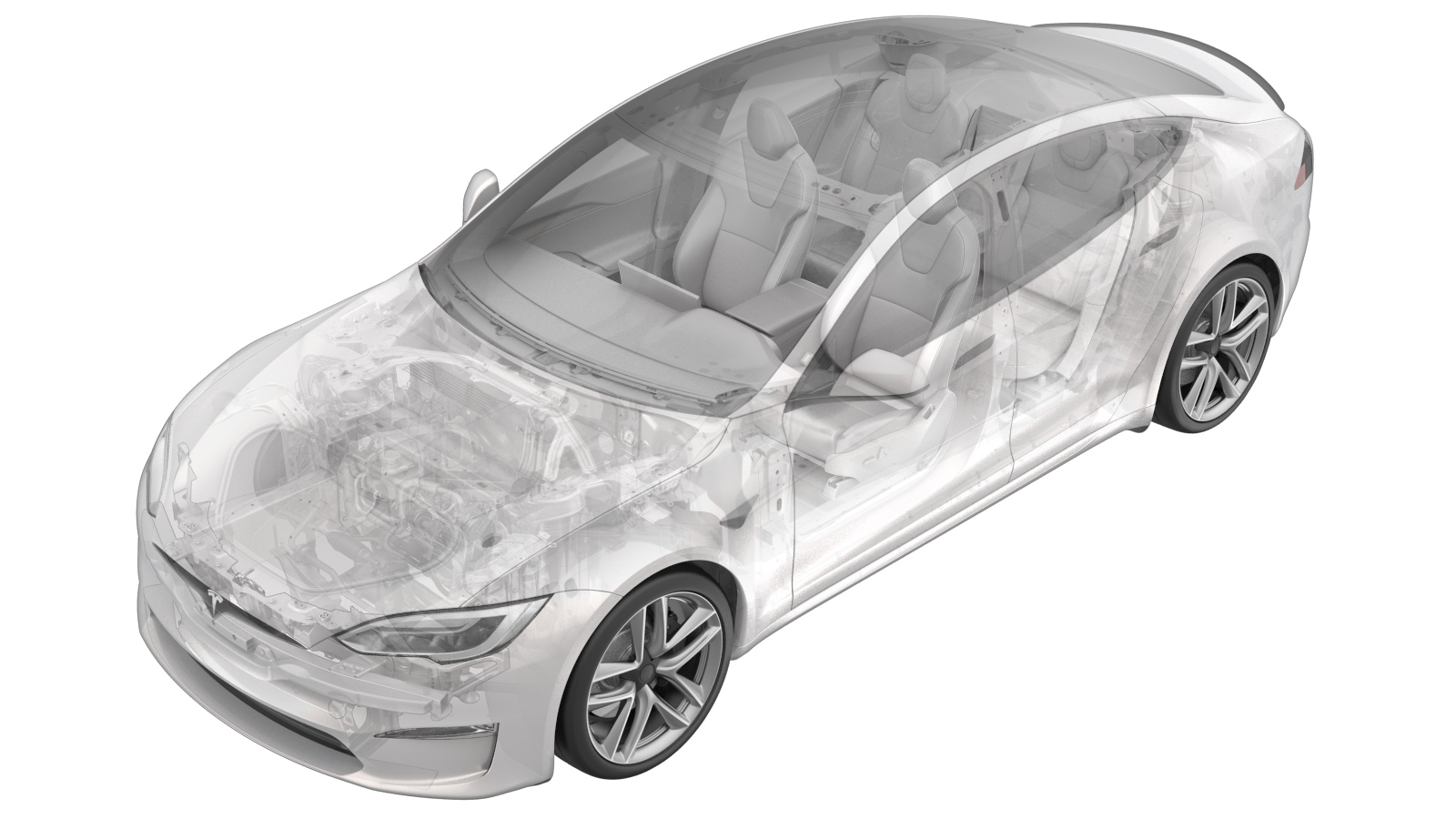 교정 코드
44011500 0.42
바고: 절차에서 명시적으로 언급하지 않는 한 위 교정 코드 및 FRT는 연결된 절차를 포함하여 이 절차를 수행하는 데 필요한 모든 작업을 반영합니다. 명시적으로 지시하지 않는 한 교정 코드를 누적하지 마십시오.
참고: FRT와 그 생성 방법에 대한 자세한 내용은 표준 정비 작업시간을(를) 참조하십시오. FRT 값에 대한 피드백을 제공하려면ServiceManualFeedback@tesla.com으로 이메일을 보내십시오.
참고: 아래 절차를 수행할 때 적절한 PPE를 착용했는지 확인하려면 개인 보호의 내용을 참조하십시오.
교정 코드
44011500 0.42
바고: 절차에서 명시적으로 언급하지 않는 한 위 교정 코드 및 FRT는 연결된 절차를 포함하여 이 절차를 수행하는 데 필요한 모든 작업을 반영합니다. 명시적으로 지시하지 않는 한 교정 코드를 누적하지 마십시오.
참고: FRT와 그 생성 방법에 대한 자세한 내용은 표준 정비 작업시간을(를) 참조하십시오. FRT 값에 대한 피드백을 제공하려면ServiceManualFeedback@tesla.com으로 이메일을 보내십시오.
참고: 아래 절차를 수행할 때 적절한 PPE를 착용했는지 확인하려면 개인 보호의 내용을 참조하십시오.
- 2023-07-11: Cleaned up procedure.
경고
이 절차는 초안입니다. 따라서 검증은 되었지만 경고 및 주의 사항이 누락되었을 수 있습니다. 고전압 시스템 및 구성 요소에서 또는 그 근처에서 작업하는 경우에는 안전 요구 사항을 준수하고 최고 수준의 주의를 기울여야 합니다.
경고
고전압에 노출되는 절차를 수행하기 전에 작업자에게 모든 장신구(시계, 팔찌, 반지, 목걸이, 귀걸이, ID 태그, 피어싱 장신구 등)를 벗으라고 하고 주머니에서 모든 물건(열쇠, 동전, 펜, 연필, 공구, 패스너 등)을 꺼내 놓으십시오.
경고
절차를 수행하기 위해서 시력 교정 안경이 필요한 경우, 시력 교정 안경을 머리에 단단히 고정하여 떨어지지 않게 하십시오.
경고
고압 인식 훈련을 받았고 모든 필수 인증 과정(해당하는 경우)을 완료한 기술자만 이 절차를 수행할 수 있습니다. 고전압 케이블, 버스바 또는 피팅을 다룰 때에는 항상 적합한 개인 보호 장비(PPE)와 클래스 0(1000V)의 최소 정격을 갖는 절연 HV 장갑을 착용해야 합니다. 추가 장갑 및 안전 정보는 기술 노트 TN-15-92-003 고압 인식 주의 사항
을 참조하십시오.
참고
This procedure applies to the Global-style charge port door.
- 1588904-00-A, Glass Gap and Flush Tool
- 1588903-00-A, Body Gap and Flush Tool
탈거
- LH 전면 도어를 열고 LH 전면 창문을 내립니다.
- Move the driver seat fully forward.
- Open the LH rear door.
-
Fold the LH 2nd row 60 seat
down.
참고Seat can be folded from the backrest button or trunk switch.
- Open the liftgate.
- Remove the rear trunk parcel shelf. See 트렁크 선반 - 후면 트렁크(탈거 및 교체).
- Remove the rear trunk load floor. See 트렁크 적재함 바닥 - 후면(탈거 및 교체).
- Remove the side trunk load floor. See 트렁크 적재함 바닥 - 측면(탈거 및 교체).
- Remove the trunk sill trim. See 트림 - 실 - 트렁크(탈거 및 교체).
- Open the charge port door using the vehicle touchscreen.
- Open the hood.
- Remove the rear underhood apron. See 후드 내 에이프런 - 후면(탈거 및 교체).
- Disconnect LV power. See LV 전원(연결 해제 및 연결).
- Perform the charge port voltage check. See 충전 포트(CP) 전압 점검.
- Remove the rear wall rear trunk trim. See 트림 - 후면 트렁크 - 후방 벽(탈거 및 교체).
- Remove the LH trunk load floor bracket. See 브래킷 - 트렁크 적재함 바닥 - LH(탈거 및 교체).
- Remove the trunk floor front trim. See 트림 - 전면 - 플로어 - 트렁크(탈거 및 교체).
- Remove the LH 2nd row seat outer bolster. See 볼스터 - 외측 - 시트 - 2열 - LH(탈거 및 교체).
-
Release the LH upper C-pillar trim,
and then set it aside. See 트림 - C필러 - 상단 - LH(탈거 및 교체).
참고Do not remove the lower bolt that attaches the LH 2nd row seat belt retractor.
- Remove the LH trunk side trim. See 트림 - 사이드 - 트렁크 - LH (탈거 및 교체).
-
Perform a gap and flush inspection
with the charge port door closed to determine which inserts need to be adjusted later in
this procedure.
Area in Figure Flush Target Specifications #1: Charge port door to upper RH body No flush requirement #1: Charge port door to upper tailight 0 mm #2: Charge port door to LH body 2 mm #3: Charge port door to lower RH body 1.2 mm #3: Charge port door to lower taillight 0 mm -
Disconnect the charge port latch
electrical connector.
참고Take note of harness routing.참고Pull the red locking tab outwards to release the lock, and then pull again to release the electrical connector.
-
Disconnect the charge port electrical
connector.
참고Carefully remove the white locking tab. Press the tab to release the electrical connector from the charge port. Continue to pull off the connector. The connector is intended to disengage the safety cap when released.
- Remove the charge port busbar safety cap. See 안전 캡 - 버스바 - 충전 포트(CP)-HV 배터리(전 세계 공통)(탈거 및 교체).
-
Remove the nuts (x2) that attach the
charge port busbars to the charge port, and then remove the busbar leads from the
studs.
 9 Nm (6.6 lbs-ft)TIp다음 공구 사용을 권장합니다.
9 Nm (6.6 lbs-ft)TIp다음 공구 사용을 권장합니다.- 11mm 소켓
참고Nuts have captured washers.참고Take caution of any tension present with the busbars. -
Release the clip that attaches the
charge port manual release cable to the body.
-
Remove the bolts (x4) that attach the
charge port to the body, and then remove the charge port from the vehicle.
 7 Nm (5.2 lbs-ft)TIp다음 공구 사용을 권장합니다.
7 Nm (5.2 lbs-ft)TIp다음 공구 사용을 권장합니다.- 10mm 소켓
참고x2 datums참고The charge port is bolted to the charge port door and lines up with 2 datums. -
Remove the bolt that attaches the
charge port door to the vehicle body.
 1 Nm (.7 lbs-ft)TIp다음 공구 사용을 권장합니다.
1 Nm (.7 lbs-ft)TIp다음 공구 사용을 권장합니다.- 8mm 12 포인트 딥소켓
Adjust
-
Rotate the top hex insert
clockwise to extend the insert or
counterclockwise to shorten the spacing to meet the desired
flush requirement for the charge port door.
TIp다음 공구 사용을 권장합니다.
- 5mm 육각
참고x1 datum참고Slightly push the datum outwards to ease access to the hex insert. Compensator is nominally 3 mm out from the back of the hex face to the top of the thread housing. It can be adjusted an additional 2 mm either out or in, leaving the total distance between 1 mm and 5 mm. -
Rotate the front hex insert
clockwise to extend the insert or
counterclockwise to shorten the spacing to meet the desired
flush requirement for the charge port door.
TIp다음 공구 사용을 권장합니다.
- 5mm 육각
참고Compensator is nominally 3 mm out from the back of the hex face to the top of the thread housing. It can be adjusted an additional 2 mm either out or in, leaving the total distance between 1 mm and 5 mm. -
Rotate the bottom hex insert
clockwise to extend the insert or
counterclockwise to shorten the spacing to meet the desired
flush requirement for the charge port door.
TIp다음 공구 사용을 권장합니다.
- 5mm 육각
참고Compensator is nominally 3 mm out from the back of the hex face to the top of the thread housing. It can be adjusted an additional 2 mm either out or in, leaving the total distance between 1 mm and 5 mm.
장착
-
Install the bolt that attaches the
charge port door to the vehicle body.
 1 Nm (.7 lbs-ft)TIp다음 공구 사용을 권장합니다.
1 Nm (.7 lbs-ft)TIp다음 공구 사용을 권장합니다.- 8mm 12 포인트 딥소켓
-
Install the charge port assembly into
the vehicle, and then secure it with bolts (x4).
 7 Nm (5.2 lbs-ft)TIp다음 공구 사용을 권장합니다.
7 Nm (5.2 lbs-ft)TIp다음 공구 사용을 권장합니다.- 10mm 소켓
참고x2 datums참고Start by lining up the datums on the charge port with the charge port door, and then proceed to thread in all bolts. -
Secure the charge port manual release
cable onto the body.
-
Verify that the charge port studs (x2) are tightened to specification.
 2 Nm (1.5 lbs-ft)TIp다음 공구 사용을 권장합니다.
2 Nm (1.5 lbs-ft)TIp다음 공구 사용을 권장합니다.- Torx T10 비트
-
Clean the charge port assembly busbar contact surface of residual Penetrox with an
Isopropyl Alcohol (IPA) wipe.
참고Use a plastic trim tool to push the IPA wipe down between plastic divider.참고Allow 1 minute dry time after removing the Penetrox.
-
Clean the charge port busbar contact
surface of residual Penetrox with an IPA wipe.
참고Allow 1 minute dry time after removing Penetrox.
-
Apply Penetrox to the backside of the busbar leads.
참고Apply 2 drops of Penetrox A-13 about 5 mm in diameter to either side of the hole on both leads. Spread evenly to verify the contact surface is fully covered.
-
Install the nuts (x2) that attach the
charge port busbar leads to the charge port assembly.
 11 Nm (8.1 lbs-ft)참고다음 공구 사용을 권장합니다.
11 Nm (8.1 lbs-ft)참고다음 공구 사용을 권장합니다.- 9mm 소켓
참고Nuts have captured washers.참고If excessive force is required to seat the busbars, they may have been bent. Inspect for damage and replace it, if necessary. -
Inspect HV insulating gloves.
참고Check gloves for damage prior to use. Refer to service document TN-15-92-003 for information on inspecting HV gloves: https://service.tesla.com/user/documents?searchText=TN-15-92-003
-
Put on the HV insulating gloves and leather over gloves.
-
Perform a Hioki resistance test at each HV joint from the HV busbar lead to the
charge port stud (x2 HV joints).
참고When using the Hioki tester, verify that the meter has been properly adjusted and set prior to usage.참고The acceptable resistance is between 0.050 mΩ (50 μΩ) and 0.270 mΩ (270 μΩ).
- If the resistance is greater than 0.270 mΩ (270 μΩ), there is too much resistance in the High Voltage joint. Remove the fastener, clean areas with isopropyl alcohol, install fastener back and test again.
- If the resistance is lower than 0.050 mΩ (50 μΩ), reposition the probes and measure again.
- If the resistance is repeatedly between 0.00 mΩ and 0.050 mΩ (50 μΩ), the Hioki resistance test passed. Proceed to next step.
- Remove the leather glove protectors and HV insulating gloves.
- Install the charge port busbar safety cap. See 안전 캡 - 버스바 - 충전 포트(CP)-HV 배터리(전 세계 공통)(탈거 및 교체).
-
Connect the charge port electrical
connector.
참고Fully engage the electrical connector and white locking tab. The connector is intended to lock the safety cap in place.
-
Connect the charge port latch
electrical connector.
참고Return the harness to its original routing: Harness sits in front of the busbars.참고Fully engage the connector and red locking tab.
- Install the LH trunk side trim. See 트림 - 사이드 - 트렁크 - LH (탈거 및 교체).
- Install the LH upper C-pillar trim. See 트림 - C필러 - 상단 - LH(탈거 및 교체).
- Install the LH 2nd row seat outer bolster. See 볼스터 - 외측 - 시트 - 2열 - LH(탈거 및 교체).
- Install the trunk floor front trim. See 트림 - 전면 - 플로어 - 트렁크(탈거 및 교체).
- Install the LH trunk load floor bracket. See 브래킷 - 트렁크 적재함 바닥 - LH(탈거 및 교체).
- Install the rear wall rear trunk trim. See 트림 - 후면 트렁크 - 후방 벽(탈거 및 교체).
- Install the trunk sill trim. See 트림 - 실 - 트렁크(탈거 및 교체).
- Install the side trunk load floor. See 트렁크 적재함 바닥 - 측면(탈거 및 교체).
- Install the rear trunk load floor. See 트렁크 적재함 바닥 - 후면(탈거 및 교체).
- Install the rear trunk parcel shelf. See 트렁크 선반 - 후면 트렁크(탈거 및 교체).
- Close the liftgate.
-
Restore the LH 2nd row 60 seat into
upright position.
참고Remove seat cushion protection.
- Close the LH rear door.
- Reconnect LV power. See LV 전원(연결 해제 및 연결).
- Install the rear underhood apron. See 후드 내 에이프런 - 후면(탈거 및 교체).
- Close the hood.
-
Verify operation of the vehicle
charging system.
- Close the charge port door.
- Restore the driver seat back to its original position.
- LH 전면 창문을 올리고 LH 전면 도어를 닫습니다.