2025-12-03
터치스크린(HW4)(탈거 및 교체)
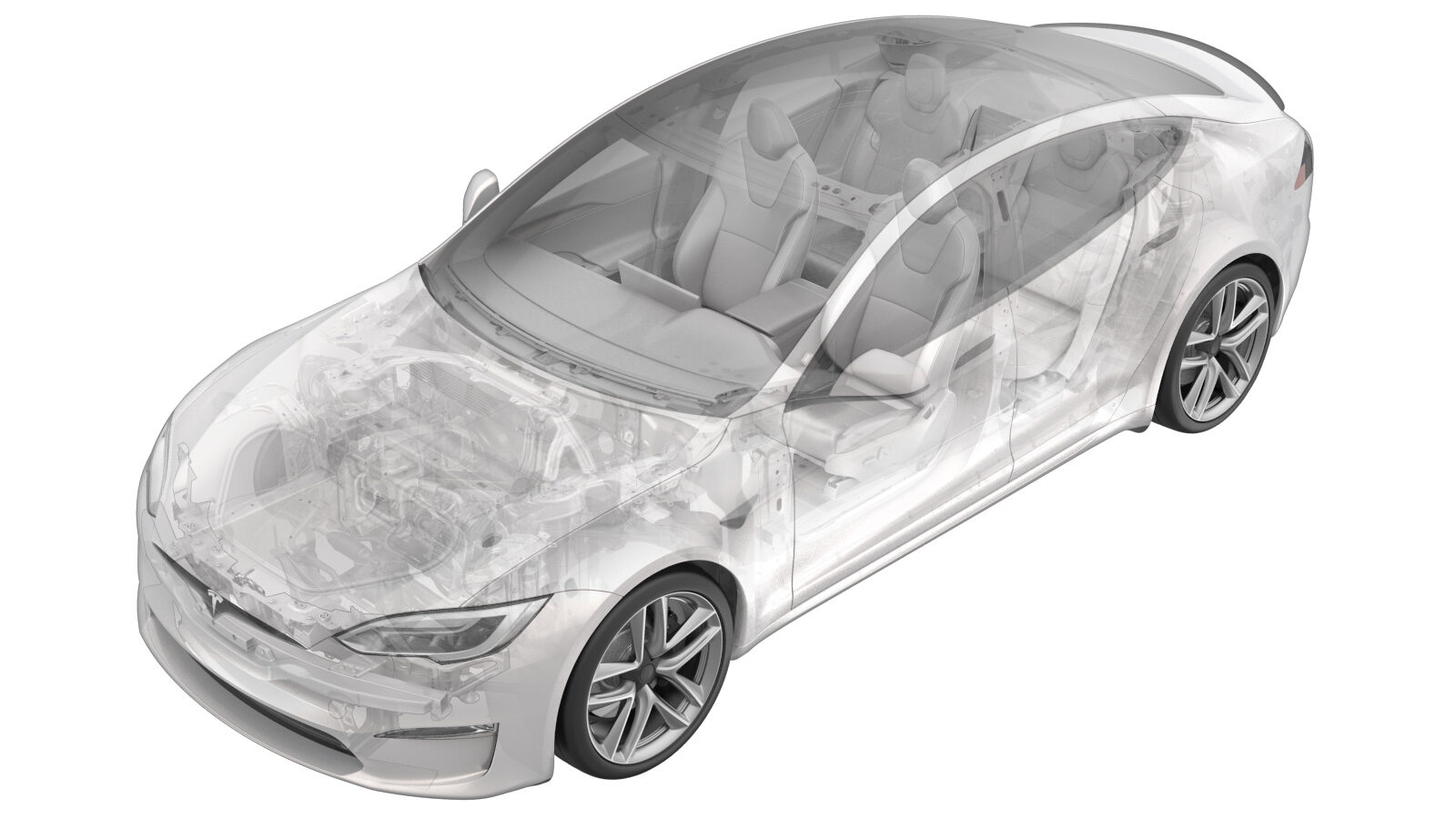 교정 코드
21051402 0.36
바고: 절차에서 명시적으로 언급하지 않는 한 위 교정 코드 및 FRT는 연결된 절차를 포함하여 이 절차를 수행하는 데 필요한 모든 작업을 반영합니다. 명시적으로 지시하지 않는 한 교정 코드를 누적하지 마십시오.
참고: FRT와 그 생성 방법에 대한 자세한 내용은 표준 정비 작업시간을(를) 참조하십시오. FRT 값에 대한 피드백을 제공하려면ServiceManualFeedback@tesla.com으로 이메일을 보내십시오.
참고: 아래 절차를 수행할 때 적절한 PPE를 착용했는지 확인하려면 개인 보호의 내용을 참조하십시오.
교정 코드
21051402 0.36
바고: 절차에서 명시적으로 언급하지 않는 한 위 교정 코드 및 FRT는 연결된 절차를 포함하여 이 절차를 수행하는 데 필요한 모든 작업을 반영합니다. 명시적으로 지시하지 않는 한 교정 코드를 누적하지 마십시오.
참고: FRT와 그 생성 방법에 대한 자세한 내용은 표준 정비 작업시간을(를) 참조하십시오. FRT 값에 대한 피드백을 제공하려면ServiceManualFeedback@tesla.com으로 이메일을 보내십시오.
참고: 아래 절차를 수행할 때 적절한 PPE를 착용했는지 확인하려면 개인 보호의 내용을 참조하십시오.
탈거
경고
이 절차는 초안입니다. 따라서 검증은 되었지만 경고 및 주의 사항이 누락되었을 수 있습니다. 고전압 시스템 및 구성 요소에서 또는 그 근처에서 작업하는 경우에는 안전 요구 사항을 준수하고 최고 수준의 주의를 기울여야 합니다.
- Open the RH front door.
- Lower the RH front window.
- Move the RH front seat rearwards.
- Disconnect LV power. See LV 전원(연결 해제 및 연결).
- Remove the instrument panel service panel. See 서비스 패널 - 계기판(탈거 및 교체).
-
Remove the bolts (x2) that attach the touchscreen to the instrument panel carrier.
TIp다음 공구 사용을 권장합니다.
- 2인치 익스텐션
- 10mm 딥소켓
- 래칫/토크 렌치
-
Disconnect the touchscreen motor connectors (x2).
-
Release the tabs (x3) that attach the touchscreen shroud to the touchscreen, and then remove the shroud from the vehicle.
참고Slide the display outwards until the shroud fully clears the instrument panel and support. Release the bottom tabs and pull upwards.
-
Release the clip that attaches the harness to the touchscreen pivot mechanism arm, and then disconnect the touchscreen coax and power connectors (x2).
참고Support the touchscreen and slide it rearwards to access the connectors.TIp다음 공구 사용을 권장합니다.
- 클립 프라이툴
- Pick Miniature Soft Grip, 90도 팁, 6인치
-
Remove the touchscreen and pivot mechanism from the vehicle.
-
Place the touchscreen and pivot mechanism on a soft and clean working surface.
-
Release the tabs (x3) that attach the touchscreen lower shroud cover to the touchscreen, and then remove the cover from the touchscreen.
참고Slide the lower shroud cover upwards, and then outwards to remove from the touchscreen.
-
Remove the bolt that attaches the touchscreen ground strap to the touchscreen, and then remove the strap from the touchscreen.
경고Failure to re-connect the ground strap will result in display functionality issues.참고Inspect the ground strap bolt and replace if damaged.TIp다음 공구 사용을 권장합니다.
- Mini Ratchet Bit Set
- Remove the touchscreen pivot mechanism. See 메커니즘 - 피벗 - 터치스크린(탈거 및 교체).
장착
- Install the touchscreen pivot mechanism. See 메커니즘 - 피벗 - 터치스크린(탈거 및 교체).
-
Position the touchscreen ground strap on the touchscreen, and then install the bolt that attaches the strap to the touchscreen.
 4 Nm (2.9 lbs-ft)경고Failure to re-connect the ground strap will result in display functionality issues.참고Inspect the ground strap bolt and replace if damaged.TIp다음 공구 사용을 권장합니다.
4 Nm (2.9 lbs-ft)경고Failure to re-connect the ground strap will result in display functionality issues.참고Inspect the ground strap bolt and replace if damaged.TIp다음 공구 사용을 권장합니다.- Mini Ratchet Bit Set
- Torque Wrench 1/4in Dr Hexagon - 1060071-00-A
-
Position the touchscreen lower shroud cover on the touchscreen, and then install the tabs (x3) that attach the cover to the touchscreen.
참고Slide the lower shroud cover downwards until the tabs fully engage.
-
Position the touchscreen and pivot mechanism on the instrument panel carrier, and then route the display harness behind the LH side of the touchscreen pivot mechanism.
-
Connect the touchscreen coax and power connectors (x2), and then install the clip that attaches the harness to the touchscreen pivot mechanism arm.
참고Replace the clip if it is damaged.
-
Position the touchscreen shroud behind the touchscreen, and then install the tabs (x3) that attach the shroud to the touchscreen.
참고Slide the display downwards until the tabs fully engage.
-
Install the bolts (x2) that attach the touchscreen to the instrument panel carrier.
 11.5 Nm (8.5 lbs-ft)TIp다음 공구 사용을 권장합니다.
11.5 Nm (8.5 lbs-ft)TIp다음 공구 사용을 권장합니다.- 2인치 익스텐션
- 10mm 소켓
- 래칫/토크 렌치
-
Connect the touchscreen motor connectors (x2).
참고Slide the touchscreen fully into the instrument panel brackets after securing the connectors.
- Install the instrument panel service panel. See 서비스 패널 - 계기판(탈거 및 교체).
- Connect LV power. See LV 전원(연결 해제 및 연결).
- Move the RH front seat to original position.
- Connect a laptop with Toolbox to the vehicle. See Toolbox(연결 및 연결 해제).
-
In Toolbox, click the Actions tab, type "display" into the search field, click Display Actuator Test, click Run, and then allow the routine to complete.
참고Select ‘X’ at top right of window to close once calibration is successful. Check mechanism wiring and connections if failed.
-
Click Display Mechanism Calibration, click Run, and then allow the routine to complete.
참고Select ‘X’ at top right of window to close once calibration is successful.
-
Type "display mech" into the search field, click Display Mech Functional Test, click Run, and then allow the routine to complete.
참고Select ‘X’ at top right of window to close once calibration is successful.
- Disconnect the laptop with Toolbox from the vehicle. See Toolbox(연결 및 연결 해제).
- Raise the RH front window.
- Close the RH front door.