2025-12-03
무선 충전기 - 센터 콘솔(탈거 및 교체)
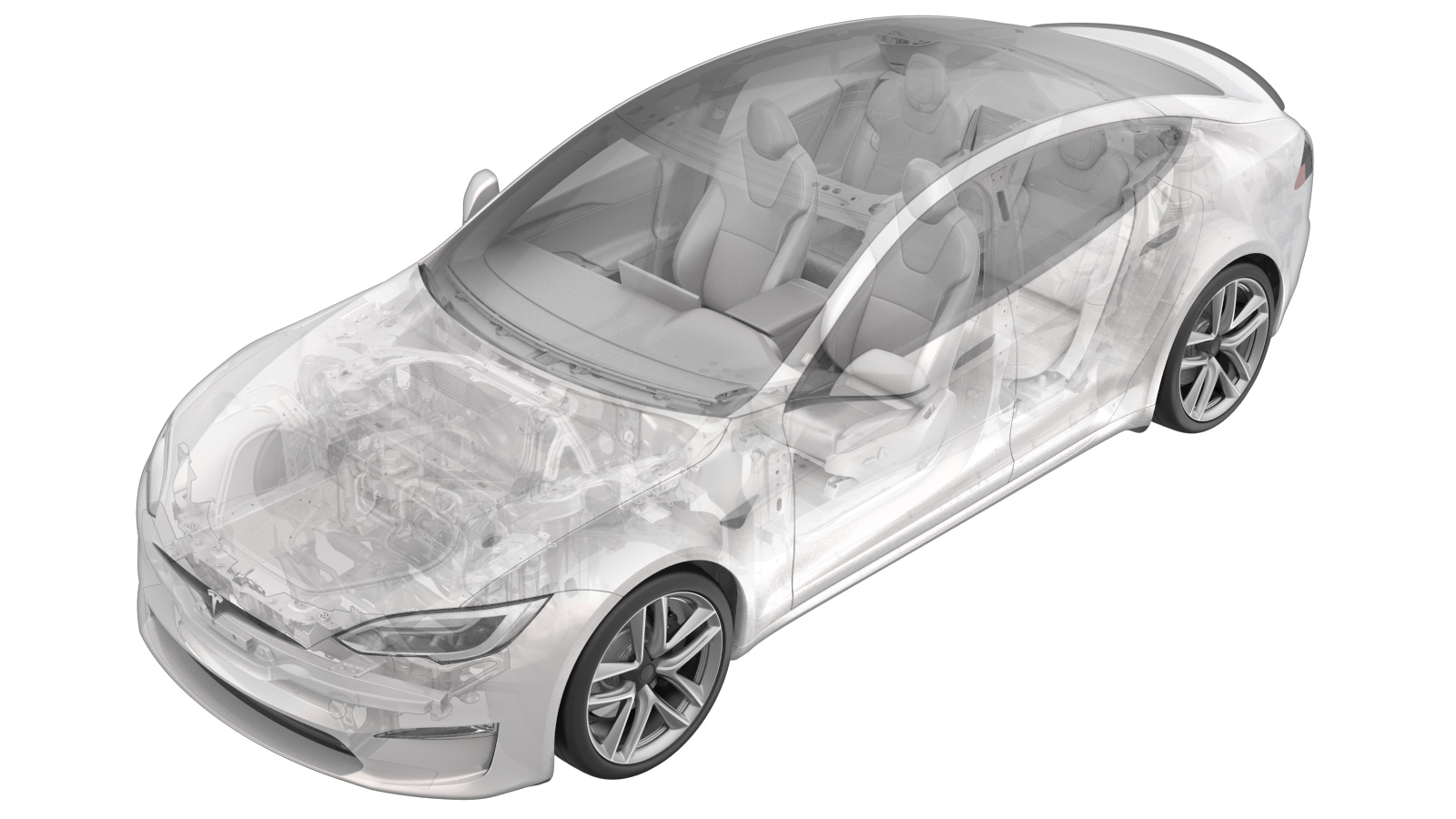 교정 코드
15193902 0.18
바고: 절차에서 명시적으로 언급하지 않는 한 위 교정 코드 및 FRT는 연결된 절차를 포함하여 이 절차를 수행하는 데 필요한 모든 작업을 반영합니다. 명시적으로 지시하지 않는 한 교정 코드를 누적하지 마십시오.
참고: FRT와 그 생성 방법에 대한 자세한 내용은 표준 정비 작업시간을(를) 참조하십시오. FRT 값에 대한 피드백을 제공하려면ServiceManualFeedback@tesla.com으로 이메일을 보내십시오.
참고: 아래 절차를 수행할 때 적절한 PPE를 착용했는지 확인하려면 개인 보호의 내용을 참조하십시오.
교정 코드
15193902 0.18
바고: 절차에서 명시적으로 언급하지 않는 한 위 교정 코드 및 FRT는 연결된 절차를 포함하여 이 절차를 수행하는 데 필요한 모든 작업을 반영합니다. 명시적으로 지시하지 않는 한 교정 코드를 누적하지 마십시오.
참고: FRT와 그 생성 방법에 대한 자세한 내용은 표준 정비 작업시간을(를) 참조하십시오. FRT 값에 대한 피드백을 제공하려면ServiceManualFeedback@tesla.com으로 이메일을 보내십시오.
참고: 아래 절차를 수행할 때 적절한 PPE를 착용했는지 확인하려면 개인 보호의 내용을 참조하십시오.
- 2025-10-01: 서비스 CAN 재배포 루틴에 링크를 추가했습니다.
탈거
- LH 전면 도어를 열고 LH 전면 창문을 내립니다.
-
휴대폰 거치대를 센터 콘솔에 고정하는 클립(4개)을 풉니다.
참고휴대폰 거치대의 하단을 위로 당기고 센터 콘솔 아래에서부터 바깥쪽으로 돌립니다.
-
클립을 푼 다음 전기 커넥터(3개)를 연결 해제합니다. 계기판에서 휴대폰 거치대를 탈거합니다.
경고각각의 소켓에서 똑바로 당겨 빼내기 전에 커넥터 잠금 장치를 해제하여 손상을 방지하십시오.
-
무선 충전기를 휴대폰 거치대에 고정하는 나사(3개)를 탈거합니다.
 1.2 Nm (.9 lbs-ft)TIp다음 공구 사용을 권장합니다.
1.2 Nm (.9 lbs-ft)TIp다음 공구 사용을 권장합니다.- Torx T20 비트
-
휴대폰 거치대 상단에 있는 탭(2개)을 푼 다음 휴대폰 거치대에서 무선 충전기를 탈거합니다.
참고무선 충전기를 위로 기울여 휴대폰 거치대에서 밀어서 빼냅니다.
장착
-
무선 충전기를 휴대폰 거치대에 고정하는 탭(2개)을 조입니다.
참고무선 충전기 기준점을 휴대폰 거치대에 밀어 넣은 다음 휴대폰 거치대 상단에 있는 탭을 완전히 체결합니다.
-
휴대폰 거치대에 무선 충전기를 고정하는 나사(3개)를 장착합니다.
 1.2 Nm (.9 lbs-ft)TIp다음 공구 사용을 권장합니다.
1.2 Nm (.9 lbs-ft)TIp다음 공구 사용을 권장합니다.- Torx T20 비트
-
휴대폰 거치대 전기 하네스를 고정하는 클립을 고정한 다음 전기 커넥터(3개)를 연결합니다.
-
휴대폰 거치대를 센터 콘솔에 고정하는 탭(4개)을 조입니다.
참고기준점을 앞으로 밀어 센터 콘솔에 넣은 다음 탭을 아래쪽으로 고정합니다.
- 툴박스가 설치된 노트북을 차량에 연결합니다. 참조 항목: Toolbox(연결 및 연결 해제).
-
UPDATE_CAN-REDEPLOYvia Toolbox: (link)via Service Mode Plus:
- Drive Inverter Replacement ➜ Drive Inverter DIRE1L Replacement ➜ CAN Redeploy
- Drive Inverter Replacement ➜ Drive Inverter DIRE1R Replacement ➜ CAN Redeploy
- Drive Inverter Replacement ➜ Drive Inverter DIRE2 Replacement ➜ CAN Redeploy
- Drive Inverter ➜ Front Drive Inverter Replacement ➜ CAN Redeploy
- Drive Inverter ➜ Rear Drive Inverter Replacement ➜ CAN Redeploy
- Drive Inverter ➜ Rear Left Drive Inverter Replacement ➜ CAN Redeploy
- Drive Inverter ➜ Rear Right Drive Inverter Replacement ➜ CAN Redeploy
- Drive Unit ➜ Front Drive Unit Replacement ➜ CAN Redeploy
- Drive Unit ➜ Rear Drive Unit Replacement ➜ CAN Redeploy
- Thermal ➜ HVAC ➜ CAN Redeploy
- chassis ➜ DPB Post Replacement ➜ CAN Redeploy
- chassis ➜ ESP Post Replacement ➜ CAN Redeploy
- chassis ➜ IDB Post Replacement ➜ CAN Redeploy
- chassis ➜ RCU Post Replacement ➜ CAN Redeploy
- chassis ➜ ESP Replacement Panel ➜ CAN Redeploy
- chassis ➜ IBST Replacement Panel ➜ CAN Redeploy
- 차량에서 노트북을 연결 해제합니다. 참조 항목: Toolbox(연결 및 연결 해제).
- LH 전면 창문을 올리고 LH 전면 도어를 닫습니다.