2023-09-13
하네스 - 차체 - RH(탈거 및 교체)
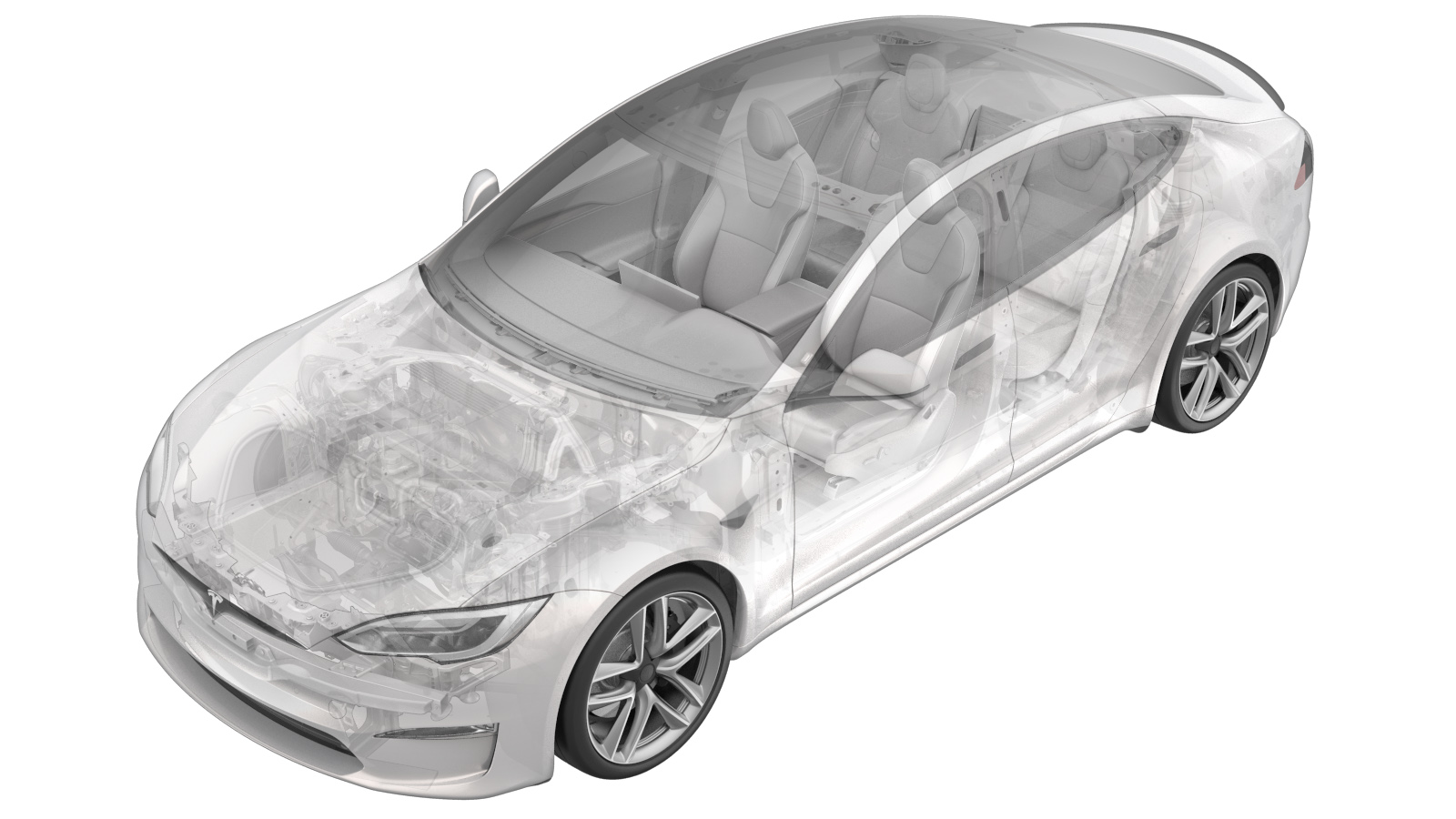 교정 코드
17100902 2.70
바고: 절차에서 명시적으로 언급하지 않는 한 위 교정 코드 및 FRT는 연결된 절차를 포함하여 이 절차를 수행하는 데 필요한 모든 작업을 반영합니다. 명시적으로 지시하지 않는 한 교정 코드를 누적하지 마십시오.
참고: FRT와 그 생성 방법에 대한 자세한 내용은 표준 정비 작업시간을(를) 참조하십시오. FRT 값에 대한 피드백을 제공하려면ServiceManualFeedback@tesla.com으로 이메일을 보내십시오.
참고: 아래 절차를 수행할 때 적절한 PPE를 착용했는지 확인하려면 개인 보호의 내용을 참조하십시오.
교정 코드
17100902 2.70
바고: 절차에서 명시적으로 언급하지 않는 한 위 교정 코드 및 FRT는 연결된 절차를 포함하여 이 절차를 수행하는 데 필요한 모든 작업을 반영합니다. 명시적으로 지시하지 않는 한 교정 코드를 누적하지 마십시오.
참고: FRT와 그 생성 방법에 대한 자세한 내용은 표준 정비 작업시간을(를) 참조하십시오. FRT 값에 대한 피드백을 제공하려면ServiceManualFeedback@tesla.com으로 이메일을 보내십시오.
참고: 아래 절차를 수행할 때 적절한 PPE를 착용했는지 확인하려면 개인 보호의 내용을 참조하십시오.
경고
이 절차는 초안입니다. 따라서 검증은 되었지만 경고 및 주의 사항이 누락되었을 수 있습니다. 고전압 시스템 및 구성 요소에서 또는 그 근처에서 작업하는 경우에는 안전 요구 사항을 준수하고 최고 수준의 주의를 기울여야 합니다.
- 도어 4개를 모두 엽니다.
- 창문 4개를 모두 내립니다.
-
에어 서스펜션 지상고를 "매우 높음"으로 설정합니다.
참고메뉴 경로: 중앙 디스플레이 > 컨트롤 > 서스펜션 > ''매우 높음''
-
후드를 엽니다.
참고메뉴 경로: 중앙 디스플레이 > 컨트롤 > 프렁크 열기.
-
UI를 통해 리프트게이트를 엽니다.
참고메뉴 경로: 중앙 디스플레이 터치스크린 > 퀵 컨트롤 > 트렁크 열기
- LH 전면 시트를 앞으로 이동합니다
-
RH 전면 바닥 매트를 탈거합니다.
- RH 전면 시트를 앞으로 이동합니다.
-
일자 드라이버를 사용하여 전면 안전벨트 링키지의 잠금 장치를 시계 반대 방향으로 돌려 프리텐셔너에서 분리한 다음 링키지를 프리텐셔너에서 밀어 꺼낸 후 한쪽으로 치워둡니다.
경고장치가 손상되지 않도록 시계 방향으로 돌리지 마십시오.참고링키지 디자인은 다를 수 있지만 기능은 동일합니다.참고분리할 때 잠금 나사는 수평 위치를 유지합니다.참고링키지가 분리되면 가벼운 딸깍 소리가 들립니다.
-
RH 전면 시트 트랙의 후면을 플로어 패널에 고정하는 볼트를 탈거합니다.
참고패치 볼트 2개, T45P, 34 Nm, 탈거 후 폐기합니다.
- RH 전면 시트를 뒤로 이동시킵니다.
-
RH 전면 시트 트랙의 전면을 플로어 패널에 고정하는 볼트를 탈거합니다.
참고패치 볼트 2개, T45P, 34 Nm, 탈거 후 폐기합니다.
-
쉽게 탈거할 수 있도록 RH 전면 시트의 위치를 조정합니다.
참고시트가 바닥에서 완전히 올라간 상태에서 가장 수직 위치에서 트랙의 중앙으로 시트를 이동합니다.
-
40 시트를 아래쪽 위치로 접습니다.
참고시트 쿠션이 없으면 필요에 따라 시트를 보호합니다.
-
중앙 디스플레이에서 차량 전원을 끕니다.
참고메뉴 경로: 컨트롤 > 안전 및 보안 > 전원 끄기.
-
후면 후드 내 에이프런을 탈거합니다.
참고클립 8개
-
LV 배터리 커넥터 및 응급구조대 루프를 연결 해제합니다.
참고커넥터 2개, 녹색 잠금 탭을 위로 들어 올려 풉니다. 검은색 커넥터 잠금 장치를 바깥쪽으로 당겨 연결부를 분리합니다.
-
시트 바닥 아래에 닿을 수 있도록 RH 시트 위치를 조정하고 시트 컨트롤러에서 차체 하네스를 연결 해제합니다.
참고커넥터 2개, 클립 1개, 검은색 커넥터의 빨간색 잠금 탭을 풉니다.
-
차량에서 RH 전면 시트를 탈거합니다.
참고보조 작업자의 도움을 받는 것이 좋습니다. 다른 구성 요소를 손상시키지 않도록 주의하십시오.
-
실내 바닥에서 RH 1열 시트 라이저를 탈거합니다.
참고라이저 2개, 라이저당 클립 2개
-
RH 발밑 공간 커버를 탈거합니다.
참고자석 3개, 커넥터 1개
-
RH 무릎 에어백 어셈블리를 차량에 고정하는 패스너를 탈거합니다.
참고패치 볼트 2개, E10, 8Nm, 탈거 후 폐기합니다.
-
차량에서 RH 무릎 에어백 어셈블리를 탈거합니다.
참고커넥터 2개, 탭 6개, 클립 1개, 에어백 커넥터의 잠금 탭 2개를 푸십시오.
-
RH 콘솔 사이드 카펫을 탈거합니다.
참고클립 11개
-
RH IP 엔드캡을 탈거합니다.
참고클립 4개
-
RH 중간 A필러 트림을 탈거합니다.
참고클립 1개, 탭 2개
-
RH 하단 A필러 트림을 탈거합니다.
참고클립 7개
-
RH 선바이저 브래킷 커버를 탈거합니다.
참고클립 4개, 선바이저를 펴면 추가 작업 공간이 생깁니다.
-
RH 선바이저 패스너를 탈거합니다.
참고나사 1개, T25, 3.5Nm, 선바이저를 펴면 추가 작업 공간이 생깁니다.
-
헤드라이너 영역에서 RH 선바이저를 탈거합니다.
-
RH 선바이저 커넥터를 연결 해제합니다.
참고커넥터 1개
-
리어 뷰 미러 하단 커버를 분리합니다.
참고탭 4개, 커버 측면을 안쪽으로 누르고 하단 가장자리를 아래로 당겨 분리합니다.
-
리어 뷰 미러 커넥터를 연결 해제합니다.
참고커넥터 1개
-
리어 뷰 미러를 탈거합니다.
참고미러를 회전하여 분리합니다.
-
리어 뷰 미러 커버를 탈거합니다.
참고클립 4개, 커넥터 3개, 상부 리어 뷰 미러 커버를 조심스럽게 아래로 당겨 클립에서 분리합니다.
-
팬용 하네스 커넥터를 분리합니다.
참고커넥터 1개
-
카메라 히터 그리드용 하네스 커넥터를 연결 해제합니다.
참고커넥터 1개, 하네스 가이드 3개
-
GPS/GNSS 안테나용 하네스 커넥터를 연결 해제합니다.
참고커넥터 1개
-
윈드실드에서 글레어 실드 어셈블리를 탈거합니다.
참고볼트 2개, T10, 1Nm, 가이드 탭 2개
-
트리플 카메라 마운팅 플레이트에서 하네스를 탈거합니다.
참고하네스 가이드 2개
-
마운팅 플레이트를 윈드실드에 고정하는 나사를 탈거합니다.
참고나사 4개, T10, 0.8Nm, 카메라를 하네스에 매달린 상태로 둡니다.
-
카메라 하네스 커넥터를 연결 해제하고 차량에서 탈거합니다.
참고커넥터 2개
-
LH 볼스터 트림을 탈거합니다.
참고클립 1개, 탭 1개, 상단 부분을 해제하여 시작합니다.
-
RH 볼스터 트림을 탈거합니다.
참고클립 1개, 탭 1개, 상단 부분을 해제하여 시작합니다.
-
2열 시트 쿠션 어셈블리를 탈거합니다.
참고클립 2개, 커넥터 2개, 잠금 클립 체결을 해제하고 시트 쿠션 위로 들어 올리고, 연결부를 분리합니다. 2열 시트가 접힌 경우, 당분간 접습니다.
-
2열 40 시트 등받이 하네스 커넥터를 연결 해제합니다.
참고커넥터 1개
-
트렁크 선반을 탈거합니다.
-
트렁크 적재함 바닥을 탈거합니다.
-
트렁크 실 패널을 탈거합니다.
참고클립 6개, 가이드 4개_x000A_모서리 또는 하단 가장자리는 탈거할 때 잡기 좋은 지점입니다. 플라스틱 트림 공구나 손만 사용할 수 있습니다.
-
RH 트렁크 브래킷 어셈블리를 탈거합니다.
참고클립 3개, 기준점 1개, 브래킷을 똑바로 위로 당김
-
후면 트렁크 바닥을 탈거합니다.
-
후면 벽 트림을 탈거합니다.
참고푸시 클립 4개, 기준점 2개
-
RH 하단 C필러 트림을 탈거합니다.
참고클립 9개
-
RH 중간 C필러 트림을 탈거합니다.
참고클립 3개
-
RH 상단 C필러 트림을 분리하고 한쪽으로 치워둡니다.
참고클립 7개
-
RH 트렁크 사이드 트림을 고정하는 클립을 풀고 탈거합니다.
참고푸시 클립 3개, 커넥터 1개
-
RH C필러 중간 및 하단 BIW 브래킷을 탈거합니다.
참고클립 3개
-
RH 하단 C필러 지지 브래킷을 탈거합니다.
참고클립 3개
-
RH 테일 램프 커넥터를 분리합니다.
참고커넥터 1개, 빨간색 잠금 탭을 풉니다.
-
서브우퍼 어셈블리를 연결 해제합니다.
참고커넥터 1개
-
RH 후면 차체에서 서브우퍼를 탈거합니다.
참고볼트 3개, 10mm, 10Nm
-
외부 앰프를 연결 해제합니다.
참고커넥터 3개
-
RH 2열 시트 리트랙터를 연결 해제합니다.
참고커넥터 1개
-
RH 후면 도어 래치 어셈블리의 클로즈아웃 패널을 탈거합니다.
참고커버 1개
-
RH 후면 도어 래치를 연결 해제합니다.
참고커넥터 1개. 잠금 탭을 위로 풉니다.
-
중앙 안전벨트 버클의 커넥터를 해제합니다.
참고커넥터 2개
-
중앙 안전벨트 버클의 하네스를 분리합니다.
참고클립 3개
-
2열 쿠션 아래의 LH 차체 하네스에서 RH 차체 하네스를 연결 해제합니다.
참고커넥터 2개, 빨간색 잠금 탭을 풉니다.
-
RH 하단 B필러를 탈거합니다.
참고클립 6개, 기준점 2개, 상단 트림 및 차체에서 분리합니다.
-
RH 상단 B필러를 탈거합니다.
참고클립 7개, 클립을 풀고 안전벨트를 B필러를 통과해 배치합니다. 상단 B필러가 분리되지 않도록 유의하십시오. 상단과 하단 부분을 함께 고정하는 트림 중앙 근처에 플라스틱 용접부가 있습니다.
-
RH B필러 아플리케 커버를 탈거합니다.
참고클립 2개, 탭 2개, 플라스틱 트림 공구를 사용하여 상단 클립을 푼 다음 아래로 밀어 B필러 아플리케에 고정된 하단 탭에서 분리합니다.
-
아플리케에서 RH B필러 씰을 분리합니다.
-
RH B필러 아플리케를 고정하는 볼트를 탈거합니다.
참고볼트 2개, T25, 4Nm
-
아래로 당겨 상단 클립에서 RH 아플리케를 분리합니다.
참고카메라 하네스는 길이에 여유가 없으므로 주의하십시오.
-
RH B필러 아플리케를 탈거합니다.
참고커넥터 2개, 차체에서 떨어지도록 LH 아플리케를 잡고 조심스럽게 카메라 하네스 커넥터를 연결 해제한 다음 아플리케를 탈거합니다.
-
RH 차체 하네스에서 RH 후면 도어 하네스를 분리합니다.
참고커넥터 1개, 하부 B필러 차체의 구멍을 통해 접근합니다.
-
RH B필러 리트랙터 커넥터를 연결 해제합니다.
참고커넥터 2개
-
RH B필러 충돌 가속도계 센서를 연결 해제합니다.
참고커넥터 1개, 빨간색 탭을 누르지 마십시오. 빨간색 탭을 당겨 잠금 장치의 체결을 해제합니다. 다시 당겨 커넥터를 분리합니다.
-
차체에서 RH 차체 하네스의 B필러 분기를 분리합니다.
참고클립 5개
-
RH 코트 후크를 눌러서 엽니다.
-
RH 코트 후크 나사 커버를 들어올려서 엽니다.
참고탭 2개
-
RH 코트 후크 나사를 탈거합니다.
참고나사 1개, T25, 2.5Nm
-
헤드라이너의 RH 후면을 차체에 고정하는 볼트를 탈거합니다.
참고볼트 1개, 10mm, 3Nm, 헤드라이너의 RH 후면 모서리에 있는 볼트
-
RH 차체에서 헤드라이너를 부분적으로 분리합니다.
참고클립 14개, 후크 1개, 헤드라이너는 분리 시 테더 4개로 지지됩니다. 위쪽 및 안쪽으로 밀어서 코트 후크 어셈블리의 후크를 차체에서 분리합니다.
-
RH 커튼 에어백을 연결 해제합니다.
참고커넥터 1개, 탭을 뒤로 당겨 LH 커튼 에어백에서 커넥터를 분리합니다.
-
상단 C필러 차체에서 RH 차체 하네스를 분리합니다.
참고클립 6개
-
상단 RH 후면 차체에서 RH 차체 하네스를 연결 해제합니다.
참고커넥터 1개
-
RH 루프 본체에서 테더 클립을 풉니다.
참고테더 클립 3개, 나중에 헤드라이너 장착 시 도움이 됩니다. 이러한 클립을 푸는 데 유용한 도구는 그레인저 펀치아웃 카탈로그의 품목 #2ZPP2 - GearWrench 푸시 핀 플라이어로, eProcurment를 통해 구입할 수 있습니다.
-
보안 컨트롤러(SEC)를 연결 해제합니다.
참고커넥터 1개
-
내부 레이더 어셈블리를 연결 해제합니다.
참고커넥터 1개, 빨간색 잠금 탭을 푼 다음 검은색 탭을 눌러 탈거합니다.
-
LH MIMO 안테나를 연결 해제합니다.
참고커넥터 2개, 동축 케이블을 돌려 접근하고 잠금 탭을 누릅니다.
-
RH MIMO 안테나를 연결 해제합니다.
참고커넥터 2개, 동축 케이블을 돌려 접근하고 잠금 탭을 누릅니다.
-
헤드라이너 아래에서 RH 본체 하네스를 분리합니다.
참고하네스 클립 4개
-
RH 상단 A필러에서 RH 본체 하네스를 분리합니다.
참고클립 1개, 탭 4개
-
열선 와이퍼 영역 커넥터가 장착된 경우 연결 해제하고 윈드실드에 테이프로 붙입니다.
참고커넥터 1개
-
접근을 위해 RH 전면 실내 카펫을 한쪽으로 접어둡니다.
-
RH 전면 카펫 아래의 LH 차체 하네스에서 RH 차체 하네스를 연결 해제합니다.
참고커넥터 3개, 빨간색 잠금 탭을 풉니다.
-
RH 전면 카펫 아래의 차체에서 RH 차체 하네스를 분리합니다.
참고클립 1개
-
RH 풋레스트 패널에서 하네스를 분리합니다.
참고클립 1개
-
RH 풋레스트 패널을 탈거합니다.
참고볼트 2개, 10mm, 5Nm, 너트 1개, 10mm, 5Nm
-
게임용 MCU에 연결된 커넥터를 분리합니다.
참고커넥터 1개, 커넥터 밑면의 잠금 장치를 누른 후 소켓에서 당깁니다. 잠금 장치를 해제하지 않고 탈거하면 PCBA가 손상될 수 있습니다
-
연결 모듈 쪽 커넥터를 분리합니다.
참고커넥터 1개, 탈거하기 전에 해제 잠금 장치를 뒤로 이동합니다.
-
엔터테인먼트 마더보드 LH에서 연결부를 분리합니다.
참고커넥터 6개, 탈거 전에 커넥터의 잠금을 해제합니다.
-
AP 마더보드 LH에서 연결부를 분리합니다.
참고커넥터 7개, 탈거 전에 커넥터의 잠금을 해제합니다.
-
엔터테인먼트 마더보드 RH에서 커넥터를 분리합니다.
참고커넥터 6개, 탈거 전에 커넥터의 잠금을 해제합니다.
-
RH 전면 발밑 공간 아래의 LH 차체 하네스에서 RH 차체 하네스를 연결 해제합니다.
참고커넥터 1개
-
차체에서 RH 차체 하네스의 차량 컴퓨터 분기를 분리합니다.
참고클립 2개
-
X054 차체 4 커넥터를 연결 해제합니다.
참고커넥터 1개
-
J6/J7 X060A/B 차체 5 커넥터를 연결 해제합니다.
참고커넥터 1개, 잠금 장치를 분리한 다음 탈거합니다.
-
J4 차체 커넥터를 연결 해제합니다.
참고커넥터 1개
-
J2 X050 차체 커넥터를 연결 해제합니다.
참고커넥터 1개, 잠금 장치를 분리한 다음 탈거합니다.
-
J9 X050 프렁크 커넥터를 연결 해제합니다.
참고커넥터 1개,
-
J3 X051 차체 2 커넥터를 연결 해제합니다.
참고커넥터 1개, 잠금 장치를 분리한 다음 탈거합니다.
-
J8 X062 차체 6 커넥터를 연결 해제합니다.
참고커넥터 1개, 잠금 장치를 분리한 다음 탈거합니다.
-
J14 X056 전원 커넥터를 연결 해제합니다.
참고커넥터 1개, 잠금 장치를 분리한 다음 탈거합니다.
-
하네스 커넥터를 연결 해제합니다.
참고커넥터 2개, 잠금 장치를 분리한 다음 탈거합니다.
-
J12 대시보드 커넥터를 연결 해제합니다.
참고커넥터 1개, 잠금 장치를 분리한 다음 탈거합니다.
-
J10 도어 커넥터를 연결 해제합니다.
참고커넥터 1개
-
J11 도어 커넥터를 연결 해제합니다.
참고커넥터 1개
-
차체에서 RH 하네스 브래킷을 분리합니다.
참고클립 2개
-
차체에서 전면 RH 차체 하네스 접지를 탈거합니다.
참고볼트 1개, 10mm, 9Nm
-
하단 A필러에서 RH 차체 하네스를 고정하는 나머지 하네스 클립을 풉니다.
참고클립 3개
-
2열 쿠션 차체 아래에서 RH 차체 하네스 분기를 분리합니다.
참고퍼트리 클립 3개
-
차량의 RH 후면 차체에서 RH 차체 하네스를 분리합니다.
참고클립 12개, 볼트 1개, 10mm, 9Nm
-
RH 후면 휠 아치 라이너를 페시아에 고정하는 푸시 클립을 풀고 접근할 수 있도록 측면으로 이동합니다.
참고푸시 클립 4개
-
후면 페시아를 RH 펜더 브래킷에 고정하는 나사를 탈거합니다.
참고나사 1개, T25, 5Nm, 라이너를 타이어에 댑니다.
-
펜더 브래킷에서 RH 후면 페시아 모서리를 분리합니다.
참고필요한 경우 손상을 방지하기 위해 수건으로 보호합니다.
-
RH 후면의 디퓨저를 부분적으로 분리합니다.
참고볼트 4개, 10mm, 5Nm, 너트 1개, 10mm, 5Nm
-
후면 페시아 및 섀시 하네스에 연결되는 RH 차체 하네스 커넥터를 연결 해제합니다.
참고잠금 커넥터 2개, 빨간색 잠금 탭을 풀고 커넥터를 분리합니다. 필요한 경우 클립에서 커넥터를 분리하고 그 후 클립을 풉니다.
-
차량 하부에서 RH 차체 하네스를 분리하고 실내 공간 영역을 향해 밉니다.
참고클립 4개
-
RH 실에서 RH 차체 하네스를 분리하고 차량에서 탈거합니다.
참고클립 9개
-
RH 차체 하네스를 장착하고 RH 실에 고정합니다.
참고클립 9개, 차량 전체에 다른 분기를 헐겁게 배치합니다.
-
차량 하부에서 RH 차체 하네스를 장착하고 그로밋을 장착합니다.
참고클립 4개, 그로밋을 고정합니다.
-
RH 차체 하네스 커넥터를 후면 페시아 및 섀시 하네스에 고정합니다.
참고잠금 커넥터 2개, 빨간색 잠금 탭을 체결하고 커넥터를 고정합니다.
-
부분적으로 분리한 디퓨저를 RH 후면에 고정합니다.
참고볼트 4개, 10mm, 5Nm, 너트 1개, 10mm, 5Nm
-
RH 후면 페시아 모서리를 차체에 고정합니다.
-
후면 페시아를 RH 펜더 브래킷에 고정하는 볼트를 장착합니다.
참고볼트 1개, T25, 5Nm
-
RH 후면 휠 아치 라이너를 페시아에 고정하는 푸시 클립을 장착합니다.
참고푸시 클립 4개
-
차량의 RH 후면 차체에 RH 차체 하네스를 고정합니다.
참고클립 12개, 볼트 1개, 10mm, 9Nm
-
2열 쿠션 아래에서 RH 차체 하네스 분기를 차체에 고정합니다.
참고퍼트리 클립 3개
-
하단 A필러에서 RH 차체 하네스를 고정하는 하네스 클립을 장착합니다.
참고클립 3개
-
차체에 전면 RH 차체 하네스 접지를 장착합니다.
참고볼트 1개, 10mm, 9Nm
-
차체에 LH 하네스 브래킷을 고정합니다.
참고클립 2개
-
J11 도어 커넥터를 연결합니다.
참고커넥터 1개
-
J10 도어 커넥터를 연결합니다.
참고커넥터 1개
-
J12 대시보드 커넥터를 연결합니다.
참고커넥터 1개, 커넥터를 완전히 안착시킨 다음 잠금 장치를 체결합니다.
-
하네스 커넥터를 연결합니다.
참고커넥터 2개, 커넥터를 완전히 안착시킨 다음 잠금 장치를 체결합니다.
-
J14 X056 전원 커넥터를 연결합니다.
참고커넥터 1개, 커넥터를 완전히 안착시킨 다음 잠금 장치를 체결합니다.
-
J8 X062 차체 6 커넥터를 연결합니다.
참고커넥터 1개, 커넥터를 완전히 안착시킨 다음 잠금 장치를 체결합니다.
-
J3 X051 차체 2 커넥터를 연결합니다.
참고커넥터 1개, 커넥터를 완전히 안착시킨 다음 잠금 장치를 체결합니다.
-
J9 X050 프렁크 커넥터를 연결합니다.
참고커넥터 1개
-
J2 X050 차체 커넥터를 연결합니다.
참고커넥터 1개, 커넥터를 완전히 안착시킨 다음 잠금 장치를 체결합니다.
-
J4 차체 커넥터를 연결합니다.
참고커넥터 1개
-
J6/J7 X060A/B 차체 5 커넥터를 연결합니다.
참고커넥터 1개, 커넥터를 완전히 안착시킨 다음 잠금 장치를 체결합니다.
-
X054 차체 4 커넥터를 연결합니다.
참고커넥터 1개
-
차체에 RH 차체 하네스의 차량 컴퓨터 분기를 고정합니다.
참고클립 2개
-
RH 전면 발밑 공간 아래에서 RH 차체 하네스를 LH 차체 하네스에 연결합니다.
참고커넥터 1개
-
엔터테인먼트 마더보드 RH에서 커넥터를 장착합니다.
참고커넥터 6개
-
AP 마더보드 LH에서 연결부를 장착합니다.
참고커넥터 7개
-
엔터테인먼트 마더보드 LH에서 연결부를 장착합니다.
참고커넥터 6개
-
연결 모듈에 커넥터를 장착합니다.
참고커넥터 1개, 커넥터 아래의 잠금 장치를 밉니다.
-
게임용 MCU에 커넥터를 장착합니다.
참고커넥터 1개 커넥터가 소켓에 잠겨 있는지 확인하십시오.
-
RH 풋레스트 패널을 장착합니다.
참고볼트 2개, 10mm, 5Nm, 너트 1개, 10mm, 5Nm
-
하네스를 RH 풋레스트 패널에 고정합니다.
참고클립 1개
-
RH 전면 카펫 아래의 차체에 RH 차체 하네스를 고정합니다.
참고클립 1개
-
RH 전면 카펫 아래에서 RH 차체 하네스를 LH 차체 하네스에 연결합니다.
참고커넥터 3개, 빨간색 잠금 탭을 풉니다.
-
RH 메인 카펫을 제자리로 다시 접습니다.
-
열선 와이퍼 영역 커넥터를 연결합니다.
참고커넥터 1개
-
RH 본체 하네스를 RH 상단 A필러에 고정합니다.
참고클립 1개, 탭 4개
-
헤드라이너 아래 차체에 RH 본체 하네스를 고정합니다.
참고하네스 클립 4개
-
LH MIMO 안테나를 연결합니다.
참고커넥터 2개, 잠금 탭을 체결합니다.
-
내부 레이더 어셈블리를 연결합니다.
참고커넥터 1개, 빨간색 잠금 탭을 고정합니다.
-
보안 컨트롤러(SEC)를 연결합니다.
참고커넥터 1개
-
상단 RH 후면 차체에서 RH 차체 하네스를 연결합니다.
참고커넥터 1개
-
상단 C필러 차체에서 RH 차체 하네스를 장착합니다.
참고클립 6개
-
RH 커튼 에어백을 연결합니다.
참고커넥터 1개
-
RH MIMO 안테나를 연결합니다.
참고커넥터 2개, 잠금 탭을 고정합니다.
-
RH 테더 클립을 헤드라이너에 고정합니다.
참고제대로 자리를 잡았을 때 딸깍 소리가 나는지 들어봅니다.
-
차체에서 RH 코트 후크 브래킷을 분리합니다.
참고볼트 1개, T20, 1Nm, 클립 1개, 볼트 및 테더를 푼 다음 차체에서 클립을 풉니다.
-
헤드라이너에 RH 코트 후크 브래킷을 고정합니다.
참고볼트 1개, T20, 1Nm, 탭 3개, 브래킷에 볼트 및 테더를 고정합니다. 헤드라이너 탭에 피벗 브래킷을 고정합니다.
-
RH 코트 후크 나사를 장착합니다.
참고나사 1개, T25, 2.5Nm
-
RH 코트 후크 나사 커버를 닫습니다.
참고탭 2개
-
RH 코트 후크를 밀어서 닫습니다.
-
RH 차체에 부분적으로 분리한 헤드라이너를 장착합니다.
참고클립 14개, 후크 1개, 최상의 결과를 위해 후면 클립, 전면 클립을 먼저 장착하고 측면 클립을 장착합니다.
-
헤드라이너의 RH 후면을 차체에 고정하는 볼트를 장착합니다.
참고볼트 1개, 10mm, 3Nm, 헤드라이너의 RH 후면 모서리에 있는 볼트
-
차체에 RH 차체 하네스의 B필러 분기를 고정합니다.
참고클립 5개
-
RH B필러 충돌 가속도계 센서를 연결합니다.
참고커넥터 1개, 빨간색 잠금 탭을 고정합니다.
-
RH B필러 리트랙터 커넥터를 연결합니다.
참고커넥터 2개
-
RH 후면 도어 하네스를 RH 차체 하네스에 고정합니다.
참고커넥터 1개, 하부 B필러 차체의 구멍을 통해 접근합니다.
-
카메라를 연결하고 LH 아플리케를 장착합니다.
참고커넥터 2개, 아플리케를 클립에 밀어 넣고 마운팅 구멍을 맞춰 장착합니다.
-
RH B필러 아플리케를 고정하는 볼트를 장착합니다
참고볼트 2개, T25, 4Nm
-
RH B필러 씰을 아플리케에 고정합니다.
참고씰 장착이 잘 되도록 P-80 에멀젼 그리스 사용합니다.
-
RH B필러 아플리케 커버를 장착합니다.
참고클립 2개, 탭 2개, 모든 클립이 완전히 장착되었는지 확인하십시오. 하단 탭을 LH B필러 아플리케에 고정한 다음 상단 클립을 장착합니다.
-
RH 상단 B필러를 장착합니다.
참고클립 7개, 안전벨트를 B필러를 통과해 배치합니다. 손상되거나 분실된 클립은 교체합니다.
-
RH 하단 B필러를 장착합니다.
참고클립 6개, 기준점 2개, 기준점을 정렬한 다음 손상되거나 누락된 모든 클립을 채웁니다.
-
중앙 안전벨트 버클의 하네스를 고정합니다.
참고클립 3개
-
중앙 안전벨트 버클의 커넥터를 고정합니다.
참고커넥터 2개
-
2열 쿠션 아래에서 LH 차체 하네스에서 RH 차체 하네스를 연결합니다.
참고커넥터 2개, 빨간색 잠금 탭을 고정합니다.
-
RH 후면 도어 래치를 연결합니다.
참고커넥터 1개, 잠금 탭을 아래로 눌러 고정합니다.
-
RH 후면 도어 래치 어셈블리의 클로즈아웃 패널을 장착합니다.
참고커버 1개
-
RH 2열 시트 리트랙터를 연결합니다.
참고커넥터 1개
-
외부 앰프를 연결합니다.
참고커넥터 3개
-
RH 후면 차체에 서브우퍼를 장착합니다.
참고볼트 3개, 10mm, 10Nm
-
서브우퍼 어셈블리를 연결합니다.
참고커넥터 1개
-
RH 테일 램프 커넥터를 고정합니다.
참고커넥터 1개, 빨간색 잠금 탭을 고정합니다.
-
RH 하단 C필러 지지 브래킷을 장착합니다.
참고클립 3개
-
RH C필러 중간 및 하단 BIW 브래킷을 장착합니다.
참고클립 3개
-
RH 트렁크 사이드 트림을 장착하고 클립을 고정합니다.
참고클립 3개, 연결부 1개
-
RH 상단 C필러 트림을 장착합니다.
참고클립 7개. 손상된 클립을 교체합니다.
-
RH 중간 C필러 트림을 장착합니다.
참고클립 3개. 손상된 클립을 교체합니다.
-
RH 하단 C필러 트림을 장착합니다.
참고클립 9개
-
후면 벽 트림을 장착합니다.
참고푸시 클립 4개, 기준점 2개
-
RH 트렁크 브래킷 어셈블리를 장착합니다.
참고클립 3개, 기준점 1개
-
트렁크 실 패널을 장착합니다.
참고클립 6개, 가이드 4개
-
트렁크 적재함 바닥을 장착합니다.
-
트렁크 선반을 장착합니다.
-
2열 40 시트 등받이 하네스 커넥터를 연결합니다.
참고커넥터 1개
-
2열 시트 쿠션 어셈블리를 장착합니다.
참고클립 2개, 커넥터 2개, 연결을 고정하고 시트 쿠션을 통해 안전벨트 버클을 밀어 클립을 채웁니다.
-
LH 볼스터 트림을 장착합니다.
참고클립 1개, 탭 1개, 손상된 경우 클립을 교체하고, 하단 부분을 걸고 상단을 고정합니다.
-
RH 볼스터 트림을 장착합니다.
참고클립 1개, 탭 1개, 손상된 경우 클립을 교체하고, 하단 부분을 걸고 상단을 고정합니다.
-
글라스 세정제로 윈드실드 안쪽 표면을 청소합니다.
-
트리플 카메라를 연결합니다.
참고커넥터 2개
-
트리플 캠 플레이트를 마운팅 플레이트에 고정하는 나사를 장착합니다.
참고나사 4개, T10, 0.8Nm, 와이어 하네스가 올바르게 배치되었는지 확인하십시오.
-
트리플 카메라 마운팅 플레이트에 하네스를 장착합니다.
참고하네스 가이드 2개
-
글레어 실드 어셈블리를 윈드실드에 장착합니다.
참고볼트 2개, T10, 1Nm, 가이드 탭 2개
-
카메라 히터 그리드 커넥터를 연결합니다.
참고커넥터 1개, 하네스 가이드 3개
-
GPS/GNSS 안테나용 하네스 커넥터를 연결합니다.
참고커넥터 1개
-
팬용 하네스 커넥터를 고정합니다.
참고커넥터 1개
-
리어 뷰 미러 커버를 장착합니다.
참고클립 4개, 커넥터 3개, 리어 뷰 미러 하네스가 외부에 자유롭게 매달려 있고 커버와 글레어 실드 어셈블리 사이에 끼지 않도록 라우팅되었는지 확인하십시오.
-
리어 뷰 미러를 장착합니다.
참고미러가 고정될 때까지 미러를 시계 반대 방향으로 돌려 리어 뷰 미러를 장착합니다.
-
리어 뷰 미러 커넥터를 연결합니다.
참고커넥터 1개, 리어 뷰 미러 커넥터를 연결하고 암을 따라 하네스 슬랙을 끼워 넣습니다.
-
리어 뷰 미러 하단 커버에 테더를 장착합니다.
참고탭 2개, 리어 뷰 미러 하단 커버의 앵커를 통해 탭을 유도합니다.
-
리어 뷰 미러 하단 커버를 장착합니다.
참고탭 4개, 리어 뷰 미러 어셈블리에 가장 가까운 탭을 장착하고 커버를 위로 밀어 고정합니다.
-
RH 선바이저 커넥터를 연결합니다.
참고커넥터 1개
-
헤드라이너 영역에 RH 선바이저를 장착합니다.
참고선바이저를 닫히고 접힌 위치로 접어 내리되 제자리에 래치를 체결하지 않습니다.
-
RH 선바이저 패스너를 장착합니다.
참고나사 1개, T25, 3.5Nm
-
RH 선바이저 브래킷 커버를 장착합니다.
참고클립 4개
-
RH 중간 A필러 트림을 장착합니다.
참고클립 1개, 탭 2개, 웨더 씰이 제대로 장착되었는지 확인하십시오.
-
RH 하단 A필러 트림을 장착합니다.
참고클립 7개, 웨더 씰이 제대로 장착되었는지 확인하십시오.
-
RH 콘솔 사이드 카펫을 장착합니다.
참고클립 11개
-
RH 무릎 에어백 어셈블리를 차량에 장착합니다.
참고커넥터 2개, 탭 6개, 클립 1개, 완전히 안착시키기 전에 탭을 체결합니다. 커넥터/하네스를 손상시키지 않도록 주의합니다. 커넥터를 연결하는 동안 무릎 에어백(KAB)을 지지합니다.
-
RH 무릎 에어백 어셈블리를 차량에 고정하는 패스너를 장착합니다.
참고패치 볼트 2개, E10, 8Nm. 새 패스너를 장착하십시오.
-
RH 발밑 공간 커버를 장착합니다.
참고자석 3개, 커넥터 1개
-
실내 바닥에 RH 1열 시트 라이저를 장착합니다.
참고라이저 2개, 라이저당 클립 2개
-
RH 전면 시트를 차량에 장착합니다.
참고보조 작업자의 도움을 받는 것이 좋습니다. 시트를 교체하는 경우, OCS 모듈 개정판을 유의하십시오. 이렇게 하면 펌웨어가 차량에 설치되는 방식이 결정됩니다. 시트를 차량으로 들어 올릴 때 주변 부품이 손상되지 않도록 주의하십시오.
-
시트 바닥 아래에 접근할 수 있도록 의자를 배치하고 RH 차체 하네스를 시트 컨트롤러에 연결합니다.
참고커넥터 2개, 클립 1개, 검정색 커넥터에 빨간색 잠금 탭을 채웁니다.
-
응급구조대 루프 및 LV 배터리 커넥터를 연결합니다.
참고커넥터 2개, FRL을 먼저 고정합니다. LV 배터리 연결부를 안착시키고 검은색 커넥터 잠금 장치를 안쪽으로 밀어 고정합니다. 완전히 안착되면 녹색 잠금 탭을 체결합니다.
-
후면 후드 내 에이프런을 장착합니다.
참고클립 8개
-
후드를 닫습니다.
참고녹색으로 강조 표시된 부분을 세게 누르십시오(이미지 참조). 후드의 다른 부분을 누르면 손상될 수 있습니다.
-
전면 시트 안전벨트 링키지를 프리텐셔너에 장착합니다.
-
양쪽 RH 전면 시트 전면 트랙을 차량에 고정하는 볼트를 장착합니다.
참고패치 볼트 2개, T45P, 34 Nm, 새 볼트를 장착합니다.
- RH 전면 시트를 앞으로 이동합니다.
-
RH 전면 시트 후면 트랙을 차량에 고정하는 볼트를 장착합니다.
참고패치 볼트 2개, T45P, 34 Nm, 새 볼트를 장착합니다.
- RH 전면 시트를 원래 위치로 이동합니다.
-
RH 전면 바닥 매트를 장착합니다.
-
40 시트를 수직 위치로 접습니다.
참고시트 쿠션 보호대를 탈거합니다.
- LH 전면 시트를 원래 위치로 이동합니다.
- 리프트게이트를 닫습니다.
- 창문 4개를 모두 올립니다.
- 도어 4개를 모두 닫습니다.