2023-07-14
机构 - 枢轴 - 触摸屏(拆卸和更换)
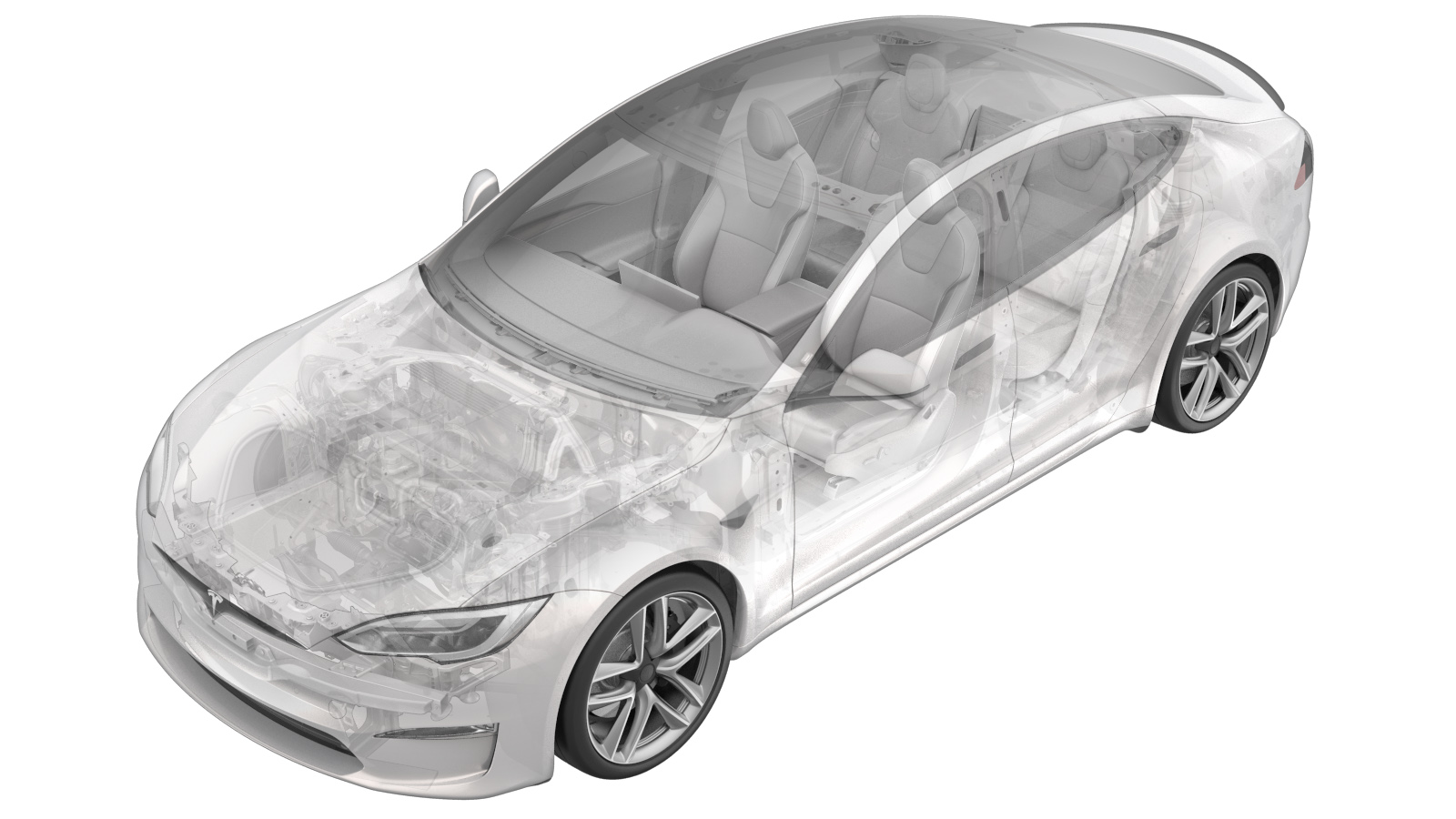 21051222 0.42
注意:除非本程序中另有明确规定,否则上述校正代码和 FRT 反映的是执行本程序(包括关联程序)所需的所有工作。除非明确要求,否则请勿堆叠校正代码。
注意:请参阅平均维修工时,深入了解 FRT 及其创建方式。要提供有关 FRT 值的反馈,请发送电子邮件至ServiceManualFeedback@tesla.com。。
注意:执行下述程序时,请参阅人员保护确认已穿戴适当的个人防护装备 (PPE)。
21051222 0.42
注意:除非本程序中另有明确规定,否则上述校正代码和 FRT 反映的是执行本程序(包括关联程序)所需的所有工作。除非明确要求,否则请勿堆叠校正代码。
注意:请参阅平均维修工时,深入了解 FRT 及其创建方式。要提供有关 FRT 值的反馈,请发送电子邮件至ServiceManualFeedback@tesla.com。。
注意:执行下述程序时,请参阅人员保护确认已穿戴适当的个人防护装备 (PPE)。
- 2023-06-28: Added option links to remove/install HW3 touchscreen and HW4 touchscreen.
拆卸
- Remove the touchscreen.
-
Remove and discard the bolts (x2) that attach the touchscreen pivot mechanism to the display housing.
TIp推荐使用以下工具:
- 2 英寸加长件
- 10 毫米套筒
- 回旋头棘轮/回旋头扭矩扳手
-
Remove the touchscreen pivot mechanism from the display housing.
注Lift and tilt the mechanism off of the display housing.
安装
-
Position the touchscreen pivot mechanism on the display housing.
注Tilt and lower the mechanism onto the display housing. Ensure the plastic washers are present.
-
Install the new bolts (x2) that attach the touchscreen pivot mechanism to the display housing.
 10 Nm (7.4 lbs-ft)TIp推荐使用以下工具:
10 Nm (7.4 lbs-ft)TIp推荐使用以下工具:- 2 英寸加长件
- 10 毫米套筒
- 回旋头棘轮/回旋头扭矩扳手
- 棘轮/扭矩扳手
- Install the touchscreen.