2025-12-03
传感器 - 驻车距离 - 内 - 后 (HW3)(拆卸和更换)
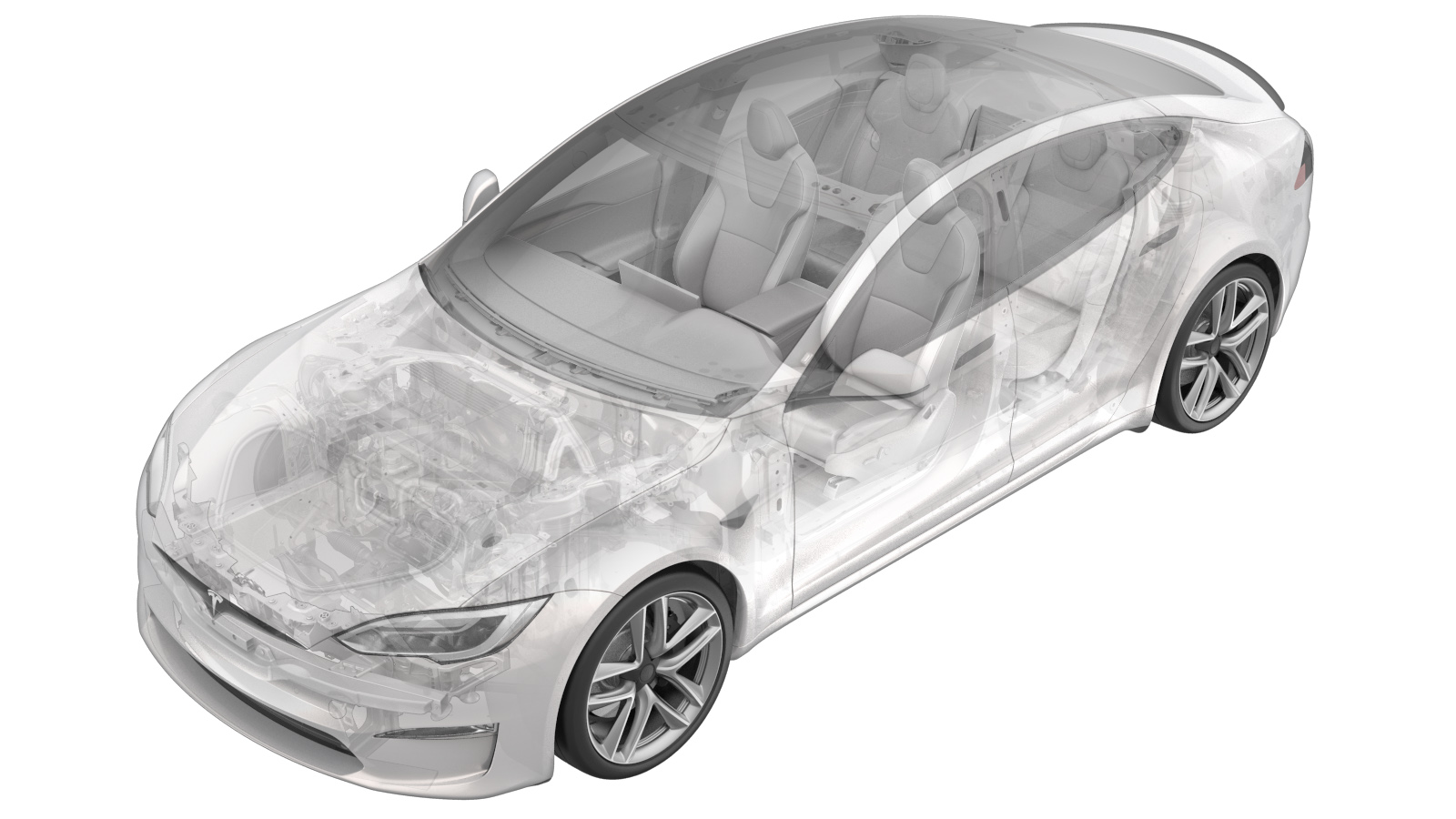 校正代码
17271112 0.54
注意:除非本程序中另有明确规定,否则上述校正代码和 FRT 反映的是执行本程序(包括关联程序)所需的所有工作。除非明确要求,否则请勿堆叠校正代码。
注意:请参阅平均维修工时,深入了解 FRT 及其创建方式。要提供有关 FRT 值的反馈,请发送电子邮件至ServiceManualFeedback@tesla.com。。
注意:执行下述程序时,请参阅人员保护确认已穿戴适当的个人防护装备 (PPE)。
校正代码
17271112 0.54
注意:除非本程序中另有明确规定,否则上述校正代码和 FRT 反映的是执行本程序(包括关联程序)所需的所有工作。除非明确要求,否则请勿堆叠校正代码。
注意:请参阅平均维修工时,深入了解 FRT 及其创建方式。要提供有关 FRT 值的反馈,请发送电子邮件至ServiceManualFeedback@tesla.com。。
注意:执行下述程序时,请参阅人员保护确认已穿戴适当的个人防护装备 (PPE)。
拆卸
注
此程序适用于传感器 S9 和 S10。
- 在车辆触摸屏上,点击进入“千斤顶模式”。
- 断开低压电源。请参阅 低压电源(断开和连接)。
- 拆卸后饰板总成。请参阅 饰板总成 - 后(拆下和安装)。
-
从驻车距离传感器上断开电气线束。
警告切勿向下按压红色锁片。将锁片拉离连接器,直至连接器解锁,然后继续拉动以松开连接器。
-
将驻车距离传感器从后饰板总成上松开。
安装
-
将驻车距离传感器安装到后饰板上。
-
将电气线束连接到驻车距离传感器。
警告将红色锁片推入连接器以接合锁止机构。切勿向下按压或向上拉动红色锁片。
- 安装后饰板总成。请参阅 饰板总成 - 后(拆下和安装)。
-
连接低压电源。请参阅 低压电源(断开和连接)。
注连接低压电源后,在执行 Toolbox 例程(见下文)之前,不要将车辆切换到 Drive 模式。否则会触发车辆警报。
- 在车辆触摸屏上,点击,禁用“千斤顶模式”。
- 将装有 Toolbox 的笔记本电脑与车辆相连请参阅 Toolbox(连接和断开)。
- 在 Toolbox 中,点击Actions选项卡,在搜索字段中输入TEST-RESET_PARKvia Toolbox: (link),点击TEST-RESET_PARKvia Toolbox: (link),再点击Run,然后等待例行程序完成。
- 在 Toolbox 中,点击Actions选项卡,在搜索字段中输入 "USS Addresses”,点击PROC_USM_REAR_PROGRAM-USS-ADDRESSESvia Toolbox: (link)via Service Mode: Driver Assist ➜ Sensors ➜ Program Rear USS,再点击Run,然后等待例行程序完成。
- 断开装有 Toolbox 的笔记本电脑与车辆的连接。请参阅 Toolbox(连接和断开)。