2024-11-08
摄像头 - 内部(拆卸和更换)
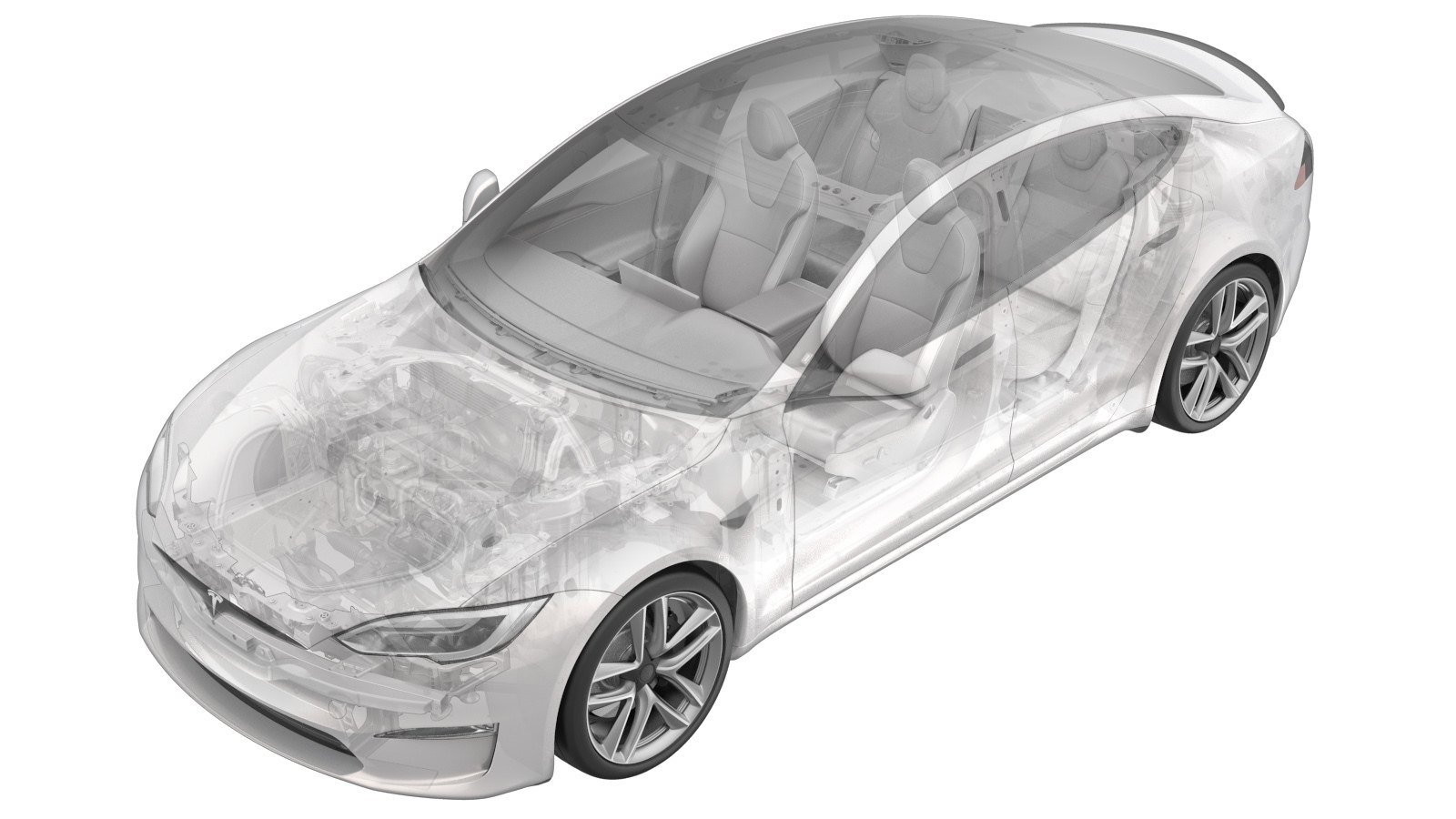 校正代码
17241602 0.12
注意:除非本程序中另有明确规定,否则上述校正代码和 FRT 反映的是执行本程序(包括关联程序)所需的所有工作。除非明确要求,否则请勿堆叠校正代码。
注意:请参阅平均维修工时,深入了解 FRT 及其创建方式。要提供有关 FRT 值的反馈,请发送电子邮件至ServiceManualFeedback@tesla.com。。
注意:执行下述程序时,请参阅人员保护确认已穿戴适当的个人防护装备 (PPE)。
校正代码
17241602 0.12
注意:除非本程序中另有明确规定,否则上述校正代码和 FRT 反映的是执行本程序(包括关联程序)所需的所有工作。除非明确要求,否则请勿堆叠校正代码。
注意:请参阅平均维修工时,深入了解 FRT 及其创建方式。要提供有关 FRT 值的反馈,请发送电子邮件至ServiceManualFeedback@tesla.com。。
注意:执行下述程序时,请参阅人员保护确认已穿戴适当的个人防护装备 (PPE)。
- 2024-11-01: Added note that Service Mode must be enabled prior to connecting the replacement camera.
- 2023-12-21: Fixed errors.
Remove
-
Remove the upper camera cover. See
上盖 - 后视镜(拆卸和更换).
注Removing the upper camera cover also removes the interior camera.
安装
-
Enable Service Mode. See 维护模式(启用和禁用).
警告To prevent potential damage to the replacement camera, Service Mode must be enabled prior to connecting the camera.
- Install the upper camera cover. See 上盖 - 后视镜(拆卸和更换).
-
重置辅助驾驶系统 (DAS)。
-
仅限 HW4 摄像头:运行摄像头连接测试以更新新装摄像头的固件。
注辅助驾驶系统 (DAS) 摄像头并非 CAN 总线模块,无法通过固件重装或“零件更换部署”进行更新。