2024-02-11
侧转向灯摄像头 - 前 - LH (HW4)(拆卸和更换)
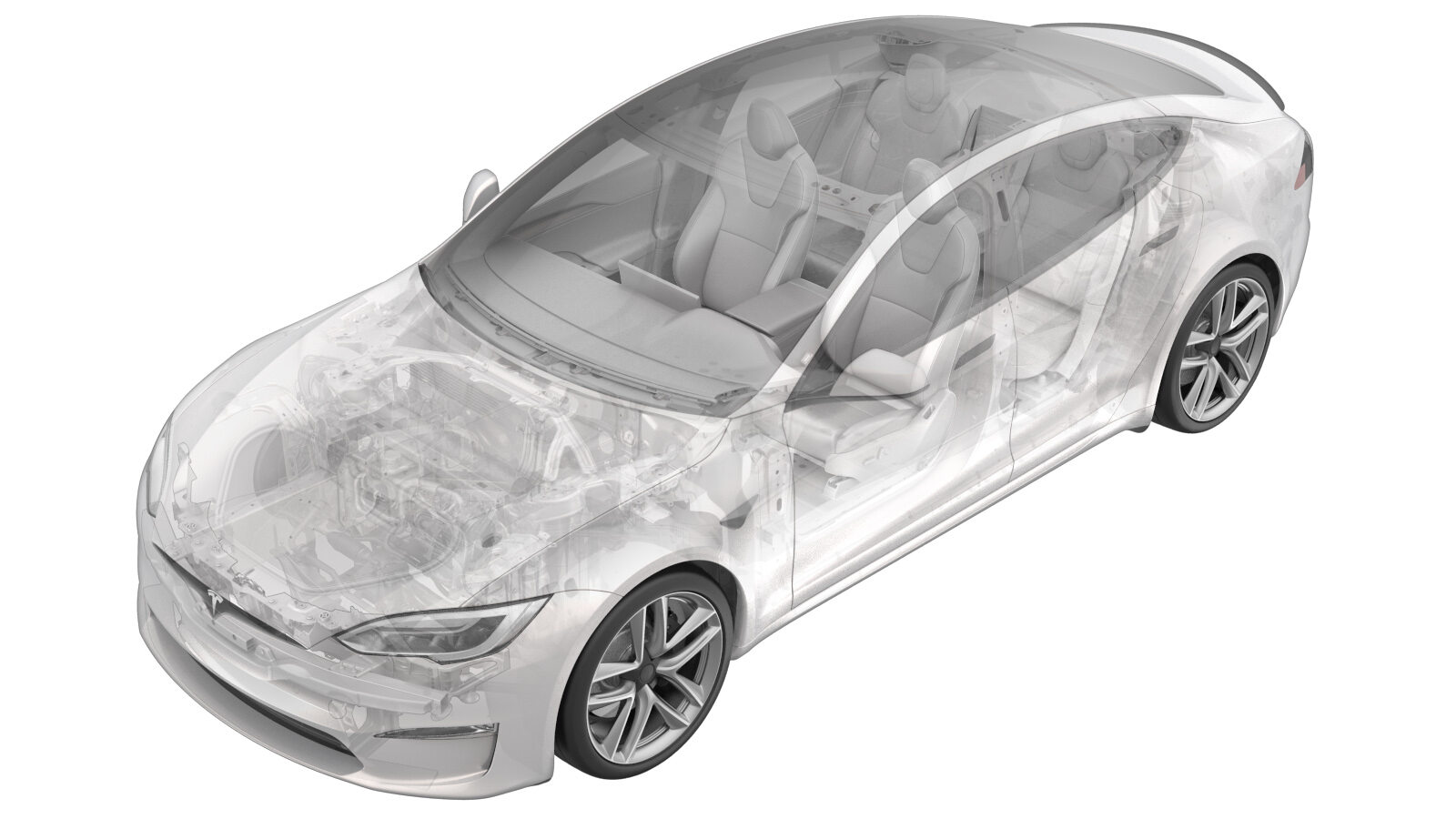 校正代码
17221302 0.24
注意:除非本程序中另有明确规定,否则上述校正代码和 FRT 反映的是执行本程序(包括关联程序)所需的所有工作。除非明确要求,否则请勿堆叠校正代码。
注意:请参阅平均维修工时,深入了解 FRT 及其创建方式。要提供有关 FRT 值的反馈,请发送电子邮件至ServiceManualFeedback@tesla.com。。
注意:执行下述程序时,请参阅人员保护确认已穿戴适当的个人防护装备 (PPE)。
校正代码
17221302 0.24
注意:除非本程序中另有明确规定,否则上述校正代码和 FRT 反映的是执行本程序(包括关联程序)所需的所有工作。除非明确要求,否则请勿堆叠校正代码。
注意:请参阅平均维修工时,深入了解 FRT 及其创建方式。要提供有关 FRT 值的反馈,请发送电子邮件至ServiceManualFeedback@tesla.com。。
注意:执行下述程序时,请参阅人员保护确认已穿戴适当的个人防护装备 (PPE)。
- 2024-02-05: 添加了“包裹摄像头和电气线束的端子,以防其与水或其他可能导致损坏的溶液接触”的注意事项。
- 2023-04-19: Added HW4 camera connection test steps.
拆卸
警告
本程序为“草案”。虽已通过验证,但可能仍有“警告”和“注意”事项缺失。请遵守安全要求,处理或靠近高压系统和部件时,请谨慎操作。
- Open the LH front door.
- Lower LH front window.
- Press the brake pedal to turn on the drive rails.
-
Use the center display to set the air suspension ride height to “Very High”.
- Turn the steering wheel fully to the left.
- Enable service mode. See 维护模式(启用和禁用).
-
Apply masking tape to the LH front fender assembly at the edges of the LH front side repeater.
TIp推荐使用以下工具:
- Masking tape
-
Partially remove the rear portion of the LH front wheel arch liner.
注Insert a plastic trim tool between the edge of the wheel liner and back of the fender, and then open a portion of the wheel liner to gain access to the side repeater assembly.TIp推荐使用以下工具:
- Plastic trim tool
-
Release the push clip that attaches the LH front side repeater to the LH front fender assembly.
注Push the repeater locator tab to release the repeater from the fender, guide the locator tab to clear the fender, and then remove the repeater from the fender.
-
Disconnect the LH front side repeater connectors (x2).
注Press down on the lock release and pull the connector away from the side repeater camera. Release the red locking tab and press down to disconnect the side repeater connector.警告包裹摄像头和电气线束的端子,以防其与水或其他可能导致损坏的溶液接触。TIp推荐使用以下工具:
- Pocket screwdriver
-
Remove the LH front side repeater from the vehicle.
-
Remove the bolts (x2) that attach the LH front side repeater camera to the repeater assembly, and then remove the camera from the repeater assembly.
注Remove the bolts and then wiggle the camera to clear the o-ring from the repeater assembly.
安装
-
Position the LH front side repeater camera on the repeater assembly, and then install the bolts (x2) that attach the camera on the repeater assembly.
注Wiggle the camera o-ring through the repeater assembly, and then install that bolts that attach the camera to the repeater assembly.
-
Connect the LH front side repeater connectors (x2).
注Remove the tape first, if present.注Secure the side repeater connectors, and then engage the red locking tab on the side repeater connector.
-
重置辅助驾驶系统 (DAS)。
-
仅限 HW4 摄像头:运行摄像头连接测试以更新新装摄像头的固件。
注辅助驾驶系统 (DAS) 摄像头并非 CAN 总线模块,无法通过固件重装或“零件更换部署”进行更新。
-
Install the push clip that attaches the LH front side repeater to the LH front fender assembly.
注Ensure all tabs are intact and installed in place correctly.
-
Remove the masking tape from the LH front fender assembly at the edges of the LH front side repeater.
-
Push the rear portion of the LH front wheel arch liner back to original position.
注Ensure the liner aligns with the fender correctly.
- Press the brake pedal to turn on the drive rails.
- Turn the steering wheel to the center.
-
Use the center display to set the air suspension ride height to “Medium”.
- Disable service mode. See 维护模式(启用和禁用).
- Raise the LH front window.
- Close the LH front door.