2024-04-08
漏斗 - 排放 - HVAC(拆卸和更换)
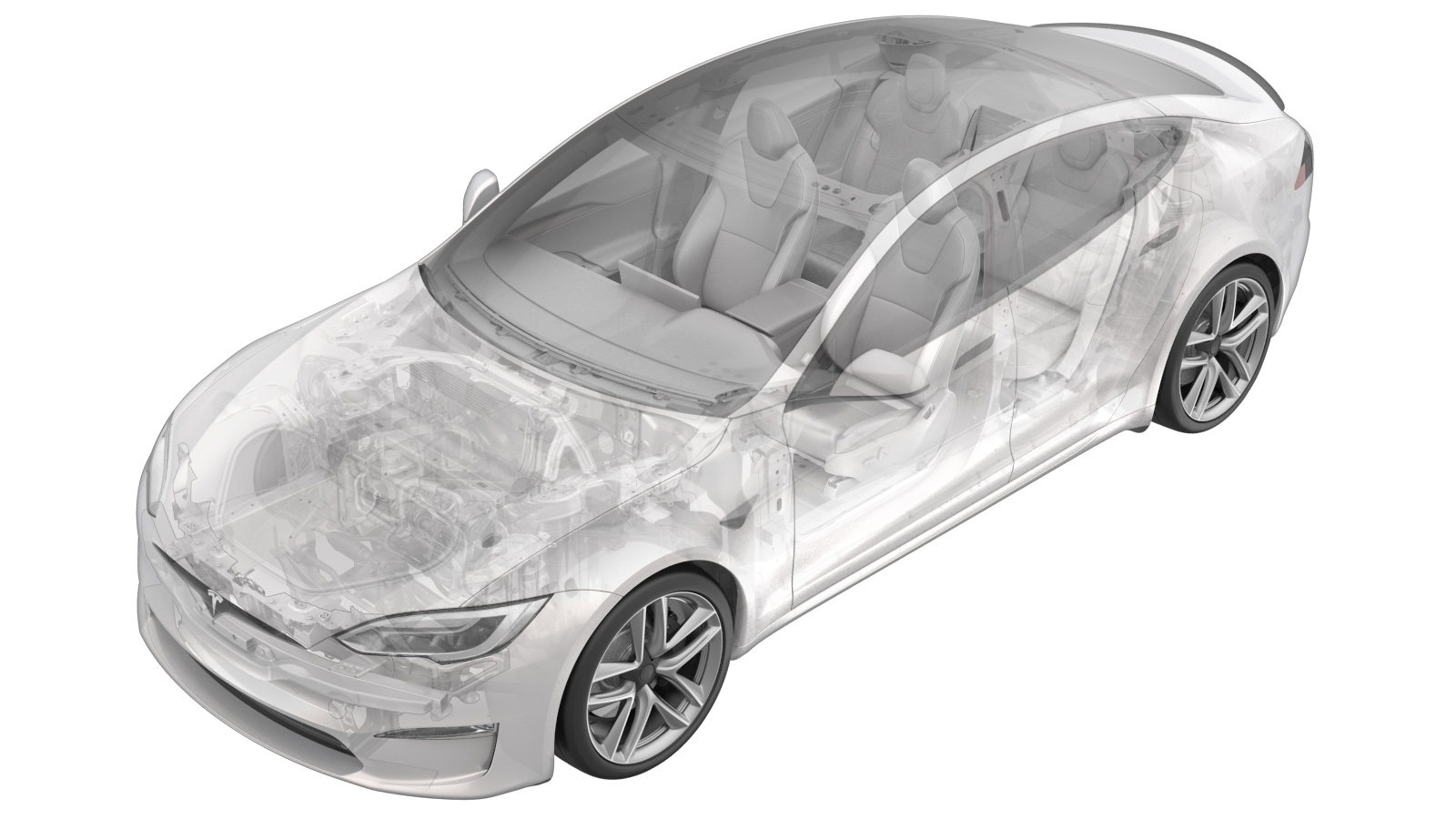 校正代码
18103612 3.90
注意:除非本程序中另有明确规定,否则上述校正代码和 FRT 反映的是执行本程序(包括关联程序)所需的所有工作。除非明确要求,否则请勿堆叠校正代码。
注意:请参阅平均维修工时,深入了解 FRT 及其创建方式。要提供有关 FRT 值的反馈,请发送电子邮件至ServiceManualFeedback@tesla.com。。
注意:执行下述程序时,请参阅人员保护确认已穿戴适当的个人防护装备 (PPE)。
校正代码
18103612 3.90
注意:除非本程序中另有明确规定,否则上述校正代码和 FRT 反映的是执行本程序(包括关联程序)所需的所有工作。除非明确要求,否则请勿堆叠校正代码。
注意:请参阅平均维修工时,深入了解 FRT 及其创建方式。要提供有关 FRT 值的反馈,请发送电子邮件至ServiceManualFeedback@tesla.com。。
注意:执行下述程序时,请参阅人员保护确认已穿戴适当的个人防护装备 (PPE)。
警告
本程序为“草案”。虽已通过验证,但可能仍有“警告”和“注意”事项缺失。请遵守安全要求,处理或靠近高压系统和部件时,请谨慎操作。
- 关闭空调和鼓风机电机
-
使用触摸屏将车辆置于维护模式
注在 Controls > Software 中选择车辆的徽标图标并停留四秒钟,然后在对话框中输入“维护”
-
使用 UI 界面访问温度系统例行程序
注选择 quick controls > Service mode > Diagnostics > Thermal;按住右转向灯,将钥匙放在手机托盘上后踩下制动踏板 10 秒钟,以授权例行程序
-
通过UI 界面,选择 “Start Thermal Fill Drain (Refrigerant Only)” 处的Start 按钮,此时将弹出PROC_VCFRONT_X_START-THERMAL-FILL-DRAIN-REFRIGERANTvia Toolbox: (link)窗口
注完成后,点击左上角的 “X” 关闭窗口;确认制冷剂状态从黄色的 “Moving to Reclaim Position” 状态变为绿色的 “Ready for Recharge/Reclaim” 状态;“Thermal Fill Drain” 例行程序的时间限制为 5 小时,5 小时后膨胀阀将关闭,必须重新执行此例行程序
-
打开前备箱盖
注操作如下:Center Display > Controls > Frunk Open
-
拆下前备箱后部挡板
注8 个卡子
-
从空调端口下部和上部拆下端口盖
注2 个盖
-
将软管连接到车辆,然后执行空调回收
注将接头连接到车辆上,注意制冷剂和冷冻油的回收量,标记冷冻油排放瓶的冷冻油液位(用胶带标记液位),顺时针旋转打开接头,通过 Main Menu > Recover > Verify 验证软管连接,该过程完成后机器会发出蜂鸣声,车辆可以无人看管,记下或打印制冷剂和冷冻油的回收量,应回收制冷剂 ~2.24 lb (1.02 kg),应回收冷冻油 ~0.3 oz (8.87 mL),如果排油量增加超过 1.01 oz (30 mL),请参考排油损失图 (https://toolbox.teslamotors.com/articles/353700)。
- 拆卸中控台。请参阅中控台总成(拆卸和更换)。
-
将空调软管从车辆上拆下
-
拆下前备箱左侧挡板
注10 个卡子
-
拆下前备箱右侧挡板
注10 个卡子
-
松开左侧雨刮器臂软管喷嘴
注1 个软管
-
拆卸左侧雨刮器臂螺母盖
注1 个盖子
-
拆下左侧雨刮器臂螺母并松开总成
注1 个螺母,15 毫米,26 Nm
-
松开右侧雨刮器臂软管喷嘴
注1 个软管
-
拆卸右侧雨刮器臂螺母盖
注1 个盖子
-
拆下右侧雨刮器臂螺母并松开总成
注1 个螺母,15 毫米,26 Nm
-
通过左侧减震塔盖板取下清洗器软管喷嘴
注1 根软管,3 个卡子
-
拆下左侧减震塔盖板
注3 个推拉式卡子,1 个树形头卡子
-
拆下右侧减震塔盖板
注3 个推拉式卡子,1 个树形头卡子
-
拆卸前围篦板雨刮器
注4 个推拉式卡子,2 个端部锁片
-
拆卸用于固定左侧 V 型支架的紧固件并拆下总成
注3 个螺栓,10 毫米,18 Nm,1 个螺母,10 毫米,9 Nm
-
使用中央显示器,使雨刮器进入“维护模式”
注操作如下: Controls > Service > Wiper Service Model;如果雨刮器模块未处于维护模式,拆卸时,右侧枢轴臂将不会与 V 型支架横梁顺利脱离
-
将转向柱调整到最后最下方位置
注通过 UI 界面> Quick Controls > Steering Wheel;使用方向盘左滚轮调整转向柱
-
在中央显示器上关闭车辆电源
注操作如下:Controls > Safety & Security > Power Off
-
断开低压电池连接器和紧急响应回路
注2 个连接器;提起并松开绿色锁片,向外拉动黑色连接器锁以断开连接
-
拆下雨刮器模块
注3 个螺栓,10 毫米,8 Nm,1 个连接器;将模块向前并向上旋转,以接触连接器;在拆卸过程中注意观察左侧雨刮器臂枢轴,避免损坏挡风玻璃
-
松开隔板上的转向柱上支架仪表板底座螺栓
注2 个螺栓,13 毫米,27 Nm
-
从暖通空调总成上拆下五通暖通空调管路
注2 个螺栓,13 毫米,22 Nm
-
松开隔板上的 HVAC 总成螺栓
注1 个螺栓,10 毫米,8 Nm
- 拆下仪表板分总成。请参阅次总成 - 仪表板(拆卸和安装)。
-
拆下驾驶位 IP 通风口风管
注2 个铆钉,1 个连接器;向外滑出 HVAC 单元总成
-
松开将驾驶位安全气囊固定到方向盘的弹簧夹,然后将驾驶位安全气囊总成拉出方向盘
注2 个弹簧卡子,2 个固定销;同时从两个检修孔按压弹簧,以将其松开;检修孔位于 4 点钟和 8 点钟位置;请勿将工具插入过深,否则可能会损坏安全气囊连接器
-
断开驾驶位气囊连接器,拆下驾驶位气囊总成
注1 个连接器,2 个锁片
-
断开方向盘连接器
注1 个连接器
-
拆下将方向盘固定到转向柱的螺栓
注1 个螺纹胶螺栓,10 毫米内六角,80 Nm;拆下后弃用
-
拆下方向盘
注请注意,方向盘和转向柱以花键联结
-
向上拉动转向柱上部护罩,将其从下部护罩上松开
注6 个卡子,4 个固定销
-
拆下转向柱下部护罩
注2 个螺钉,T20,1.5 Nm,1 个卡子,1 个固定销;向后滑动下部护罩以松开固定销
-
拆下下部仪表板总成
注3 个螺钉,T20,3 Nm,8 个锁片;剩余螺钉位于总成底部;松开总成,并小心地将其引导到上部转向柱上
-
从右侧车身控制器 J12 x055 前围板连接器上松开仪表板线束
注2 个卡子,1 个连接器;松开锁并拆下
-
松开游戏媒体控制单元 (MCU) 连接器
注1 个连接器;将其拔出插座前,下压连接器下方的锁;拆下时如未首先松开锁,可能会对 PCBA 造成损坏
-
松开车载电脑游戏主板左侧侧仪表板线束连接器
注5 个连接器;在拆下前松开连接器上的锁
-
从右侧趾板支架松开仪表板线束
注3 个卡子
-
断开转向柱控制模块总成连接器
注1 个连接器;拆下连接器上的固定卡子,松开连接器,然后从连接器上拆下另一个已损坏的卡子;拆下固定卡子后弃用;原装固定卡子为黑色,更换用固定卡子为橙色
-
从左侧车身控制器 J12 x035 前围板连接器和连接器 x947F 上松开 IP 线束
注1 个卡子,2 个连接器;松开锁并拆下
-
松开转向柱线束
注1 个连接器,1 个卡子
-
从转向柱支架上松开上转向柱
注4 个螺母,13 毫米,15 Nm;将其旋下后放在一侧
-
松开左侧横梁总成
注2 个螺栓,13 毫米,27 Nm
-
松开右侧横梁总成
注2 个螺栓,13 毫米,27 Nm
-
从趾板支架上松开横梁总成
注2 个螺栓,13 毫米,27 Nm
-
从 HVAC 单元上松开横梁总成
注4 个螺栓,10 毫米,8 Nm
-
松开 IP 前围连杆
注2 个螺栓,10 毫米,6 Nm;只需要拆下 IP 底座 和 HVAC 风箱上的螺栓
-
从车身和 HVAC 单元上松开横梁总成
注4 条基线
-
从车辆上拆下带有仪表板线束的横梁总成
注避免接触座椅和车门内板;建议根据需要请求协助
-
从右侧控制器断开 HVAC 风机 x059 连接器和 HVAC 机箱 x058 连接器
注1 个卡子,2 个连接器
-
拆下中控台 HVAC 风管
注1 个电刷卡子
-
从 HVAC 总成上拆下左侧和右侧后通风管
注2 个锁片;向上从锁片上拆下风管,向后从 HVAC 总成上拆下
-
松开隔板上的 HVAC 总成
注1 个螺栓,10 毫米,8 Nm
-
将 HVAC 总成从车上拆下
注朝向车辆后部拆下 HVAC 总成;顺时针转动以拆下副驾位前车门;建议请助手协助
-
松开 HVAC 排放漏斗总成
注2 个锁片
-
安装冷却剂软管卡钳
注将 HVAC 排放漏斗总成与软管拉入驾驶室,并安装冷却剂软管卡钳以保持位置。
-
松开 HVAC 排放漏斗
注1 条基线;翻转漏斗总成;松开 HVAC 排放漏斗底部软管的基线以将其拆下
-
将 HVAC 排放漏斗固定到排放软管
注1 条基线;确保基线与排放软管切口充分接合;拆下软管卡钳
-
将 HVAC 排放漏斗总成固定到隔板上
注1 条基线,2 个锁片;将基线与隔板切口对齐;确保锁片完全锁入隔板
-
将 HVAC 总成安装到车辆
注通过副驾位前车门安装 HVAC 总成的前部,逆时针转动,朝向车辆前方安装
-
固定隔板上的 HVAC 总成螺栓
注1 个螺栓,10 毫米,8 Nm
-
更换暖通空调侧五通暖通空调管路的密封垫圈
注5 个密封垫圈,用 ND-11 油润滑密封垫圈
-
在将五通暖通空调管路安装到暖通空调总成上
注2 个螺栓,13 毫米,22 Nm
-
将空调软管重新连接到车辆
-
进行空调真空和泄漏测试
注将真空时间设定为15分钟,泄漏测试设定为 ON;该过程完成后机器将发出蜂鸣声;车辆可以无人看管;在继续之前确认通过泄漏测试
-
执行空调重新加注。
注输入在空调回收时记录的制冷剂和冷冻油量,设置应与记录相符,选择两边加注,使用瓶子图标选择 ND-11 MSX,该过程完成后机器会发出蜂鸣声,车辆可以无人看管,如果需要,可以使用“染料注入”选项来注入泄漏检测染料
-
将 HVAC 总成固定到隔板上
注1 个螺栓,10 毫米,8 Nm
-
将左侧和右侧后通风导管安装到 HVAC 总成
注2 个锁片,将风管对准 HVAC 总成,然后将锁片固定到固定螺柱上
-
安装中控台 HVAC 风管
注1个电刷卡子;将风管滑入 HVAC 总成并确保完全就位
-
将 HVAC 风机 x059 连接器和 HVAC 机箱 x058 连接器固定到右侧控制器上
注1 个卡子,2 个连接器
-
将横梁总成安装到车辆上
注避免接触座椅和车门内板;建议根据需要请求协助
-
将横梁总成至车身和 HVAC 单元对齐
注4 条基线
-
固定隔板上的转向柱上部支架 IP 底座螺栓
注2 个螺栓,13 毫米,27 Nm
-
将横梁总成固定到趾板支架
注2 个螺栓,13 毫米,27 Nm
-
将横梁总成固定到 HVAC 单元
注4 个螺栓,10 毫米,8 Nm
-
固定右侧横梁总成
注2 个螺栓,13 毫米,27 Nm
-
固定左侧横梁总成
注2 个螺栓,13 毫米,27 Nm
-
固定仪表板前围连杆
注2 个螺栓,10 毫米,6 Nm,2 条基线
-
将上转向柱安装到转向柱支架
注4 个螺母,13 毫米,15 Nm
-
紧固转向柱线束
注1 个连接器,1 个卡子
-
将 IP 线束固定到左侧车身控制器 J12 x035 前围板连接器和连接器 x947F
注1 个卡子,2 个连接器
-
连接转向柱控制模块总成连接器
注1 个连接器;将新的橙色固定卡子安装到连接器上,然后安装转向柱控制模块 (SCCM) 连接器;执行推拉推测试,确保连接器稳妥固定
-
将仪表板线束固定到右侧趾板支架
注3 个卡子
-
固定车载电脑游戏主板左侧仪表板线束连接器
注5 个连接器
-
安装游戏媒体控制单元 (MCU) 连接器
注1 个连接器;确认连接器已锁入插座
-
将 IP 线束固定到右侧车身控制器 J12 x055 前围板连接器
注2 个卡子,1 个连接器
-
固定下部仪表板总成
注3 个螺钉,T20,3 Nm,8 个锁片;仅固定位于总成底部的螺钉;其余螺钉留待后续步骤进行固定
-
将下部护罩安装到转向柱上
注2 个螺钉,T20,1.5 Nm,1 个卡子,1 个固定销;向前滑动下部护罩以接合固定销
-
对齐卡子和固定销,然后下压,以便将上部护罩安装到下部护罩
注6 个卡子,4 个固定销
-
安装转向柱
注请注意,方向盘与转向柱以花键联结,因此方向盘只能在正确位置安装
-
安装将方向盘固定到转向柱的螺栓
注1 个螺纹胶螺栓,10 毫米内六角,80 Nm;安装新的螺纹胶螺栓
-
固定方向盘连接器
注1 个连接器
-
连接驾驶位气囊总成连接器
注1 个连接器,2 个锁片
-
将驾驶位安全气囊安装到 yoke 方向盘
注2 个固定销,2 个弹簧卡子;将驾驶位气囊放在 yoke 方向盘上;将固定销对准卡子;在气囊的一侧向下按压,直到卡子完全就位,然后对另一侧重复此流程;卡子完全就位时会发出清晰的锁止声;对驾驶位气囊总成的两侧进行拉伸测试,确认驾驶位气囊总成与 yoke 方向盘之间的间隙和空间对称
-
安装驾驶位 IP 风管
注1 个铆钉,1 个连接器;向内滑入 HVAC 单元总成
- 安装仪表板分总成及为便于操作而拆下的其它零件。请参阅次总成 - 仪表板(拆卸和安装)。
-
连接紧急响应回路 (FRL) 和低压电池连接器
注2 个连接器;首先固定紧急响应回路;连接好低压电池,并将黑色连接器锁向内推动以固定;完全就位后卡入绿色锁片
-
使用 UI 界面访问温度系统例行程序
注选择 quick controls > Service mode > Diagnostics > Thermal;按住右转向灯,将钥匙放在手机托盘上后踩下制动踏板 10 秒钟,以授权例行程序
-
选择 “Run Heat Pump Commissioning”TEST-SELF_VCFRONT_X_HEAT-PUMP-COMMISSIONINGvia Toolbox: (link)via Service Mode: Thermal ➜ Refrigerant System ➜ Run Heat Pump Commissioningvia Service Mode Plus: Drive Inverter ➜ Front Drive Inverter Replacement ➜ Heatpump commissioning处的Start 按钮,状态将从“INACTIVE” 变为 “RUNNING”。
注如果在进入“Thermal Drain/Fill” 模式后,此例行程序未运行,空调压缩机的运行将被阻止;待弹出 “TEST-SELF_VCFRONT_X_HEAT-PUMP-COMMISSIONINGvia Toolbox: (link)via Service Mode: Thermal ➜ Refrigerant System ➜ Run Heat Pump Commissioningvia Service Mode Plus: Drive Inverter ➜ Front Drive Inverter Replacement ➜ Heatpump commissioning SUCCESS” 窗口后,点击左上角的 “X” 关闭窗口
-
继续执行“软管平衡”步骤,完成空调重新加注,并遵循空调机上显示的指示
注将高侧耦合器与车辆断开;开启空调;温度设置为“低”;开启“面板”模式;开启“新风”模式;鼓风机转速设置为 10;验证“软管平衡”设置;验证排放压力不超过 26 bar,吸气压力不低于 1.15 bar。
-
继续执行“软管平衡”步骤,完成空调重新加注,并遵循空调机上显示的指示
注从车辆上拆下低侧耦合器;关闭车辆;确认软管平衡设置;该过程完成后机器会发出蜂鸣声
-
安装空调端口盖
注2 个盖
-
安装雨刮器模块
注3 个螺栓,10 毫米,8 Nm,1 个连接器;先固定电气连接器;将模块向后旋转到挡风玻璃下面;在安装过程中观察左侧雨刮器臂枢轴,避免损坏挡风玻璃
-
安装并紧固用于固定左侧 V 型支架的紧固件
注3 个螺栓,10 毫米,18 Nm,1 个螺母,10 毫米,9 Nm
-
安装前围篦板雨刮器
注4 个推拉式卡子,2 个端部锁片
-
在中央显示器上操作,使雨刮器退出“维护模式”
-
安装右侧雨刮器臂总成并紧固螺母
注1 个螺母,15 毫米,26 Nm;将雨刮器与挡风玻璃上的参考标记对齐
-
安装右侧雨刮器臂螺母盖
-
固定右侧雨刮器臂清洗器喷嘴
注1 根软管;软管安装在雨刮器臂下
-
安装左侧雨刮器臂总成并紧固螺母
注1 个螺母,15 毫米,26 Nm;将雨刮器与挡风玻璃上的参考标记对齐
-
安装左侧雨刮器臂螺母盖
-
固定左侧雨刮器臂清洗器喷嘴
注1 根软管;软管安装在雨刮器臂下
-
安装右侧减震塔盖板
注3 个推拉式卡子,1 个树形头卡子
-
安装左侧减震塔盖板
注3 个推拉式卡子,1 个树形头卡子
-
通过左侧减震塔盖板固定清洗器软管喷嘴
注1 根软管,3 个卡子
-
安装前备箱右侧挡板
注10 个卡子
-
安装前备箱左侧挡板
注10 个卡子
-
安装前备箱后部挡板
注8 个卡子
- 安装中控台。请参阅中控台总成(拆卸和更换)。
-
测试热性能
注向上滚动 "Thermal" 菜单;通过UI 界面,选择 “Test Thermal Performance” 处的 “Start” 按钮,状态将从 “INACTIVE” 变为 “RUNNING”,等待例行程序完成;待弹出 “TEST-SELF_VCFRONT_X_THERMAL-PERFORMANCEvia Toolbox: (link)via Service Mode: Thermal ➜ Actions ➜ Test Thermal Performancevia Service Mode Plus:
- Drive Inverter ➜ Front Drive Inverter Replacement ➜ Thermal System Test
- Drive Inverter ➜ Rear Drive Inverter Replacement ➜ Thermal System Test
- Drive Inverter ➜ Rear Left Drive Inverter Replacement ➜ Thermal System Test
- Drive Inverter ➜ Rear Right Drive Inverter Replacement ➜ Thermal System Test
- Drive Unit ➜ Front Drive Unit Replacement ➜ Thermal System Test
- Drive Unit ➜ Rear Drive Unit Replacement ➜ Thermal System Test
-
退“维护模式”
注在 Controls>Software 中选择 Exit Service Mode 按钮
- 将转向柱恢复原位