2025-12-03
触摸屏 (HW4)(拆卸和更换)
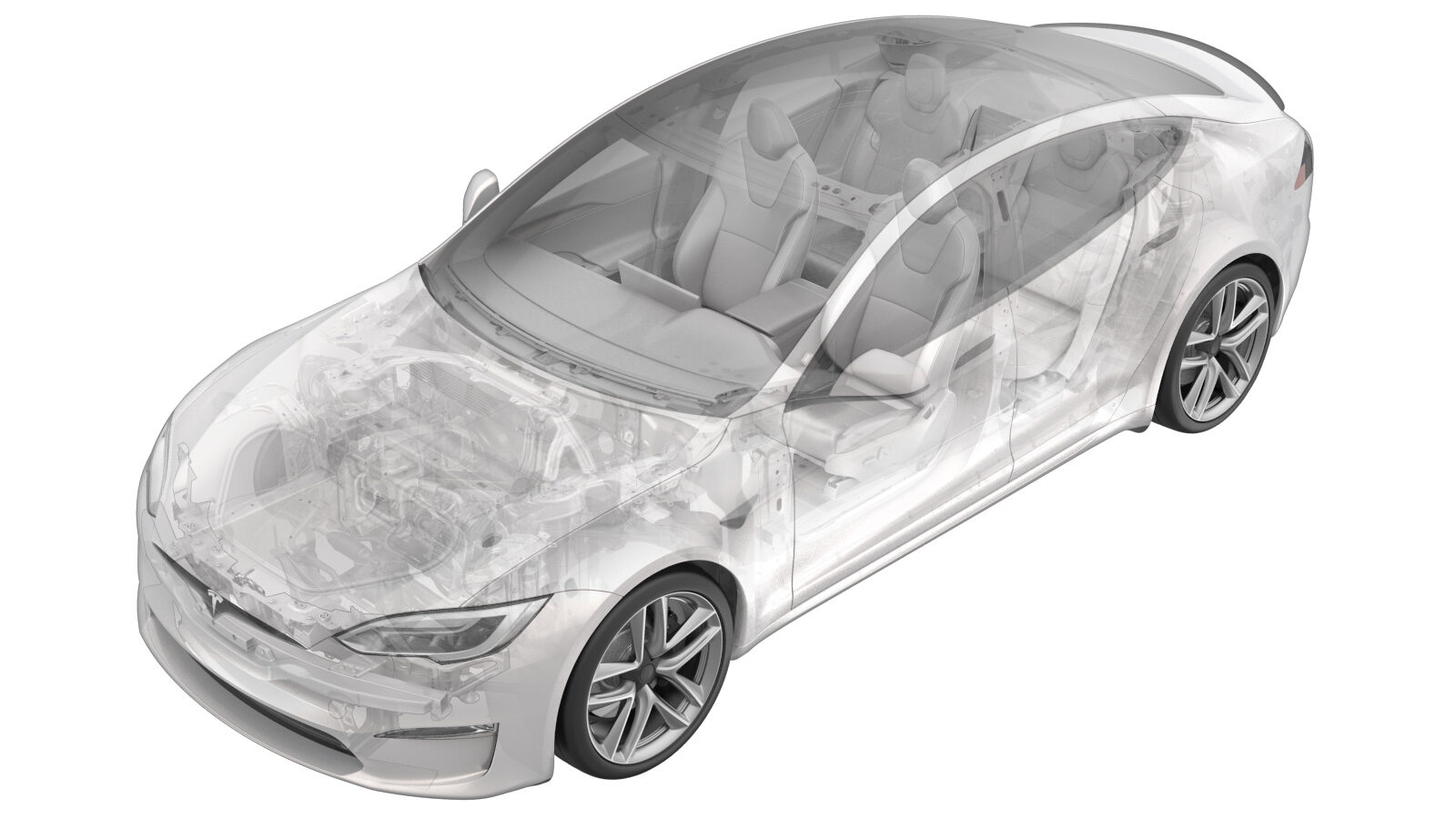 校正代码
21051402 0.36
注意:除非本程序中另有明确规定,否则上述校正代码和 FRT 反映的是执行本程序(包括关联程序)所需的所有工作。除非明确要求,否则请勿堆叠校正代码。
注意:请参阅平均维修工时,深入了解 FRT 及其创建方式。要提供有关 FRT 值的反馈,请发送电子邮件至ServiceManualFeedback@tesla.com。。
注意:执行下述程序时,请参阅人员保护确认已穿戴适当的个人防护装备 (PPE)。
校正代码
21051402 0.36
注意:除非本程序中另有明确规定,否则上述校正代码和 FRT 反映的是执行本程序(包括关联程序)所需的所有工作。除非明确要求,否则请勿堆叠校正代码。
注意:请参阅平均维修工时,深入了解 FRT 及其创建方式。要提供有关 FRT 值的反馈,请发送电子邮件至ServiceManualFeedback@tesla.com。。
注意:执行下述程序时,请参阅人员保护确认已穿戴适当的个人防护装备 (PPE)。
拆卸
警告
本程序为“草案”。虽已通过验证,但可能仍有“警告”和“注意”事项缺失。请遵守安全要求,处理或靠近高压系统和部件时,请谨慎操作。
- Open the RH front door.
- Lower the RH front window.
- Move the RH front seat rearwards.
- Disconnect LV power. See 低压电源(断开和连接).
- Remove the instrument panel service panel. See 维修面板 - 仪表板(拆卸和更换).
-
Remove the bolts (x2) that attach the touchscreen to the instrument panel carrier.
TIp推荐使用以下工具:
- 2 英寸加长件
- 10 毫米深套筒
- 棘轮/扭矩扳手
-
Disconnect the touchscreen motor connectors (x2).
-
Release the tabs (x3) that attach the touchscreen shroud to the touchscreen, and then remove the shroud from the vehicle.
注Slide the display outwards until the shroud fully clears the instrument panel and support. Release the bottom tabs and pull upwards.
-
Release the clip that attaches the harness to the touchscreen pivot mechanism arm, and then disconnect the touchscreen coax and power connectors (x2).
注Support the touchscreen and slide it rearwards to access the connectors.TIp推荐使用以下工具:
- 卡子撬具
- 小型软握尖凿,90 度尖嘴,6 英寸
-
Remove the touchscreen and pivot mechanism from the vehicle.
-
Place the touchscreen and pivot mechanism on a soft and clean working surface.
-
Release the tabs (x3) that attach the touchscreen lower shroud cover to the touchscreen, and then remove the cover from the touchscreen.
注Slide the lower shroud cover upwards, and then outwards to remove from the touchscreen.
-
Remove the bolt that attaches the touchscreen ground strap to the touchscreen, and then remove the strap from the touchscreen.
警告Failure to re-connect the ground strap will result in display functionality issues.注Inspect the ground strap bolt and replace if damaged.TIp推荐使用以下工具:
- Mini Ratchet Bit Set
- Remove the touchscreen pivot mechanism. See 机构 - 枢轴 - 触摸屏(拆卸和更换).
安装
- Install the touchscreen pivot mechanism. See 机构 - 枢轴 - 触摸屏(拆卸和更换).
-
Position the touchscreen ground strap on the touchscreen, and then install the bolt that attaches the strap to the touchscreen.
 4 Nm (2.9 lbs-ft)警告Failure to re-connect the ground strap will result in display functionality issues.注Inspect the ground strap bolt and replace if damaged.TIp推荐使用以下工具:
4 Nm (2.9 lbs-ft)警告Failure to re-connect the ground strap will result in display functionality issues.注Inspect the ground strap bolt and replace if damaged.TIp推荐使用以下工具:- Mini Ratchet Bit Set
- Torque Wrench 1/4in Dr Hexagon - 1060071-00-A
-
Position the touchscreen lower shroud cover on the touchscreen, and then install the tabs (x3) that attach the cover to the touchscreen.
注Slide the lower shroud cover downwards until the tabs fully engage.
-
Position the touchscreen and pivot mechanism on the instrument panel carrier, and then route the display harness behind the LH side of the touchscreen pivot mechanism.
-
Connect the touchscreen coax and power connectors (x2), and then install the clip that attaches the harness to the touchscreen pivot mechanism arm.
注Replace the clip if it is damaged.
-
Position the touchscreen shroud behind the touchscreen, and then install the tabs (x3) that attach the shroud to the touchscreen.
注Slide the display downwards until the tabs fully engage.
-
Install the bolts (x2) that attach the touchscreen to the instrument panel carrier.
 11.5 Nm (8.5 lbs-ft)TIp推荐使用以下工具:
11.5 Nm (8.5 lbs-ft)TIp推荐使用以下工具:- 2 英寸加长件
- 10 毫米套筒
- 棘轮/扭矩扳手
-
Connect the touchscreen motor connectors (x2).
注Slide the touchscreen fully into the instrument panel brackets after securing the connectors.
- Install the instrument panel service panel. See 维修面板 - 仪表板(拆卸和更换).
- Connect LV power. See 低压电源(断开和连接).
- Move the RH front seat to original position.
- Connect a laptop with Toolbox to the vehicle. See Toolbox(连接和断开).
-
In Toolbox, click the Actions tab, type "display" into the search field, click Display Actuator Test, click Run, and then allow the routine to complete.
注Select ‘X’ at top right of window to close once calibration is successful. Check mechanism wiring and connections if failed.
-
Click Display Mechanism Calibration, click Run, and then allow the routine to complete.
注Select ‘X’ at top right of window to close once calibration is successful.
-
Type "display mech" into the search field, click Display Mech Functional Test, click Run, and then allow the routine to complete.
注Select ‘X’ at top right of window to close once calibration is successful.
- Disconnect the laptop with Toolbox from the vehicle. See Toolbox(连接和断开).
- Raise the RH front window.
- Close the RH front door.