2025-09-11
车载电脑 (HW4)(拆卸和安装)
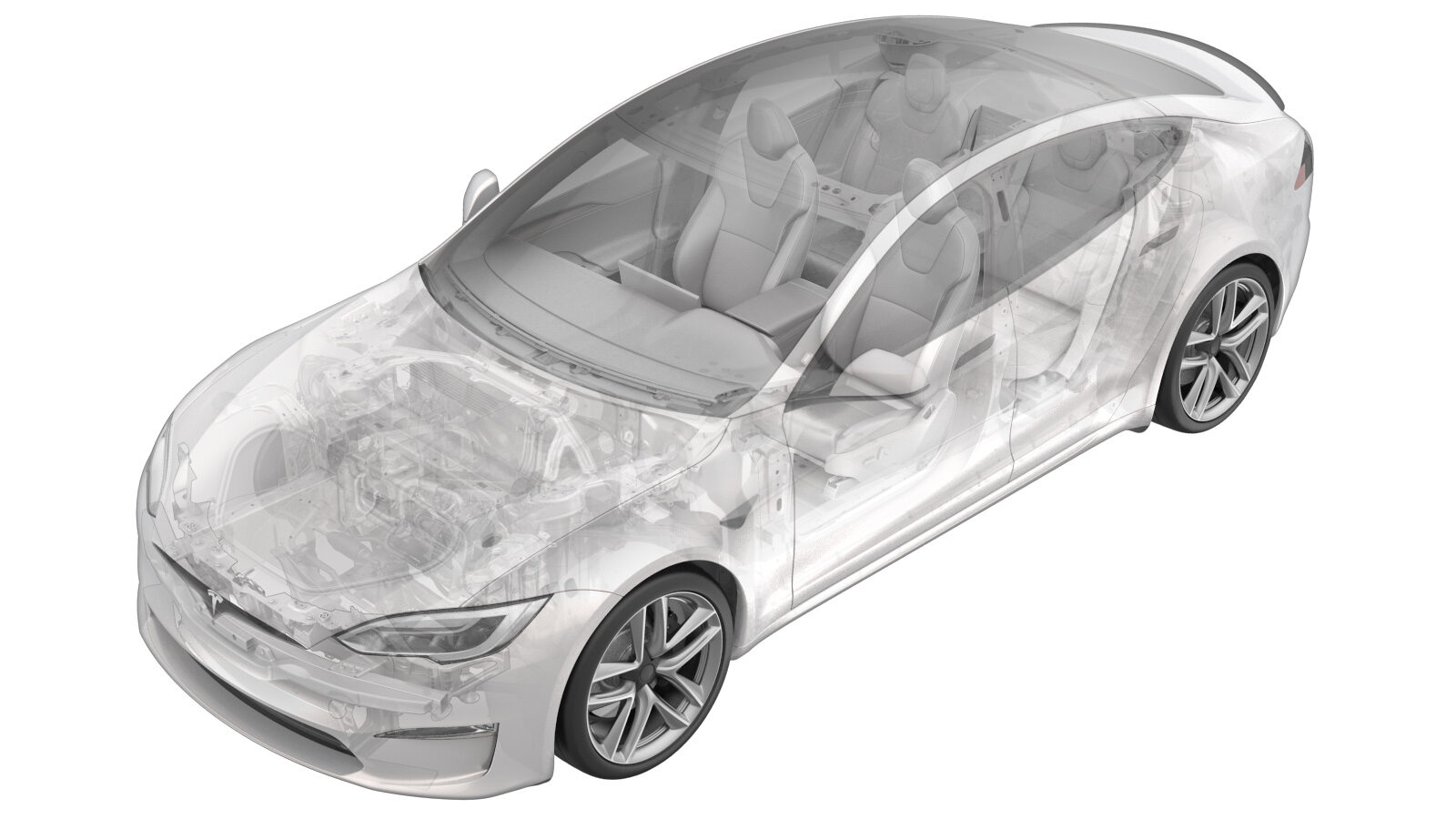 校正代码
21151031 0.48
注意:除非本程序中另有明确规定,否则上述校正代码和 FRT 反映的是执行本程序(包括关联程序)所需的所有工作。除非明确要求,否则请勿堆叠校正代码。
注意:请参阅平均维修工时,深入了解 FRT 及其创建方式。要提供有关 FRT 值的反馈,请发送电子邮件至ServiceManualFeedback@tesla.com。
注意:请参阅 人员保护,确保在执行以下程序时穿戴适当的个人防护装备 (PPE)。
注意:请参阅人体工程学注意事项查看安全健康的作业规程。
校正代码
21151031 0.48
注意:除非本程序中另有明确规定,否则上述校正代码和 FRT 反映的是执行本程序(包括关联程序)所需的所有工作。除非明确要求,否则请勿堆叠校正代码。
注意:请参阅平均维修工时,深入了解 FRT 及其创建方式。要提供有关 FRT 值的反馈,请发送电子邮件至ServiceManualFeedback@tesla.com。
注意:请参阅 人员保护,确保在执行以下程序时穿戴适当的个人防护装备 (PPE)。
注意:请参阅人体工程学注意事项查看安全健康的作业规程。
- 2023-09-06: Cleaned up procedure.
警告
本程序为“草案”。虽已通过验证,但可能仍有“警告”和“注意”事项缺失。请遵守安全要求,处理或靠近高压系统和部件时,请谨慎操作。
- 1135762-00-A Kit, Service Plugs, Cooling Hose
- 1119171-00-A Car Computer Fluid Port Plug
拆卸
- Open both front doors and lower both front windows.
-
Move the front passenger seat fully rearwards.
- Disconnect LV power. See 低压电源(断开和连接).
- Remove the RH middle A-pillar trim. See 饰板 - A 柱 - 中部 - LH(拆卸和更换).
- Remove the RH lower A-pillar trim. See 饰板 - A 柱 - 下 - LH(拆卸和更换).
- Remove the passenger footwell cover. See 盖板 - 脚部空间 - 副驾位(拆卸和更换).
-
Remove the front passenger floor mat.
- Remove the RH center console side panel carpet. See 地毯 - 侧板 - 中控台 - LH(拆卸和更换).
- Remove the front passenger footrest panel. See 板件 - 脚踏板 - 副驾位(左侧驾驶)(拆卸和更换).
-
Disconnect the electrical connector to the connectivity module.
注Move the release lock rearward before removal.
-
Disconnect the electrical connectors (x6) at the RH side of the infotainment motherboard.
注Release the lock on each electrical connector before removal.
-
Disconnect the electrical connectors (x3) at the RH side of the Autopilot motherboard.
注Release the lock on each electrical connector before removal.
-
Disconnect the electrical connectors (x7) at the LH side of the infotainment motherboard.
注Release the lock on each electrical connector before removal.
-
Disconnect the electrical connectors (x5) at the LH side of Autopilot motherboard.
注Release the lock on each electrical connector before removal.
-
Install coolant hose clamps (x2) to the coldplate hoses of the car computer.
注Place coolant absorbent material around the car computer.
-
Release the spring locks (x2) that attach each coolant hoses (x2) to the car computer coldplate assembly.
注Install coolant plugs at both hoses and car computer upon hose removal.
-
Move the absorbent mat aside to clear the car computer area.
注Wipe away excess coolant from the floor.
-
Remove the bolts (x2) and nuts (x2) that attach the car computer to the body, and then remove the car computer from the vehicle.
Torque specifications:
- for the bolts: 8 Nm
- for the nuts: 7 Nm
TIp推荐使用以下工具:- 10 毫米套筒
注Remove any residual coolant from the vehicle.
安装
-
Install the bolts (x2) and nuts (x2) that attach the car computer to the body.
Torque specifications:
- for the bolts: 8 Nm
- for the nuts: 7 Nm
TIp推荐使用以下工具:- 10 毫米套筒
-
Remove the coolant plugs from the hoses (x2), secure the coolant hoses onto the car computer coldplate assembly, and then secure them with spring locks (x2).
注Place absorbent material onto the car computer.
-
Remove the coolant hose clamps from the hoses (x2).
注Remove absorbent material.注Clean residual fluid.注Inspect for coolant leaks.
-
Connect the electrical connectors (x5) onto the LH side of the Autopilot motherboard.
注Secure the locks on the electrical connectors after installation.
-
Connect the electrical connectors (x7) onto the LH side of the infotainment motherboard.
注Secure the locks on the electrical connectors after installation.
-
Connect the electrics connectors (x3) onto the RH side of the Autopilot motherboard.
-
Connect the electrical connectors (x6) onto the RH side of the infotainment motherboard.
注Secure the locks on the electrical connectors after installation.
-
Install the electrical connector to the connectivity module.
注Slide the lock underneath the electrical connector.
- Connect LV power. See 低压电源(断开和连接).
- Perform a cooling system partial refill and bleed. See 冷却系统(部分再加注和排放).
- Install the rear underhood apron. See 前备箱挡板 - 后部(拆卸和更换).
- Close the hood.
- Install the front passenger footrest panel. See 板件 - 脚踏板 - 副驾位(左侧驾驶)(拆卸和更换).
- Install the RH center console side panel carpet. See 地毯 - 侧板 - 中控台 - LH(拆卸和更换).
- Install the passenger footwell cover. See 盖板 - 脚部空间 - 副驾位(拆卸和更换).
-
Install the front passenger floor mat.
- Install the RH lower A-pillar trim. See 饰板 - A 柱 - 下 - LH(拆卸和更换).
- Install the RH middle A-pillar trim. See 饰板 - A 柱 - 中部 - LH(拆卸和更换).
-
Restore the front passenger seat back to its original position.
- Raise both front windows and close both front doors.