2023-12-18
次总成 - 仪表板(拆卸和更换)
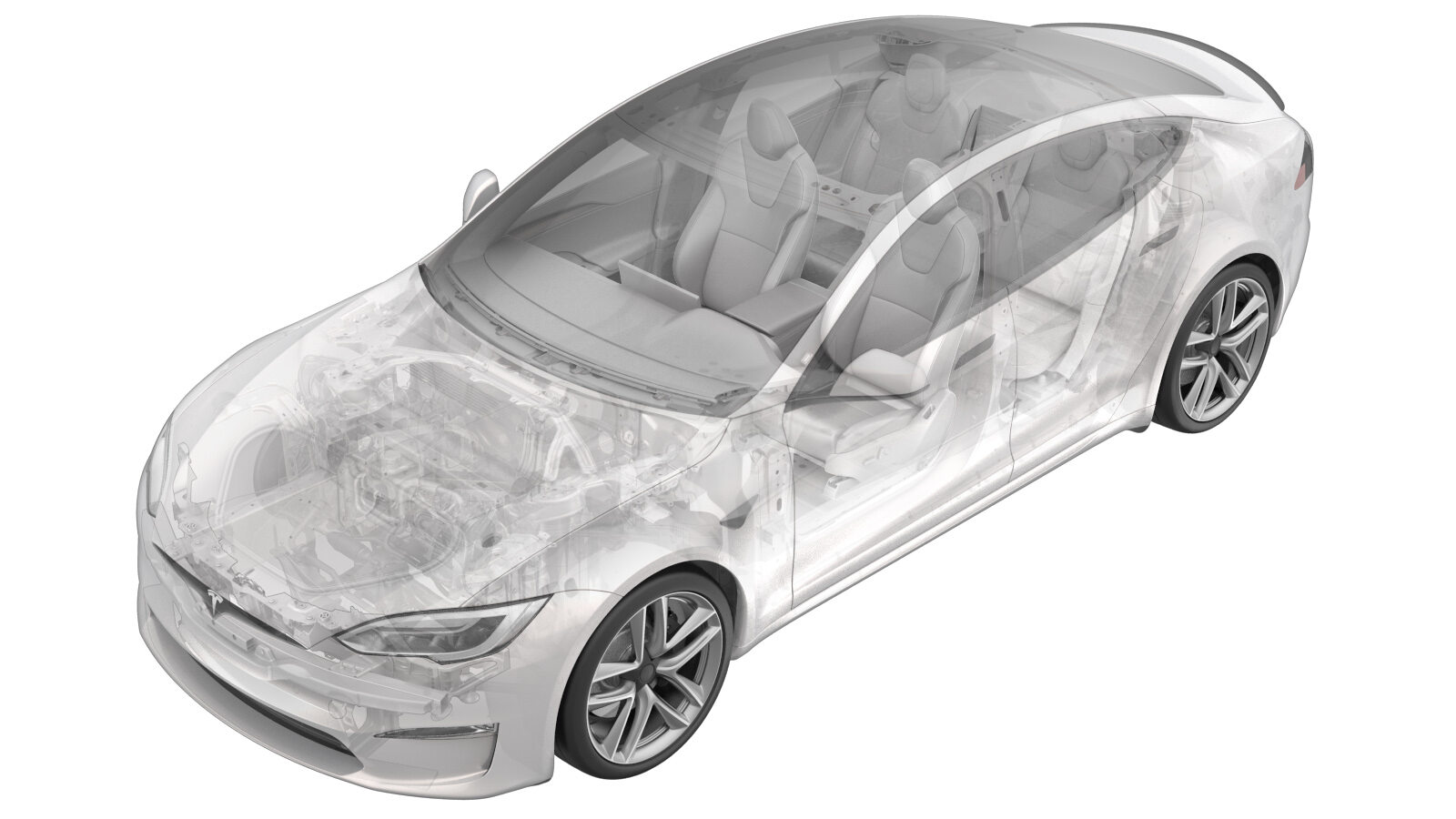 校正代码
140524021.2
注意:除非本程序中另有明确规定,否则上述校正代码和 FRT 反映的是执行本程序(包括关联程序)所需的所有工作。除非明确要求,否则请勿堆叠校正代码。
注意:请参阅平均维修工时,深入了解 FRT 及其创建方式。要提供有关 FRT 值的反馈,请发送电子邮件至ServiceManualFeedback@tesla.com。。
注意:执行下述程序时,请参阅人员保护确认已穿戴适当的个人防护装备 (PPE)。
校正代码
140524021.2
注意:除非本程序中另有明确规定,否则上述校正代码和 FRT 反映的是执行本程序(包括关联程序)所需的所有工作。除非明确要求,否则请勿堆叠校正代码。
注意:请参阅平均维修工时,深入了解 FRT 及其创建方式。要提供有关 FRT 值的反馈,请发送电子邮件至ServiceManualFeedback@tesla.com。。
注意:执行下述程序时,请参阅人员保护确认已穿戴适当的个人防护装备 (PPE)。
警告
本程序为“草案”。虽已通过验证,但可能仍有“警告”和“注意”事项缺失。请遵守安全要求,处理或靠近高压系统和部件时,请谨慎操作。
-
Open LH front door
-
Lower both front windows
-
Move LH front seat backward
-
Remove LH mid A-pillar trim
注1x clip, 2x tabs
-
Remove LH IP end cap
注4x clips
-
Adjust steering column fully rearward and fully down
注Via Controls > Steering Wheel, Use left steering wheel scroll wheel to adjust steering column
-
Open RH front door
-
Move RH front seat backward
-
Remove RH mid A-pillar trim
注1x clip, 2x tabs
-
Remove RH IP end cap
注4x clips
-
Open hood
注Select Controls > Frunk Open
-
Open glove box through UI
注Via Controls > Glove box
-
Power off vehicle from center display
注Via Controls > Safety & Security > Power Off
-
Remove rear underhood apron
注8x clips
-
Disconnect LV battery connector and First Responder Loop
注2x connectors, Lift up and release green locking tab, Pull black connector lock outwards to release connection
-
Release phone dock
注4x clips, 2x datums, Pull up at bottom and swing out from under instrument panel
-
Remove phone dock
注3x connectors, 1x clip, Take caution to release connector locks before pulling straight out of each socket to avoid damage
-
Release IP service panel
注2x tabs, 4x datums, Release top tabs and slide rearward
-
Release diagnostic and CAN harnesses from IP service panel
注2x clips
-
Remove IP service panel
注1x connector
-
Remove center display bracket bolts
注2x bolts, 10mm, 11.5 Nm
-
Release center display motor connectors
注2x connectors
-
Remove center display shroud
注3x tabs, Slide display outwards until shroud fully clears IP and support, Release the bottom tabs and pull upward
-
Release center display coax and power connectors
注2x connectors, 1x clip, Slide display rearward outwards from IP bracket and support during connector release
-
Remove center display
注Slide rearward, Place on soft clean surface
-
Remove IP Decor
注21x clips, 6x datums, 4x connectors, Release each IP decor connector clip from IP carrier then disconnect from IP harness
-
Remove IP closeout panel
注4x tabs
-
Remove IP LH mid panel
注6x tabs
-
Remove IP RH mid Panel
注14x tabs, 2 datums
-
Remove RH footwell cover
注3x magnets, 1x connector, 4x datums
-
Remove fasteners securing RH knee air bag assembly to vehicle
注2x patch bolts, E10, 8 Nm, Discard after removal
-
Remove RH knee air bag assembly from vehicle
注2x connectors, 6x tabs, 1x clip, Release 2x locking tab on airbag connector
-
Release glove box
注5x screws, T20, 3 Nm
-
Release glove box connectors
注3x connectors
-
Remove USB outlet
注2x screws, T20, 3 Nm, 1x clip
-
Remove glove box
-
Release passenger IP air duct temperature sensor connector
注1x connector, Carefully release connection and do not damage components
-
Remove passenger IP air duct
注2x push-pull rivets
-
Release passenger IP airbag connectors
注3x connectors, Note RoW variant vehicles may be equipped with only 2x connectors, Pull down spring loaded locks simultaneously to release airbag connectors
-
Remove IP carrier cross beam bolts
注2x bolts, 10mm, 6 Nm
-
Remove RH upper A-pillar trim
注2x tethered clips, 1x clip, 1x connector, Pull inside of the upper portion of upper A-pillar, Depress 2x tabs to remove each tether from body side, Disconnect tweeter, Then pull upper A-pillar upward to remove
-
Remove LH upper A-pillar trim
注2x tethered clips, 1x clip, 1x connector, Pull inside of the upper portion of upper A-pillar, Depress 2x tabs to remove each tether from body side, Disconnect tweeter, Then pull upper A-pillar upward to remove
-
Release IP Decor harness from LH IP sub-assembly
注1x clip
-
Release LH lower instrument panel
注3x screws, T20, 3 Nm
-
Release center lower instrument panel
注7x screws, T20, 3 Nm, 1x harness, 1 screw connects instrument panel ground harness. If using part revision 1562948-70-D on a Non-AP4 vehicle, add ground strap 1679240-00-A to aero lens assembly
-
Release RH lower instrument panel
注3x screws, T20, 3 Nm
-
Release IP trim harness
注1x connector, 2x clips
-
Release instrument cluster harness
注1x connector, 1x clip
-
Position lower instrument panel assembly away from IP sub-assembly
注Move top edge as far rearward as possible without excessive stress on assembly
-
Remove IP sub-assembly
注Slide IP sub-assembly rearward, Lift assembly up from IP carrier, Ensure airwave vents and passenger air bag are clear of lower IP assembly, Remove assembly out through RH front door, Recommend assistance as needed
-
Remove IP windshield seal
-
Release IP speaker mesh
注9x screws, T20, 3 Nm
-
Remove IP speaker mesh
注Lift and disengage from IP sub-assembly
-
Remove IP speakers
注3x speakers, 3x connectors, 9x screws, T20, 3 Nm
-
Release air wave ventilation connectors
注4x connectors, Place IC sub-assembly upside down on a protective surface to access connectors
-
Release aero glass assembly from IP sub-assembly
注5x screws, T20, 2.5 Nm
-
Rotate aero glass assembly from IP sub-assembly
注8x tabs, Rotate IP sub-assembly forward to release tabs
-
Remove aero glass assembly from IP sub-assembly
-
Remove passenger IP airbag
注6x bolts, 10mm, 8 Nm, Discard bolts after removal
-
Remove RH SWD duct from IP sub-assembly
注2x push rivets, 1x screw, T20, 3 Nm
-
Remove LH SWD duct from IP sub-assembly
注2x push rivets, 1x screw, T20, 3 Nm
-
Remove IP sub-assembly harness
注13x clips
-
Install IP sub-assembly harness
注13x clips
-
Install LH SWD duct to IP sub-assembly
注2x push rivets, 1x screw, T20, 3 Nm
-
Install RH SWD duct to IP sub-assembly
注2x push rivets, 1x screw, T20, 3 Nm
-
Install passenger IP airbag
注6x bolts, 10mm, 8 Nm, Install new bolts
-
Position aero glass assembly into IP sub-assembly
注8x tabs, Align 8 tabs from IP sub-assembly into aero lens assembly
-
Rotate aero glass assembly to IP sub-assembly
注8x tabs, Rotate IP sub-assembly rearward to engage tabs
-
Secure aero glass assembly to IP sub-assembly
注5x screws, T20, 2.5 Nm
-
Secure air wave ventilation connectors
注4x connectors
-
Install IP speakers
注3x speakers, 3x connectors, 9x screws, T20, 3 Nm
-
Install IP speaker mesh
注Engage leading edge into IP sub-assembly and lower into place
-
Secure IP speaker mesh
注9x screws, T20, 3 Nm
-
Install IP windshield seal
注Clean with IPA, Allow 1 minute to dry
-
Install IP sub-assembly
注4x datums, Slide IP sub-assembly into vehicle, Ensure passenger air bag and driver vent assembly have clearance past lower IP assembly, Recommend assistance
-
Secure IP trim harness
注1x connector, 1x clip
-
Secure instrument cluster harness
注1x connector
-
Secure IP Decor harness to LH IP sub-assembly
注1x clip
-
Position lower instrument panel assembly into IP sub-assembly
-
Secure LH lower instrument panel
注3x screws, T20, 3 Nm
-
Secure center lower instrument panel
注7x screws, T20, 3 Nm, 1x harness, 1 screw connects instrument panel ground harness. If using part revision 1562948-70-D on a Non-AP4 vehicle, add ground strap 1679240-00-A to aero lens assembly
-
Secure RH lower instrument panel
注3x screws, T20, 3 Nm
-
Install RH upper A-pillar trim
注2x tethered clips, 1x clip, 1x connector, Slide bottom of trim along IP and speaker grill, attach each tether to body side, Set clips starting at the bottom and work up, Pull seal over trim
-
Install LH upper A-pillar trim
注2x tethered clips, 1x clip, 1x connector, Slide bottom of trim along IP and speaker grill, attach each tether to body side, Set clips starting at the bottom and work up, Pull seal over trim
-
Install IP carrier cross beam bolts
注2x bolts, 10mm, 6 Nm
-
Secure passenger IP airbag connectors
注3x connectors, Note RoW variant vehicles may be equipped with only 2x connectors, Verify connectors are fully secured
-
Install passenger IP air duct
注2x push-pull rivets
-
Secure passenger IP air duct temperature sensor connector
注1x connector
-
Secure USB outlet
注2x screws, T20, 3 Nm, 1x clip, Ensure USB socket flush in glove box
-
Secure glove box connectors
注3x connectors
-
Install glove box
注5x screws, T20, 3 Nm, Install screws at top of box, close lid then install bottom screws. Use manual release to open box if needed
-
Install RH knee air bag assembly into vehicle
注2x connectors, 6x tabs, 1x clip, Hook tabs before fully seating, Use caution not to damage the connector/harness, Support the knee air bag while connecting the connector
-
Install fasteners securing RH knee air bag assembly to vehicle
注2x patch bolts, E10, 8 Nm, Install new fasteners
-
Install RH footwell cover
注3x magnets, 4x datums, 1x connector
-
Install IP RH mid Panel
注14x tabs, 2 datums
-
Install IP LH mid panel
注6x tabs
-
Install IP closeout panel
注4x tabs
-
Install IP Decor
注21x clips, 6x datums, 4x connectors, Connect ambient bright harness, Secure each IP decor connector clip to IP carrier, Secure IP decor to lower instrument panel
-
Route display harness behind LH display bracket
-
Position center display in IP
-
Secure center display coax and power connectors
注2x connectors, 1x clip, Ensure strain relief clip is secure to linkage arm, Replace clip if damaged
-
Install center display shroud
注3x tabs, Slide display downward until shroud tabs fully engages, Set center display back into IP
-
Secure center display motor connectors
注2x connectors, Slide center display assembly fully into IP brackets after securing connectors
-
Install center display bracket bolts
注2x bolts, 10mm, 7 Nm
-
Secure IP service panel connector
注1x connector
-
Secure diagnostic and CAN harnesses to IP service panel
注2x clips
-
Install IP service panel
注2x tabs, 4 datums, Slide forward engaging datums then secure tabs upward into IP
-
Install phone dock connections
注3x connectors, 1x clip
-
Install phone dock
注2x datums, 4 tabs, Slide datums forward into IP and secure tabs down into center console
-
Connect First Responder Loop and LV battery connector
注2x connectors Secure FRL first, Seat LV battery connection and push black connector lock inwards to secure, Engage green locking tab when fully seated
-
Install rear underhood apron
注8x clips
-
Close hood
注Press firmly in green highlighted areas (see image), Damage may result from pressure elsewhere on hood
-
Adjust steering column back to original position
注Via UI>Controls>Steering, Use left steering wheel scroll wheel to adjust steering column
-
Install LH IP end cap
注4x clips
-
Install LH mid A-pillar trim
注1x clip, 2x tabs, Verify weather seal is seated properly
-
Move LH front seat to original position
-
Raise LH front window
-
Close LH front door
注Close doors
-
Install RH IP end cap
注4x clips
-
Install RH mid A-pillar trim
注1x clip, 2x tabs, Verify weather seal is seated properly
-
Move RH front seat to original position
-
Raise RH front window
-
Close RH front door