Event Data Recorder Retrieval
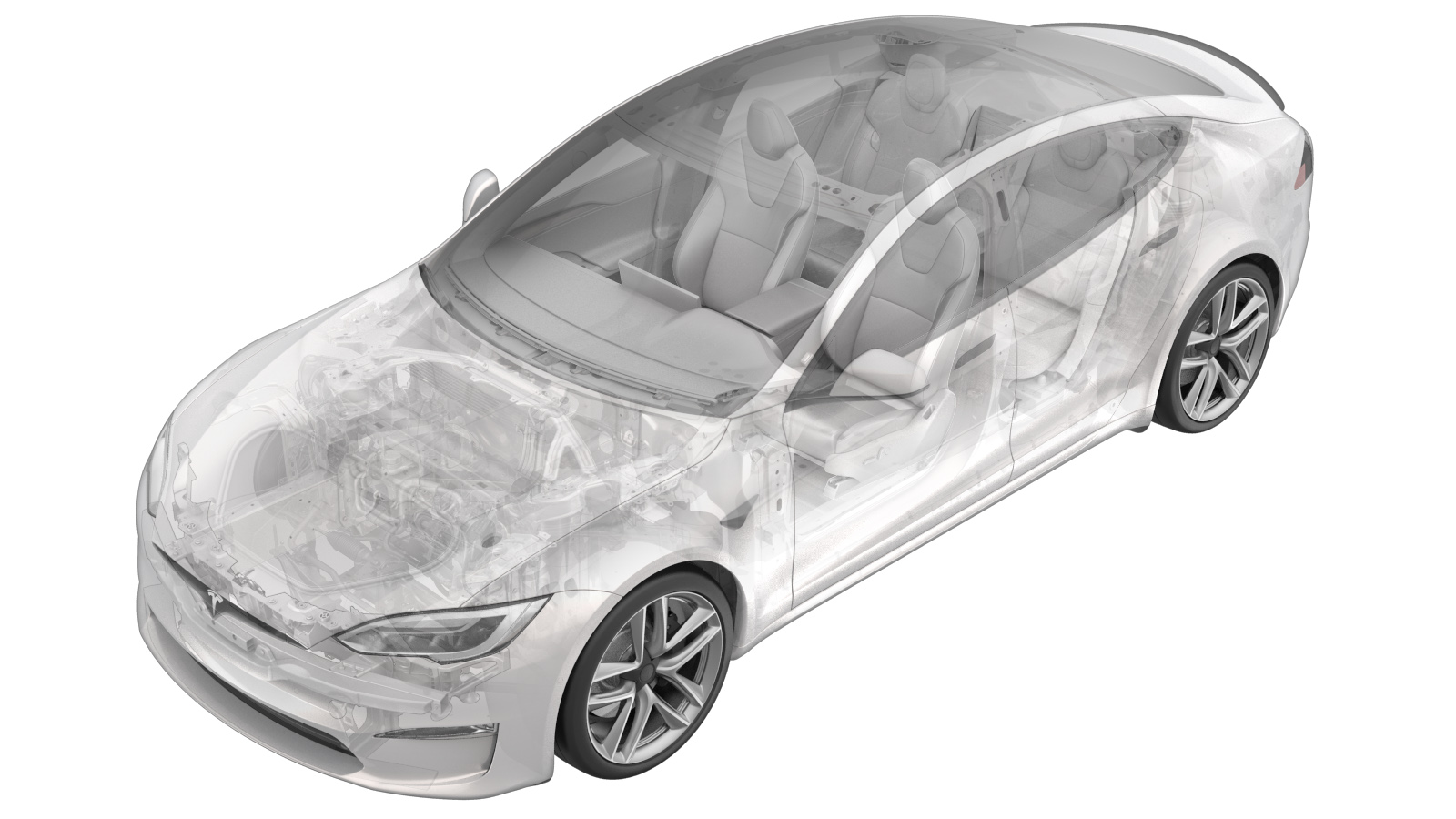
- 2025-07-03: Added EDR retrieval tools and Retrieval Program OBD2 direction.
- 2025-05-22: Added additional EDR retrieval methods.
- External 12V (24W) Power Source
- OBD2 Diagnostics Cable - 2077826-00-A
- PCAN-USB Adapter - 1016990-00-A
- Tesla Direct-To-Module EDR Retrieval Cable - 1492139
- Tesla In-Vehicle EDR Retrieval Cable - 1131144
Establish an In-Vehicle Connection
-
Release the clips (x4) that attach the phone dock to the center console.
注Pull up at the bottom of the phone dock and swing out from under the center console.
-
Release the clip, then disconnect the electrical connectors (x3), and then remove the phone dock from the instrument panel.
警告Release the connector locks before pulling straight out of each socket to avoid damage.
-
Release IP service panel.
注2x tabs, 4x datums. Release top tabs and slide rearward.
-
Release diagnostic and CAN harnesses from IP service panel.
注2x clips.
-
Connect the appropriate In-Vehicle EDR Retrieval Cable.
- Connect the other end of the In-Vehicle EDR Retrieval Cable to the PCAN-USB adapter.
-
Connect the PCAN-USB adapter to the computer used for retrieval.
-
Place the key-fob inside of the vehicle and press the brake pedal, which should result in the instrument cluster turning on.
注If enabled, unlock the PIN-to-drive-locked vehicle. The PIN can be supplied to the Vehicle Security Controller (VCSEC) using the mobile application (signed command interface, or BLE [Bluetooth Low-Energy]) command that contains the PIN, or through the infotainment User Interface (UI).
- If successful, skip to the “Retrieve Data” section.
- If the instrument cluster does not turn on, perform the “Using External Power for the RCM” procedure.
Establish an In-Vehicle Connection (Using OBD2 Port)
-
Connect the OBD2 diagnostics cable to the PCAN-USB adapter.
TIp推荐使用以下工具:
- OBD2 Diagnostics Cable - 2077826-00-A
- PCAN-USB Adapter - 1016990-00-A
-
Connect the OBD2 diagnostics cable to the vehicle's OBD2 port.
-
Connect the PCAN-USB adapter to the laptop USB port.
- Skip to the “Retrieve Data” section to complete the data retrieval procedure.
Establish a Direct-to-Module Connection
If the In-Vehicle Connection procedure is unsuccessful, you might be able to connect to the Restraint Control Module (RCM) directly, and establish a direct-to-module connection. The RCM is located forward of the center console, below the instrument panel and center screen.
- For information on making a direct connection with the RCM while it is still installed on the vehicle, proceed to the "RCM Direct Connection (Installed on the Vehicle)" section.
- For information on making a direct connection with the RCM after it has been removed from the vehicle, proceed to the "RCM Direct Connection (Removed from the Vehicle)" section.
RCM Direct Connection (Installed on the Vehicle)
To connect to the RCM while it is still installed on the vehicle, perform the following steps:
- If not already performed, disconnect LV power. See 低压电源(断开和连接).
- Remove the LH toeboard bracket. See 支架 - 趾板 - LH(拆卸和更换).
-
Starting with the RH connector first, disconnect the RCM harness connectors (x2) by pressing the lock tab in while pivoting the retention latch toward the LH side of the vehicle.
注The catch release is fully disengaged when an audible click is heard.
- Connect the Tesla Direct-To-Module EDR Retrieval Cable to the RCM.
-
Connect the Tesla Direct-To-Module EDR Retrieval Cable to the PCAN-USB adapter.
-
Connect the PCAN-USB adapter to the computer used for data retrieval.
-
Connect 12V (24W) power to the Tesla Direct-To-Module EDR Retrieval Cable.
- Skip to the “Retrieve Data” section to complete the data retrieval procedure.
RCM Direct Connection (Removed from the Vehicle)
To remove the RCM from the vehicle, and make a direct connection, perform the following steps:
-
Remove the RCM from the vehicle, and then place the module on a stable surface. See 模块 - 约束控制(拆卸和更换).
注Secure the RCM so that it cannot move once powered on.
-
Connect the Tesla Direct-To-Module EDR Retrieval Cable connectors (x2) to the RCM.
注Make sure both connectors are fully seated.
-
Connect the Tesla Direct-To-Module EDR Retrieval Cable to the PCAN-USB adapter.
-
Connect the PCAN-USB adapter to the computer used for data retrieval.
-
Connect 12V (24W) power to the Tesla Direct-To-Module EDR Retrieval Cable.
- Skip to the “Retrieve Data” section to complete the data retrieval procedure.
Using External Power for the RCM
Externally powering the RCM refers to applying power to the RCM via the vehicle’s “First Responder’s Loop,” located in the front trunk. This procedure can be used if a key-fob is not available, 12V (24W) DC power is not available to the vehicle system, or the vehicle is otherwise unable to turn on.
-
Open the front hood by using one of the following methods:
- The touchscreen: touch Controls > Front Trunk.
- The key fob: double click the front trunk button on the key fob.
- The touchscreen: touch Controls > Front Trunk.
-
Remove the first responder loop access panel by pulling its rear edge upward to release the five clips that hold it in place. Maneuver the access panel toward the windshield to remove it from the vehicle.
-
Disconnect the first responder loop harness.
警告Wait at least 2 minutes for all electrical circuits to fully discharge.
- Connect the negative terminal of the external 12V (24W) power source to the vehicle chassis.
-
Connect the positive terminal of the 12V (24W) source to pin 3 of the first responder harness.
- Proceed to the “Retrieve Data” section to complete the data retrieval procedure.
Retrieve Data
-
Open the Tesla EDR Retrieval Program. The program automatically attempts to connect to the RCM.
注When connected properly, a green circle and the message “Connected to RCM” displays on the bottom left corner of the window.
- If the Tesla EDR Retrieval Program is not communicating with the PCAN-USB adapter, a message displays “Not Connected to PCAN.” Check the connection to the PCAN-USB adapter.
- If the Tesla EDR Retrieval Program is communicating with the PCAN-USB adapter, but is not communicating with the RCM, a message displays “Not Connected to RCM.” Check the connection to the vehicle harness and the vehicle power. If a successful connection through the vehicle communication system cannot be achieved, connect to the RCM using the procedure described in the "Establish a Direct-to-Module Connection" section.
- If the laptop is connected to the vehicle's OBD2 port, select Options > OBD Retrieval in the Tesla EDR Retrieval Program, and then continue to the next step.
-
Once connected to the EDR, wait 20 seconds to make sure that the RCM has completely initialized, click “Run EDR Retrieval” and follow the on-screen prompts to retrieve and save EDR data.
-
The retrieved *.edr data file can be used to generate a Tesla EDR Report at https://edr.tesla.com/.
注The EDR data will save locally to the laptop as the following file extension: Documents/Tesla/tesla_vin_date_time.edr.
-
Select "X" at the top right of the window to close the Tesla EDR program once complete.