Ledningsnett – AC-filter – høyspenningsbatteri (Uten strukturell pakke) (fjerne og skifte ut)
 Korrigeringskode
16305322 2.88
MERK: Hvis ikke noe annet er uttrykkelig oppgitt i prosedyren, gjenspeiler korrigeringskoden og FRT ovenfor, alt arbeidet som kreves for å gjennomføre denne prosedyren, inkludert de tilknyttede prosedyrene. Ikke stable korrigeringskoder med mindre du bli uttrykkelig bedt om det.
MERK: Se Flat rate-tider for å lære mer om FRT-er og hvordan de lages. Hvis du vil gi tilbakemelding om FRT-verdier, kan du sende en e-post til ServiceManualFeedback@tesla.com.
MERK: Se Personlig beskyttelse for å forsikre deg om at du bruker riktig PVU når du gjennomfører prosedyren nedenfor. Se Forholdsregler for ergonomi for trygge og sunne arbeidspraksiser.
Korrigeringskode
16305322 2.88
MERK: Hvis ikke noe annet er uttrykkelig oppgitt i prosedyren, gjenspeiler korrigeringskoden og FRT ovenfor, alt arbeidet som kreves for å gjennomføre denne prosedyren, inkludert de tilknyttede prosedyrene. Ikke stable korrigeringskoder med mindre du bli uttrykkelig bedt om det.
MERK: Se Flat rate-tider for å lære mer om FRT-er og hvordan de lages. Hvis du vil gi tilbakemelding om FRT-verdier, kan du sende en e-post til ServiceManualFeedback@tesla.com.
MERK: Se Personlig beskyttelse for å forsikre deg om at du bruker riktig PVU når du gjennomfører prosedyren nedenfor. Se Forholdsregler for ergonomi for trygge og sunne arbeidspraksiser.
- 2025-03-21: Updated resistance measurement information at the AC filter harness assembly.
Fjerne
- Remove the ancillary bay cover. See Deksel – tilleggsbrønn (fjerne og skifte ut).
- Install the HV battery insulators. See Isolatorer – høyspenningsbatteri (montere og fjerne).
- Remove the HV battery skid plate. See Beskyttelsesplate – høyspenningsbatteri – bak (fjerne og skifte ut).
- Drain the ancillary bay coolant. See Kjølevæske for tilleggsbrønn (tømme og fylle).
- Remove the pyrotechnic battery disconnect. See Frakobling av pyroteknisk batteri (fjerne og skifte ut).
- Remove the DC input assembly from the ancillary bay. See DC-inngangsenhet – høyspenningsbatteri (samleskinnetype) (fjerne og skifte ut).
-
Remove the bolts (x2) and nut that secure the fast charge assembly to the
ancillary bay.
 5.5 Nm (4.1 lbs-ft)
5.5 Nm (4.1 lbs-ft) 8 Nm (5.9 lbs-ft)
8 Nm (5.9 lbs-ft) -
Remove the negative AC inlet terminal cover.
Merk3x clips.
-
Remove and discard the bolt that secures the negative AC inlet terminal to the
negative inlet fast charge busbar.
 4.4 Nm (3.2 lbs-ft)
4.4 Nm (3.2 lbs-ft) -
Remove the positive AC inlet terminal cover.
Merk3x clips.
-
Remove and discard the bolt that secures the positive AC inlet terminal to the
positive inlet fast charge busbar.
 4.4 Nm (3.2 lbs-ft)
4.4 Nm (3.2 lbs-ft) -
Remove the clip that secures the AC filter harness to the fast charge assembly.
- Remove the AC filter harness.
Montere
-
Install the clip that secures the AC filter harness to the fast charge
assembly.
-
Install the bolt that secures the positive AC inlet terminal to the positive inlet
fast charge busbar.
 4.4 Nm (3.2 lbs-ft)
4.4 Nm (3.2 lbs-ft) -
Install the bolt that secures the negative AC inlet terminal to the negative inlet
fast charge busbar.
 4.4 Nm (3.2 lbs-ft)
4.4 Nm (3.2 lbs-ft) -
Measure the resistance at the points indicated on the AC filter harness assembly.
Measured resistance should be 150 𝜇Ω or less.
- Negative AC inlet terminal and negative inlet side fast charge busbar
- Positive AC inlet terminal and positive inlet side fast charge busbar
-
Install the negative AC inlet terminal cover.
Merk3x clips.
-
Install the positive AC inlet terminal cover.
Merk3x clips.
- Position the fast charge assembly onto the ancillary bay for installation.
-
Install the bolts (x2) and nut that secure the fast charge assembly to the
ancillary bay.
 5.5 Nm (4.1 lbs-ft)
5.5 Nm (4.1 lbs-ft) 8 Nm (5.9 lbs-ft)
8 Nm (5.9 lbs-ft) - Install the DC input assembly to the ancillary bay. See DC-inngangsenhet – høyspenningsbatteri (samleskinnetype) (fjerne og skifte ut).
- Perform an ancillary bay coolant leak test. See Test for kjølevæskelekkasjer i tilleggsbrønn.
- Install the HV battery skid plate. See Beskyttelsesplate – høyspenningsbatteri – bak (fjerne og skifte ut).
-
Connect the 12V auxiliary battery
negative terminal only.
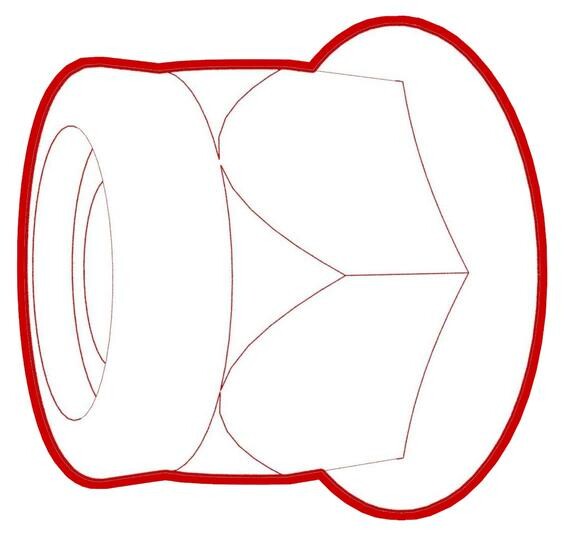 6 Nm (4.4 lbs-ft)ADVARSELDO NOT reconnect the first responder loop at this time.ADVARSELDo not follow the procedure to connect 12V power at this time.
6 Nm (4.4 lbs-ft)ADVARSELDO NOT reconnect the first responder loop at this time.ADVARSELDo not follow the procedure to connect 12V power at this time. - Connect a 12V charger to the 12V auxiliary battery terminals.
- Refill the coolant to the MAX line.
- Connect a laptop with Toolbox to the vehicle.
- In Toolbox, type "vcfront" into the search field.
-
Click the "play" button next to
TEST-RESET_VCFRONTvia Toolbox: (link)via Service Mode Plus:
- Low Voltage ➜ Power Distribution ➜ Reset VCFRONT
- Mid Voltage ➜ Power Distribution ➜ Reset VCFRONT
-
Click the "play" button next to
TEST_VCFRONT_X_THERMAL-COOLANT-AIR-PURGEvia Toolbox: (link)via Service Mode:
- Thermal ➜ Actions ➜ Coolant Purge Stop or Coolant Purge Start
- Thermal ➜ Coolant System ➜ Coolant Purge Start
- Drive Inverter ➜ Front Drive Inverter Replacement ➜ Coolant Air Purge
- Drive Inverter ➜ Rear Drive Inverter Replacement ➜ Coolant Air Purge
- Drive Inverter ➜ Rear Left Drive Inverter Replacement ➜ Coolant Air Purge
- Drive Inverter ➜ Rear Right Drive Inverter Replacement ➜ Coolant Air Purge
- Drive Unit ➜ Front Drive Unit Replacement ➜ Coolant Air Purge
- Drive Unit ➜ Rear Drive Unit Replacement ➜ Coolant Air Purge
MerkMake sure the vehicle is not in Drive.MerkThe test will last for approximately 10 minutes. Monitor and keep the superbottle topped off while the test is running. Turtallene til kjølevæskepumper kan overvåkes i Servicemodus + (se Servicemodus Pluss), i undermenyen CAN Viewer. If pump speeds stay above 6900 rpm, there is still air entrapped in the system; run a cooling system vacuum refill. - Refill the coolant to the MAX line.
- Install the coolant bottle cap.
- Power off the vehicle from the touchscreen.
- Remove the 12V charger from the 12V auxiliary battery terminals.
- Disconnect the 12V auxiliary battery negative terminal.
- Put on PPE including the HV insulating gloves and leather over gloves.
- Install the pyrotechnic battery disconnect.. See Frakobling av pyroteknisk batteri (fjerne og skifte ut).
- Remove the HV battery insulators. See Isolatorer – høyspenningsbatteri (montere og fjerne).
- Install the ancillary bay cover. See Deksel – tilleggsbrønn (fjerne og skifte ut).