2025-11-03
支架 - 车底护板 - 前 - 高压电池(拆卸和更换)
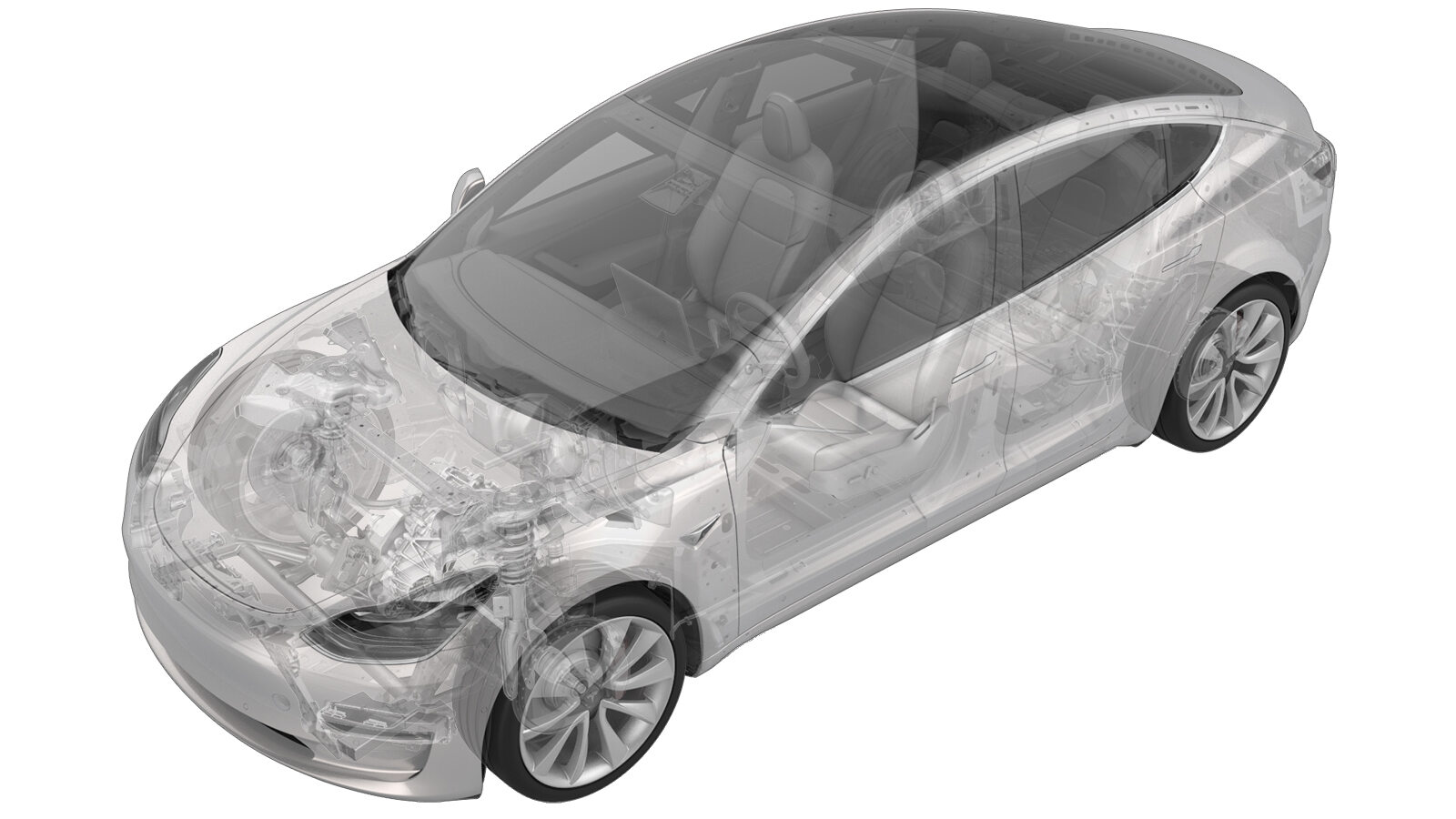 校正代码
16102012
3.12
注意:除非本程序中另有明确规定,否则上述校正代码和 FRT 反映的是执行本程序(包括关联程序)所需的所有工作。除非明确要求,否则请勿堆叠校正代码。
注意:请参阅平均维修工时,深入了解 FRT 及其创建方式。要提供有关 FRT 值的反馈,请发送电子邮件至 ServiceManualFeedback@tesla.com。。
注意:请参阅人员保护,确保在执行以下程序时穿戴适当的个人防护装备 (PPE)。请参阅人体工程学注意事项查看安全健康的作业规程。
校正代码
16102012
3.12
注意:除非本程序中另有明确规定,否则上述校正代码和 FRT 反映的是执行本程序(包括关联程序)所需的所有工作。除非明确要求,否则请勿堆叠校正代码。
注意:请参阅平均维修工时,深入了解 FRT 及其创建方式。要提供有关 FRT 值的反馈,请发送电子邮件至 ServiceManualFeedback@tesla.com。。
注意:请参阅人员保护,确保在执行以下程序时穿戴适当的个人防护装备 (PPE)。请参阅人体工程学注意事项查看安全健康的作业规程。
- 2025-04-17: 将点焊孔锯工具更新为 2044949-00-A,以确保钻孔深度不超过 2.5 毫米。
设备:
- 1135762-00-A - 冷却软管维修塞套件,Model 3
- 2044949-00-A - 点焊孔锯套件
- 1083188-01-B - 数字万用表套件,EXTECH 355
- 1028556-00-A - 自蚀底漆 - 绿色,12 件/箱
注
仅适用于欧洲、中东和非洲:本程序不可由欧洲、中东和非洲 (EMEA) 地区的维修中心执行。请将高压电池寄回以便进行再制造。
注
只有完成全部所需认证的技术人员才能执行此程序。Tesla 特斯拉建议第三方服务提供商技术人员在执行此程序之前接受同等培训。有关 Tesla 技术人员要求的更多信息,或第三方主题说明,请参阅高压认证要求。处理高压线缆、母排或接头时,务必全程穿戴最低防护等级为 0(1000V) 的适当个人防护装备 (PPE)及高压绝缘手套。有关其他安全信息,请参阅技术注意事项 TN-15-92-003,
高压安全意识注意事项。
扭矩规格
| 描述 | 扭矩值 | 推荐工具 | 重复使用/更换 | 备注 |
|---|---|---|---|---|
| 将前驱动单元 (FDU) 高压线束固定到前驱动单元的螺栓 |
 10 Nm (7.4 lbs-ft) |
|
重复使用 |
拆卸
- 打开所有车门,降下所有车窗。
-
将车辆停放在双柱举升机上。
TIp确认车辆未处于充电状态。
- 通过触摸屏将车辆置于“维护模式”。请参阅 维护模式。
-
关闭空调和鼓风电机。
注查看屏幕底部的温度图标。如果图标为灰色,说明空调已关闭。如果图标亮起,长按图标 2 秒或者短按一次并按下弹出菜单中的开关图标。
-
打开驱动导轨。
注坐在驾驶位上,将卡片钥匙放置在杯托旁,同时踩下制动踏板,以打开驱动导轨并为车辆通电。
- 在触摸屏上,点击,然后按照触摸屏上给出的指示完成例行程序。
- 将前排两个座椅前移。
- 拆卸前备箱储物单元。请参阅 前备箱储物单元(拆卸和更换)。
- 执行车辆高压禁用程序。请参阅 车辆高压禁用程序。
- 拆卸前滑板。请参阅 滑板 - 高压电池 - 前部(拆卸和更换)。
-
检查前滑板支架是否损坏。
注如果除前滑板支架外,高压电池结构并无其他可见损坏,请继续执行接下来的步骤。
- 在高压电池软管下方放置冷却液排放容器。
-
将右侧歧管从左侧歧管上断开。
注取出冷却液软管塞套件 (1135762-00-A) 中的红色塞头和 18 毫米黑色塞头。将固定弹簧夹移动到快拆式冷却液软管连接器上的凹槽处,然后分离连接器并堵住两端。
- 将冷却液排放容器放置在右侧歧管内部连接点至高压电池下方。
-
将右侧歧管移至一旁并用电缆扎带固定。
- 取走车辆下方的冷却液排放容器。
-
拆下将前驱动单元 (FDU) 高压线束固定到前驱动单元的螺栓。
TIp推荐使用以下工具
- 10 毫米套筒
- 取出口袋中的所有物品并确保未佩戴金属饰品。
- 检查并佩戴高压绝缘手套和皮质外手套。
-
断开前驱动单元高压线束连接器。
注松开锁片,然后向上转动释放杆,以松开连接器。请勿强行提起释放杆,以免损坏锁片。确保前驱动单元接头上的对齐锁片没有损坏。注释放杆完全分离后将与线束齐平,并与前驱动单元平行。
-
将前驱动单元高压线束连接器从前驱动单元上拆下,并将其移至一旁。
-
断开高压电池上的两个空调压缩机和正温度系数加热器线束连接器。
注将红色锁片拉离连接器以分离锁片,然后按压绿色锁片以将其松开。
-
拆下筒形夹(2 个),然后将辅助线束支架从高压电池前部拆下。
-
包裹连接器以防碎屑或金属屑进入。
-
将中间滑板从高压电池上拆下。
- 对于后轮驱动车辆,请参阅滑板- 中纵梁 - 高压电池 (RWD)(拆卸和更换)。
- 对于双电机车辆,请参阅 护板 - 中梁 - 高压电池(双电机)(拆卸和更换)
-
使用弹簧承载的中心冲头标记钻孔位置。
注使用中心冲头在每个点焊位置中心打出一个小凹点。
-
使用点焊切割器 (2044949-00-A) 拆下前滑板支架。
注使用 3/8 英寸点焊切割器;采用高速钻凿技术,确保切割器退离孔位时碎屑可以飞出,或在短钻后手动清理切割器;钻凿深度不得超过滑板支架的厚度,即 2.5 毫米左右。
-
将滑板支架从高压电池上分离。
注切割器深入深度足够后,使用 38 毫米刮刀或塑料轮毂配重拆卸凿以及轻型锤尝试将滑板从电池上分离。如果无法轻易分离滑板,则试着再钻深一点。
-
使用遮蔽胶带标记接合面。
-
使用 120 目砂纸磨掉接合面上的油漆。
安装
-
使用孔板在新的滑板支架上钻孔。
注沿旧滑板支架上边缘粘贴遮蔽胶带。使用细圆珠笔在遮蔽胶带上标记孔位和滑板支架位置。
-
标记新钻孔的位置。
注取走旧支架上的孔板并将其严格按照原位置放置在新支架上。使用中心冲头在每个圆圈中心打出一个小凹点。
-
在新滑板支架上钻孔。
注采用高速钻凿技术,确保切割器退离孔位时碎屑可以飞出,或在短钻后手动清理切割器。TIp推荐使用以下工具
- 台钳
- 2044949-00-A - 点焊孔锯套件
- 护目镜
- 揭下高压电池和滑板支架上的遮蔽胶带。
-
使用 120 目砂纸清洁待接合面。
-
装配各部件。
注试着将滑板支架放置在高压电池上,检查平面是否紧密接合。
-
使用异丙醇 (IPA) 湿巾清洁接合区域,然后等待风干 1 分钟。
-
涂抹黏合剂。
注3M 200 毫升胶管静态混合喷嘴;3M Scotch-Weld EPX 200 毫升手动涂胶器。
-
将滑板支架安装到高压电池上。
注请使用滑板上的长螺栓。手动将长螺栓拧入第一个孔中。使用 2 个楔子轻轻按压支架,然后根据图示,使用扎带稍微扎紧楔子。
-
准备好温度测量工具。
注准备好连接有热电偶的数字万用表。注意插头极性。按下 LPF 按钮以从 °F 切换至 C°。将开关转至温度位。检查温度读数是否真实。将热电偶连接到滑板上。
-
使用热风枪以减少黏合剂固化时间。
警告强制凝固位于高压电池附近的维修区中的粘合剂时,切勿允许高压电池温度超过 74°C (165°F)。加热时间过长会使高压电池温度超出 74°C (165°F),可能导致人身伤害和/或电池损伤。使用扎带将 Bosch 数字温度可调式热风枪固定到运送千斤顶上。安装时使其朝向滑板支架,保持 10 厘米距离。▪23 ± 2 °C 条件下固化需要 7 天,▪65 ± 2 °C 条件下固化需要 2 小时。
- 等待 2 小时,使黏合剂固化。
-
切断扎带,取走楔子,然后将螺栓从中间滑板盖第一个孔洞上拆下。
- 使用自蚀底漆覆盖裸露金属点。
-
将中间滑板安装到高压电池上。
- 对于后轮驱动车辆,请参阅滑板- 中纵梁 - 高压电池 (RWD)(拆卸和更换)。
- 对于双电机车辆,请参阅 护板 - 中梁 - 高压电池(双电机)(拆卸和更换)
- 取出口袋中的所有物品并确保未佩戴金属饰品
- 检查并佩戴高压绝缘手套和皮质外手套。
- 揭下连接器上的遮蔽胶带。
-
安装筒形夹(2 个),将辅助线束支架安装到高压电池前部。
-
连接高压电池上的两个空调压缩机和正温度系数加热器线束连接器。
注当连接器就位并发出咔嗒声后,将第二个锁按向连接器以将其接合。
-
将前驱动单元高压线束连接器安装到前驱动单元上。
注将高压连接器杆锁安装到前驱动单元高压电缆连接器上。将连接器与前驱动单元对齐,然后在完全锁紧连接器之前拆下高压连接器杆锁。一只手撑起连接器,另一只手锁定锁片。安装后,确认闩锁未损坏且完全固定在锁止位置。
- 脱下高压绝缘手套。
-
安装将前驱动单元高压线束固定到前驱动单元的螺栓。
 10 Nm (7.4 lbs-ft)TIp推荐使用以下工具
10 Nm (7.4 lbs-ft)TIp推荐使用以下工具- 10 毫米套筒
-
切断电缆扎带以完全松开右侧歧管。
- 将冷却液排放容器放置在右侧歧管内部连接点至高压电池下方。
-
将右侧歧管安装到高压电池前部。
注取下两端的塞子,然后连接快拆式冷却液软管连接器。将固定弹簧夹推动到正确位置。执行推拉推测试,确保软管完全就位。
- 在高压电池软管下方放置冷却液排放容器。
-
将右侧歧管安装到左侧歧管上。
注取下两端的塞子,然后连接快拆式冷却液软管连接器。将固定弹簧夹推动到正确位置。执行推拉推测试,确保软管完全就位。
- 取走车辆下方的冷却液排放容器。
- 安装前车底护板。请参阅 滑板 - 高压电池 - 前部(拆卸和更换)。
- 拆下冷却液罐罐盖,检查冷却液液位,必要时加满。
- 连接低压电池电源。请参阅 12V/低压电源(断开和连接)。
- 拆下第二排座椅座垫。请参阅 座椅座垫 - 下部 - 第二排(拆卸和更换)。
-
打开驱动导轨。
注坐在驾驶位上,将卡片钥匙放置在杯托旁,同时踩下制动踏板,以打开驱动导轨并为车辆通电。
- 在触摸屏上,点击,然后等待例行程序完成。
-
在触摸屏上,点击,然后等待例行程序完成。
注
- 此例行程序在显示停止提示后仍将持续一段时间。冷却液泵会发出响声。
- 测试持续约 10 分钟。在此期间请勿开始其他例行程序。
- 确保车辆未处于“前进”挡。将车辆换至“前进”挡时,此例行程序将停止。
- 测试中,速度将在 3500-6500 RPM 之间变化(怠速 = 约 1500 RPM),启动的阀门将在串联和并联之间切换。
- 如果速度在 7000 RPM 左右徘徊,则说明泵存在气锁状况。请重新执行真空加注。继续添加冷却液并排空空气,直至冷却液液位介于罐上的 NOM 与 MAX 线之间。
-
检查冷却液液位,必要时加满,然后安装冷却液罐罐盖。
注确保冷却液液位处于 "Max" 线处。
- 安装前备箱储物单元请参阅 前备箱储物单元(拆卸和更换)。
- 退出“维护模式”。请参阅 维护模式。
- 升起所有车窗并关闭所有车门。
- 将举升臂从车辆下方移走。