2024-06-25
大灯 - 调节(全球)(墙壁法)
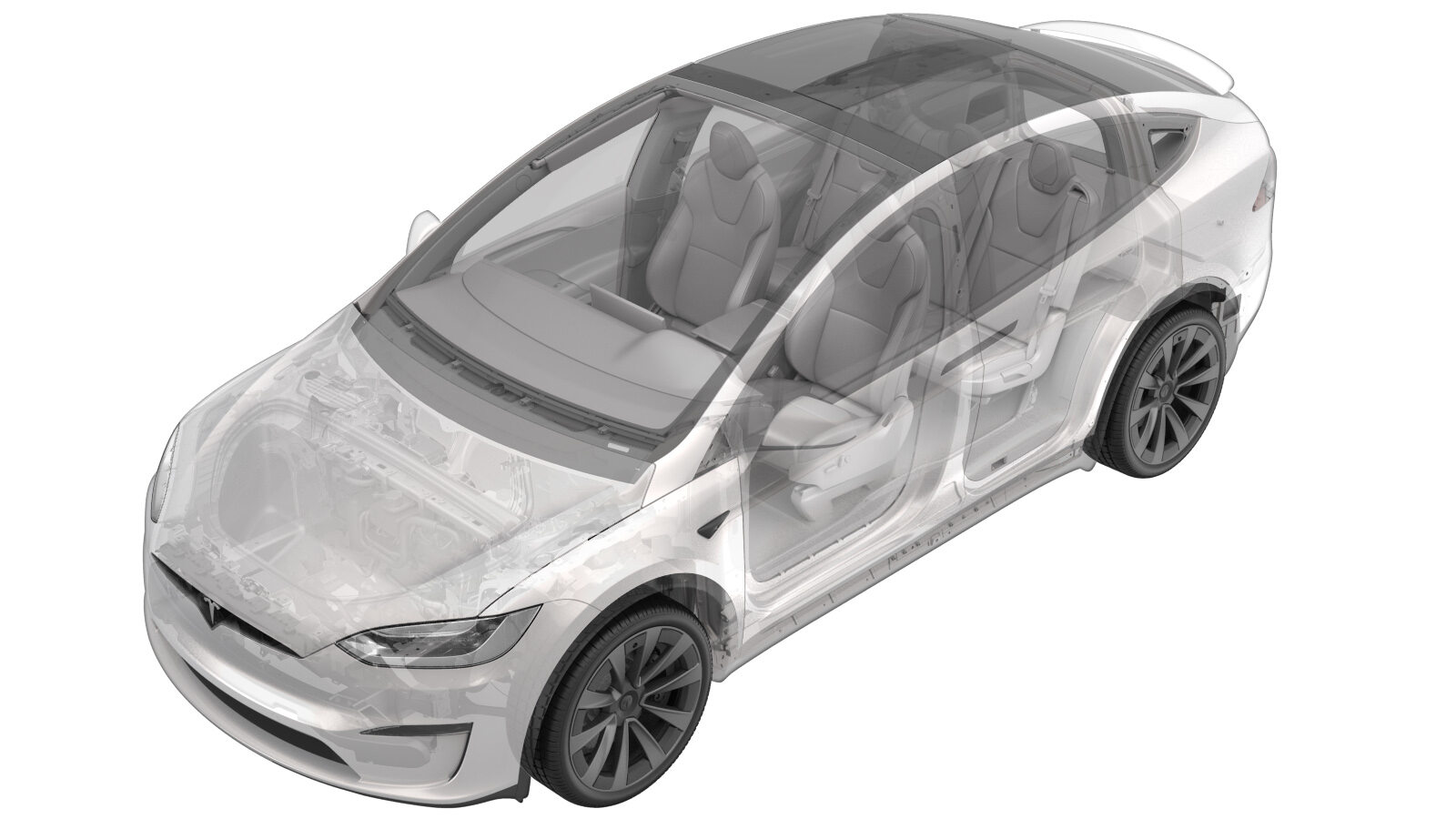 校正代码
17400160 0.18
注意:除非本程序中另有明确规定,否则上述校正代码和 FRT 反映的是执行本程序(包括关联程序)所需的所有工作。除非明确要求,否则请勿堆叠校正代码。
注意:请参阅平均维修工时,深入了解 FRT 及其创建方式。要提供有关 FRT 值的反馈,请发送电子邮件至ServiceManualFeedback@tesla.com。。
注意:执行下述程序时,请参阅人员保护确认已穿戴适当的个人防护装备 (PPE)。
注意:除非本程序中另有明确规定,否则上述校正代码和 FRT 反映的是执行本程序(包括关联程序)所需的所有工作。除非明确要求,否则请勿堆叠校正代码。
注意:请参阅平均维修工时,深入了解 FRT 及其创建方式。要提供有关 FRT 值的反馈,请发送电子邮件至ServiceManualFeedback@tesla.com。
注意:请参阅 人员保护,确保在执行以下程序时穿戴适当的个人防护装备 (PPE)。
注意:请参阅人体工程学注意事项查看安全健康的作业规程。
校正代码
17400160 0.18
注意:除非本程序中另有明确规定,否则上述校正代码和 FRT 反映的是执行本程序(包括关联程序)所需的所有工作。除非明确要求,否则请勿堆叠校正代码。
注意:请参阅平均维修工时,深入了解 FRT 及其创建方式。要提供有关 FRT 值的反馈,请发送电子邮件至ServiceManualFeedback@tesla.com。。
注意:执行下述程序时,请参阅人员保护确认已穿戴适当的个人防护装备 (PPE)。
注意:除非本程序中另有明确规定,否则上述校正代码和 FRT 反映的是执行本程序(包括关联程序)所需的所有工作。除非明确要求,否则请勿堆叠校正代码。
注意:请参阅平均维修工时,深入了解 FRT 及其创建方式。要提供有关 FRT 值的反馈,请发送电子邮件至ServiceManualFeedback@tesla.com。
注意:请参阅 人员保护,确保在执行以下程序时穿戴适当的个人防护装备 (PPE)。
注意:请参阅人体工程学注意事项查看安全健康的作业规程。
- 2024-06-13: Completely revised procedure.
- 2024-04-01: Updated measurements and units.
Adjustment
-
Apply tape to a wall at 81 cm (31.8
in) from the floor.
-
Apply tape to the floor at ~ 7.6 m (25
ft) from the wall.
-
Park the vehicle on a flat level
surface perpendicular to the wall and align the front fascia with the tape on the
floor.
注Choose a dark work area with low ambient lighting for best results. Make sure that tire pressure is set to specification.
-
Measure the distance from both front wheels to the wall.
注If equal, this ensures vehicle is perpendicular to wall. If not equal, re-position the vehicle accordingly. Maximum difference between left and right is 3 mm.
-
Find the target's center line by projecting a laser perpendicular to the wall onto
the center point of the vehicle. Mark the center position with a piece of tape,
vertically on the wall.
-
Mark the vertical reference points: measure 79.5 cm (31.2 in) left and right from the
center line and apply tape on each side, vertically to the wall.
-
Set vehicle ride height to "Low"
through the touchscreen.
注Touch .
-
Set air suspension into "Jack Mode"
through the touchscreen.
注Touch .
-
Enter the headlight adjustment mode through the touchscreen.
注Touch .
- Switch on the headlights.
- Completely cover the RH headlight with a fender cover or shop towel.
-
On the vehicle touchscreen, touch
Left.
-
On the steering wheel, use the left
scroll wheel to adjust the beam.
注Adjust LH headlight so that the RH part of the beam sits between the vertical reference marks and crosses the middle of the horizontal mark.
- Remove the cover from the RH headlight, and then completely cover the LH headlight.
-
On the vehicle touchscreen, touch
Right.
-
On the steering wheel, use the left scroll wheel to adjust the beam.
注Adjust the RH headlight so that the LH part of the beam is below the horizontal marking and the RH part of the beam is on the RH side of the RH vertical mark.
- Exit the headlight adjustment mode through the touchscreen.
- Deactivate Jack Mode.