2025-12-03
总成,后 3DU,MOSFET - HC ((拆卸和更换))
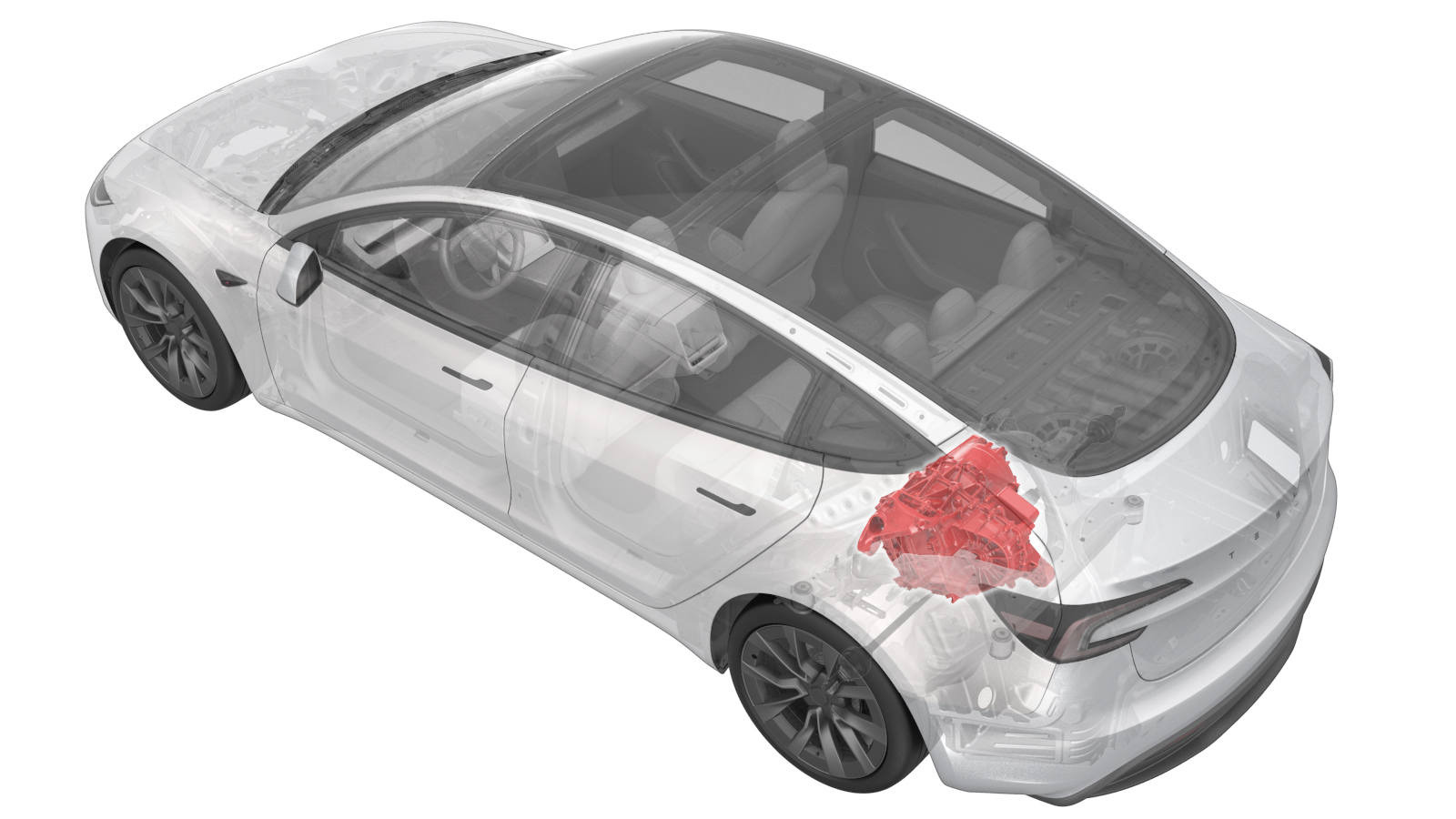 校正代码
4001020102
FRT
3.78
注意:除非本程序中另有明确规定,否则上述校正代码和 FRT 反映的是执行本程序(包括关联程序)所需的所有工作。除非明确要求,否则请勿堆叠校正代码。
注意:请参阅平均维修工时,深入了解 FRT 及其创建方式。要提供有关 FRT 值的反馈,请发送电子邮件至ServiceManualFeedback@tesla.com。
注意:请参阅人员保护,确保在执行以下程序时穿戴适当的个人防护装备 (PPE)。
注意:请参阅人体工程学注意事项查看安全健康的作业规程。
校正代码
4001020102
FRT
3.78
注意:除非本程序中另有明确规定,否则上述校正代码和 FRT 反映的是执行本程序(包括关联程序)所需的所有工作。除非明确要求,否则请勿堆叠校正代码。
注意:请参阅平均维修工时,深入了解 FRT 及其创建方式。要提供有关 FRT 值的反馈,请发送电子邮件至ServiceManualFeedback@tesla.com。
注意:请参阅人员保护,确保在执行以下程序时穿戴适当的个人防护装备 (PPE)。
注意:请参阅人体工程学注意事项查看安全健康的作业规程。
- 2024-01-24: 添加了一条“在中国、日本和韩国的车辆前备箱盖/后备箱上粘贴新电机 ID 标签”的备注。
- 2023-12-11: Updated last step with cross reference to Alignment Requirement Tables.
警告
本程序为“草案”。虽已通过验证,但可能仍有“警告”和“注意”事项缺失。请遵守安全要求,处理或靠近高压系统和部件时,请谨慎操作。
拆卸
-
Inspect the tires for abnormal wear.
注Note any abnormal tire wear that could indicate the need for an alignment.
-
Raise and support vehicle.
注Ensure vehicle is not charging.
-
Open all four doors.
注If vehicle is being powered down, Latch rear doors to prevent accidental closure.
-
Lower all four windows.
- Move LH front seat forward.
-
Move RH front seat forward.
-
Place vehicle in service mode through UI.
注Select vehicle's badge icon in Controls > Software for four seconds and then type "service" into dialog box.
-
Unlock vehicle gateway.
注After vehicle has been put into "Service Mode", place keycard on center console to turn on drive rails, hold down the brake pedal, while keep pressing right hand signal button simultaneously for at least 10 seconds, "GTW UNLOCKING" should pop up on the UI right next to the VIN during these 10 seconds, once gateway is unlocked "GTW UNLOCKED 5400" will be displayed on the UI next to the VIN, the gateway will remain unlocked for 90 minutes, follow steps on Toolbox article #5582900 for any additional information.
-
Run Thermal Fill Drain (Coolant Only) through the UI.
注Select Thermal > Coolant System > Coolant Fill/Drain, click Run, close once routine is completed, Thermal Fill Drain routine has a 5 hour time limit, After 5 hours routine must be performed again.
-
Place vehicle into tow mode.
注Via Controls > Service > ''Towing'' .
-
Open trunk from exterior switch.
- Open hood.
-
Remove rear underhood apron.
注14x clips.
-
Power off vehicle from center display.
注Via Controls > Safety > Power Off, Select Power Off button at warning dialogue box.
-
Disconnect LV battery and First Responder Loop.
注2x connectors, Release green locking tab, Press black tab then pull black connector lock outwards to release connection, Release red lock tab on FRL, Allow 2 minutes for all electrical circuits to fully discharge.
-
Release 2nd row seat cushion and disconnect harness.
注2x clips, 2x connectors, Press tabs backward then pull front edge up.
-
Verify operation of multimeter.
注Set multimeter to DC voltage, Confirm multimeter is properly measuring voltage by testing the 16v battery.
-
Remove all items from pockets and ensure not wearing metal items.
-
Inspect HV insulating gloves.
注Check gloves for damage prior to use, Refer to service document TN-15-92-003 R1, for information on inspecting HV gloves.
-
Put on HV insulating gloves and leather over gloves.
注Make sure to wear Electrical Protective Gloves any time Hioki tester is used.
-
Remove bolts securing ancillary bay probe lid cover to ancillary bay cover.
注2x bolts, EP10 5-Lobe, 6 Nm, Discard after removal.
-
Remove ancillary bay probe lid cover from ancillary bay cover.
-
Verify no high voltage.
注Make sure to wear PPE (HV gloves, safety glasses) when working on high voltage component, If voltage is greater than 10V, Pack contactors are not open or welded, Stop work and reach out to Service Engineering.
-
Inspect ancillary bay probe lid cover gasket then position onto the ancillary bay cover.
注Confirm no visual damage present,Wipe ancillary bay with IPA to clean surface,Allow to 1 minute dry time.
-
Install bolts securing ancillary bay probe lid cover to ancillary bay cover.
注2x bolts, E10 5-Lobe, 6 Nm, Install new fasteners.
-
Remove HV insulating gloves.
-
Remove LH rear wheel center cap.
注1x cap.
-
Loosen LH rear wheel.
注5x nuts, 21mm, 175 Nm.
-
Remove RH rear wheel center cap.
注1x cap.
-
Loosen RH rear wheel.
注5x nuts, 21mm, 175 Nm.
-
Raise vehicle partially and lower lift onto locks.
注Set vehicle to a comfortable working height, Make sure there's an audible click of the locks on both sides before lowering, otherwise vehicle may tilt to the side.
-
Remove LH rear wheel.
注5x nuts, 21mm, 175 Nm.
-
Remove RH rear wheel.
注5x nuts, 21mm, 175 Nm.
-
Remove LH trough trim .
注3x clips, 1x bolt, T20, 1.2Nm.
-
Remove RH trough trim.
注3x clips, 1x bolt, T20, 1.2Nm.
-
Remove bolt securing LH corner of rear fascia to body.
注1x bolt, 10mm, 4 Nm.
-
Remove bolt securing RH corner of rear fascia to body.
注1x bolt, 10mm, 4 Nm.
-
Raise vehicle fully and lower lift onto locks.
注Set vehicle to comfortable working height, Make sure there's an audible click of the locks on both sides before lowering, otherwise vehicle may tilt to the side, Verify doors are clear of surrounding objects.
-
Remove LH and RH clips securing rear aero shield to wheel house liner.
注2x clips.
-
Remove rear aero shield.
注11x bolts, 10mm, 5 Nm.
-
Remove LH rear suspension cover.
注1x bolt, 10mm, 6 Nm, 2x tabs.
-
Remove RH rear suspension cover.
注1x bolt, 10mm, 6 Nm, 2x tabs.
-
Remove lower clips securing LH rear wheel liner.
注3x push clips.
-
Remove lower clips securing RH rear wheel liner.
注3x push clips.
-
Remove bolts securing the rear diffuser to body.
注4x bolts, 10mm, 4 Nm, 2x fastener covers.
-
Lower vehicle partially and set lift onto locks.
注Raise lift off locks, then hold lock release lever to keep locks free while vehicle is lowered, Set vehicle to comfortable working height.
-
Remove screw securing rear fascia to LH quarter panel.
注1x screw, T25, 2 Nm.
-
Remove screw securing rear fascia to RH quarter panel.
注1x screw, T25, 2 Nm.
-
Remove rear fascia and place on padded surface.
注2x connector, Recommendassistance.
-
Remove LH rear brake caliper from knuckle and hang from body.
注2x bolts, E18, 83 Nm, Discard after removal, Hand tighten lug nut to secure rotor on early production vehicles.
-
Install spring compressor onto LH rear coil spring.
注Tooling may vary per service center, Reference photos for clarification.
-
Unbolt LH damper from body at top mount.
注2x bolts, 15mm, 41 Nm.
-
Remove RH rear brake caliper from knuckle and hang from body.
注2x bolt, E18, 83 Nm, Discard bolts after removal, Hand tighten lug nut to secure rotor on early production vehicles.
-
Install spring compressor onto RH rear coil spring.
注Tooling may vary per service center, Reference photos for clarification.
-
Unbolt RH damper from body at top mount.
注2x bolts, 15mm, 41 Nm.
-
Remove nut securing RDU ground strap to vehicle.
注1x nut, 10mm, 10 Nm, Located at LH rear wheel well area.
-
Raise vehicle fully and lower lift onto locks.
注Set vehicle to comfortable working height, Make sure there's an audible click of the locks on both sides before lowering, otherwise vehicle may tilt to the side, Verify doors are clear of surrounding objects.
-
Disconnect RH side subframe harness connector.
注1x connector, Release locking tab.
-
Remove RH side subframe harness clip from body.
注1x barrel clip.
-
Remove nut securing LH rear stabilizer bar end link to stabilizer bar.
注1x nyloc nut, 15mm, 55 Nm, Break nut loose then counter-hold ball joint with 5mm hex, Discard after removal.
-
Remove stabilizer bar from LH rear end link.
注May need to move the stabilizer bar up/down to get the correct angle to remove end link.
-
Remove nut securing RH rear stabilizer bar end link to stabilizer bar.
注1x nyloc nut, 15mm, 55 Nm, Break nut loose then counter-hold ball joint with 5mm hex, Discard after removal.
-
Remove stabilizer bar from RH rear end link.
注May need to move the stabilizer bar up/down to get the correct angle to remove end link.
-
Remove bolts securing rear stabilizer bar to subframe and remove assembly.
注4x patch bolts, 11mm, 30 Nm, Discard after removal.
-
Release clips securing coolant hoses to LH shear plate.
注2x fir tree clips.
-
Release LH side hose clip from rear battery skid plate enclosure.
注1x fir tree clip.
-
Release RH side hose clips from rear battery skid plate enclosure.
注2x fir tree clips.
-
Release clips securing coolant hoses to RH shear plate.
注2x fir tree clips.
-
Remove lower bolts securing HV battery rear skid plate enclosure .
注2x bolts, EP10, 13 Nm, Older vins may be equipped with additional fastener count.
-
Remove upper nut securing HV battery rear skid plate enclosure .
注1x nut, 10mm, 13 Nm, Fastener count may vary on older built vehicles.
-
Remove upper bolts securing HV battery rear skid plate enclosure .
注4x bolts, 13mm, 35 Nm.
-
Remove HV battery rear skid plate enclosure .
-
Position coolant drain container underneath LH rear of HV battery.
-
Disconnect RDU inverter inlet tube from LH rear of HV battery.
注1x spring clip, Plug hose connections as needed, Coolant loss greater than 1 L will require vacuum fill.
-
Position coolant drain container underneath RH rear of vehicle.
-
Release push clips securing RH rear wheel liner to rocker panel.
注2x clips, Remove indicated clips and move liner aside for access.
-
Disconnect RDU outlet hose from PT return tube and plug both hose ends.
注1x spring clip,2x plugs, Lower hose located at RH rear of HV battery, Use shop towel to clean any residue coolant if necessary, Coolant loss greater than 1 L will require vacuum fill.
-
Position coolant drain container underneath LH RDU area.
-
Disconnect RDU inverter inlet tube from fluid coupling.
注1x spring clip, 2x plugs, Plug the hose end and the fluid coupling.
-
Release RDU inverter inlet tube from RDU HV cable harness.
注1x fir tree clip.
-
Remove RDU inverter inlet hose from subframe.
注Maneuver hose as needed to remove from between rear subframe and RDU HV cable harness, Remove plugs from both ends and allow coolant to fully drain if discarding.
- Remove coolant drain container from underneath vehicle.
-
Remove bolt securing RDU HV cable bracket to RDU.
注1x bolt, 10mm, 6 Nm.
-
Remove nut securing RDU HV cable bracket to HV battery.
注1x nut, 10mm, 10 Nm.
-
Disconnect RDU HV cable from HV battery.
注1x connector, Release locking tab and rotate the release lever up to disengage the connector, Do not force the release lever up, Ensure the alignment tabs on the RDU header are not damaged.
-
Release RDU HV harness connection.
注1x connector, Release locking tab and rotate the release lever up to disengage the connector, Do not force the release lever up, Ensure the alignment tabs on the RDU header are not damaged.
-
Remove RDU HV harness.
注Rotate and route cable between subframe, rear drive unit and battery.
-
Place subframe lifting tool into position underneath rear subframe.
-
Connect air supply to subframe lifting tool.
-
Raise subframe lifting tool to support rear subframe.
注3x straps, Attach metal hooks at the end of straps to rings on subframe lifting tool and pull straps until secure, Lower the vehicle if necessary, Recommend assistance.
-
Mark LH rear and RH rear subframe bolts.
注2x bolts, Mark original location of subframe, Re-align during install, Can also mark subframe casting and subframe bushing to body if needed.
-
Remove smaller fasteners securing LH shear plate.
注2x bolts, 13mm, 35 Nm.
-
Remove large bolt securing LH shear plate and subframe to body and remove shear plate.
注1x bolt, 21mm, 130 Nm, Discard after removal.
-
Remove smaller fasteners for RH shear plate.
注2x bolts, 13mm, 35 Nm.
-
Remove large bolt securing RH shear plate and subframe to body and remove shear plate.
注1x bolt, 21mm, 130 Nm, Discard after removal.
-
Remove LH rear bolt securing subframe to body.
注1x bolt, 21mm, 165 Nm, Discard after removal.
-
Remove RH rear bolt securing subframe to body.
注1x bolt, 21mm, 165 Nm, Discard after removal.
-
Lower subframe and rear drive unit assembly from vehicle.
注Use caution while lowering subframe to avoid damage to surrounding components.
-
Disconnect air supply from subframe lifting tool.
-
Move the subframe lifting tool and subframe away from vehicle.
注Raise vehicle if necessary.
-
Release RDU ground strap clip from subframe.
注1x clip.
-
Remove ground strap harness from RDU assembly.
注1x bolt, 10mm, 6 Nm.
-
Position fluid catcher under subframe and fixture assembly.
注Position to catch all coolant loss, Use a foldable funnel as required for the next steps.
-
Release RDU inverter to oil cooler hose.
注1x hose clip, Image zoomed in for clarity.
-
Release RDU inverter coolant hose from heat exchanger.
注1x hose clip, Use a foldable funnel as required,.
-
Release clips securing RDU inverter to oil cooler hose and remove hose.
注4x clips.
-
Release coolant outlet hose from RDU heat exchanger and plug both ends.
注1x spring clip,2x plugs, Use shop towel to clean any residue coolant if necessary, Coolant loss greater than 1 L will require vacuum fill.
-
Release clips securing coolant outlet hose to rdu and remove hose.
注4x clips.
-
Release RDU logic connection clip.
注1x clip.
-
Release RDU logic connection.
注1x connector, Release locking tab then push the handle downward to release connector.
-
disconnect resolver connector.
注1x connector.
-
Release clips from rear drive unit.
注2x clips, .
-
Disconnect oil pump connector.
注1x connector.
-
Remove bolt securing LH rear wheel speed sensor to knuckle.
注1x bolt, 10mm, 5 Nm.
-
Remove grommet securing LH rear wheel speed sensor to knuckle.
注1x grommet.
-
Remove nut and bolt securing LH rear upper aft link to knuckle.
注1x bolt, 1x nut, 21mm, 134 Nm.
-
Remove nut and bolt securing LH rear upper fore link to knuckle.
注1x nut, 18mm, 76 Nm.
-
Remove nut and bolt securing LH rear toe link to knuckle.
注1x bolt, 1x nut, 18mm, 76 Nm.
-
Loosen nut and bolt securing LH rear lower fore link to knuckle, but do not remove fastener.
注1x bolt, 1x nut, 18mm, 76 Nm, Loosen fastener to allow further pivoting, Fastener does not need to be removed.
-
Separate LH half shaft from RDU using the cable removal kit.
注1x U-bolt, 2x nuts, 10mm, Torque hand-tight, Wrap cable around inner joint, then tighten with U-bolt, Use slide hammer with cable eyelets to release, To avoid damage to the halfshaft boots and oil seals, exercise caution when removing, Remove cable when done.
-
Remove bolt securing RH wheel speed sensor to knuckle.
注1x bolt, 10mm, 5 Nm.
-
Remove grommet securing RH wheel speed sensor to knuckle.
注1x grommet.
-
Remove nut and bolt securing RH rear upper aft link to knuckle.
注1x bolt, 1x nut, 21mm, 134 Nm.
-
Remove nut and bolt securing RH rear upper fore link to knuckle.
注1x bolt, 1x nut, 18mm, 76 Nm.
-
Remove nut and bolt securing RH rear toe link to knuckle.
注1x bolt, 1x nut, 18mm, 76 Nm.
-
Loosen nut and bolt securing RH rear lower fore link to knuckle, but do not remove fastener.
注1x bolt, 1x nut, 18mm, 76 Nm, Loosen fastener to allow further pivoting, Fastener does not need to be removed.
-
Separate RH half shaft from RDU using the cable removal kit.
注1x U-bolt, 2x nuts, 10mm, Torque hand-tight, Wrap cable around inner joint, then tighten with U-bolt, Use slide hammer with cable eyelets to release, To avoid damage to the halfshaft boots and oil seals, exercise caution when removing, Remove cable when done.
-
Position the rear subframe assembly under gantry.
-
Attach drive unit sling tool to drive unit.
注3x hooks.
-
Secure drive unit sling to gantry.
-
Raise sling so there is slight tension on the cables.
-
Remove LH bolt securing drive unit to subframe.
注1x bolt, 18mm, 80 Nm.
-
Remove RH bolt securing drive unit to subframe.
注1x bolt, 18mm, 80 Nm.
-
Remove bolt securing rear of drive unit to subframe.
注1x bolt, 18mm, 80 Nm.
-
Raise sling to lift drive unit out of subframe.
注Carefully lift drive unit out of subframe, As the RDU is lifted maneuver the half shafts out of the way.
-
Move subframe and lifting tool from underneath drive unit.
-
Position empty drive unit crate below M3 drive unit .
注Use pallet if no empty crate available.
-
Lower drive unit into drive unit crate.
注Use pallet if no empty crate available.
-
Remove drive unit sling from gantry.
-
Remove drive unit sling tool from the removed drive unit.
注3x hooks.
安装
-
Attach drive unit sling tool to the replacement drive unit.
注3x hooks.
-
Secure drive unit sling to gantry.
-
Raise drive unit out of M3 drive unit crate.
-
Move subframe and lifting tool underneath drive unit.
-
Lower RDU into the rear subframe.
注Carefully lower rear drive unit into subframe, As the RDU is lowered maneuver the axles into drive unit for later installation.
-
Install rear bolt securing drive unit to subframe, hand tight.
注1x bolt, 18mm, 80 Nm, Torque at a later step.
-
Install RH bolt securing drive unit to subframe, hand tight.
注1x bolt, 18mm, 80 Nm, Torque at a later step.
-
Install LH bolt securing drive unit to subframe, hand tight.
注1x bolt, 18mm, 80 Nm, Torque at a later step.
-
Lower sling to release tension on the cables.
-
Torque motor mount bolts.
注3x bolts, 18mm, 80 Nm.
-
Release drive unit sling tool from RDU.
注3x shackles.
-
Move subframe assembly away from under gantry.
-
Position and align the RH half shaft axle splines into the RDU .
注Recommend assistance, Correctly position the axle splines into the drive unit, Take time to make sure they are seated together correctly, Do not force them together in a way they are not meant to mate, See images for reference, Lift up on RH knuckle as needed,.
-
Fully seat the RH rear half shaft into the RDU.
注1x half shaft, Straighten out the knuckle and half shaft assembly, Apply shifting force to seat the axle into the RDU, Take the time to verify the half shaft is fully seated, Do not apply an excessive amount force, If axle is not seating then make sure the splines are properly aligned and the assembly is leveled straight when seating.
-
Install RH rear toe link to knuckle and hand tighten nut and bolt.
注1x bolt, 1x nut, 18mm, 76 Nm, Recommend assistance, Torque at later step.
-
Install RH rear upper fore link to knuckle and hand tighten nut and bolt.
注1x bolt, 1x nut, 18mm, 76 Nm, Recommend assistance, Torque at later step.
-
Install RH upper aft link to knuckle and hand tighten nut and bolt.
注1x bolt, 1x nut, 21mm, 134 Nm, Recommend assistance.
-
Install grommet securing RH wheel speed sensor to knuckle.
注1x grommet.
-
Install bolt securing RH wheel speed sensor to knuckle.
注1x bolt, 10mm, 5 Nm.
-
Position and align the LH half shaft axle splines into the RDU .
注Recommend assistance, Correctly position the axle splines into the drive unit, Take time to make sure they are seated together correctly, Do not force them together in a way they are not meant to mate, See images for reference, Lift up on LH knuckle as needed,.
-
Fully seat the LH front half shaft into the RDU.
注1x half shaft, Straighten out the knuckle and half shaft assembly, Apply shifting force to seat the axle into the RDU, Take the time to verify the half shaft is fully seated, Do not apply an excessive amount force, If axle is not seating then make sure the splines are properly aligned and the assembly is leveled straight when seating.
-
Install LH rear toe link to knuckle and hand tighten nut and bolt.
注1x bolt, 1x nut, 18mm, 76 Nm, Recommend assistance, Torque at later step.
-
Install nut and bolt securing LH rear upper fore link to knuckle.
注1x bolt, 1x nut, 18mm, 76 Nm, Torque at later step.
-
Install LH upper aft link to knuckle and hand tighten nut and bolt.
注1x bolt, 1x nut, 21mm, 134 Nm, Recommend assistance.
-
Install grommet securing LH rear wheel speed sensor to knuckle.
注1x grommet.
-
Install LH wheel speed sensor to LH rear knuckle.
注1x bolt, 10mm, 5 Nm.
-
Connect oil pump connector.
注1x connector.
-
Secure clips onto rear drive unit.
注2x clips.
-
Connect resolver connector.
注1x connector.
-
Connect RDU logic connector.
注1x connector, Engage locking handle.
-
Secure RDU logic connection clip.
注1x clip.
-
Position and secure RDU outlet hose onto RDU assembly.
注4x fir tree clips.
-
Install RDU outlet hose to RDU heat exchanger.
注1x spring clips, 2x Plug, Remove plug from heat exchanger, Perform push-pull-push test to make sure hose is fully engaged, Clean excess coolant from area.
-
Position and secure RDU inverter to coolant hose onto RDU.
注4x clips.
-
Secure RDU inverter to oil cooler hose onto heat exchanger.
注1x spring clip, 1x plug, Clean excess coolant from area, Perform push-pull-push test to make sure hose is fully engaged.
-
Secure inverter to cooler hose to inverter.
注1x spring clip, Perform push-pull-push test to make sure hose is fully engaged.
-
Install ground strap harness onto RDU assembly.
注1x bolt, 10mm, 6 Nm.
-
Secure RDU ground strap clip onto subframe.
注1x clip.
-
Position subframe and and rear drive unit assembly under vehicle.
-
Connect air supply to subframe lifting tool.
-
Raise subframe and rear drive unit assembly into position.
注Use caution to not damage components while raising subframe.
-
Install RH rear bolt securing rear subframe to body hand tight.
注1x bolt, 21mm, 165 Nm, Install new bolt, Torque at later step.
-
Install LH rear bolt securing rear subframe to body hand tight.
注1x bolt, 21mm, 165 Nm, Install new bolt, Torque at later step.
-
Install LH front bolt and shear plate to rear subframe hand tight.
注1x bolt, 21mm, 130 Nm, Install new bolt, Torque at later step.
-
Install bolts securing LH shear plate to HV battery hand tight.
注2x bolts, 13mm, 35 Nm.
-
Install RH front bolt and shear plate to rear subframe hand tight.
注1x bolt, 21mm, 130 Nm, Install new bolt, Torque at later step.
-
Install bolts securing RH shear plate to HV battery hand tight.
注2x bolts, 13mm, 35 Nm.
-
Position subframe to marked location .
注Use previous markings to align subframe to body, Return to original position as close as possible.
-
Torque bolt securing RH rear of subframe to body.
注1x rear bolt, 21mm, 165 Nm, Mark bolt after torque.
-
Torque bolt securing LH rear of subframe to body.
注1x rear bolt, 21mm, 165 Nm, Mark bolt after torque.
-
Torque bolt securing subframe and LH shear plate to body.
注1x front bolt, 21mm, 130 Nm, Mark bolt after torque.
-
Torque bolt securing subframe and RH shear plate to body.
注1x front bolt, 21mm, 130 Nm, Mark bolt after torque.
-
Torque bolts securing shear plates to vehicle.
注4x bolts, 13mm, 35 Nm.
-
Lower rear subframe lifting tool from vehicle.
注Verify yellow safety straps are removed from subframe.
-
Disconnect air supply from subframe lifting tool.
-
Remove subframe lifting tool from underneath vehicle.
-
Install RDU HV harness.
注Route cable between rear drive unit, subframe and battery, Rotate into connection position.
-
Connect RDU HV harness to RDU.
注1x connector, Install HV connector lever lock to RDU HV cable connector, Align connector to RDU then remove HV connector lever lock before fully latch connector, Use one hand to support the connector while other latching locking tab, Once installed, verify that the latch is not damaged and fully secured in the latched position.
-
Install bolt securing RDU HV cable bracket to RDU.
注1x location tab, 1x bolt, 10mm, 6 Nm.
-
Connect RDU HV cable to HV battery.
注1x connector, Make sure the connector lock is 90 degrees from the connector before beginning to secure the connector, Use one hand to support the connector while other latching locking tab. Once installed, verify that the latch is not damaged and fully secured in the latched position.
-
Install nut securing RDU HV cable bracket to HV battery.
注1x nut, 10mm, 10 Nm, Number of fasteners may vary.
-
Position coolant drain container underneath LH RDU area.
-
Install RDU inverter inlet tube into subframe.
注Maneuver hose as needed to position between rear subframe and RDU HV cable harness.
-
Remove plug from fluid coupling and connect RDU inverter inlet tube.
注1x spring clip, 1x plug, Perform push-pull-push test to make sure hose is fully engaged.
-
Secure RDU inverter inlet tube onto RDU HV cable harness.
注1x fir tree clip.
-
Position coolant drain container underneath LH rear of HV battery.
-
Remove plug from HV battery and connect RDU inverter inlet tube .
注1x spring clip, 1x plug, Perform push-pull-push test to make sure hose is fully engaged.
-
Position coolant drain container underneath RH rear of vehicle.
-
Install RDU outlet hose to PT return tube.
注1x spring clips, 2x Plug, Remove plug from PT retorn tube, Perform push-pull-push test to make sure hose is fully engaged, Clean excess coolant from area.
-
Secure push clips securing RH rear wheel liner to rocker panel.
注2x clips.
- Remove coolant drain container from underneath vehicle.
-
Position HV battery rear skid plate enclosure onto HV battery for installation.
注Recommend assistance if needed.
-
Install upper bolts securing HV battery rear skid plate enclosure hand tight.
注4x bolts, 13mm, 35 Nm, Torque at later step.
-
Install upper nut securing HV battery rear skid plate enclosure hand tight.
注1x nut, 10mm, 13 Nm, Torque at later step.
-
Install lower bolts securing HV battery rear skid plate enclosure .
注2x bolts, EP10, 13 Nm, Earlier vins may be equipped with additional bolts.
-
Torque bolts securing HV battery rear skid plate enclosure to vehicle.
注4x bolts, 13mm, 35 Nm.
-
Torque upper nut securing HV battery rear skid plate enclosure .
注1x nut, 10mm, 13 Nm.
-
Install clips securing coolant hoses to RH shear plate.
注2x fir tree clips.
-
Install RH side hose clips to HV battery rear skid plate enclosure .
注2x fir tree clips.
-
Install LH side hose clip to HV battery rear skid plate enclosure .
注1x clip.
-
Install clips securing coolant hoses to LH shear plate.
注2x fir tree clips.
-
Position rear stabilizer bar into vehicle and install fasteners.
注4x patch bolts, 11mm, 30 Nm, Position rear stabilizer bar into vehicle, Thread in fasteners and torque down evenly, Install new patch bolts.
-
Position LH rear end link into stabilizer bar.
注Adjust the end link to align with stabilizer bar, Also may need to move the stabilizer bar up/down to get the correct angle to install end link.
-
Install nut securing LH rear end link to stabilizer bar.
注1x nyloc nut, 15mm, 55 Nm, Counter-hold ball joint with 5mm hex, Install new nyloc nut, Mark bolt after torque.
-
Position RH rear end link into stabilizer bar.
注Adjust the end link to align with stabilizer bar, Also may need to move the stabilizer bar up/down to get the correct angle to install end link.
-
Install nut securing RH rear end link to stabilizer bar.
注1x nyloc nut, 15mm, 55 Nm, Counter-hold ball joint with 5mm hex, Install new nyloc nut, Mark bolt after torque.
-
Install RH side subframe harness clip to body.
注1x barrel clip.
-
Connect RH side subframe harness connector.
注1x connector.
-
Lower vehicle partially and set lift onto locks.
注Raise lift off locks, then hold lock release lever to keep locks free while vehicle is lowered, Set vehicle to comfortable working height.
-
Install RDU ground strap.
注1x bolt, 10mm, 10 Nm, Re-install 1x washer if vehicle had this washer during removal, Located at LH rear wheel well area.
-
Install bolts securing LH damper to body at top mount.
注2x bolts, 15mm, 41 Nm.
-
Install LH rear brake caliper onto knuckle.
注2x bolt, E18, 83 Nm, Install new bolts, Remove the S-hook from vehicle.
-
Remove bolt securing LH rear rotor to hub.
注1x bolt, 10mm, 5 Nm, Early production vehicles may not be equipped with bolt securing rotor.
-
Install hub jack adapter onto LH rear hub.
注5x lug nuts, 21mm, Hand tight.
-
Position and raise support stand to simulate LH rear suspension at ride height.
-
Use rear ride height torque gauge to verify RH suspension is set to ride height specification.
注May need to slightly adjust stand or spring compressor.
-
Measure from bottom of quarter panel to center of axle as a secondary check to make sure LH suspension is set to ride height.
注Distance should be 378 mm.
-
Torque bolt securing LH rear upper aft link to knuckle.
注1x bolt, 21mm, 134 Nm, Mark with paint pen.
-
Torque bolt securing LH rear upper fore link to knuckle.
注1x bolt, 18mm, 76 Nm, Mark with paint pen.
-
Torque bolt securing LH rear toe link to knuckle.
注1x bolt, 18mm, 76 Nm, Mark with paint pen.
-
Torque bolt securing LH rear lower fore link to knuckle.
注1x bolt, 18mm, 76 Nm, Mark with paint pen.
-
Remove support stand from underneath LH rear suspension.
-
Remove hub jack adapter from LH rear hub.
注5x lug nuts, 21mm, Hand tight.
-
Install bolt securing LH rear rotor to LH rear hub.
注1x bolt, 10mm, 5 Nm.
-
Remove spring compressor from LH rear coil spring.
-
Install bolts securing RH damper to body at top mount.
注2x bolts, 15mm, 41 Nm.
-
Install RH rear brake caliper onto knuckle.
注2x bolt, E18, 83 Nm, Install new bolts, Remove the S-hook from vehicle.
-
Remove bolt securing RH rotor to hub.
注1x bolt, 10mm, 5 Nm.
-
Install hub jack adapter onto RH rear hub.
注5x lug nuts, 21mm, Hand tight.
-
Position and raise support stand to simulate RH rear suspension at ride height.
-
Use rear ride height torque gauge to verify RH suspension is set to ride height specification.
注May need to slightly adjust stand or spring compressor.
-
Measure from bottom of quarter panel to center of axle as a secondary check to make sure RH suspension is set to ride height.
注Distance should be 378 mm.
-
Torque bolt securing RH rear upper aft link to knuckle.
注1x bolt, 21mm, 134 Nm, Mark with paint pen.
-
Torque bolt securing RH rear upper fore link to knuckle.
注1x bolt, 18mm, 76 Nm, Mark with paint pen.
-
Torque bolt securing RH rear toe link to knuckle.
注1x bolt, 18mm, 76 Nm, Mark with paint pen.
-
Torque bolt securing RH rear lower fore link to knuckle.
注1x bolt, 18mm, 76 Nm, Mark with paint pen.
-
Remove support stand from underneath RH suspension.
-
Remove hub jack adapter from RH rear hub.
注5x lug nuts, 21mm, Hand tight.
-
Install bolt securing RH rotor to hub.
注1x bolt, 10mm, 5 Nm.
-
Remove spring compressor from RH rear coil spring.
注Tooling may vary per service center.
-
Install rear fascia.
注2x connector, Recommendassistance.
-
Raise vehicle fully and lower lift onto locks.
注Set vehicle to comfortable working height, Make sure there's an audible click of locks on both sides before lowering, otherwise vehicle may tilt to side.
-
Install LH rear suspension cover.
注1x bolt, 10mm, 6 Nm, 2x tabs.
-
Install RH rear suspension cover.
注1x bolt, 10mm, 6 Nm, 2x tabs.
-
lnstall rear aero shield.
注11x bolts, 10mm, 5 Nm, Apply Loctite 222 onto rear aero shield bolts.
-
Install LH and RH clips securing rear aero shield to wheel house liner.
注2x clips.
-
Apply Loctite 222 onto bolts and install bolts securing rear diffuser to body.
注4x bolts, 10mm, 4 Nm, 2x fastener covers.
-
Lower vehicle partially and set onto locks.
注Raise lift off locks, then hold lock release lever to keep locks free while vehicle is lowered, Set vehicle to comfortable working height.
-
Install screw securing rear fascia to LH quarter panel.
注1x screw, T25, 2 Nm.
-
Install screw securing rear fascia to RH quarter panel.
注1x screw, T25, 2 Nm.
-
Install lower clips securing RH rear wheel liner.
注3x push clips.
-
Install lower clips securing LH rear wheel liner.
注3x push clips.
-
Install bolt securing RH corner of rear fascia.
注1x bolt, 10mm, 4 Nm.
-
Install bolt securing LH corner of rear fascia.
注1x bolt, 10mm, 4 Nm.
-
Install RH trough trim.
注3x clips, 1x bolt, T20, 1.2Nm.
-
Install LH trough trim.
注3x clips, 1x bolt, T20, 1.2Nm.
-
Close trunk via interior switch.
-
Install LH rear wheel.
注5x nuts, 21mm, 175 Nm, Start lug nuts by hand before using power tool.
-
Install RH rear wheel.
注5x nuts, 21mm, 175 Nm, Start lug nuts by hand before using power tool.
-
Lower vehicle fully.
注Raise lift off locks, then hold lock release lever to keep locks free while vehicle is lowered.
-
Torque LH rear wheel.
注5x nuts, 21mm, 175 Nm.
-
Torque RH rear wheel.
注5x nuts, 21mm, 175 Nm.
-
Install LH rear wheel center cap.
注1x cap, Verify emblem is aligned with valve stem.
-
Install RH rear wheel center cap.
注1x cap, Verify emblem is aligned with valve stem.
-
Remove coolant bottle cap.
-
Place empty coolant container into front storage area.
-
Fill container with at least 15L of coolant.
-
Place filled coolant container into front storage area.
-
Install refill tool cap onto coolant bottle assembly.
-
Setup vacuum refill tool.
注Verify all valves on refill tool are in the closed position, See image for clarity.
-
Install vacuum refill hose into refill cap on coolant bottle.
注Perform push-pull-push test to verify hose is fully engaged.
-
Position overflow hose into empty container.
-
Place refill hose inside filled coolant container .
注Make sure hose end is fully submerged into coolant.
-
Connect shop air supply to coolant refill tool.
注If not already done, Verify refill valve is set to off.
-
Open air inlet valve to draw a vacuum, Once gauge stabilizes, Fully close valve.
注Gauge stabilizes roughly (60-70 cmHg), Vacuum should not drop after the valves are closed.
-
Slowly open coolant refill valve to allow coolant to be drawn into coolant refill hose, Close valve when hose is full of coolant.
注This purges trapped air from the hose.
- Monitor gauge for 30 seconds to verify a vacuum is maintained in cooling system.
- Reopen the air inlet valve for 3 minutes to continue evacuating cooling system, then close valve.
-
Slowly open refill valve to allow coolant to be drawn into system.
注Make sure hose end of refill hose is fully submerged during entire process.
-
Once gauge reads zero, close refill valve.
-
Disconnect shop air supply from coolant refill tool.
-
Remove coolant refill hose from coolant container.
-
Remove coolant overflow hose from coolant container.
-
Remove vacuum refill hose from refill cap on coolant bottle.
-
Remove coolant refill tool from vehicle.
-
Remove both coolant containers from inside underhood area.
-
Connect 2nd row seat harness and secure cushion.
注2x clips, 2x connectors, Insert buckles through holes, Slide rear inward then align front clips, Perform push-pull-push test.
-
Connect first responder loop and leave LV battery disconnected.
注1x connector, Engage locking tab, Connect FRL but leave LV battery disconnected.
-
Connecting low-voltage battery maintenance equipment.
注Release positive terminal cover, Secure positive terminal to jump post, Secure negative terminal to bolt located between brake fluid reservoir and front trunk, Connect maintainer to power supply, To avoid damaging the vehicle DO NOT allow positive cable to make contact with other metal components, Never have a float charger and the LV battery simultaneously connected for any extended period of time.
-
Hold brake pedal and select park on UI to disable EPB service mode.
- On the touchscreen, select .
-
Select "Stop Thermal Fill Drain" through UI.
注Allow routine to complete, ensure routine is successful.
-
Connect to vehicle using Toolbox.
注Vehicle connection is integrated into drivers footwell cover, Open Toolbox website and establish connection to the vehicle.
-
In toolbox, click the Actions/Autodiag tab, type "Redeploy" in the search field, click on SERVICE CAN REDEPLOY and then click Run.
注Allow the routine to complete.注Once the firmware redeploy is complete, verify on the touchscreen release notes are present.
-
Disconnect low-voltage battery maintenance equipment and connect LV battery.
注LV Battery Maintainer 1849737-N0-A7.
-
On touchscreen, select to start the Coolant Air Purge routine and allow the routine to complete.
TIp
- The routine will last for a while after the stop message displays. The coolant pumps are audible.
- The test lasts for approximately 10 mins. Do not start another routine during this time.
- Make sure that the vehicle is not in Drive. Putting the vehicle into Drive will stop this routine.
- The speed in the test varies from 3500-6500 RPM (idle speed = ~1500 RPM) and the actuated valve varies between SERIES and PARALLEL.
- The speed can be monitored in Garage under the PT Thermal tab. If the speed hovers at 7000 RPM, it indicates the pumps are air locked. Perform the vacuum fill again. Continue to add the coolant and purge until the coolant level reaches between the NOM and MAX Lines on the bottle.
-
Remove diagnostic cable from port to disconnect Toolbox from vehicle.
-
Inspect coolant level and top off as necessary.
注Ensure that fluid level is at Max line.
-
Install coolant bottle cap.
-
Perform Thermal Performance through the UI.
注Select Thermal > Actions > Test Thermal Performance, click Run, close once routine is completed.
- Install the rear underhood apron. See 后裙板总成 ((拆卸和更换)).
- Move LH and RH front seats to original position.
- Disable Service Mode. See 维护模式.
- Raise all windows and close all doors.
- Remove the lift arms from below vehicle.
- 仅适用于中国、日本和韩国:小心揭下前备箱盖上的旧电机标签,然后粘贴新的电机标签以匹配新的电机信息。
- 本程序中,已拆卸并重新安装前副车架或后副车架。因此,请参阅“定位要求”表,确定是否需要进行电动助力转向 (EPAS) 定位检查 (EC) 或四轮定位检查 (AC)。如果已执行,请将定位检查/调整添加为一项单独的活动。请参阅 定位要求 - 悬架。