2023-08-16
차량 컴퓨터(HW4)(탈거 및 장착)
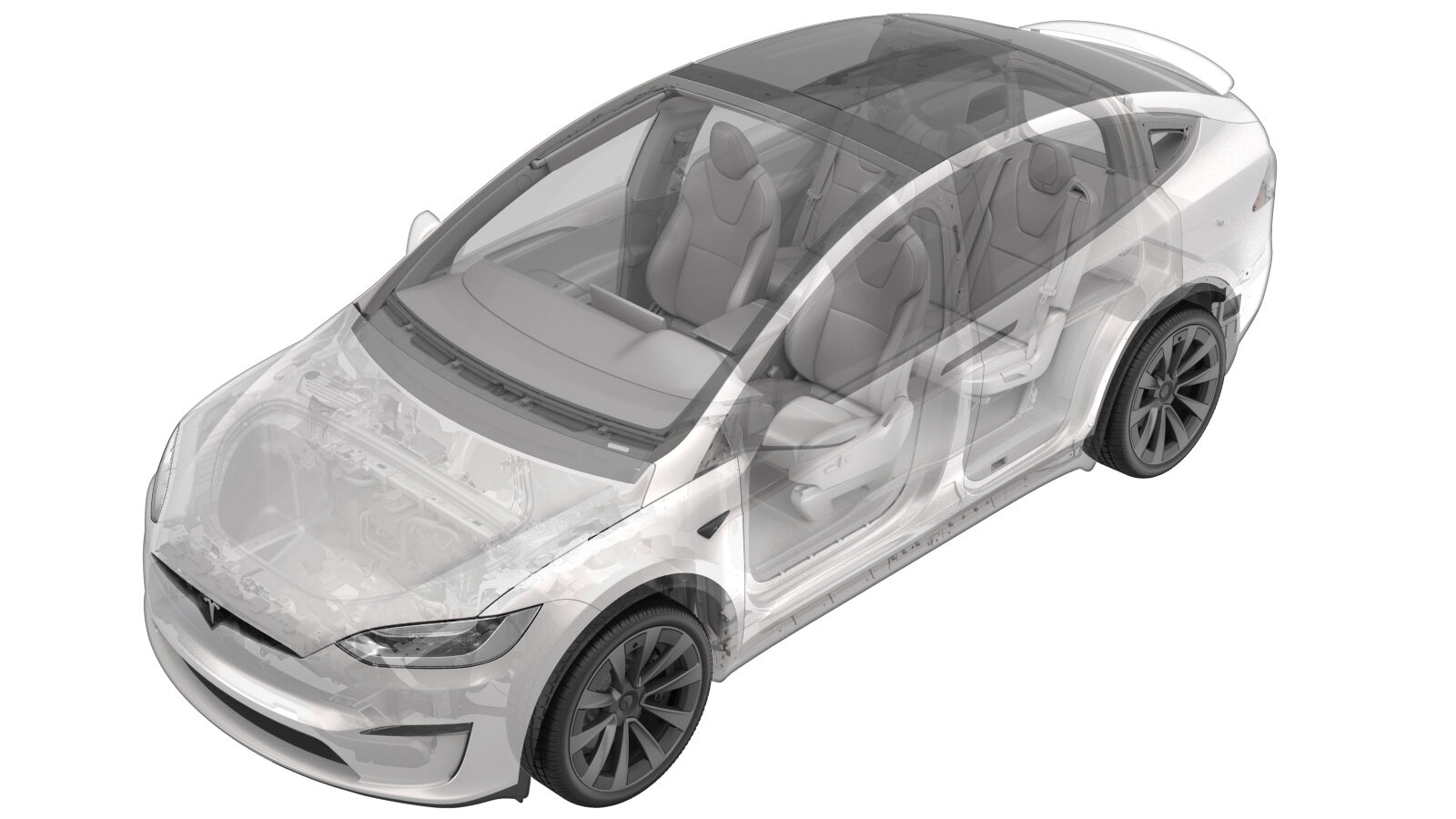 교정 코드
21151031 0.65
메모: 절차에서 명시적으로 언급하지 않는 한 위 교정 코드 및 FRT는 연결된 절차를 포함하여 이 절차를 수행하는 데 필요한 모든 작업을 반영합니다. 명시적으로 지시하지 않는 한 교정 코드를 누적하지 마십시오.
참고: FRT와 그 생성 방법에 대한 자세한 내용은 표준 정비 작업시간을 참조하십시오. FRT 값에 대한 피드백을 제공하려면 ServiceManualFeedback@tesla.com으로 이메일을 보내십시오.
참고: 아래 절차를 수행할 때 개인 보호의 내용을 참조하여 적절한 PPE를 착용했는지 확인하십시오.
참고: 안전하고 건강한 작업 사례는 인체공학적 주의 사항의 내용을 참조하십시오.
교정 코드
21151031 0.65
메모: 절차에서 명시적으로 언급하지 않는 한 위 교정 코드 및 FRT는 연결된 절차를 포함하여 이 절차를 수행하는 데 필요한 모든 작업을 반영합니다. 명시적으로 지시하지 않는 한 교정 코드를 누적하지 마십시오.
참고: FRT와 그 생성 방법에 대한 자세한 내용은 표준 정비 작업시간을 참조하십시오. FRT 값에 대한 피드백을 제공하려면 ServiceManualFeedback@tesla.com으로 이메일을 보내십시오.
참고: 아래 절차를 수행할 때 개인 보호의 내용을 참조하여 적절한 PPE를 착용했는지 확인하십시오.
참고: 안전하고 건강한 작업 사례는 인체공학적 주의 사항의 내용을 참조하십시오.
경고
이 절차는 초안입니다. 따라서 검증은 되었지만 경고 및 주의 사항이 누락되었을 수 있습니다. 고전압 시스템 및 구성 요소에서 또는 그 근처에서 작업하는 경우에는 안전 요구 사항을 준수하고 최고 수준의 주의를 기울여야 합니다.
- Open the LH front door.
- Lower both front windows.
- Open the RH front door.
- Move the RH front seat backward.
- Disconnect LV power. See LV 전원(연결 해제 및 연결).
- Remove the underhood storage unit. See 후드 내 보관 유닛(탈거 및 장착).
-
Remove RH front floor mat
-
Remove RH footwell cover
참고3x magnets, 1x connector, 4x datums
-
Remove RH console side carpet
참고11x clips, 2x datums
-
Remove RH front door sill trim
panel
참고8x clips, 3x datums
-
Remove RH IP end cap
참고3x clips
-
Remove RH mid A-pillar trim
참고2x clips, 3x datums, Release clips from upper A-pillar and IP sub assembly, Lift mid A-pillar trim out of lower A-pillar trim
-
Remove RH lower A-pillar trim
참고1x bolt, T25, 5 Nm, 2x clips, 1x datum
-
Fold RH front cabin carpet aside for
access
-
Release harness from RH footrest
panel
참고1x clip
-
Release RH footrest panel
참고2x bolts, 10mm, 5 Nm, 2x nut, 10mm, 5 Nm
-
Remove RH footrest panel
참고Fold RH primary support carpet up, Rotate RH footrest panel out of vehicle
-
Release connector to connectivity
module
참고1x connector, Move release lock rearward before removal
-
Release connectors at RH side of
entertainment motherboard
참고6x connectors, Release locks on connectors before removal
-
Release connectors at RH side of
Autopilot motherboard
참고3x connectors, Release locks on connectors before removal
-
Release connections at LH side of
entertainment motherboard
참고7x connectors, Release locks on connectors before removal
-
Release connections at LH side of
Autopilot motherboard
참고5x connectors, Release locks on connectors before removal
-
Install coolant hose clamps to coldplate
hoses
참고2x hoses, Place coolant absorbent mats or rags around the car computer
-
Release coolant hoses from car computer
coldplate assembly
참고2x spring locks, Install coolant plugs at both hoses and car computer
-
Remove car computer from vehicle
참고2x bolts, 10mm, 7 Nm, 2x nut, 10mm, 8 Nm, Remove any residual coolant from vehicle
-
Install car computer to vehicle
참고2x bolts, 10mm, 7Nm, 1x nut, 10mm, 8Nm
-
Secure coolant hoses to car computer
coldplate assembly
참고2x spring locks, Place coolant absorbent mats or rags around the car computer, Remove coolant plugs while leaving coolant clamps engaged, Ensure spring locks engage and perform pull-push-pull test on each hose coupling
-
Remove coolant hose clamps
참고2x hoses, Remove absorbent material, Clean residual fluid, Inspect for leaks
-
Install connections at LH side of
Autopilot motherboard
참고5x connectors, Secure locks on connectors after install
-
Install connections at LH side of
entertainment motherboard
참고7x connectors, Secure locks on connectors after install
-
Install connectors at RH side of
Autopilot motherboard
참고3x connectors
-
Install connectors at RH side of
entertainment motherboard
참고6x connectors, Secure locks on connectors after install
-
Install connector to connectivity
module
참고1x connector, Slide lock underneath connector
- Connect LV power. See LV 전원(연결 해제 및 연결).
- Perform a cooling system partial refill and bleed. See 냉각 시스템(부분적 보충 및 블리딩).
-
Install RH footrest panel
참고Rotate RH footrest panel onto vehicle, Fold RH primary support carpet down
-
Secure RH footrest panel
참고2x bolts, 10mm, 5 Nm, 2x nut, 10mm, 5 Nm
-
Secure harness to RH footrest
panel
참고1x clip
-
Fold RH main carpet back into
place
-
Install RH footwell cover
참고3x magnets, 4x datums, 1x connector
-
Install RH lower A-pillar trim
참고1x bolt, T25, 5 Nm, 2x clips, 1x datum
-
Install RH mid A-pillar trim
참고2x clips, 3x datums, Verify weather seal is seated properly
-
Install RH IP end cap
참고3x clips
-
Install RH front door sill trim
panel
참고8x clips, 3x datums
-
Install RH console side carpet
참고11x clips, 2x datums
-
Install RH front floor mat
- Move the RH front seat to its original position.
-
Calibrate the RH falcon wing door.
- Raise the RH front window.
- Close the RH front door.
- Install the underhood storage unit. See 후드 내 보관 유닛(탈거 및 장착).
-
Install the rear underhood apron.
- Close the hood.
-
Calibrate the LH falcon wing door.
- Raise the LH front window.
- Close the LH front door.