2025-11-10
선명한 전방 카메라 뷰(내측 윈드실드 정밀 청소) (열)
 교정 코드
10200348 0.30
바고: 절차에서 명시적으로 언급하지 않는 한 위 교정 코드 및 FRT는 연결된 절차를 포함하여 이 절차를 수행하는 데 필요한 모든 작업을 반영합니다. 명시적으로 지시하지 않는 한 교정 코드를 누적하지 마십시오.
참고: FRT와 그 생성 방법에 대한 자세한 내용은 표준 정비 작업시간을(를) 참조하십시오. FRT 값에 대한 피드백을 제공하려면ServiceManualFeedback@tesla.com으로 이메일을 보내십시오.
참고: 아래 절차를 수행할 때 적절한 PPE를 착용했는지 확인하려면 개인 보호의 내용을 참조하십시오.
교정 코드
10200348 0.30
바고: 절차에서 명시적으로 언급하지 않는 한 위 교정 코드 및 FRT는 연결된 절차를 포함하여 이 절차를 수행하는 데 필요한 모든 작업을 반영합니다. 명시적으로 지시하지 않는 한 교정 코드를 누적하지 마십시오.
참고: FRT와 그 생성 방법에 대한 자세한 내용은 표준 정비 작업시간을(를) 참조하십시오. FRT 값에 대한 피드백을 제공하려면ServiceManualFeedback@tesla.com으로 이메일을 보내십시오.
참고: 아래 절차를 수행할 때 적절한 PPE를 착용했는지 확인하려면 개인 보호의 내용을 참조하십시오.
- 2025-10-30: 명확성을 위해 트림 탈거 단계를 업데이트했습니다.
- 2025-10-23: 내장 트림을 탈거할 때 비손상 트림 공구와 수공구만 사용하도록 주의 사항을 추가했습니다.
- 2025-10-02: 윈드실드 청소 완료 및 DAS 초기화 단계를 업데이트했습니다.
- 2025-09-12: 제목을 업데이트하고, 이 절차는 북미 지역 외 차량에만 적용된다는 내용을 추가했습니다. 내용에는 북미 지역 절차에 대한 링크가 포함되어 있습니다.
- 2025-08-01: 이 절차는 개방된 야외 공간에서 수행할 수 없습니다. 이동식 정비 서비스로 작업하는 경우 그늘이나 지붕이 있는 곳에 차량을 두고 작업해야 합니다.
- 2024-10-24: 윈드실드 정밀 청소를 설명하는 비디오를 추가했습니다.
- 2024-08-27: 와이퍼 블레이드를 청소하는 단계를 추가했습니다.
- 2024-07-02: 공구 부품 번호 업데이트.
- 2024-06-13: 검사 방법 및 도표를 업데이트하고 도구 목록을 추가했습니다.
- 2024-03-19: DAS 초기화 단계를 추가했습니다.
- 2024-03-07: 윈드실드 청소 방법에 대한 상세 지침을 추가하고 청소 후 카메라 검사 단계를 추가했습니다.
- 이소프로필 알코올 천:
- Techspray 99% IPA 천(중국용: 2056027-00-A)
- 글라스 세정제:
- 1083742-02-A - Zep 글라스 세정제(해당 지역에서 사용 가능한 경우 선호됨)
- 보이지 않는 글라스 - 프리미엄 글라스 세정제
- Wurth 글라스 세정제(중국용: 2092858-00-A)
- 보풀 없는 극세사 타월:
- 2084223-00-A - 6팩
- 2084180-00-A - 120팩
- 중국의 경우: 2092859-00-A
- 해당 지역에서 위의 부품 번호를 사용할 수 없는 경우 보풀 없는 새 극세사 타월을 사용하십시오.
- LED 손전등:
- 1523885-00-A - 라이트, 펜 스타일, 충전식
참고
이 절차의 단계는 북미 지역 외 차량에만 적용됩니다. 북미 지역 차량의 경우 참조 항목: 전방 카메라 뷰 청소(내측 글라스 정밀 청소)(유럽/중동/아프리카 및 북미).
경고
이동식 정비 서비스를 수행하는 경우: 차량은 지붕이 있거나 그늘진 곳에 주차해야 합니다. 개방된 열린 공간에서 이 절차를 수행하지 마십시오.
참고
다음 비디오에서는 모든 차량의 윈드실드를 정밀하게 청소하는 방법을 설명합니다.
절차
-
윈드실드에서 와이퍼 암을 살짝 들어 올려 와이퍼 블레이드에 접근한 다음 이소프로필(소독용) 알코올로 와이퍼 블레이드(2개)를 청소하며 특히 와이퍼 블레이드 가장자리를 청소합니다.
경고와이퍼 블레이드가 마모되어 교체해야 하는 경우, 카메라 가시성 성능 저하 방지를 위해 고객에게 와이퍼 블레이드 교체를 권장합니다.경고와이퍼 암을 의도한 위치 이상으로 들어 올리지 마십시오.참고고객에게 사용자 메뉴얼의 안내에 따라 와이퍼 블레이드 가장자리를 주기적으로 청소하도록 알립니다.
- 극세사 타월에 글라스 세정제를 묻혀 전면 윈드실드 바깥쪽 표면을 닦아낸 후, 다른 마른 극세사 타월을 사용하여 윈드실드가 대체로 건조되도록 원을 그리며 윈드실드를 닦습니다. 윈드실드에 얼룩이나 잔여물이 없는지 확인한 후 완전히 건조될 때까지 1분간 기다립니다.
-
LED 손전등을 사용하여 전방 카메라 영역의 윈드실드 외부 표면을 비추어 윈드실드 내부에 흐릿함, 안개, 얼룩 및 잔여물이 있는지 검사합니다. 이미지에 표시된 대로 손전등을 몸쪽으로 향하게 잡으십시오.
참고실내에서 점검을 합니다.참고손전등은 몸쪽으로 윈드실드를 향해 있어야 합니다. 올바른 검사 방법은 다이어그램을 참조하십시오.참고손전등 기반 검사 방법을 사용하여 안개, 얼룩이 있는지 확인할 수 없는 경우 계속해서 3단계를 진행하여 카메라 미리보기 방법을 사용하여 확인합니다.참고손전등 기반 검사 방법으로 안개, 얼룩이 확인되면 계속해서 4단계를 진행합니다.
그림 1. 검사 방법 그림 2. 부정적인 검사 예시 그림 3. 흐릿한 윈드실드 예시 -
터치스크린에서 정비 모드 "렌치"(터치스크린 UI 하단)를 탭한 다음 를 탭하고 Main/Wide/Narrow 탭을 선택하여 모든 전방 카메라를 미리 보기하여 선명하게 보이는지 확인합니다.
- 모든 카메라 렌즈에서 잔여물이나 먼지가 보이지 않으면 이 코드를 활동에서 삭제하고 진단을 계속합니다.
- 이미지가 흐릿하거나 시야를 방해하는 경우 윈드실드와 카메라 렌즈를 계속 청소합니다.
- LH 전면 도어를 열고 LH 전면 창문을 내립니다.
-
하단 카메라 커버를 탈거합니다. 참조 항목: 카메라 커버 - 하단(탈거 및 교체).
경고구성품을 탈거/장착 시 내장 트림이나 윈드실드 내부가 손상되지 않도록 주의하십시오. 비손상 트림 공구와 수공구만 사용하십시오. 전동 공구를 사용하지 마십시오.
-
리어 뷰 미러를 탈거합니다. 참조 항목: 미러 - 후방(탈거 및 교체).
경고구성품을 탈거/장착 시 내장 트림이나 윈드실드 내부가 손상되지 않도록 주의하십시오. 비손상 트림 공구와 수공구만 사용하십시오. 전동 공구를 사용하지 마십시오.
-
상단 카메라 커버를 조심스럽게 아래로 당겨 클립(4개)에서 분리하고, 리어 뷰 미러 하네스 커버를 내린 다음 전기 커넥터(3개)를 연결 해제합니다.
경고구성품을 탈거/장착 시 내장 트림이나 윈드실드 내부가 손상되지 않도록 주의하십시오. 비손상 트림 공구와 수공구만 사용하십시오. 전동 공구를 사용하지 마십시오.
-
볼트(2개)를 탈거하고 글레어 실드 어셈블리를 윈드실드에 고정하는 탭(2개)을 푼 다음 어셈블리를 하네스에 매달아 둡니다.
 1 Nm (.7 lbs-ft)경고글레어 실드에 전기 하네스가 여전히 고정되어 있습니다.경고구성품을 탈거/장착 시 내장 트림이나 윈드실드 내부가 손상되지 않도록 주의하십시오. 비손상 트림 공구와 수공구만 사용하십시오. 전동 공구를 사용하지 마십시오.참고글레어 실드를 아래로 기울이고 탭을 앞으로 밉니다.TIp다음 공구 사용을 권장합니다.
1 Nm (.7 lbs-ft)경고글레어 실드에 전기 하네스가 여전히 고정되어 있습니다.경고구성품을 탈거/장착 시 내장 트림이나 윈드실드 내부가 손상되지 않도록 주의하십시오. 비손상 트림 공구와 수공구만 사용하십시오. 전동 공구를 사용하지 마십시오.참고글레어 실드를 아래로 기울이고 탭을 앞으로 밉니다.TIp다음 공구 사용을 권장합니다.- Torx T10 비트
그림 4. -
전방 카메라 영역의 전면 윈드실드 내부 표면을 다음과 같이 청소하십시오.
- 깨끗한 극세사 타월에 글라스 세정제를 바르고 타월로 전체 부위를 닦아냅니다.
- 다른 마른 극세사 타월을 사용하여 전체 부위를 닦아냅니다.
- 전체 영역에 김서림, 흐릿함, 얼룩 및 잔여물이 없는지 검사하고 확인하십시오.
참고가장자리와 모서리를 포함하여 전체 영역을 철저히 청소하십시오.참고HW4 차량의 경우 노치도 깨끗한지 특별한 주의를 기울이십시오(노치 위치는 그림 참조).참고청소 중 카메라 미리보기 기능을 사용하여 타월이 캐비티까지 완전히 닿는지 확인하고 카메라 바로 앞의 글라스 부분이 제대로 청소되었는지 확인합니다.그림 5. 부적절한 작업 예시 그림 6. 적절한 작업 예시 그림 7. HW4 차량의 노치 -
전방 카메라 렌즈를 다음과 같이 청소합니다.
- 깨끗한 극세사 타월에 글라스 세정제를 바르고 타월로 각 렌즈를 닦아냅니다.
- 렌즈 표면이 건조되기 전에 깨끗하고 마른 극세사 타월을 사용하여 렌즈를 닦아냅니다.
- 카메라 미리보기를 사용하여 렌즈에 얼룩이나 잔여물이 없는지 확인하십시오.
- 단계 3을(를) 반복합니다. LED 손전등을 사용하여 윈드실드 내부를 다시 검사합니다. 흐릿함, 안개, 얼룩 또는 잔여물이 있으면 윈드실드와 카메라 렌즈를 다시 청소합니다.
-
글레어 실드를 장착합니다.
글레어 실드 - 오토파일럿(탈거 및 교체)을(를) 참조하세요.
경고구성품을 탈거/장착 시 내장 트림이나 윈드실드 내부가 손상되지 않도록 주의하십시오. 비손상 트림 공구와 수공구만 사용하십시오. 전동 공구를 사용하지 마십시오.
-
상단 카메라 커버를 장착합니다. 상단 커버 - 리어 뷰 미러(탈거 및 교체)
을(를) 참조하세요.
경고구성품을 탈거/장착 시 내장 트림이나 윈드실드 내부가 손상되지 않도록 주의하십시오. 비손상 트림 공구와 수공구만 사용하십시오. 전동 공구를 사용하지 마십시오.
-
리어 뷰 미러를 장착합니다. 미러 - 후방(탈거 및 교체)
을(를) 참조하세요.
경고구성품을 탈거/장착 시 내장 트림이나 윈드실드 내부가 손상되지 않도록 주의하십시오. 비손상 트림 공구와 수공구만 사용하십시오. 전동 공구를 사용하지 마십시오.
-
하단 카메라 커버를 장착합니다. 카메라 커버 - 하단(탈거 및 교체)
을(를) 참조하세요.
경고구성품을 탈거/장착 시 내장 트림이나 윈드실드 내부가 손상되지 않도록 주의하십시오. 비손상 트림 공구와 수공구만 사용하십시오. 전동 공구를 사용하지 마십시오.
- 펌웨어 버전 2024.26.X OR fsd-eap-12-4-1 이상을 사용하는 차량의 경우 다음 단계를 계속 수행합니다. 이전 펌웨어 및 오토파일럿 버전 차량의 경우 절차를 종료합니다.
- Toolbox 3가 설치된 노트북을 차량에 로컬로 연결합니다. 참조 항목: Toolbox(연결 및 연결 해제).
- 차량 게이트웨이를 잠금 해제합니다. 참조 항목: 게이트웨이(잠금 해제)
-
차량 터치스크린에서 다음 단계를 수행합니다.
- 정비 모드를 종료합니다. 참조 항목: 정비 모드(활성화 및 비활성화).
- LH 전면 창문을 올리고 LH 전면 도어를 닫습니다.